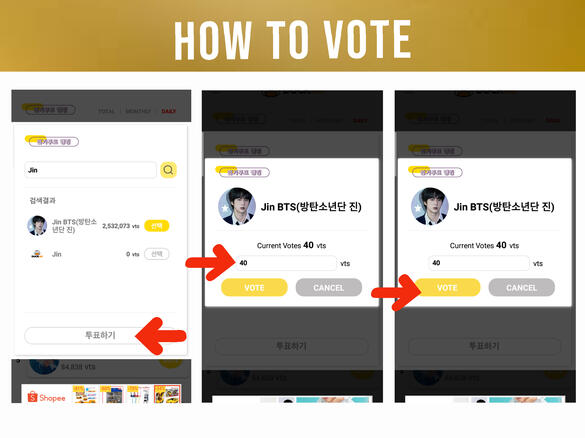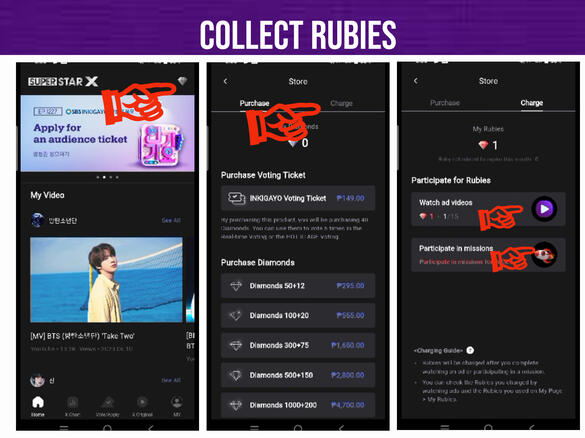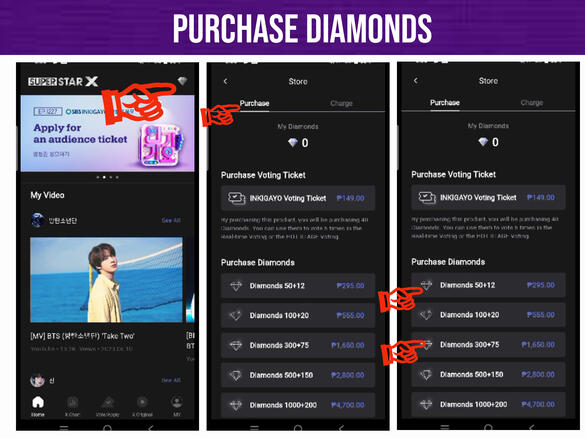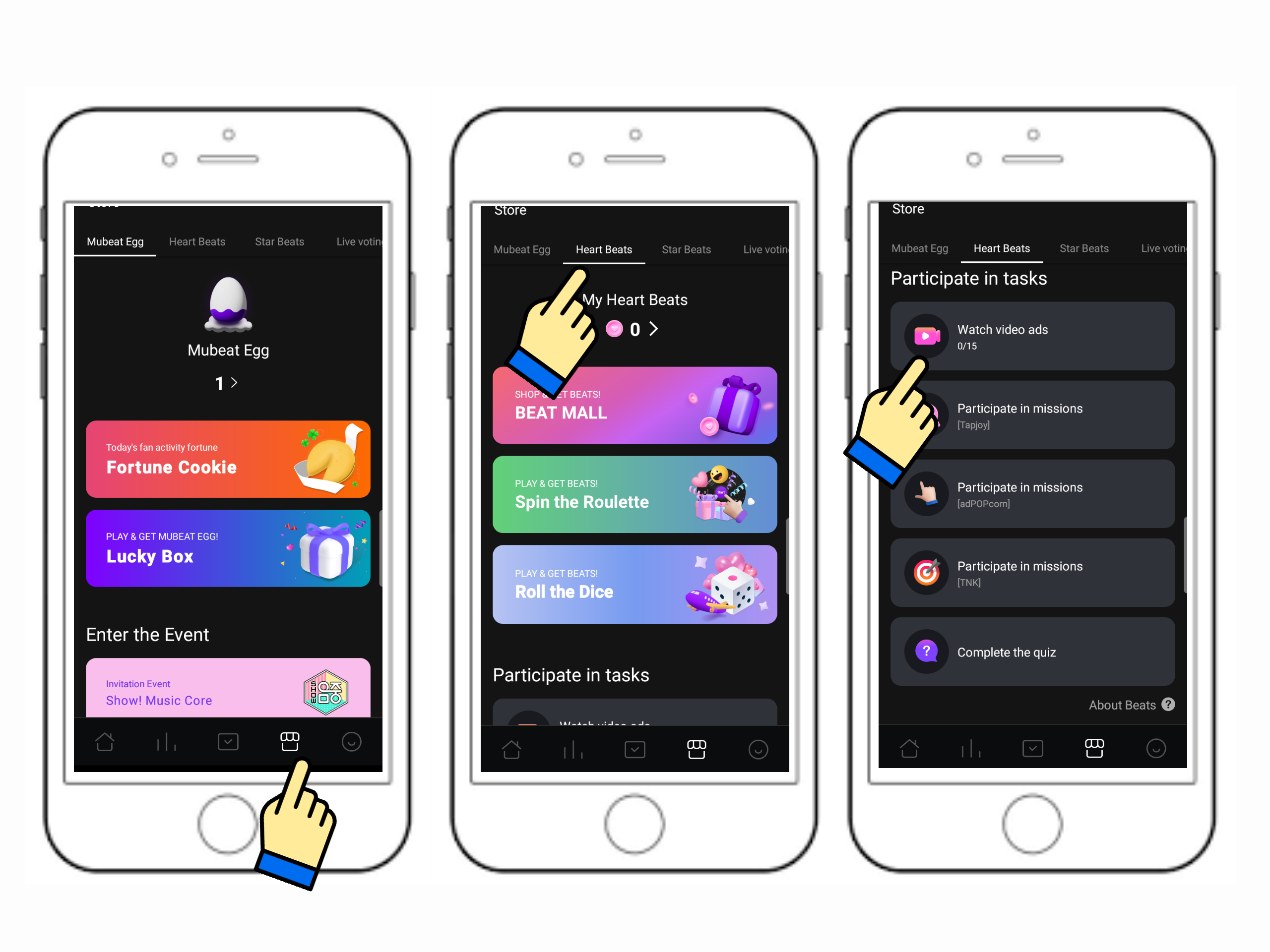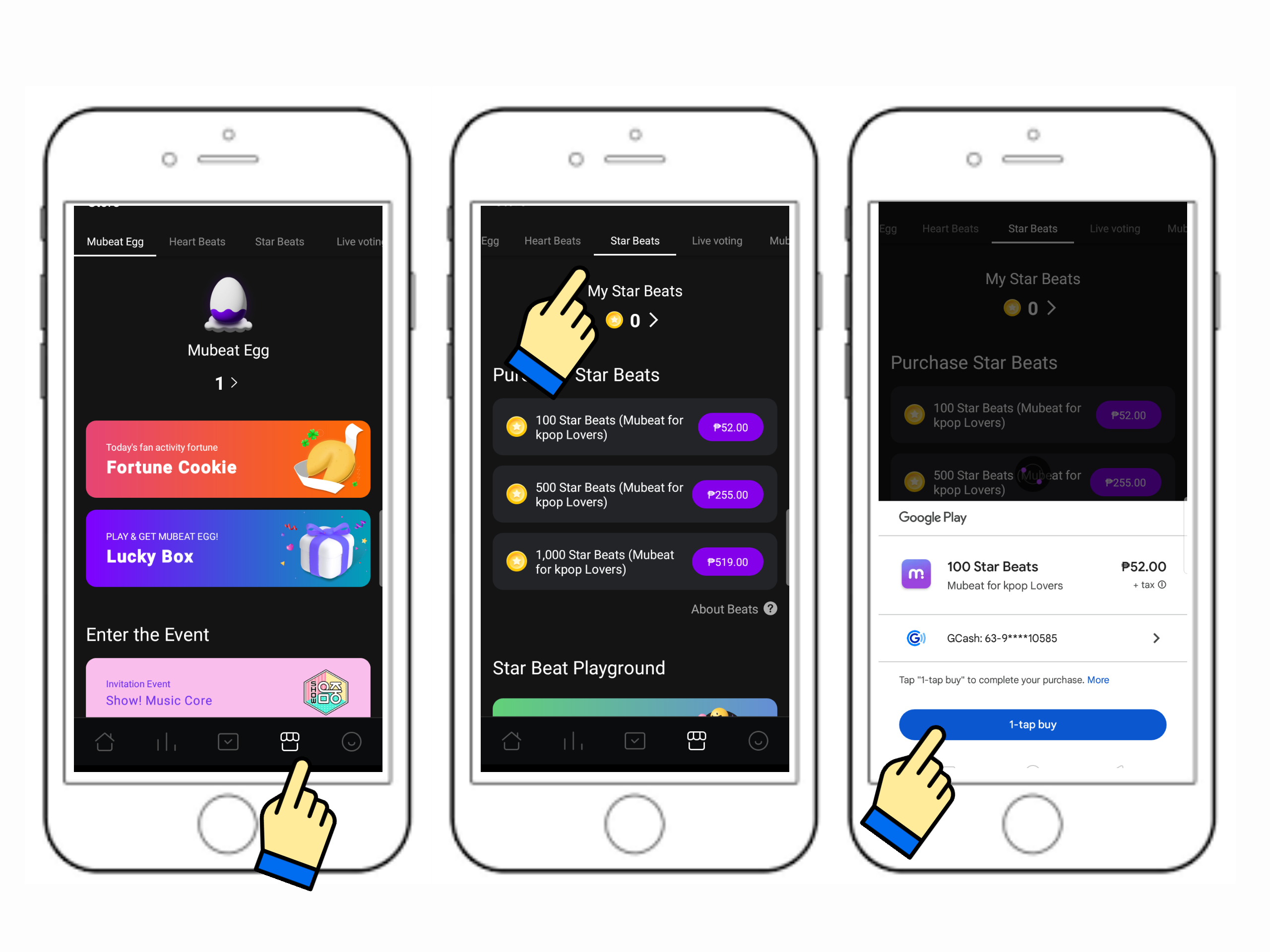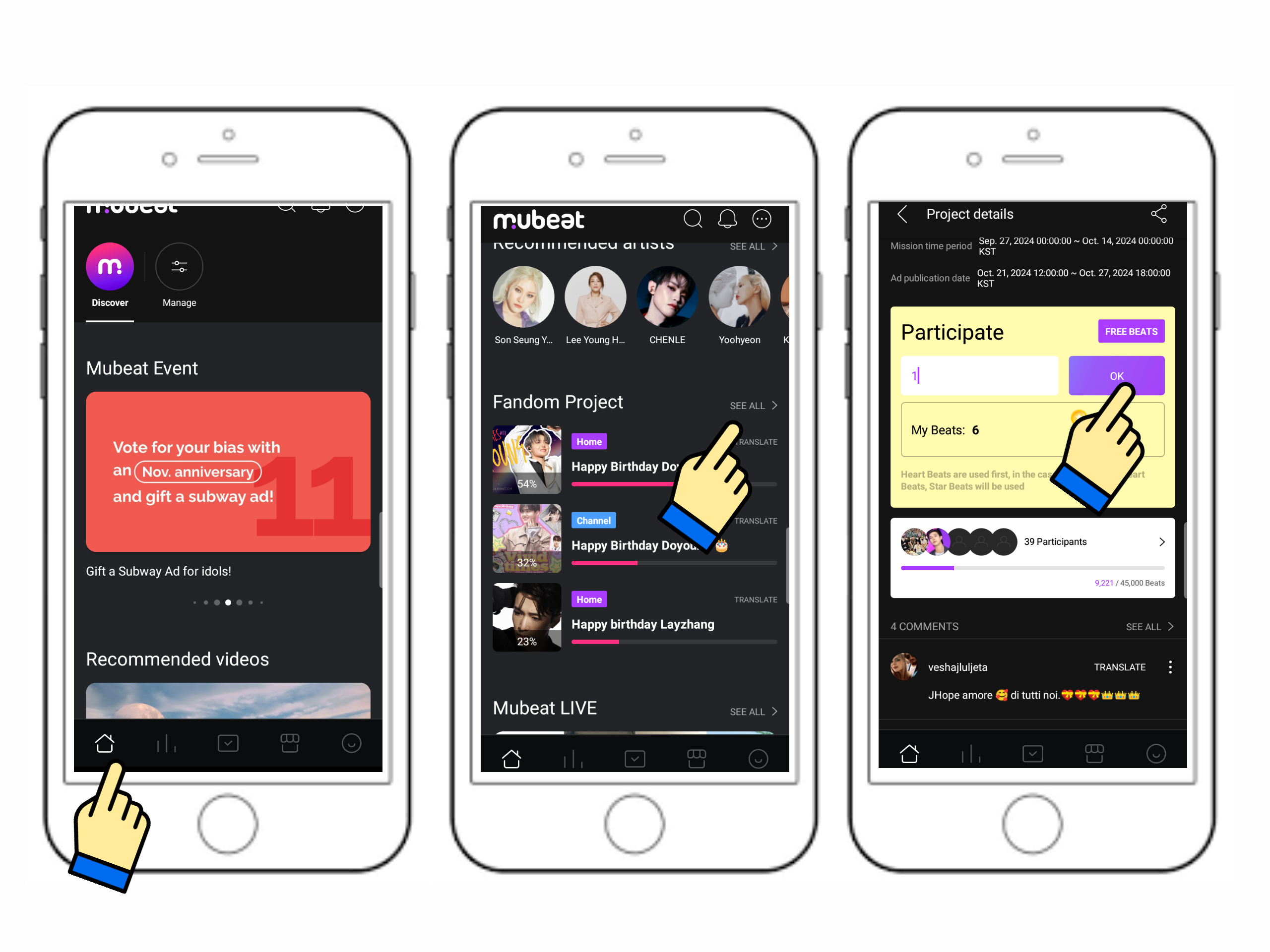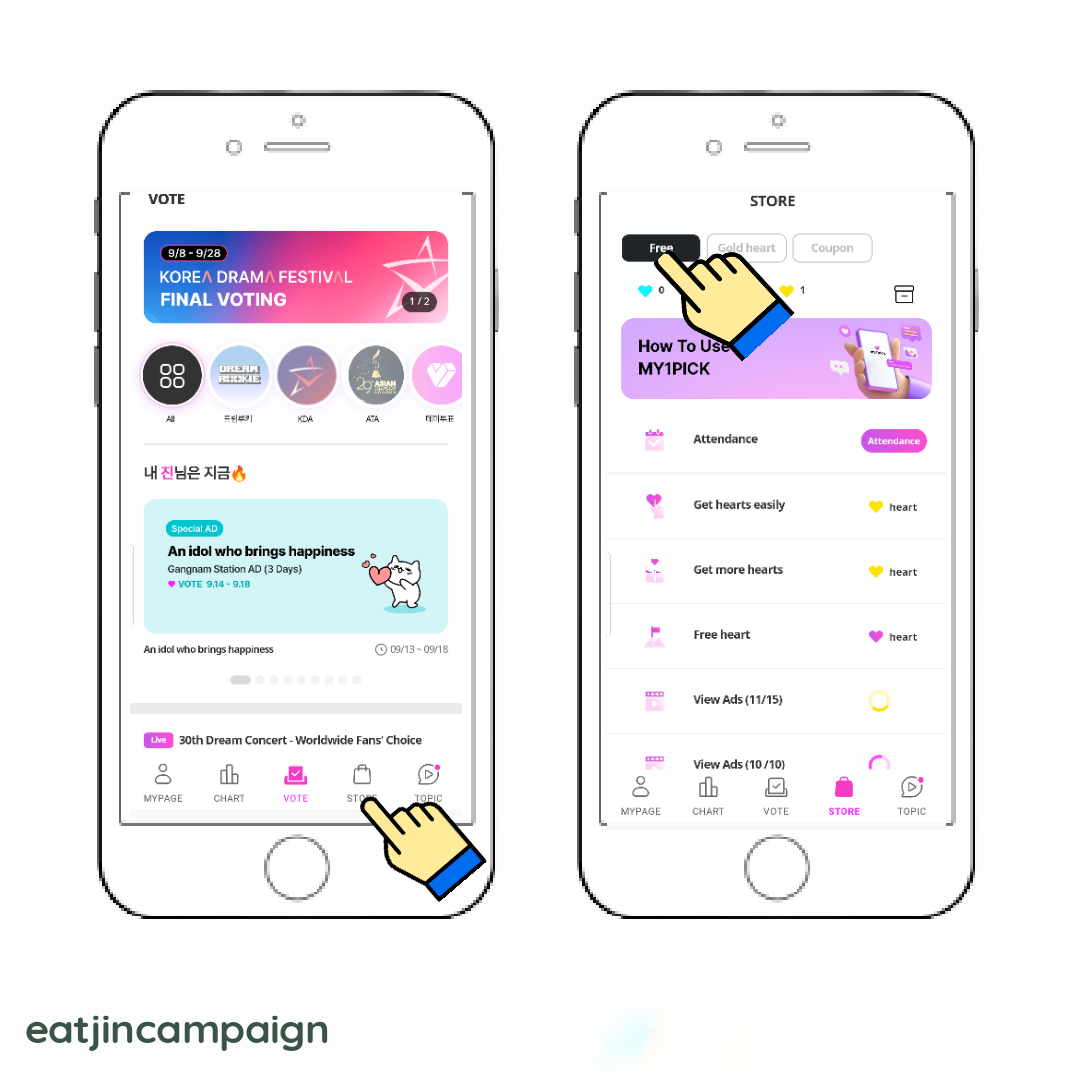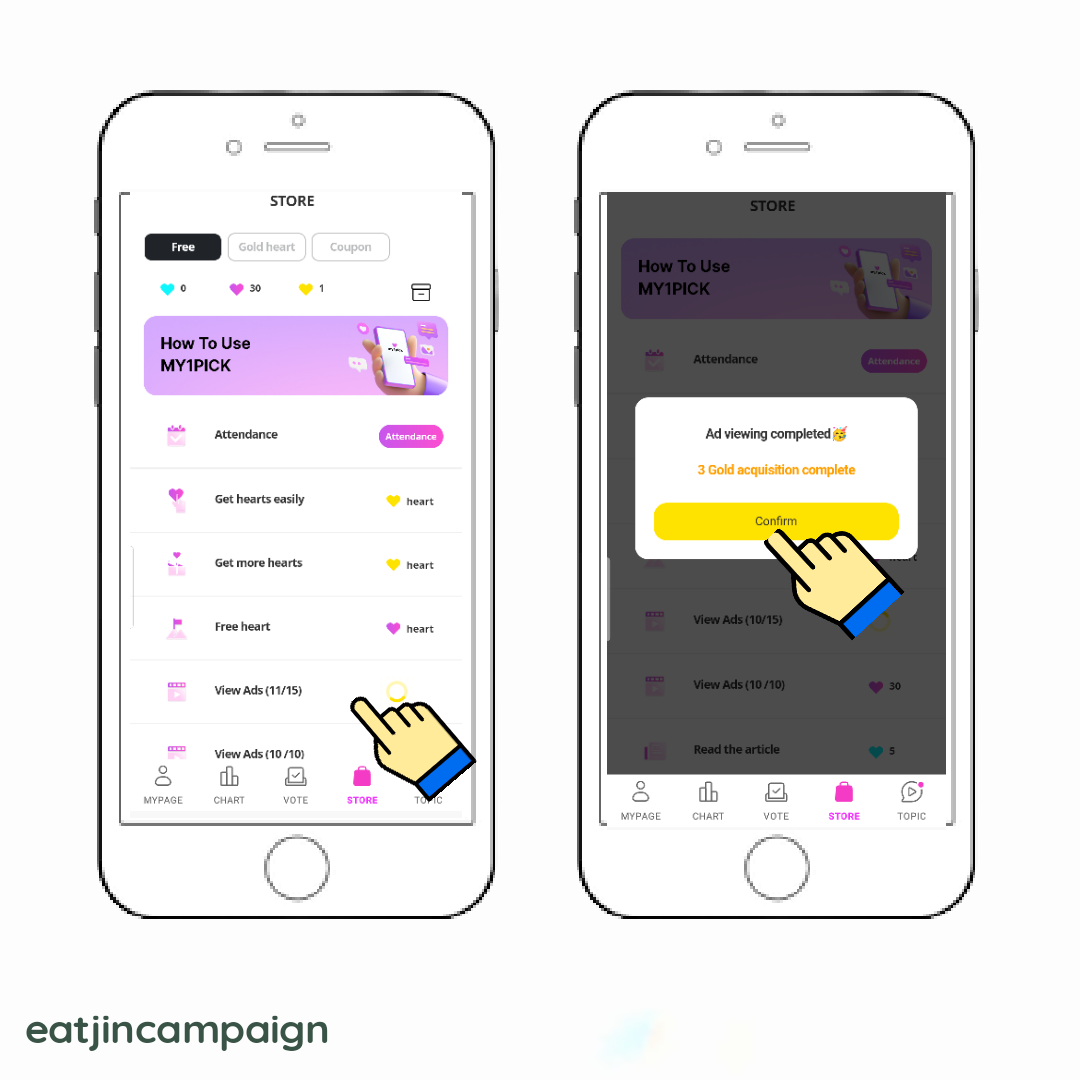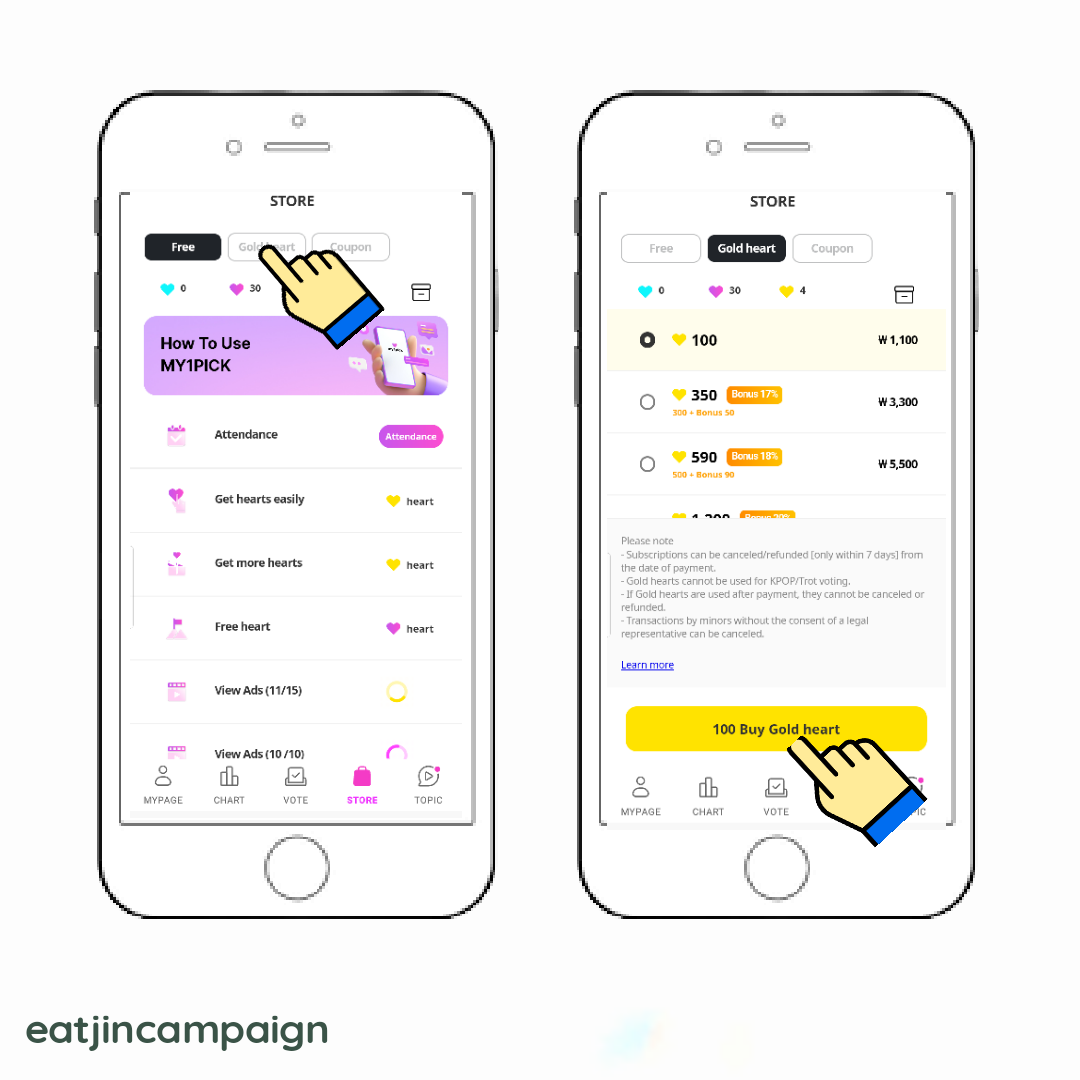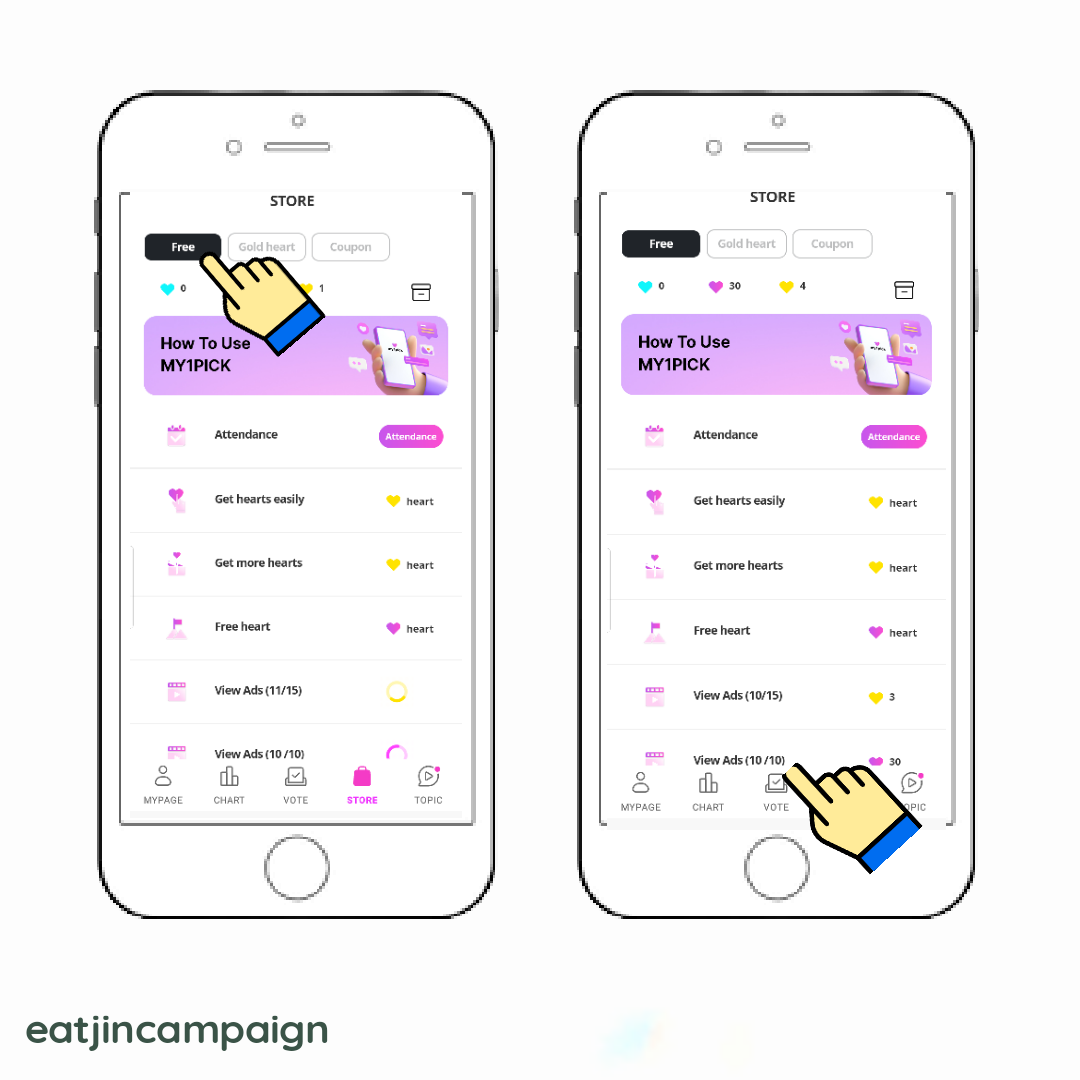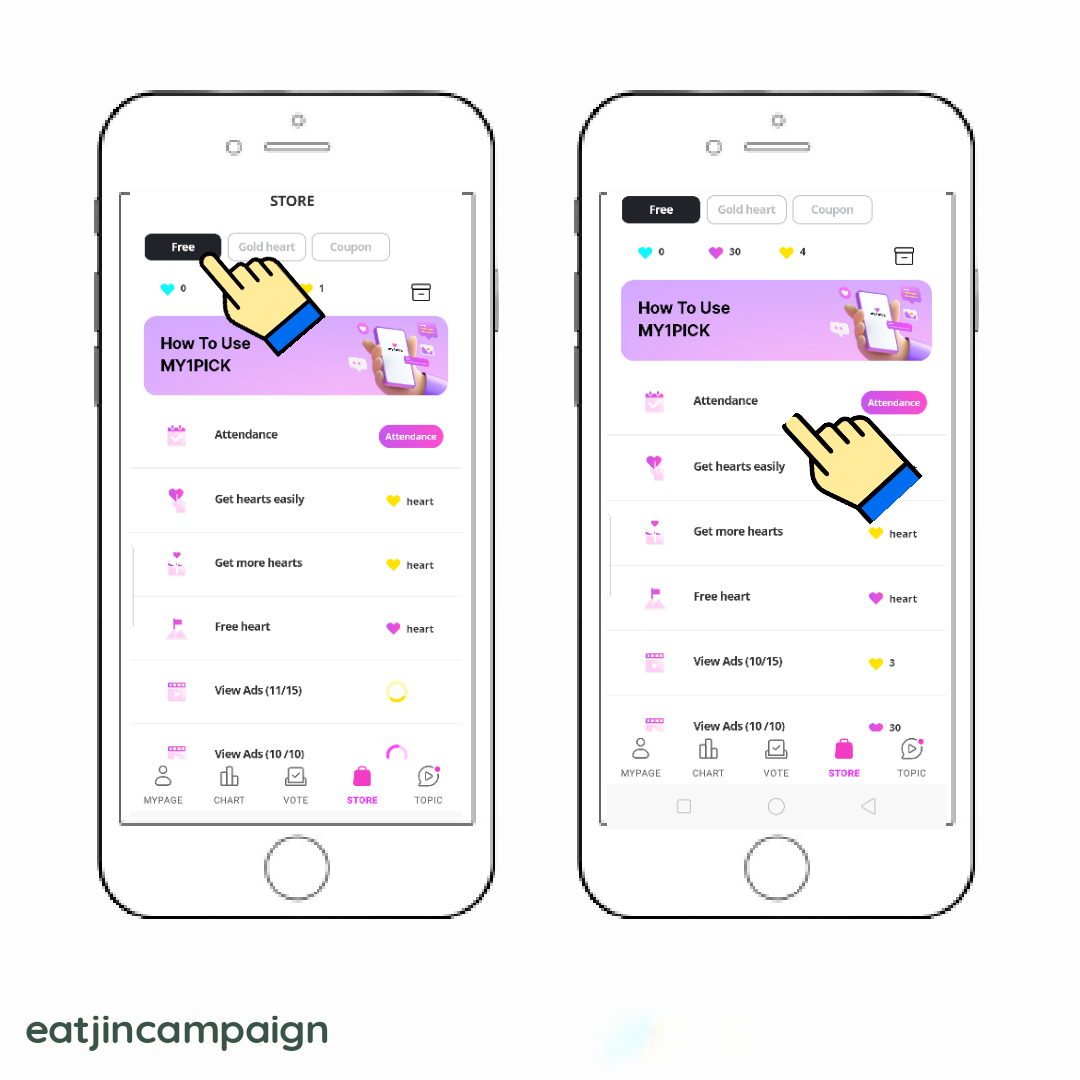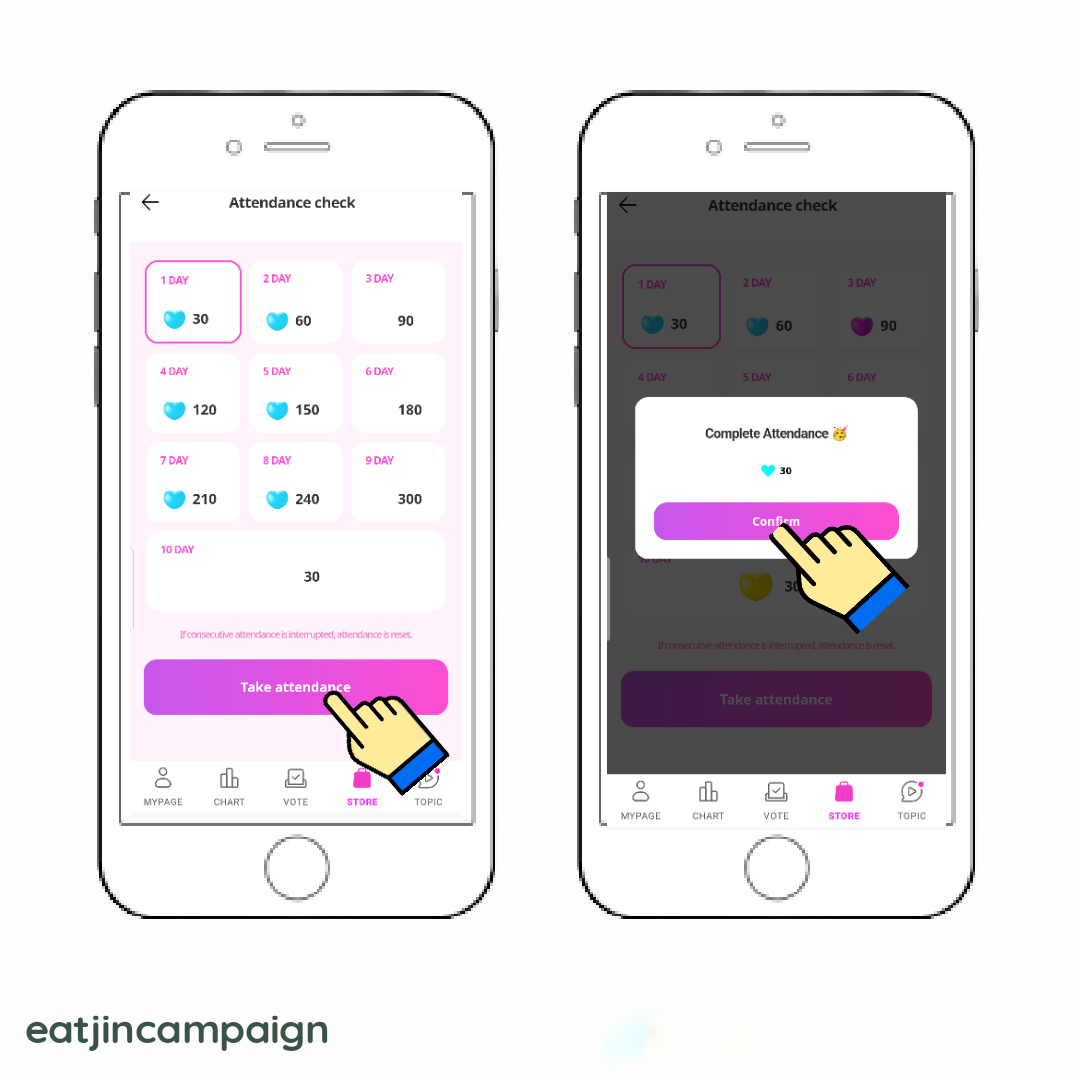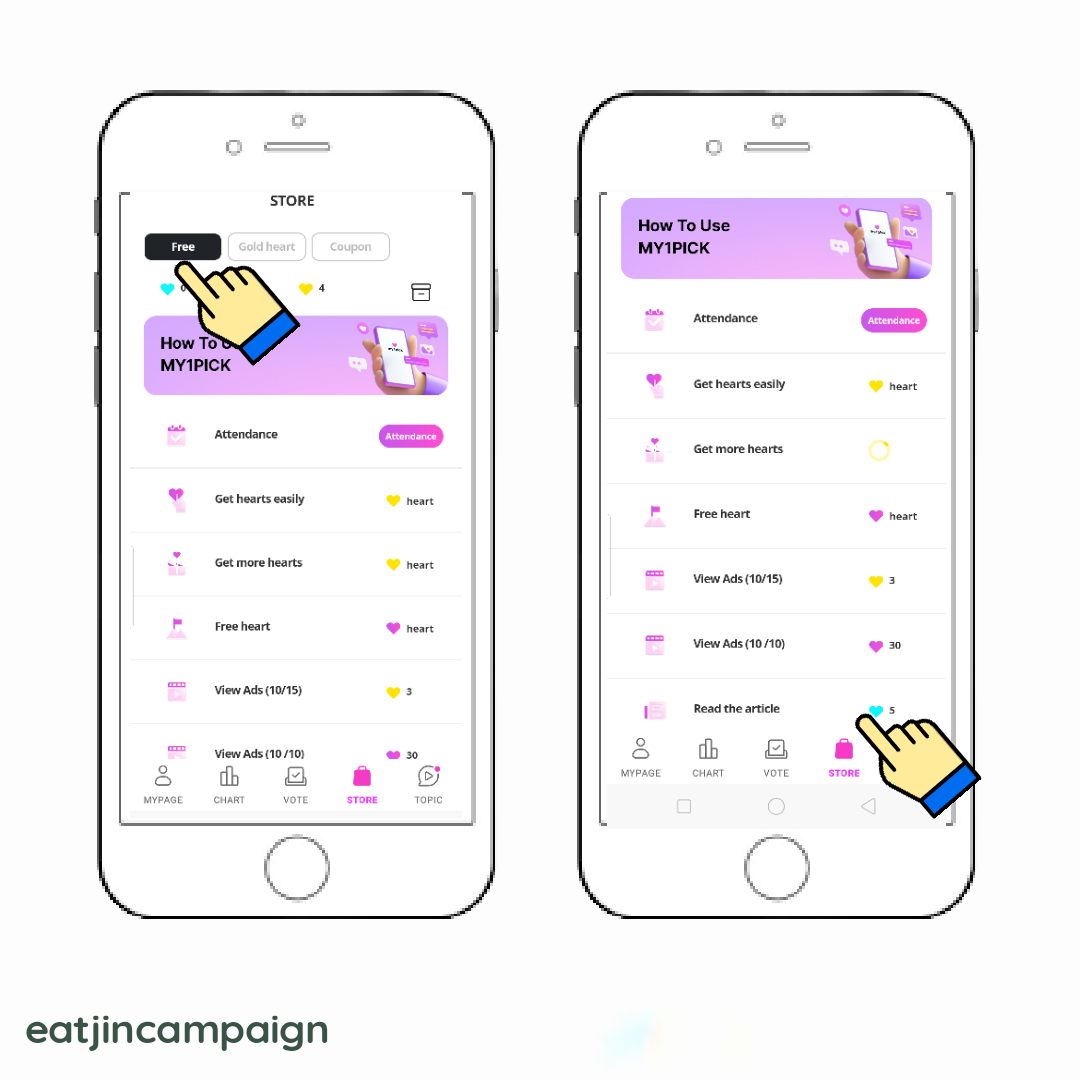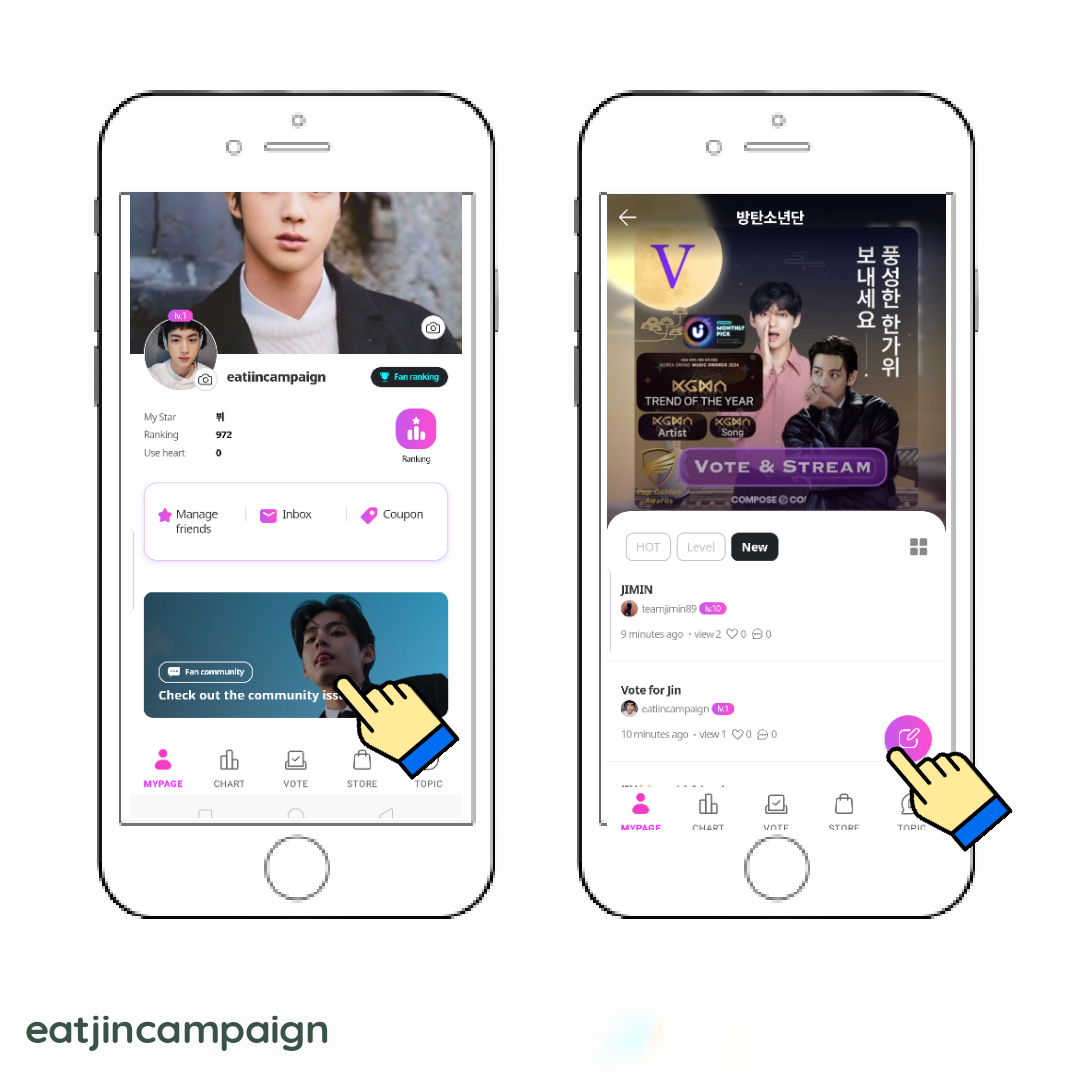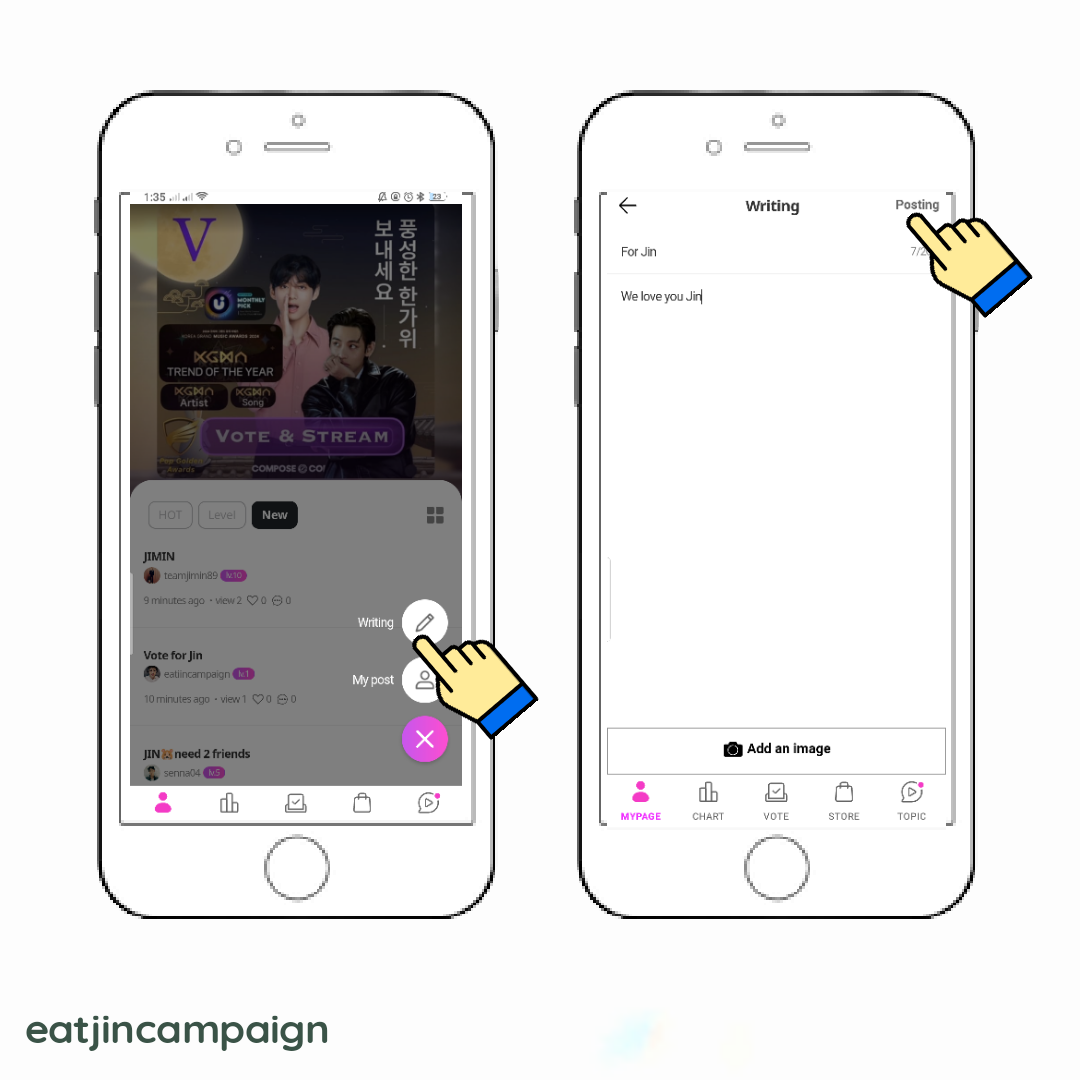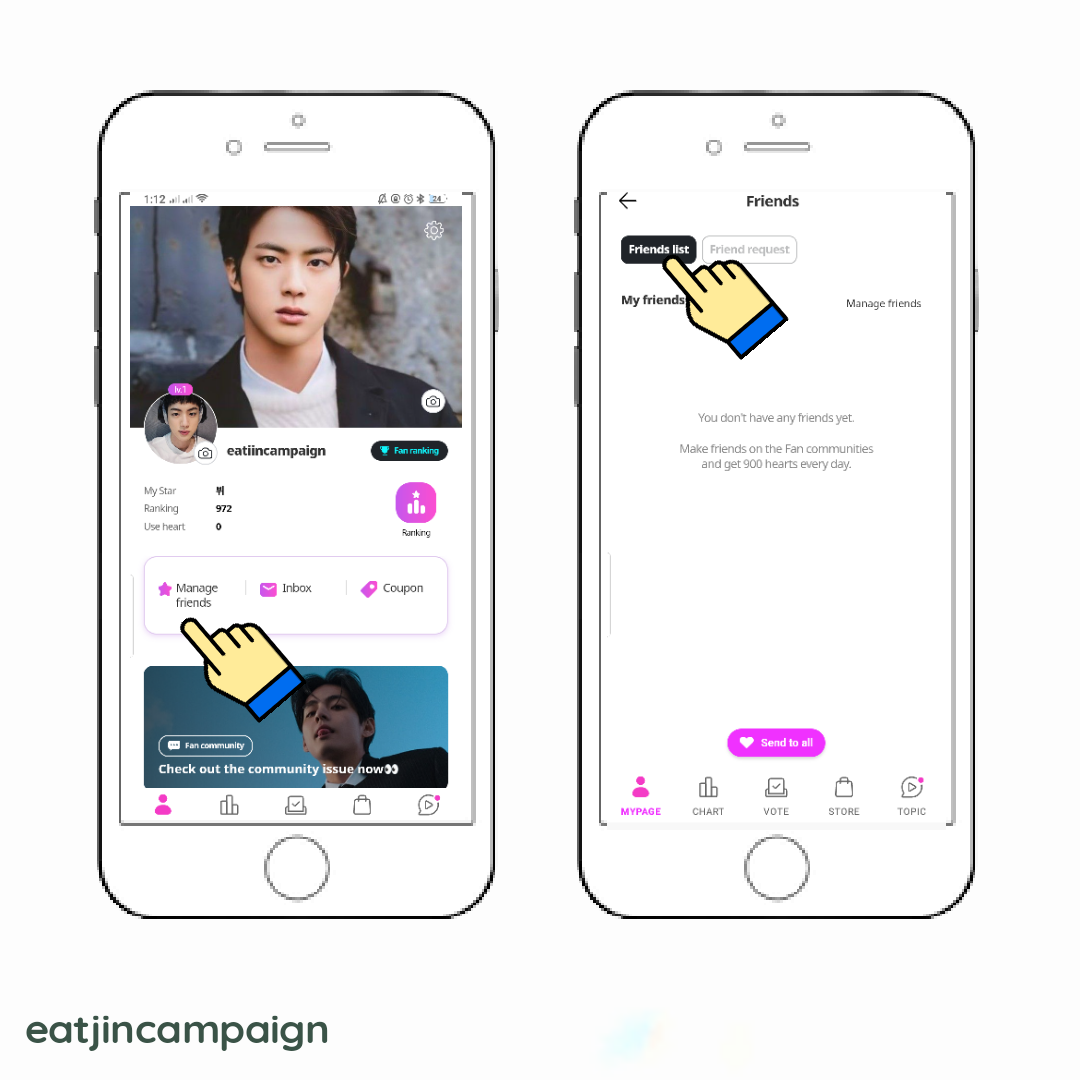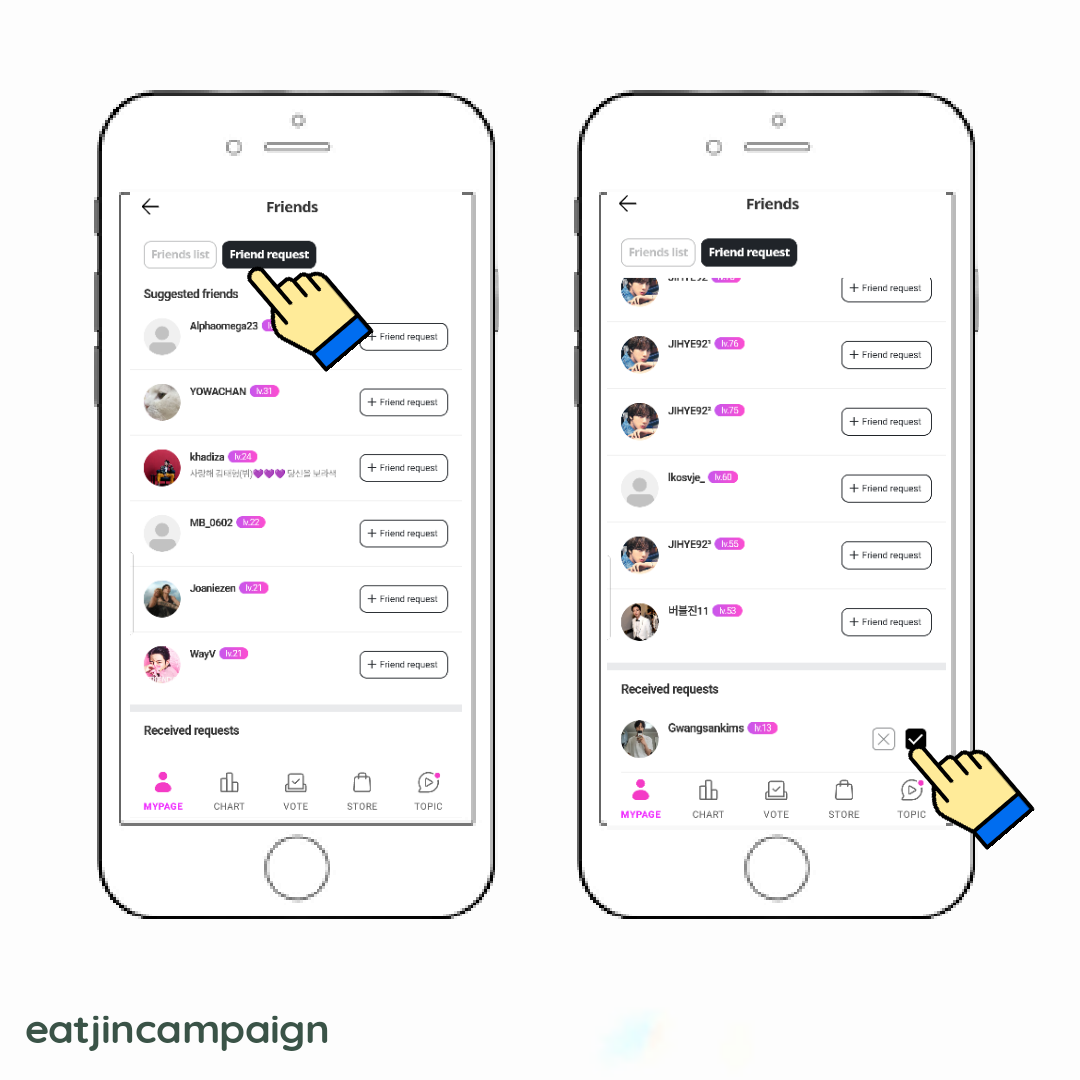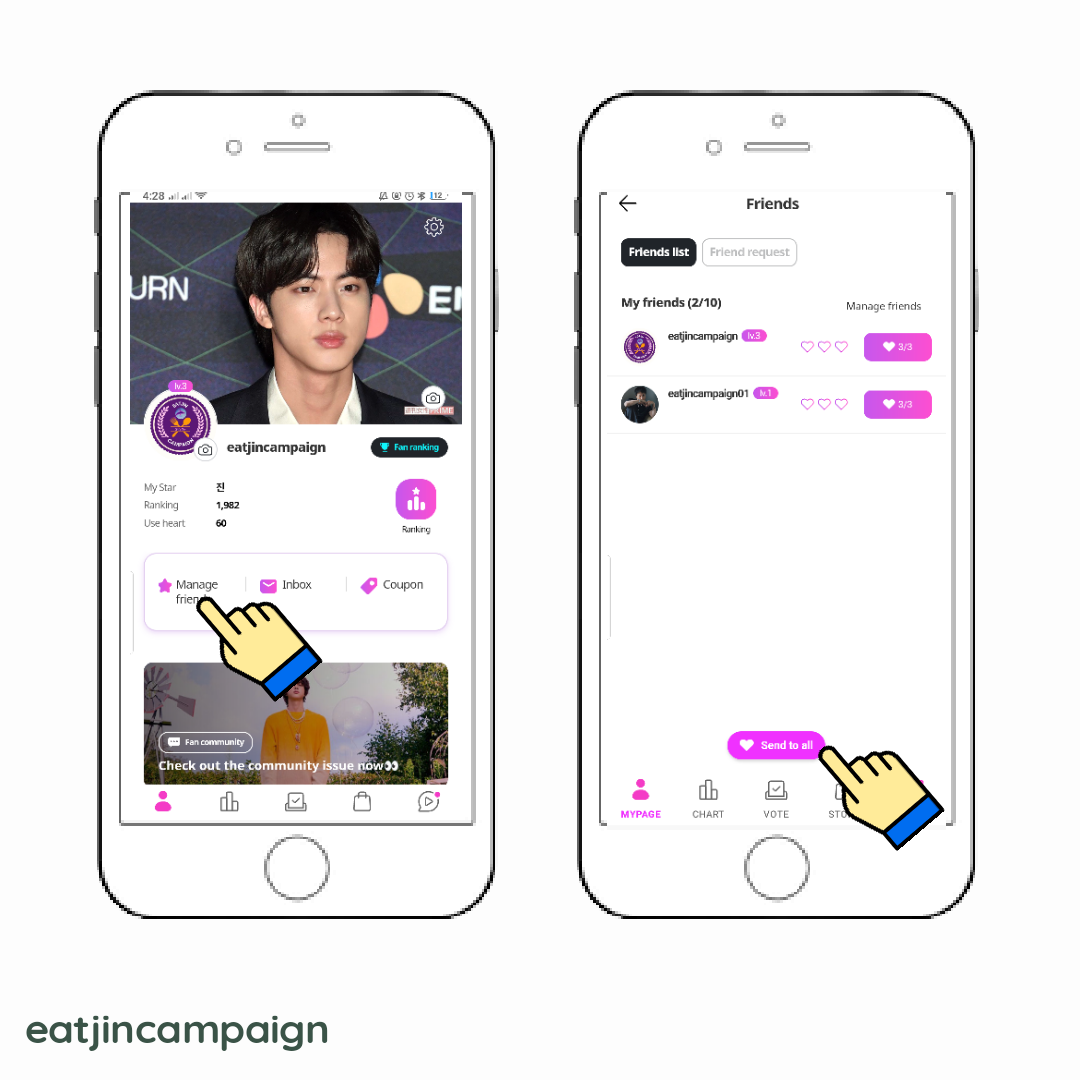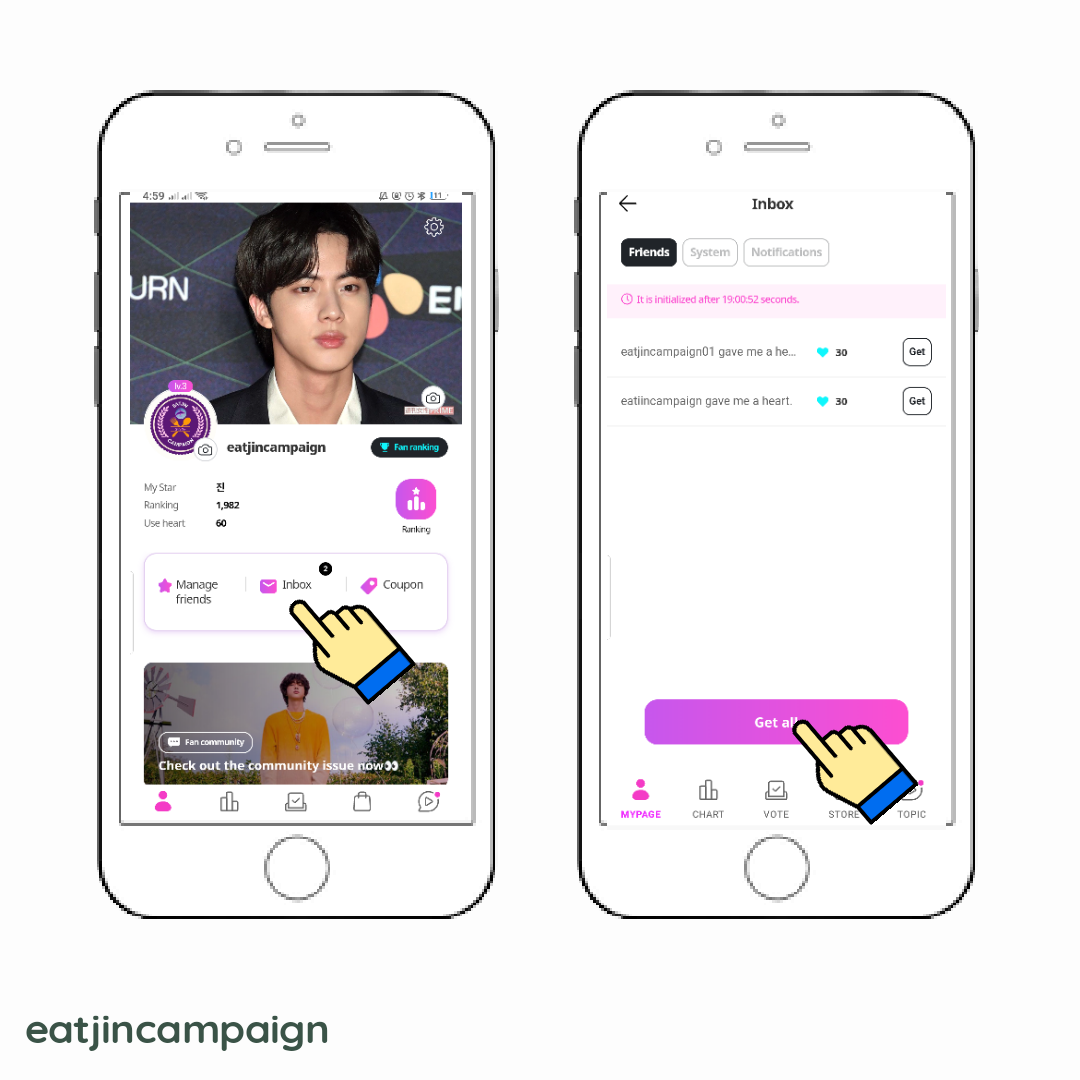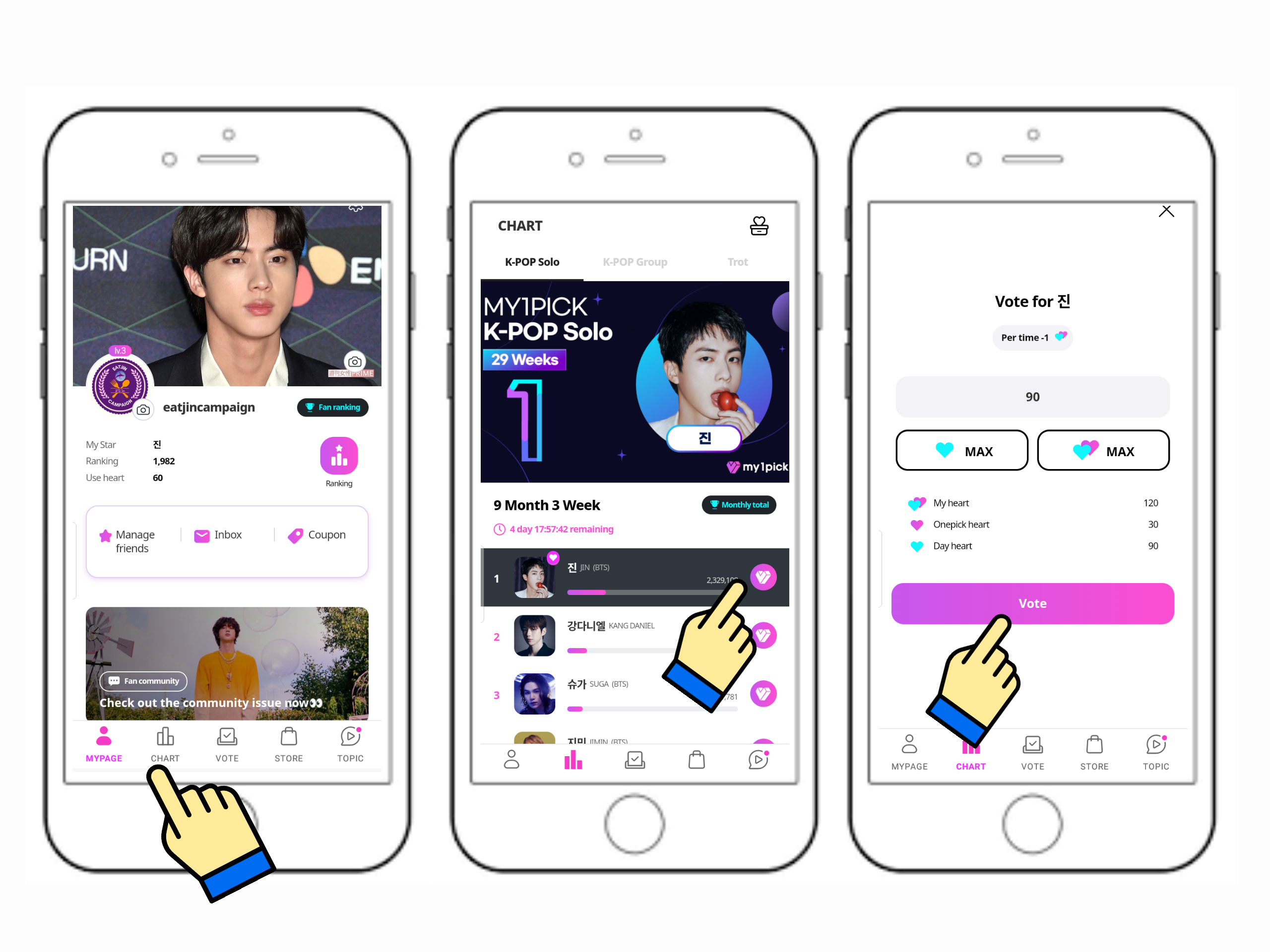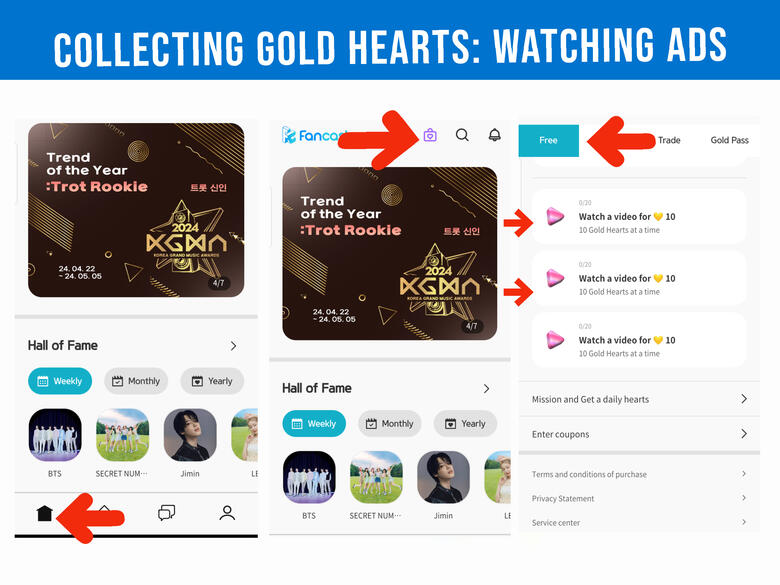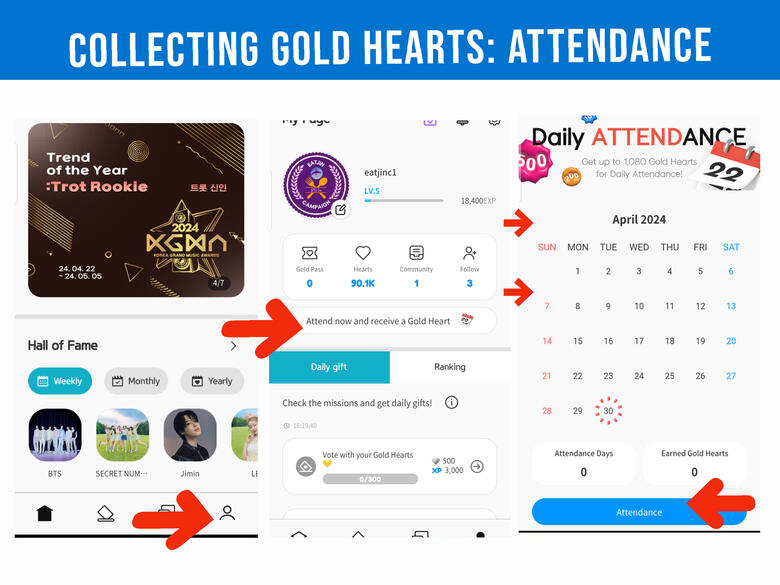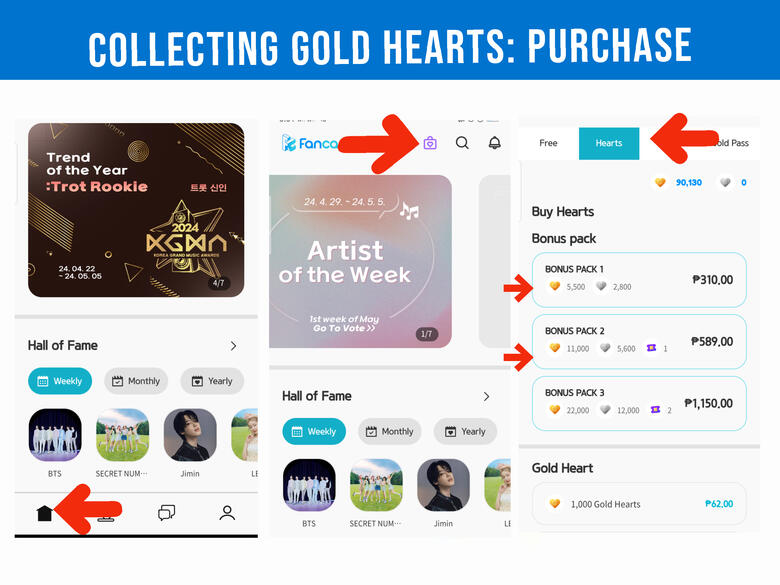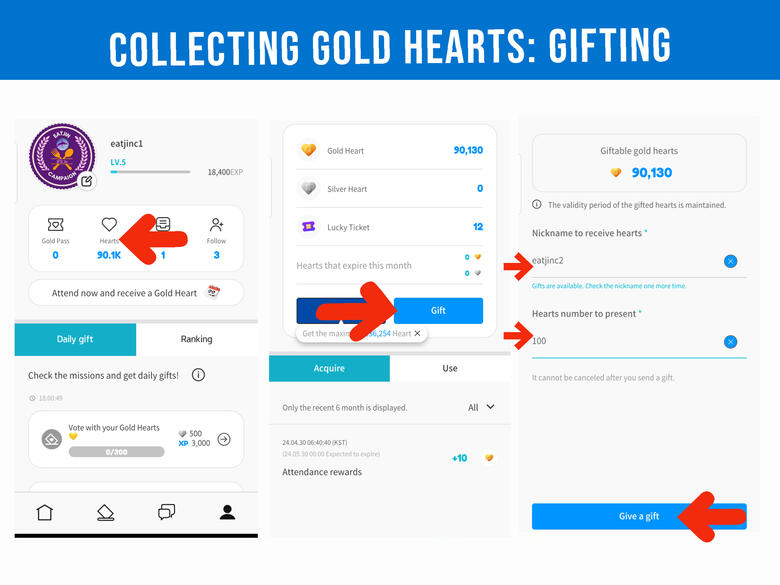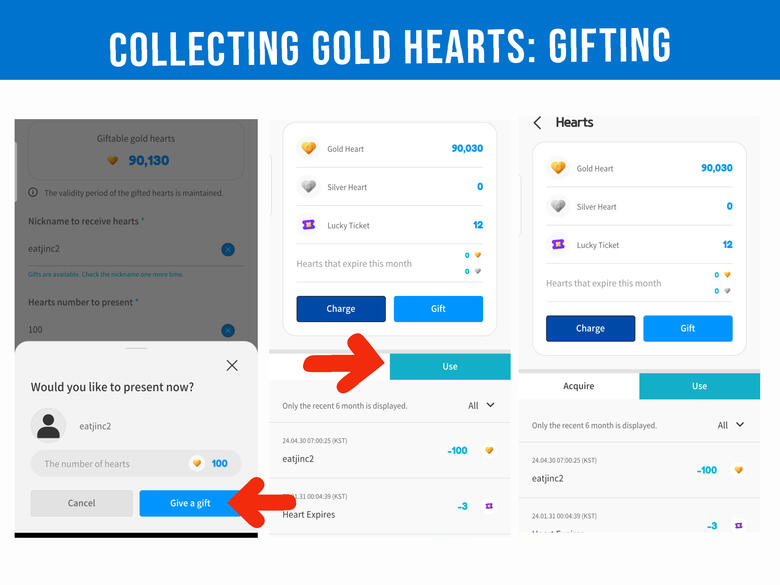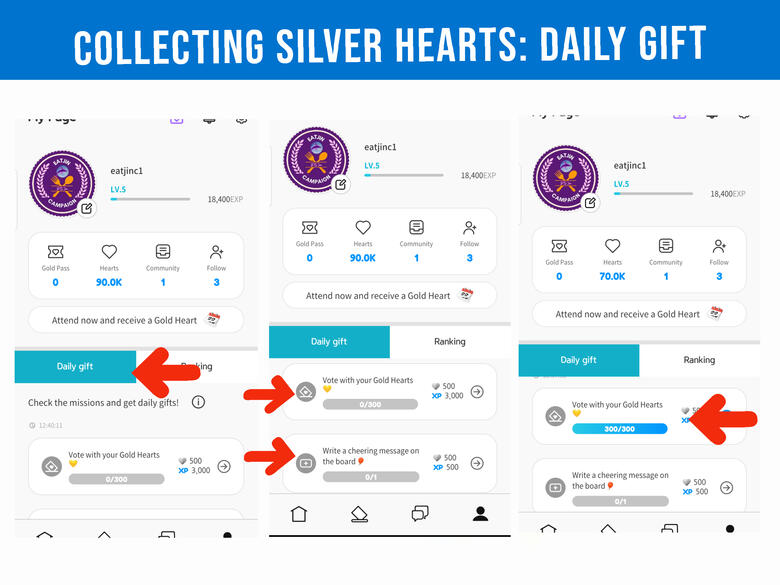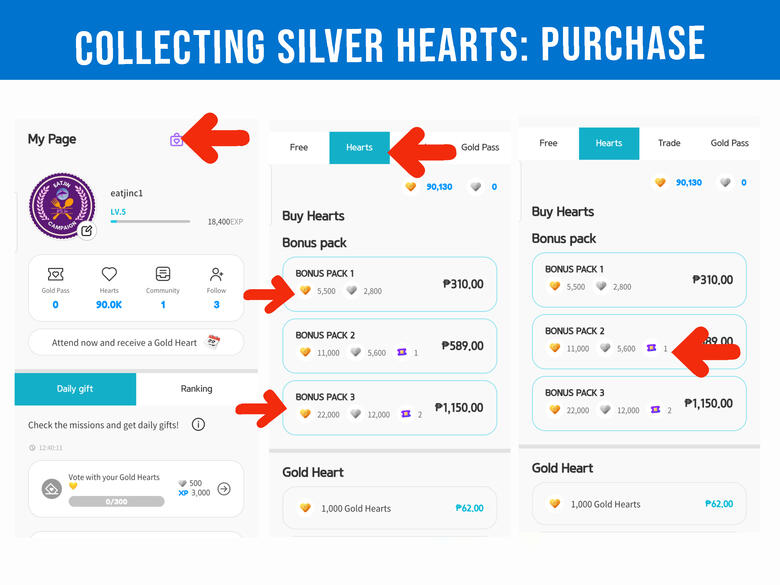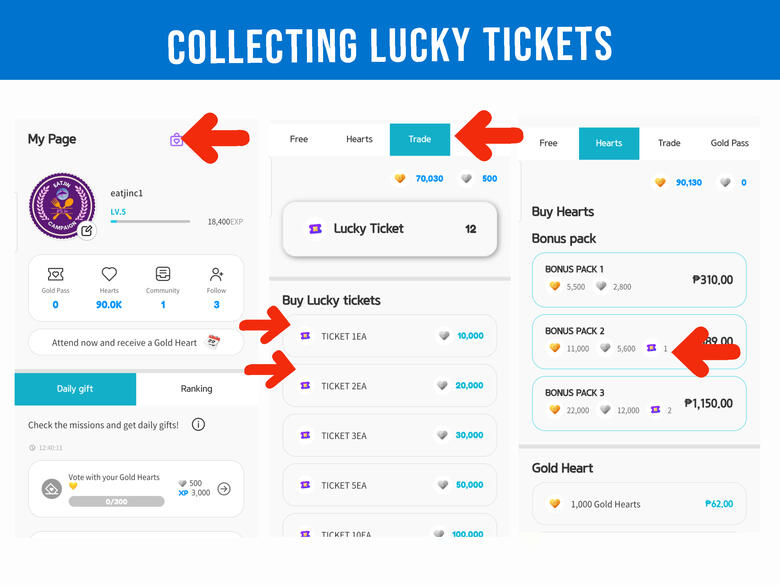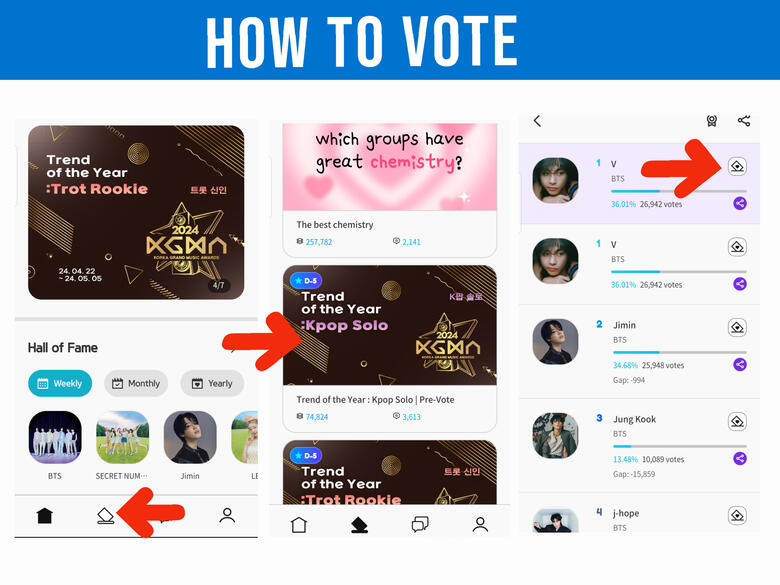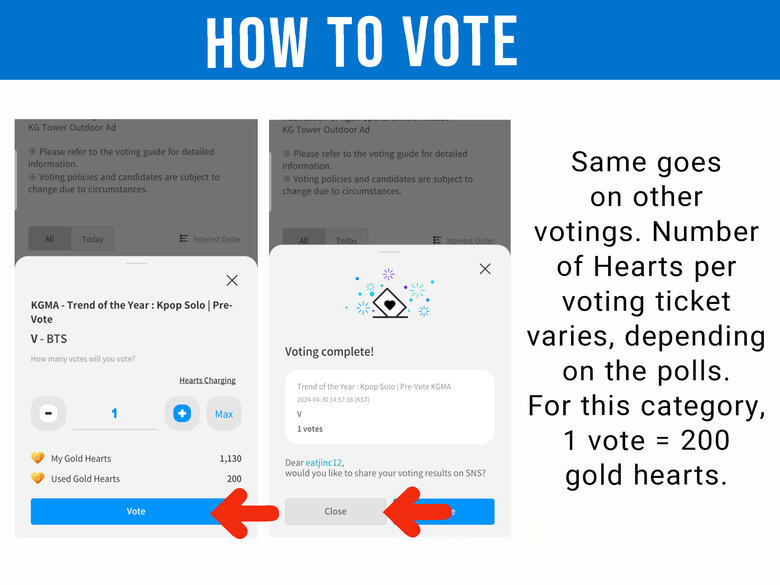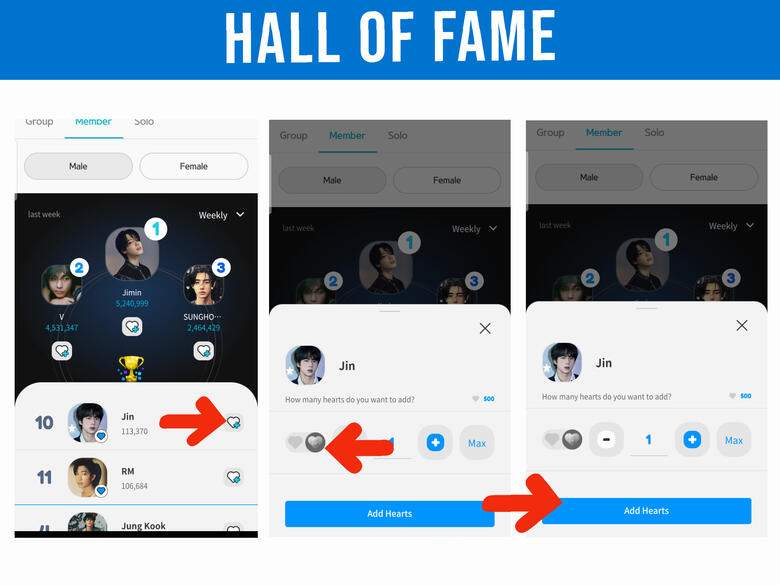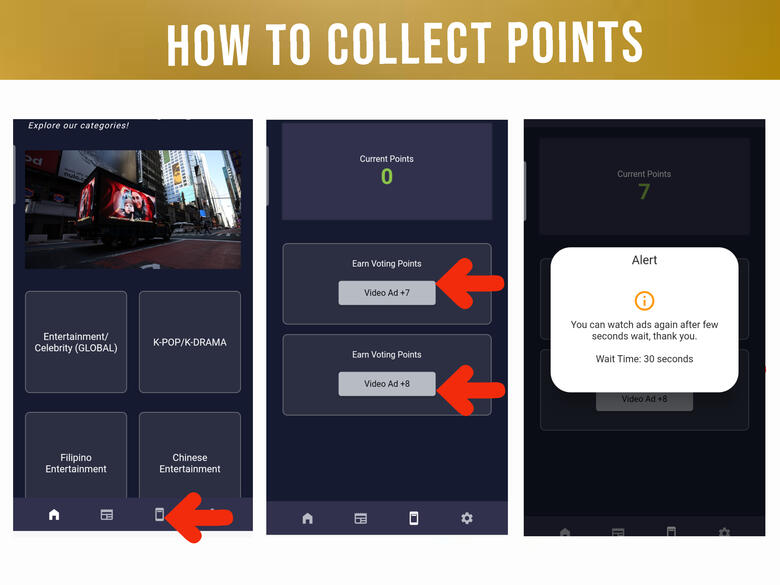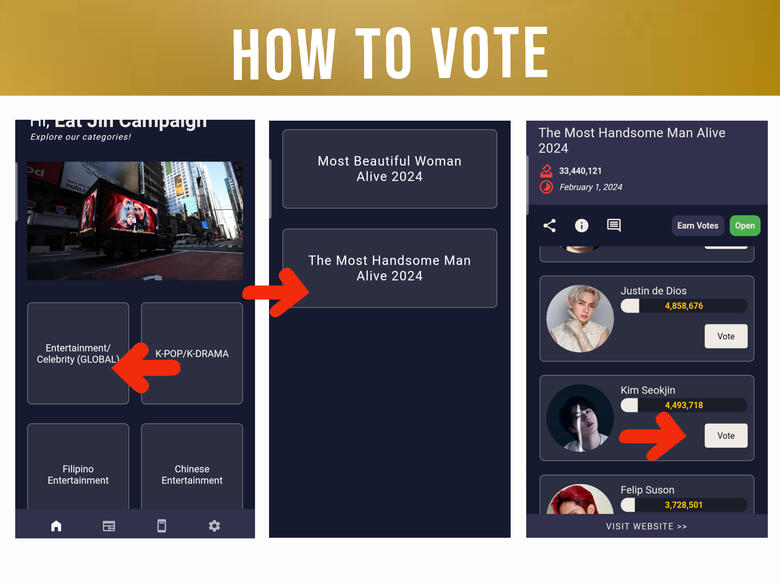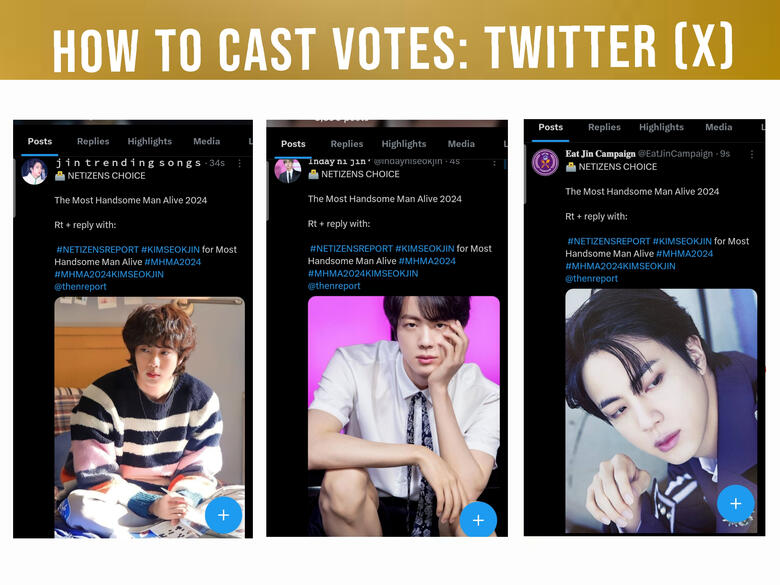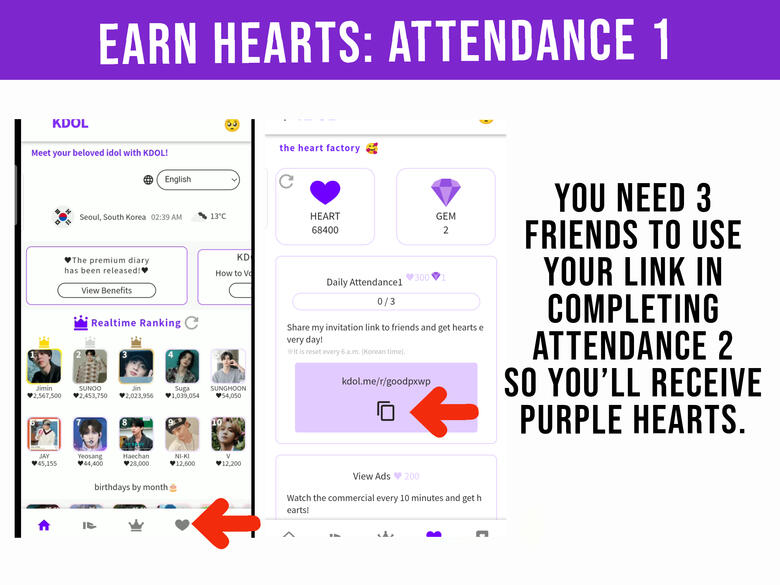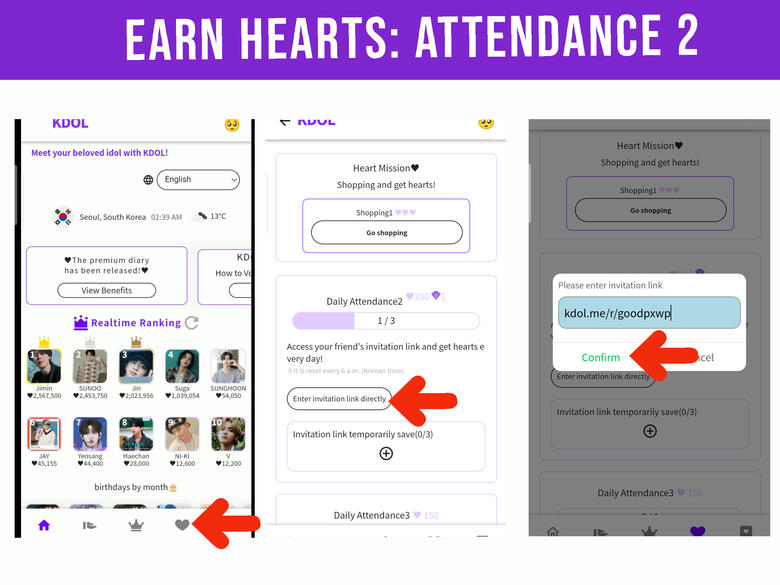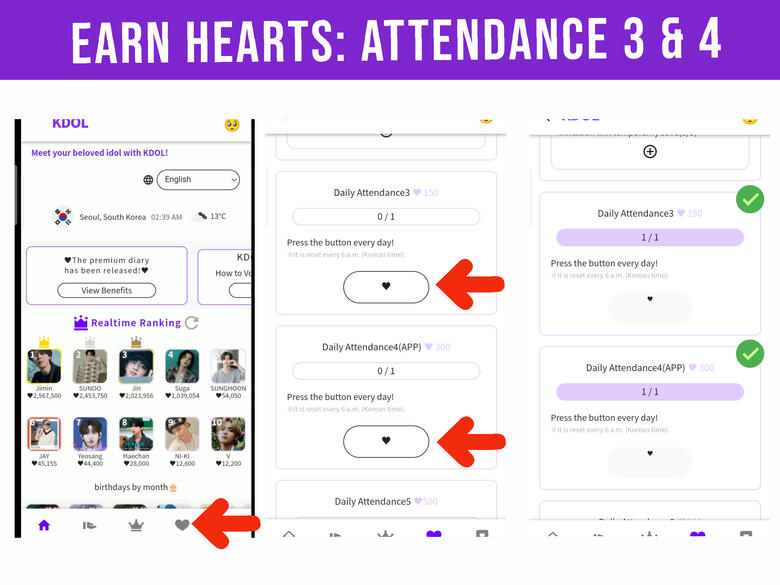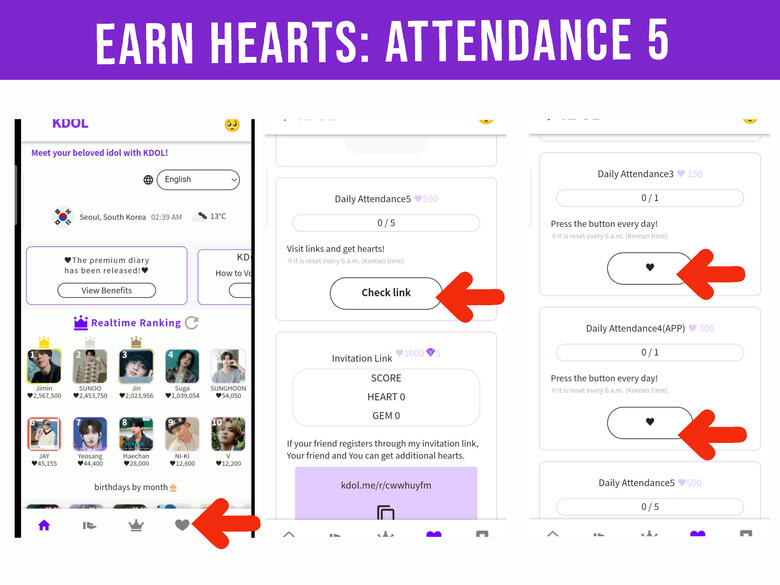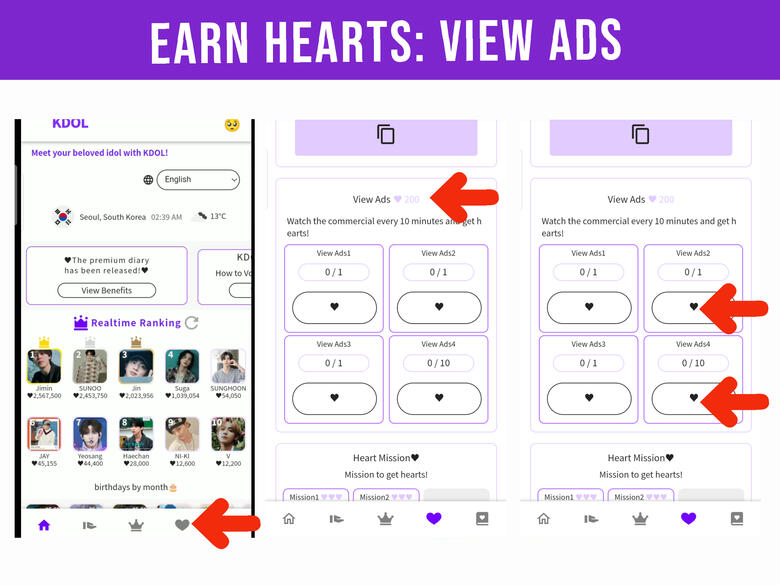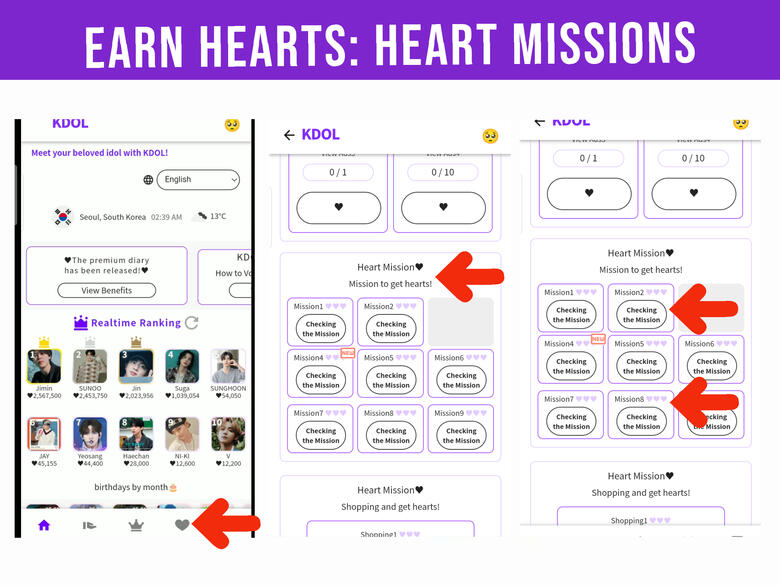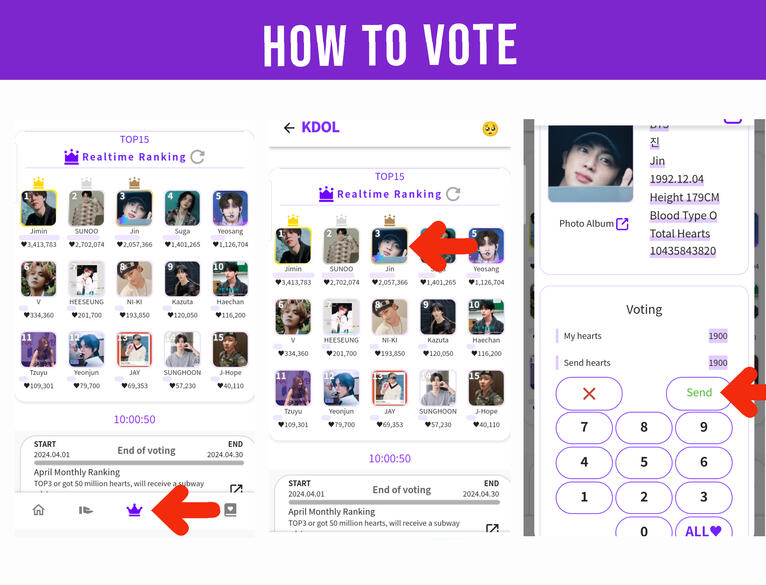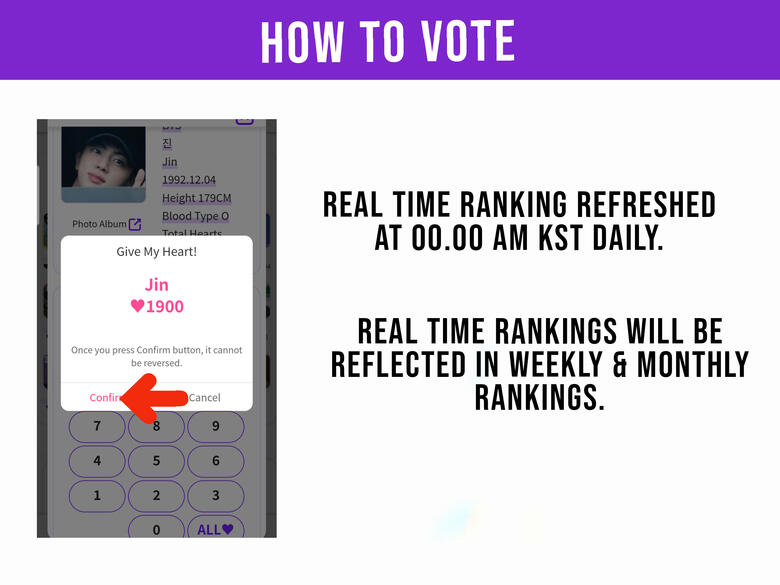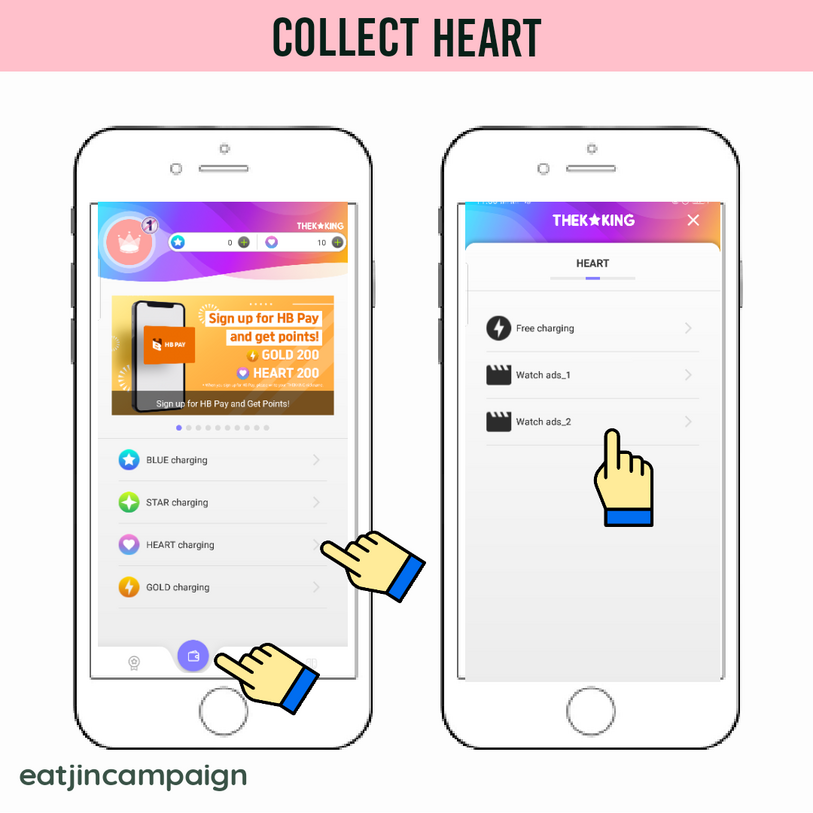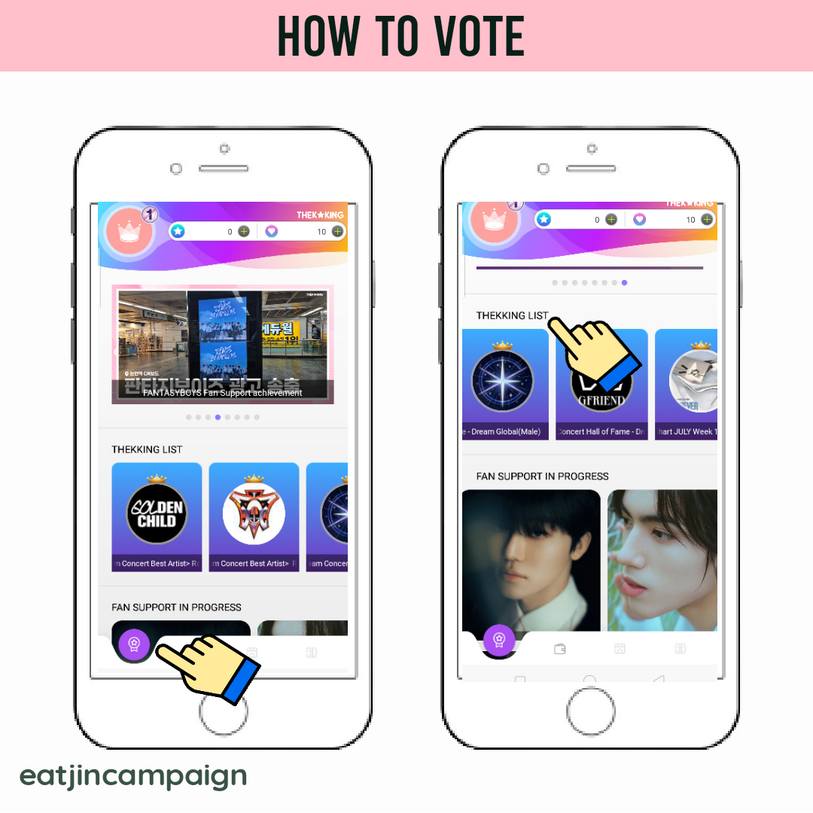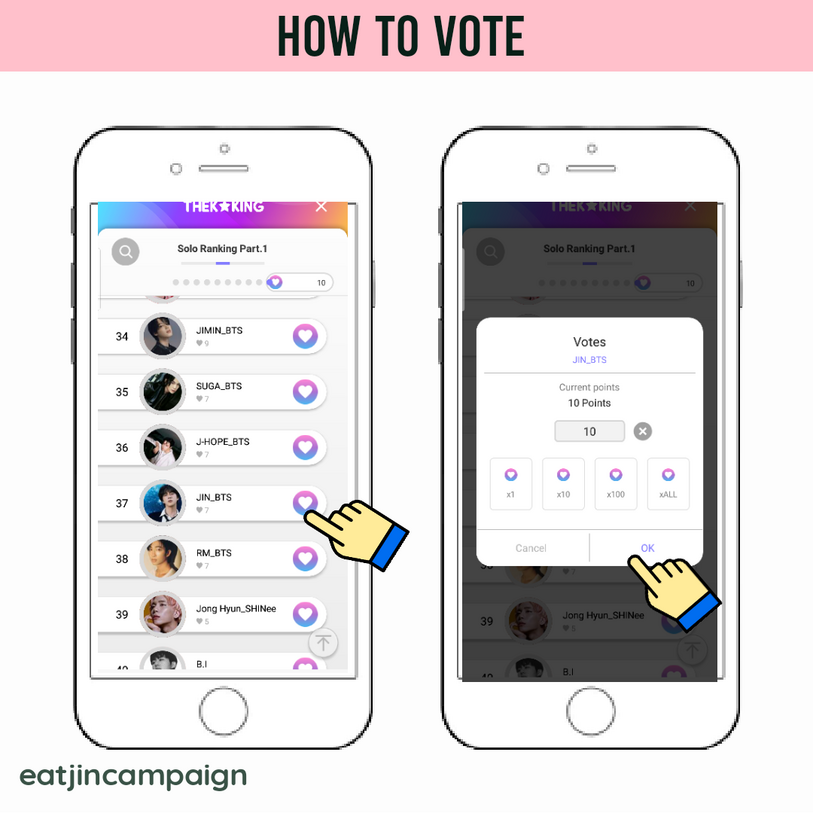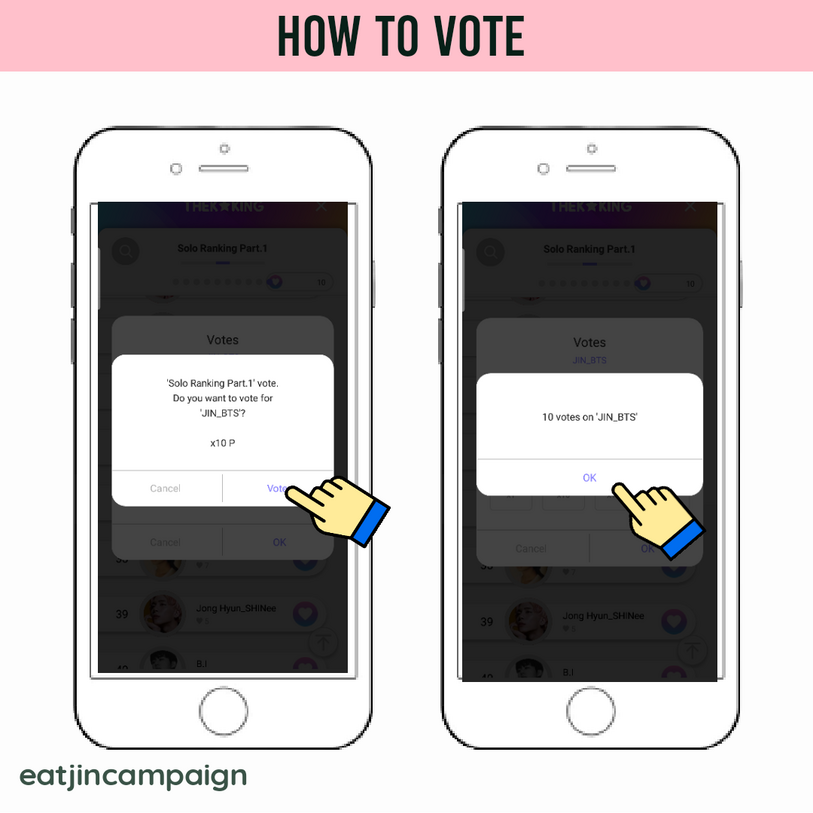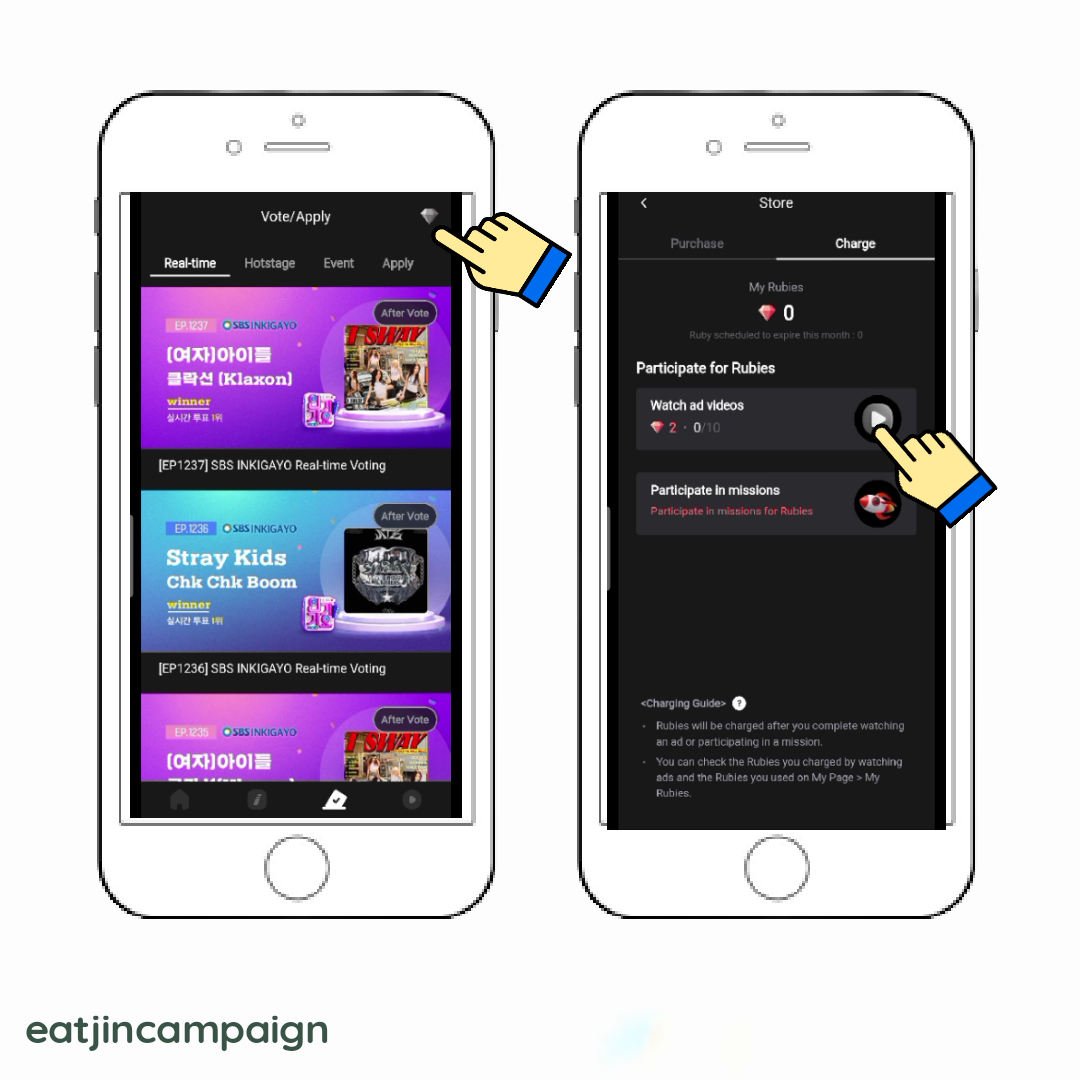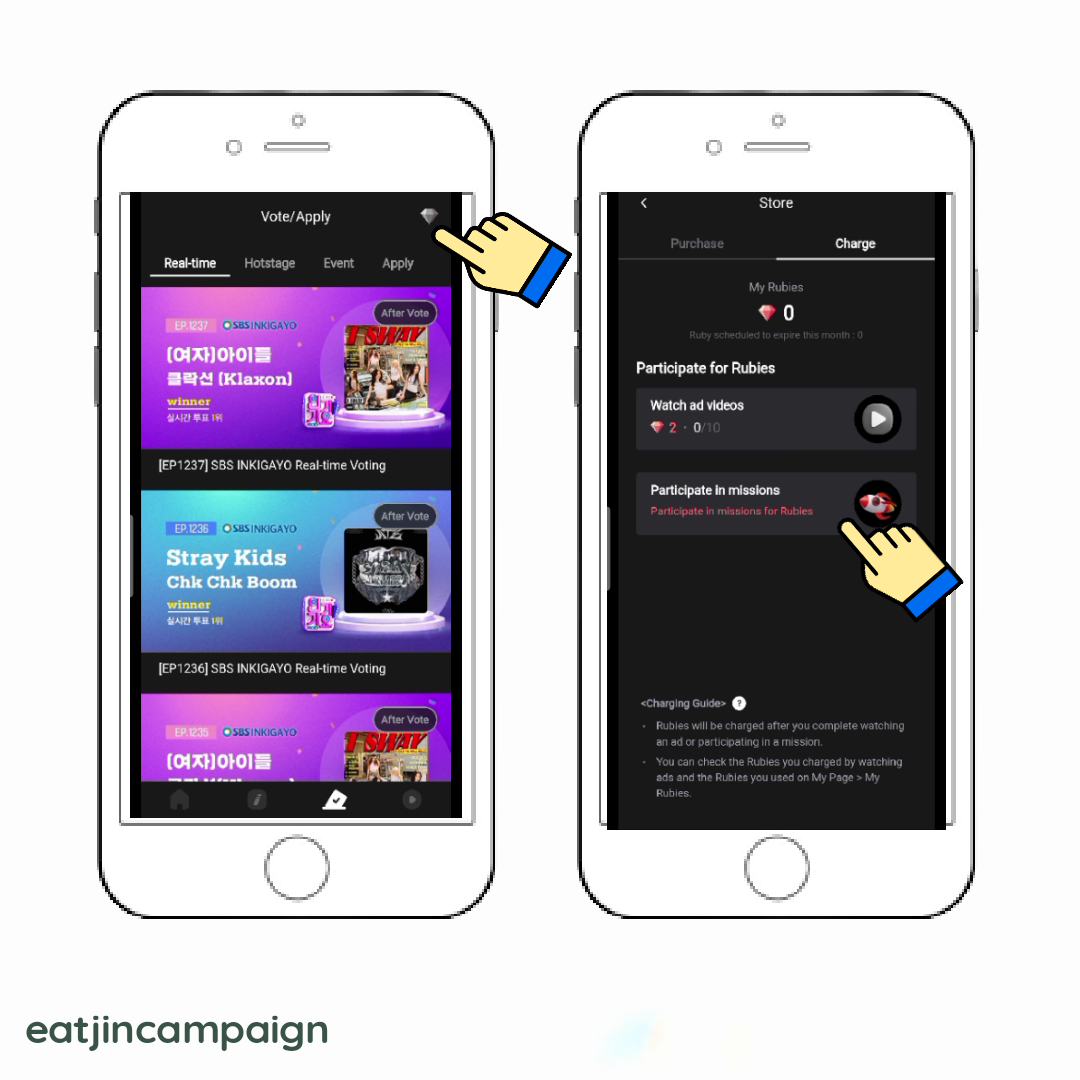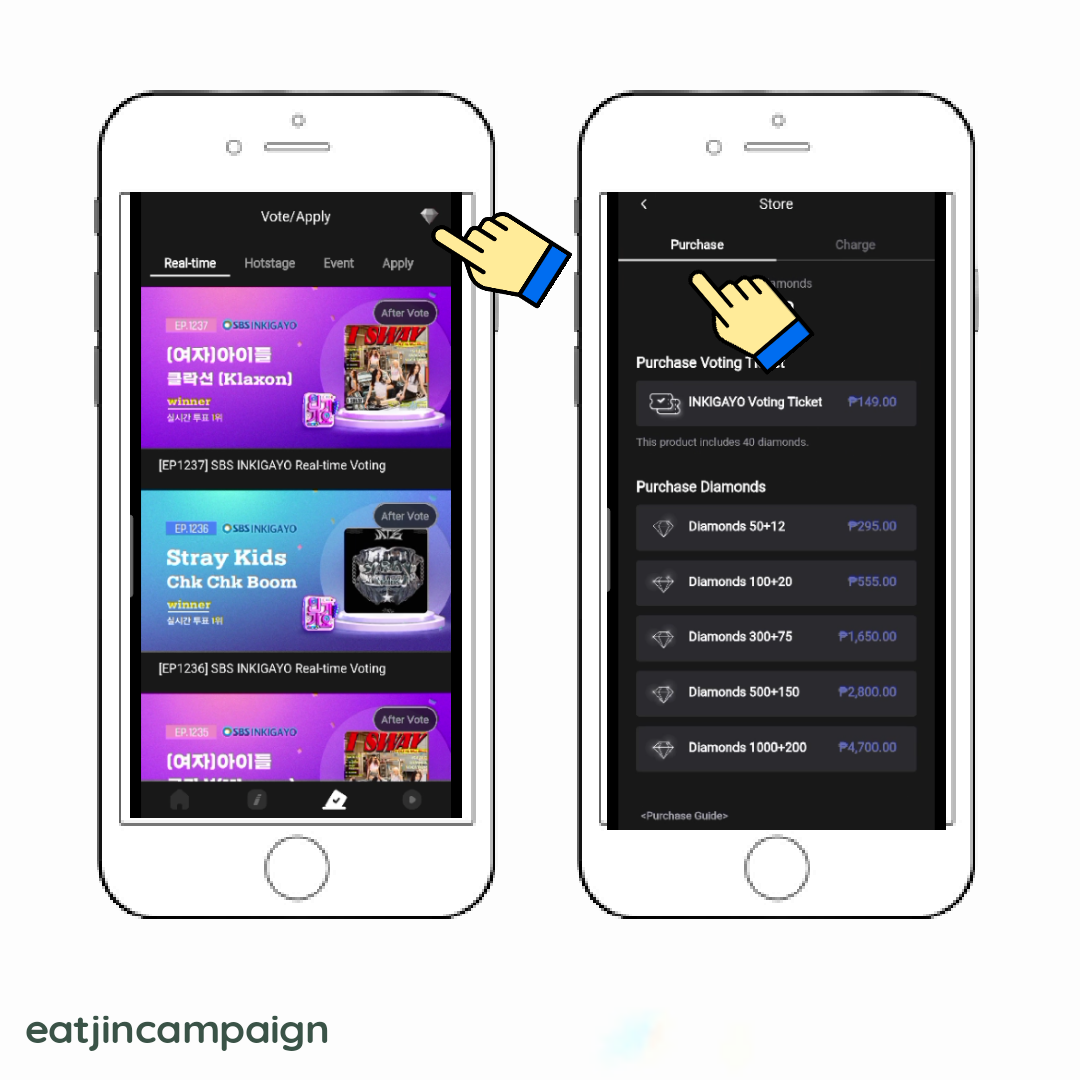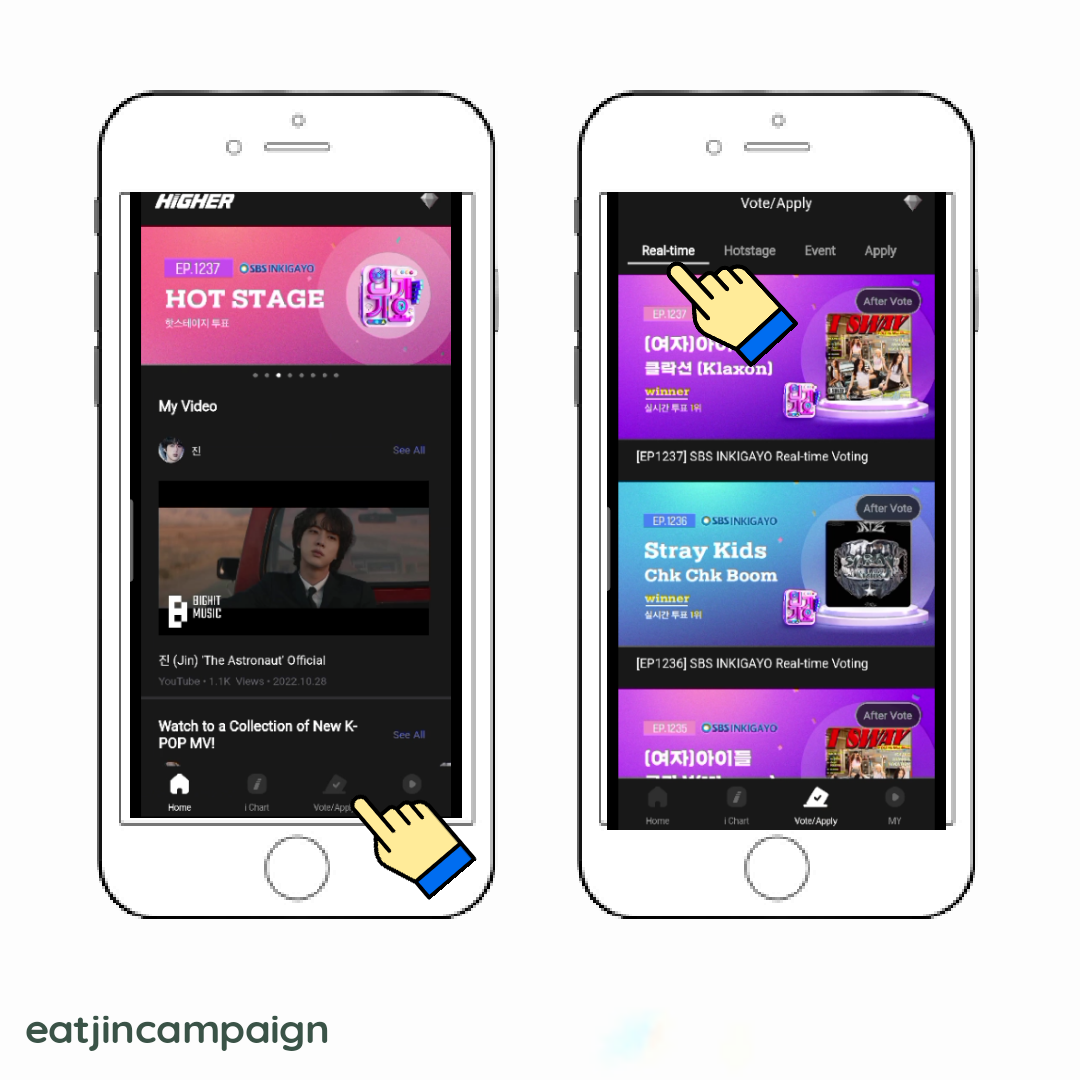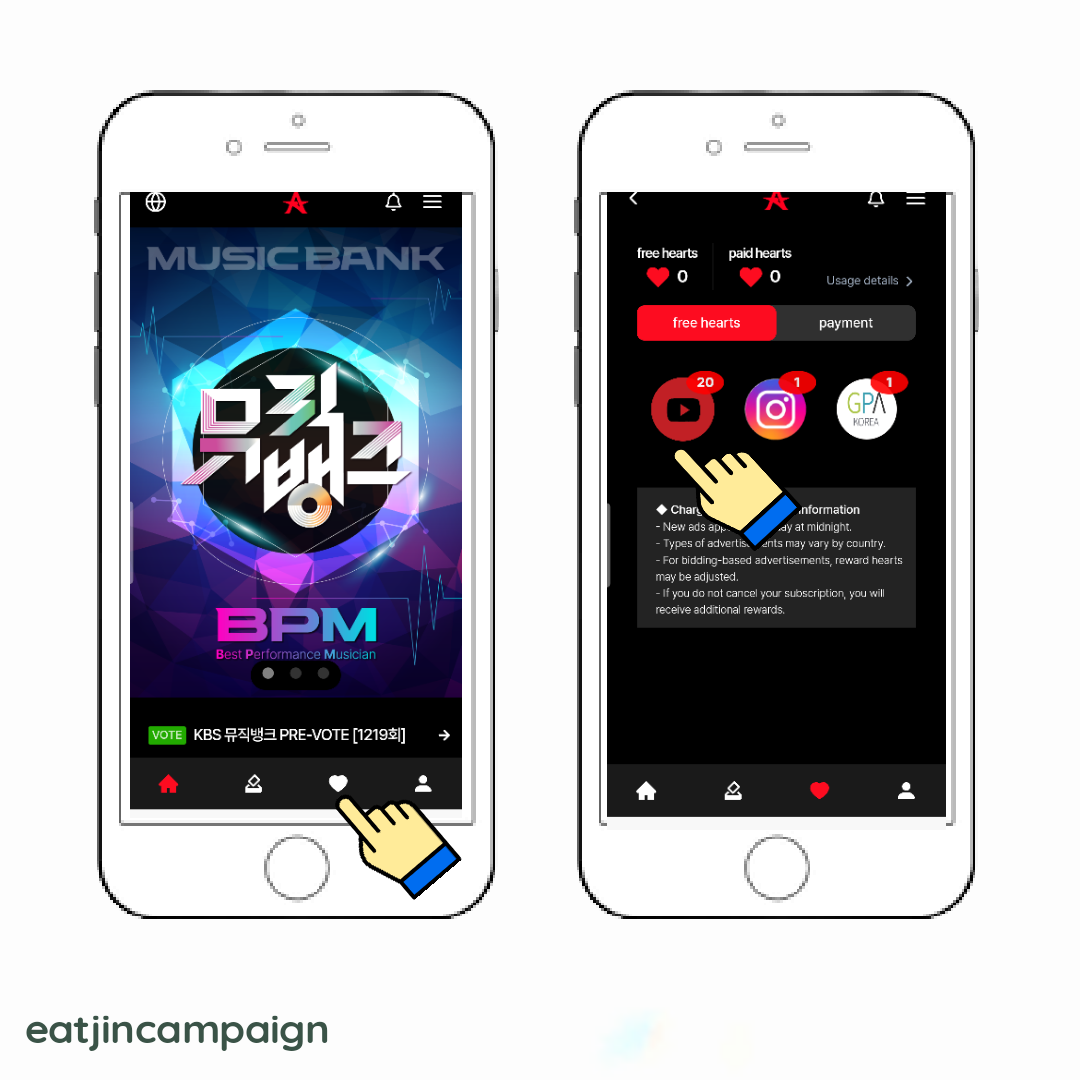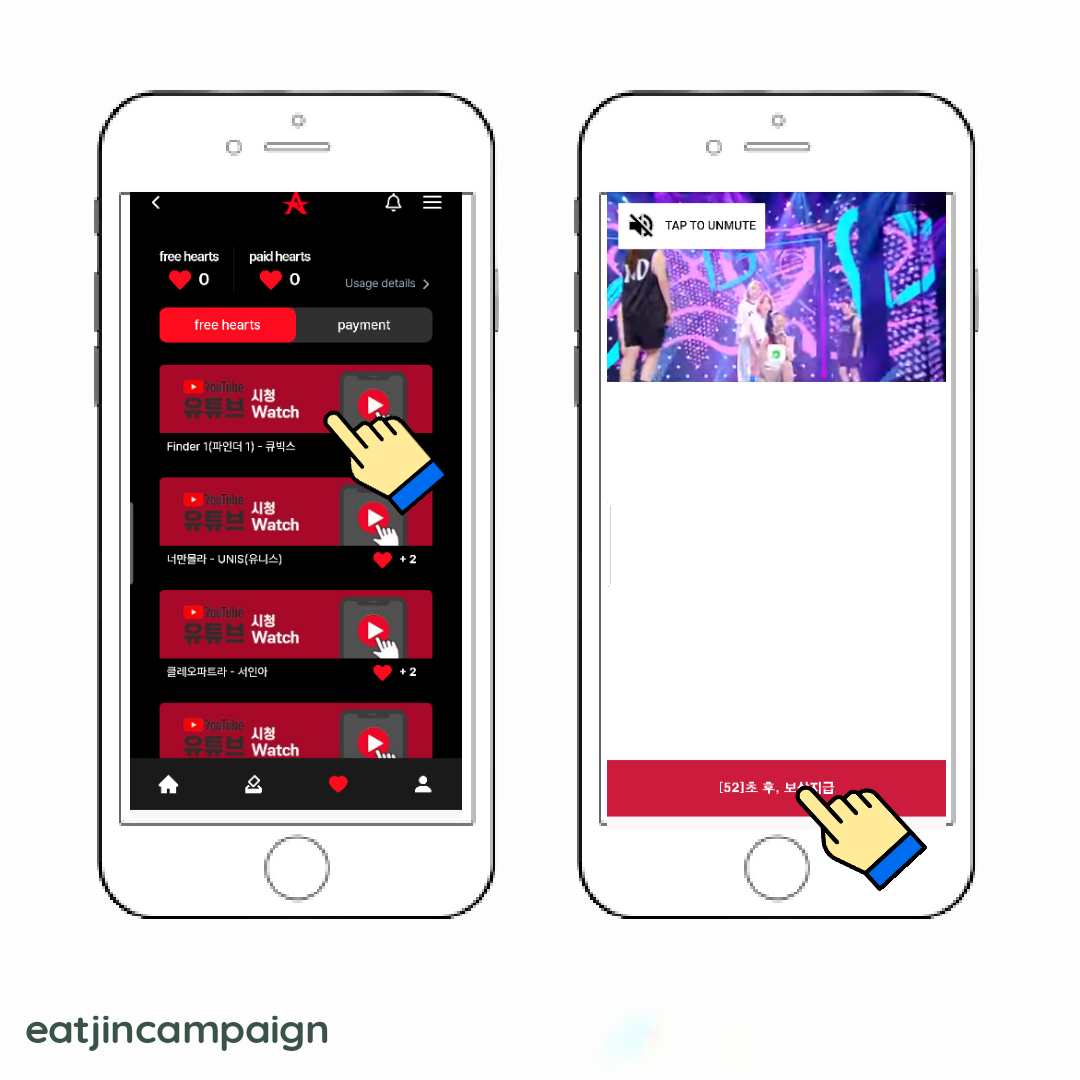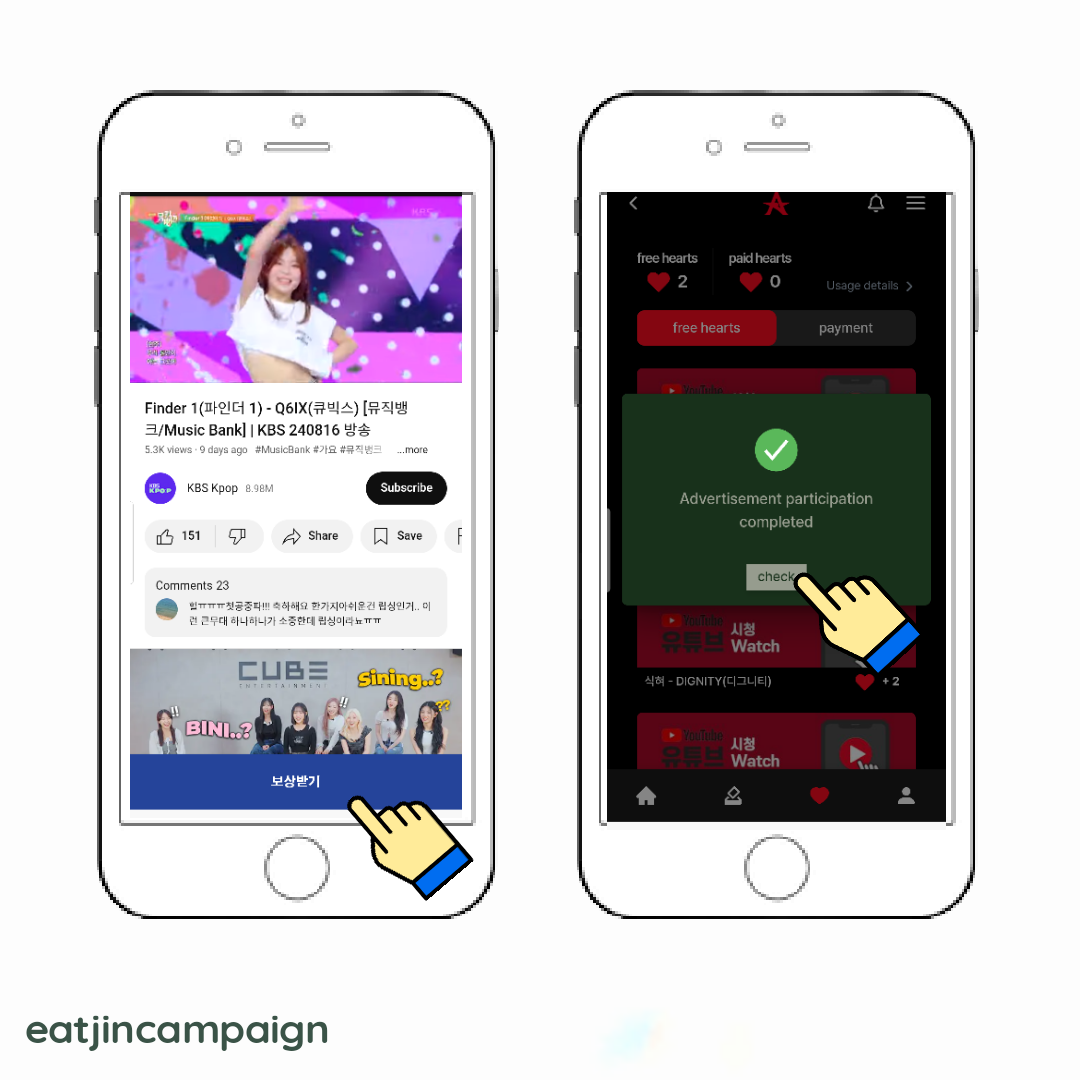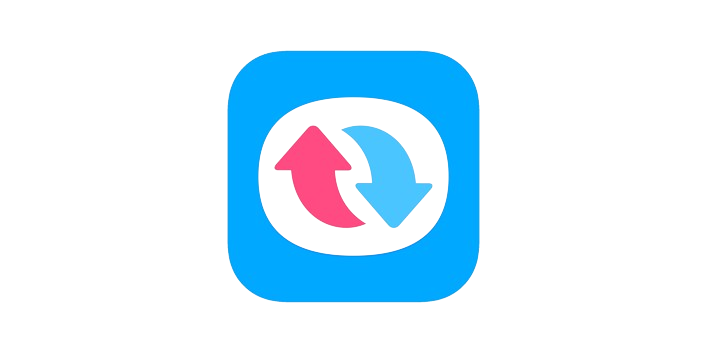
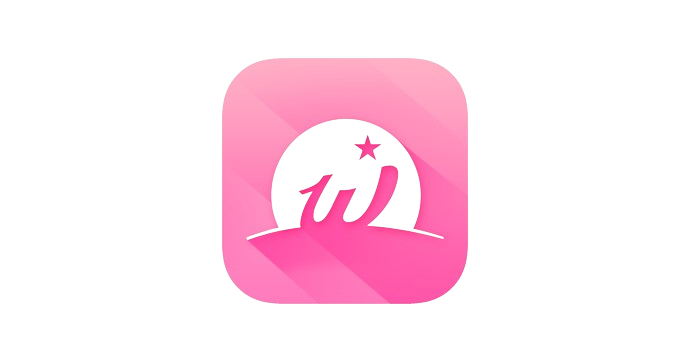
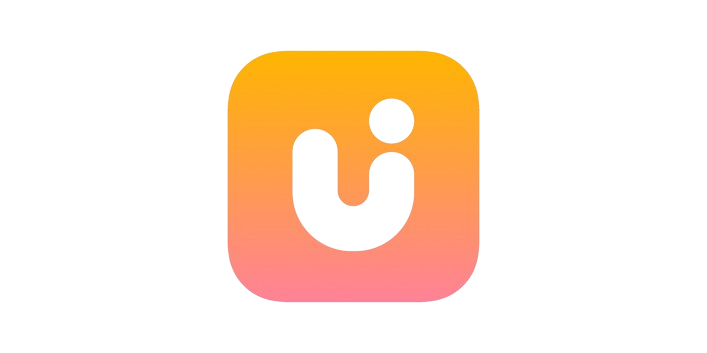










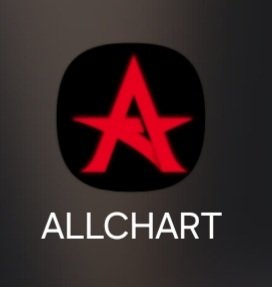

How to create an account for IDOLCHAMP
*If page is not showing content, kindly refresh the page and wait for the images to load completely.
STEP 1
Download Idolchamp application on your phone. Open the app and choose how to sign-up using SNS or google. Press "Agree all terms", answer captcha if there is one, then press "Confirm" button to continue.
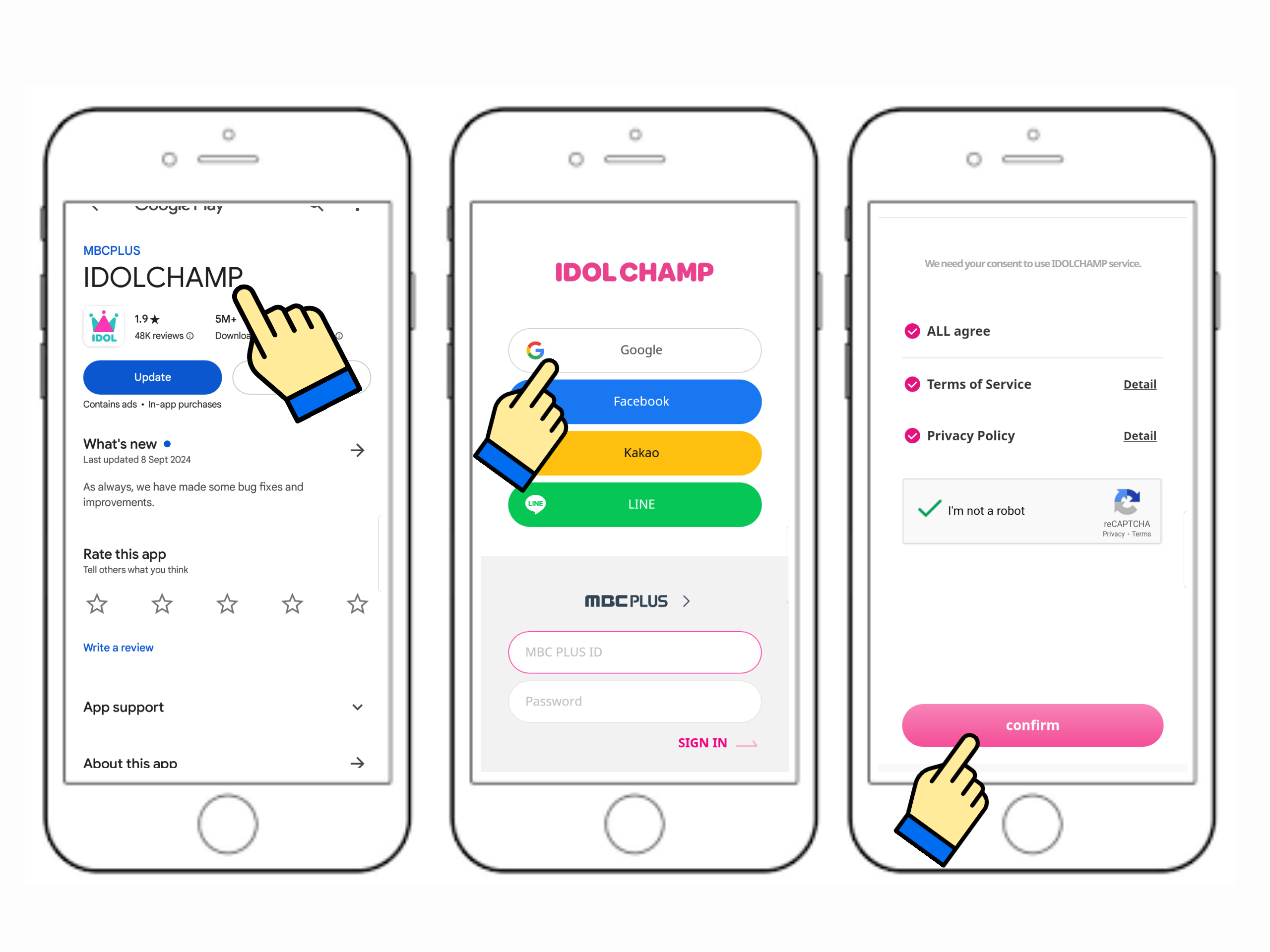
STEP 2
Search for BTS, click the radio button on the right side of BTS's name. Then click the "Check" icon on the upper right corner of the page. Set your desired nickname and click the "Check" icon the upper right corner of the screen.
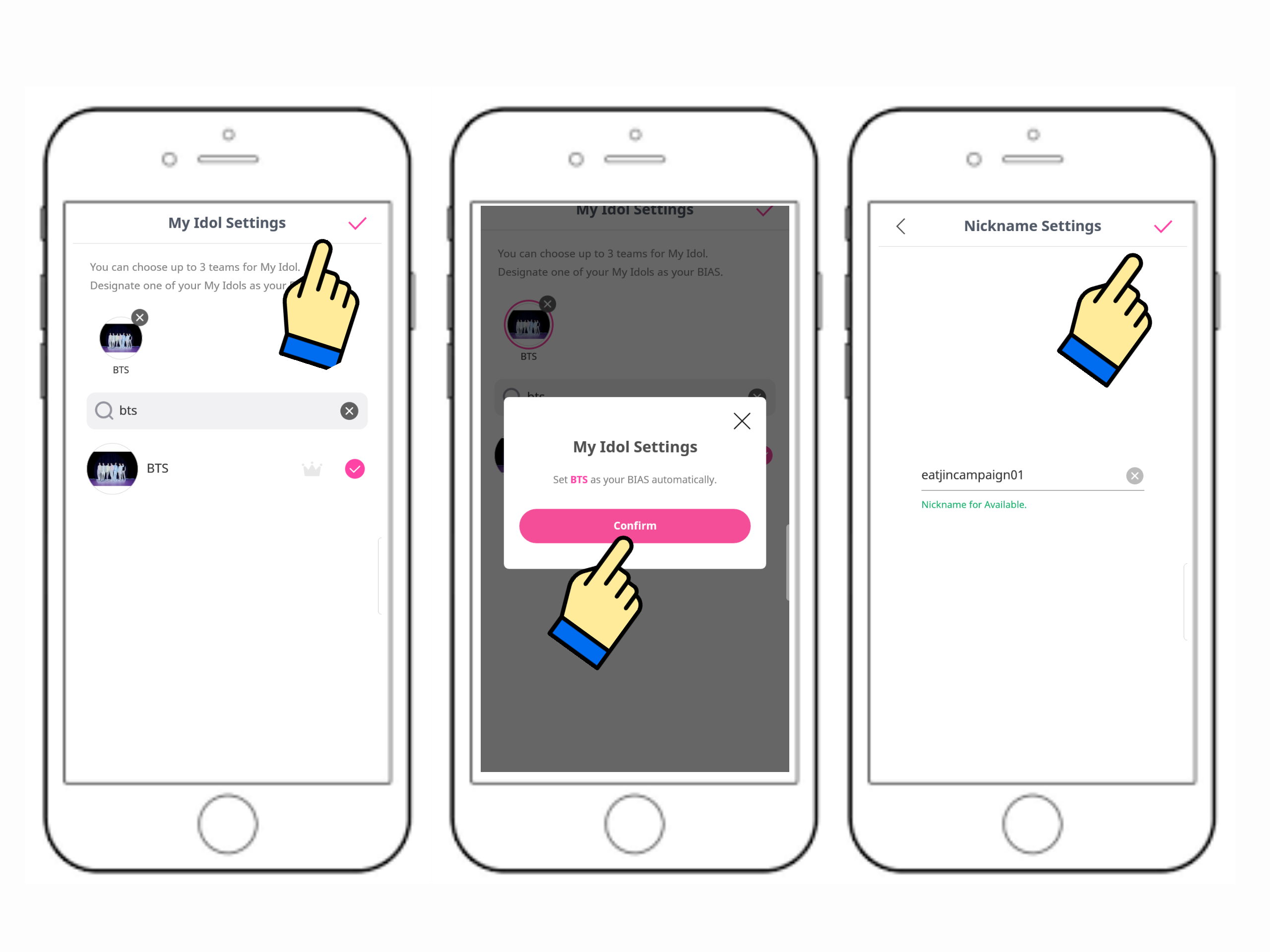
How to create an account for MNET PLUS
Each step has corresponding image, please refresh and wait for it to load.
STEP 1
Download Mnet Plus application on your phone. Open the app, go to "Profile" page. Click the arrow to sign-up.
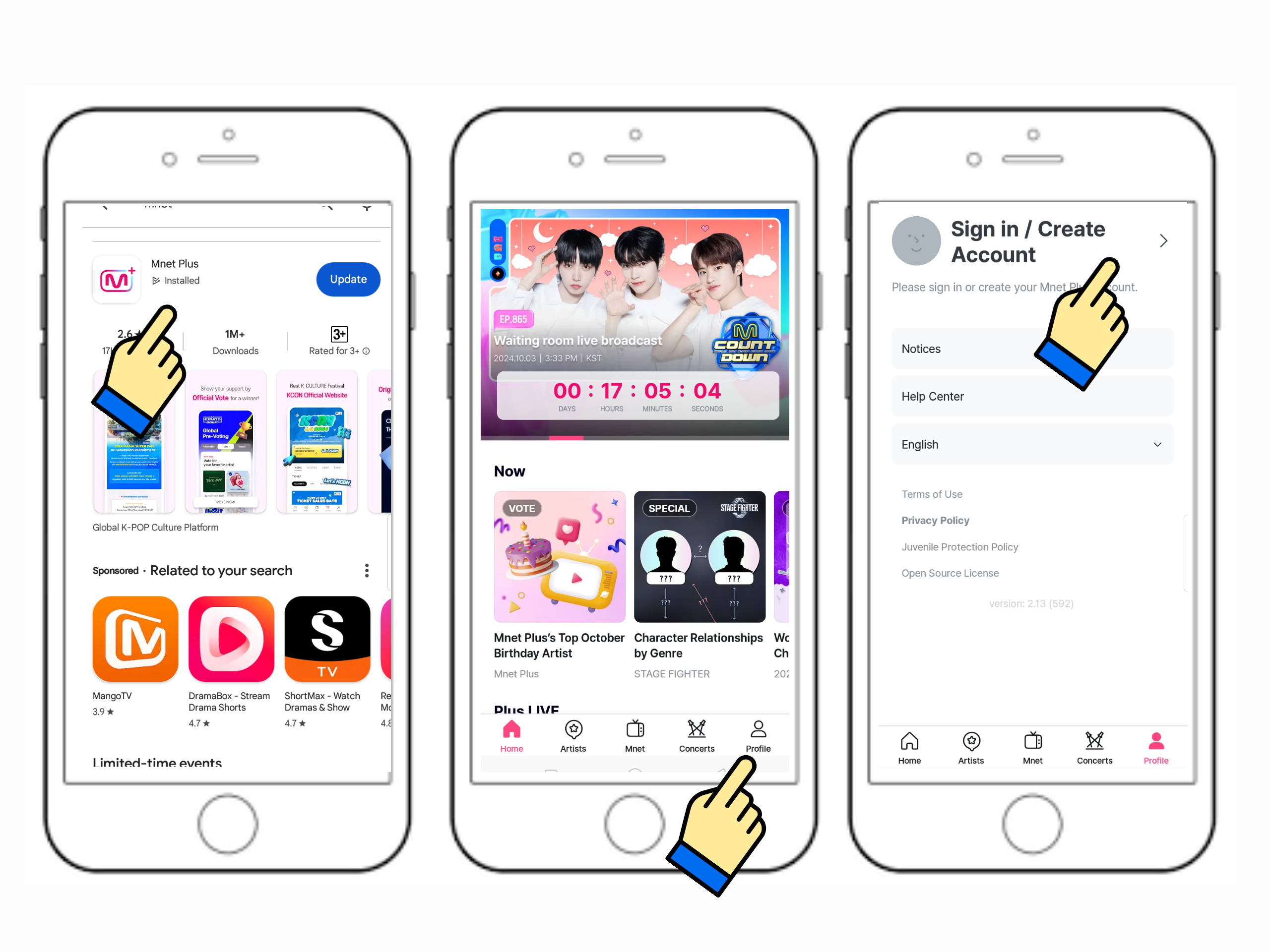
STEP 2
Choose how to log-in using your SNS, let's use google for this tutorial. It will ask you to sign-in your google account. After that, click the "Social Log-in" button. Then enter the year of your birthday then press "Next" button.
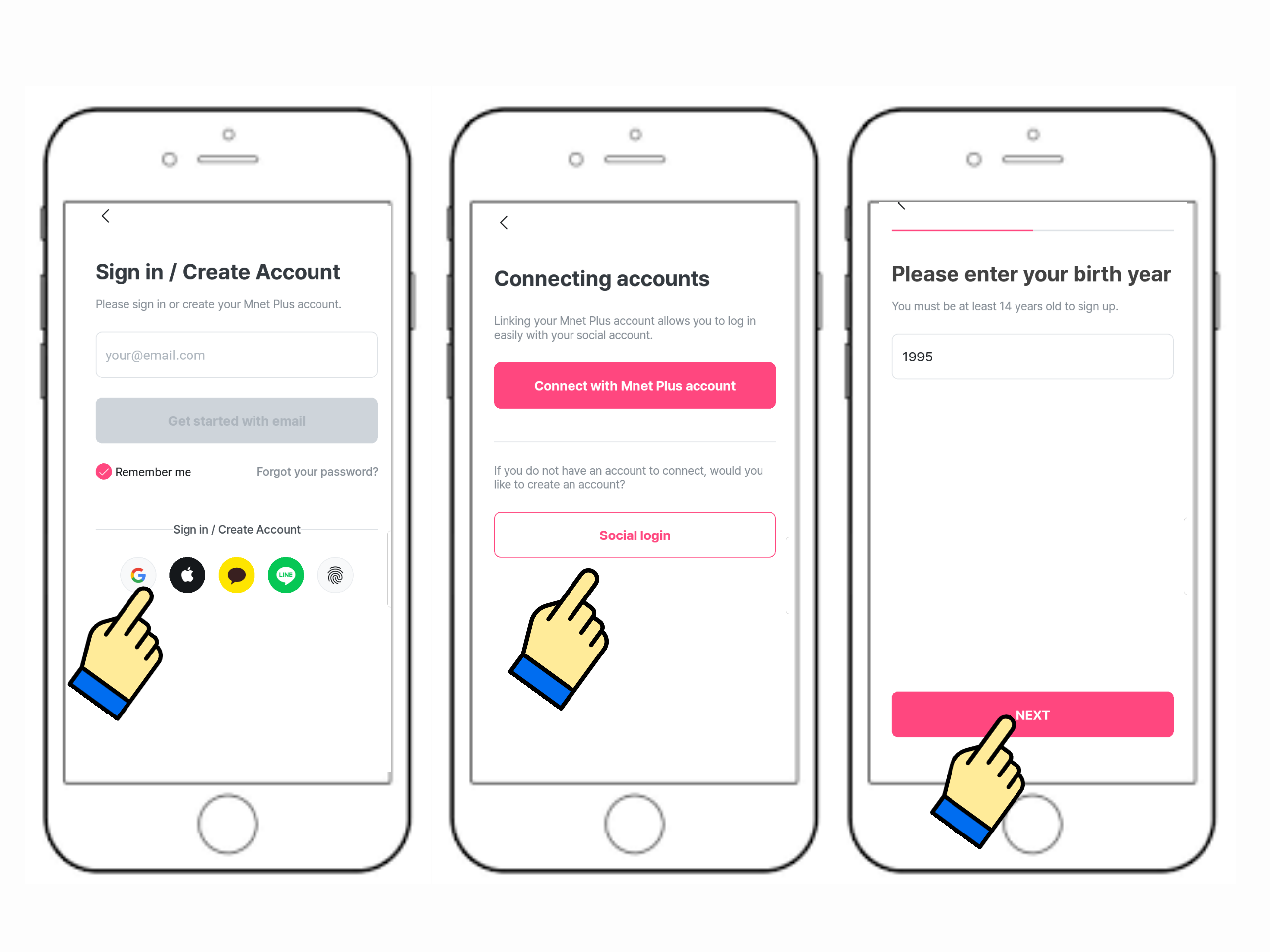
STEP 3
Enter your gender then press "Next" button. "Agree all terms" and press "Next" button. And you're done signing up! Press on "Back to Home" button.
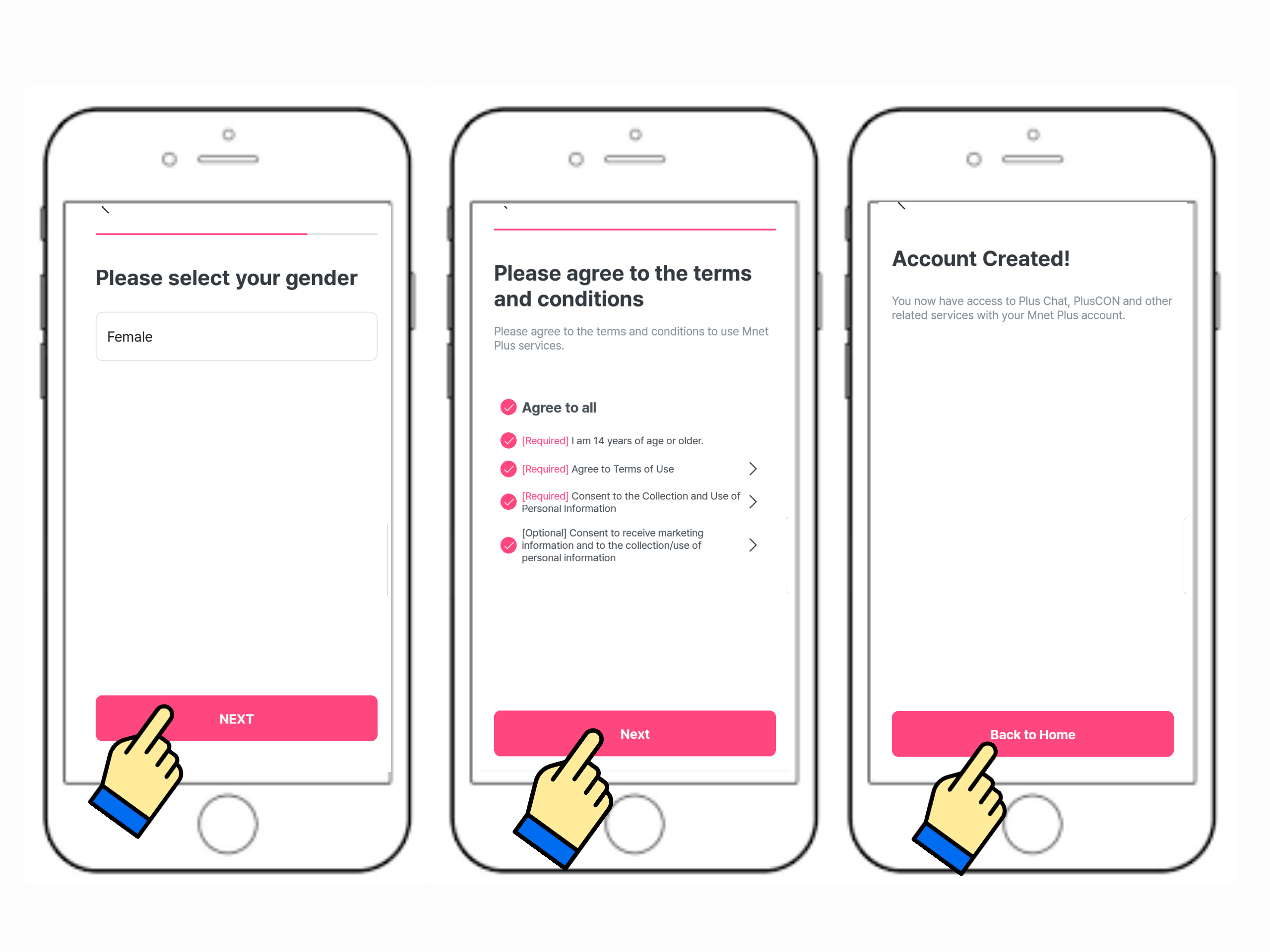
HOW TO LOG_OUT
Go to "Profile" page. Click the arrow beside your username. Scroll down and press "Log-out" button.
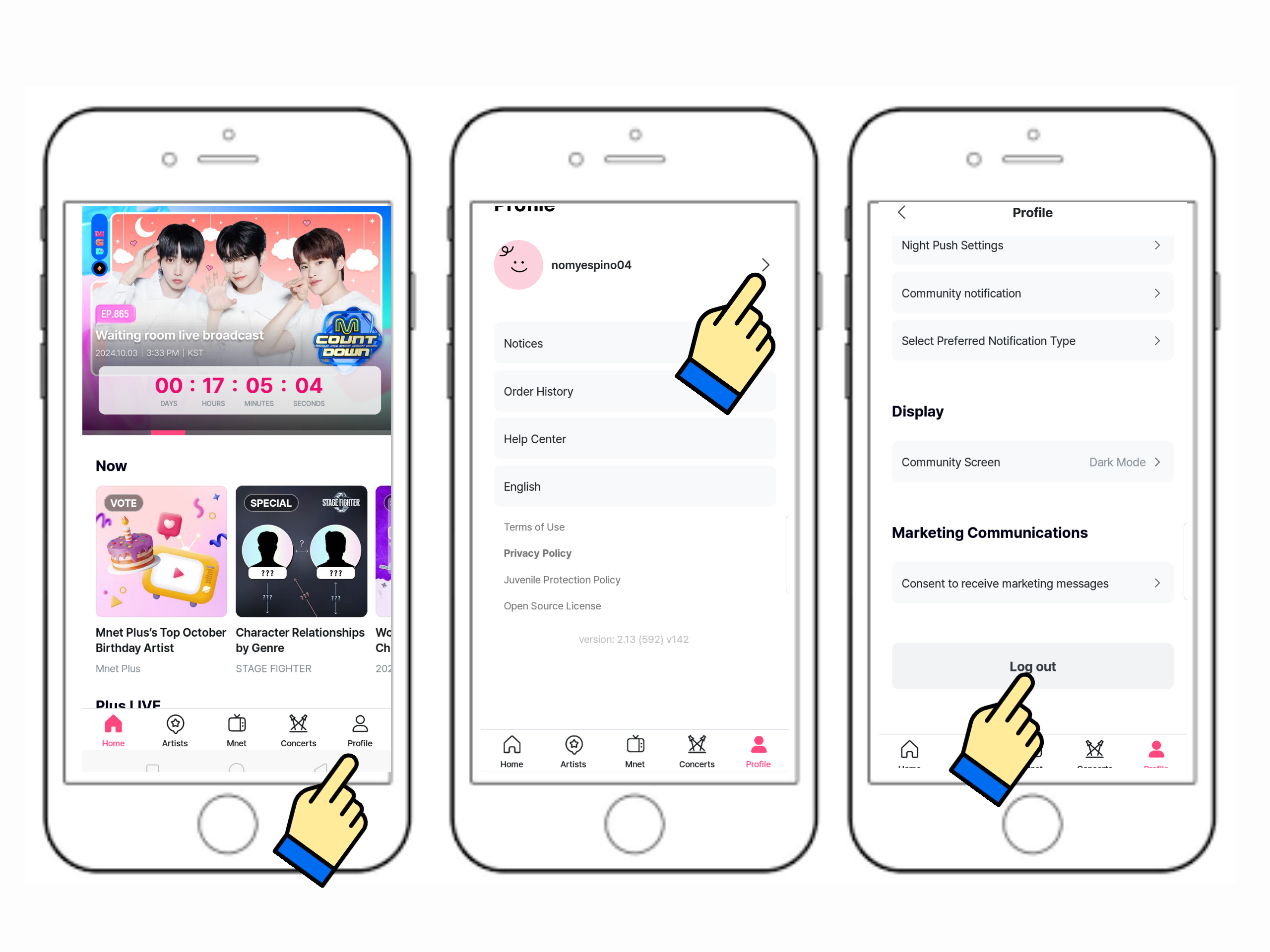
MNET PLUS is the service used to vote for M COUNTDOWN.
- You don't need to collect any votes.
- You can vote once per day, votes reset at 12:00 AM KST
- Create multiple accounts in advance, clear application's cache to create more accounts. ➡️Sign up ➡️Log out ➡️Clear Cache ➡️Sign-up .
- You also has to clear cache if you wanted to sign-in all your created accounts. This is when you sign-up directly using your SNS.
Unavailable.
How to create an account for CHOEAEDOL.
*Each step has corresponding image, please refresh and wait for it to load.
STEP 1
Install Choeaedol application on your phone. Open the app and choose how to 'Sign Up'. Google works faster for me.
It will ask you to enter your google account, always 'allow' on all pop-up notifications. Agree all terms and press "Next Button" to proceed.
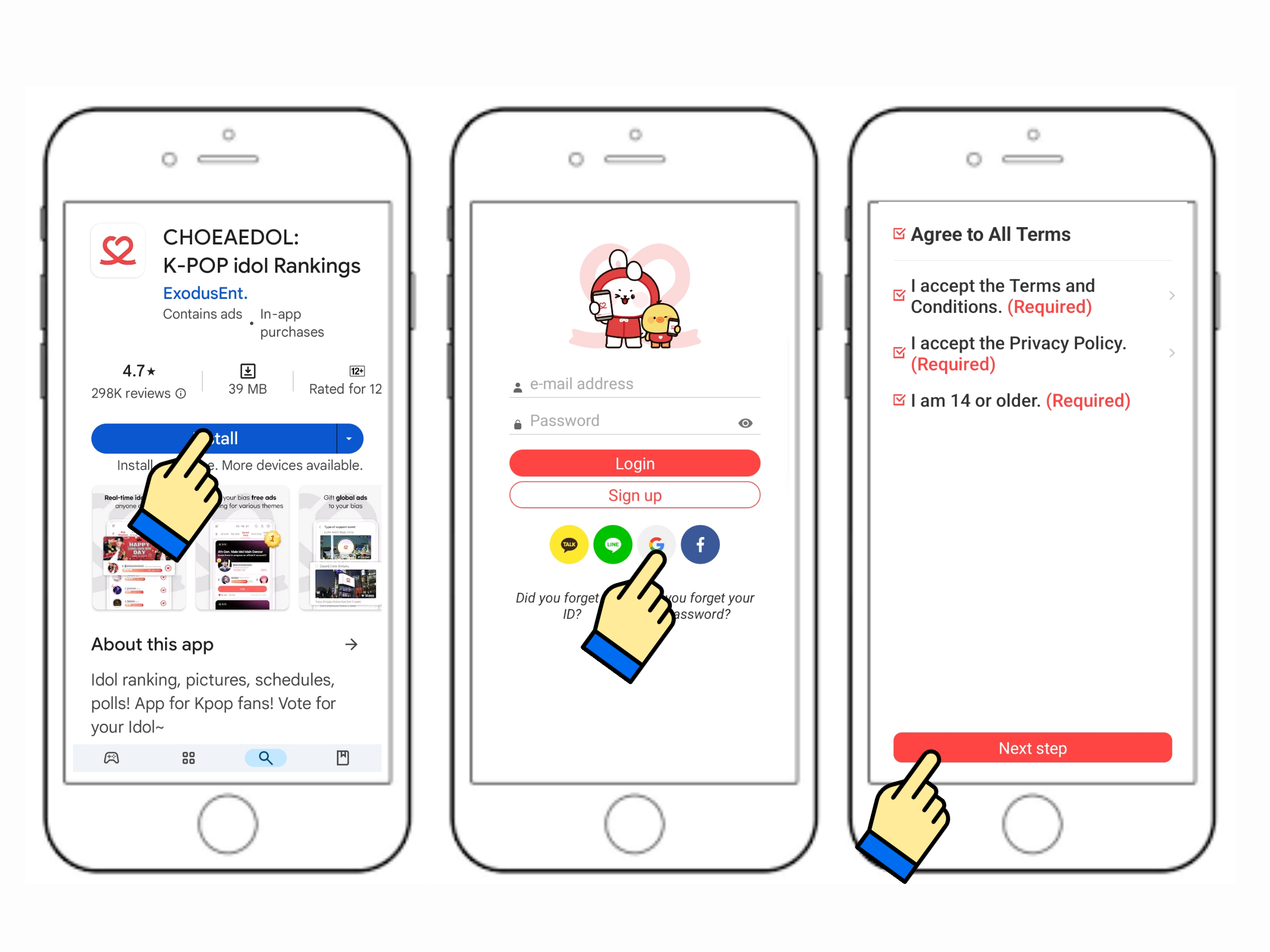
STEP 2
Enter your desired usename and recommender username (optional) and press on "Sign-Up Complete" button. Then set your idol, go to "Profile" tab then tap on your profile icon.
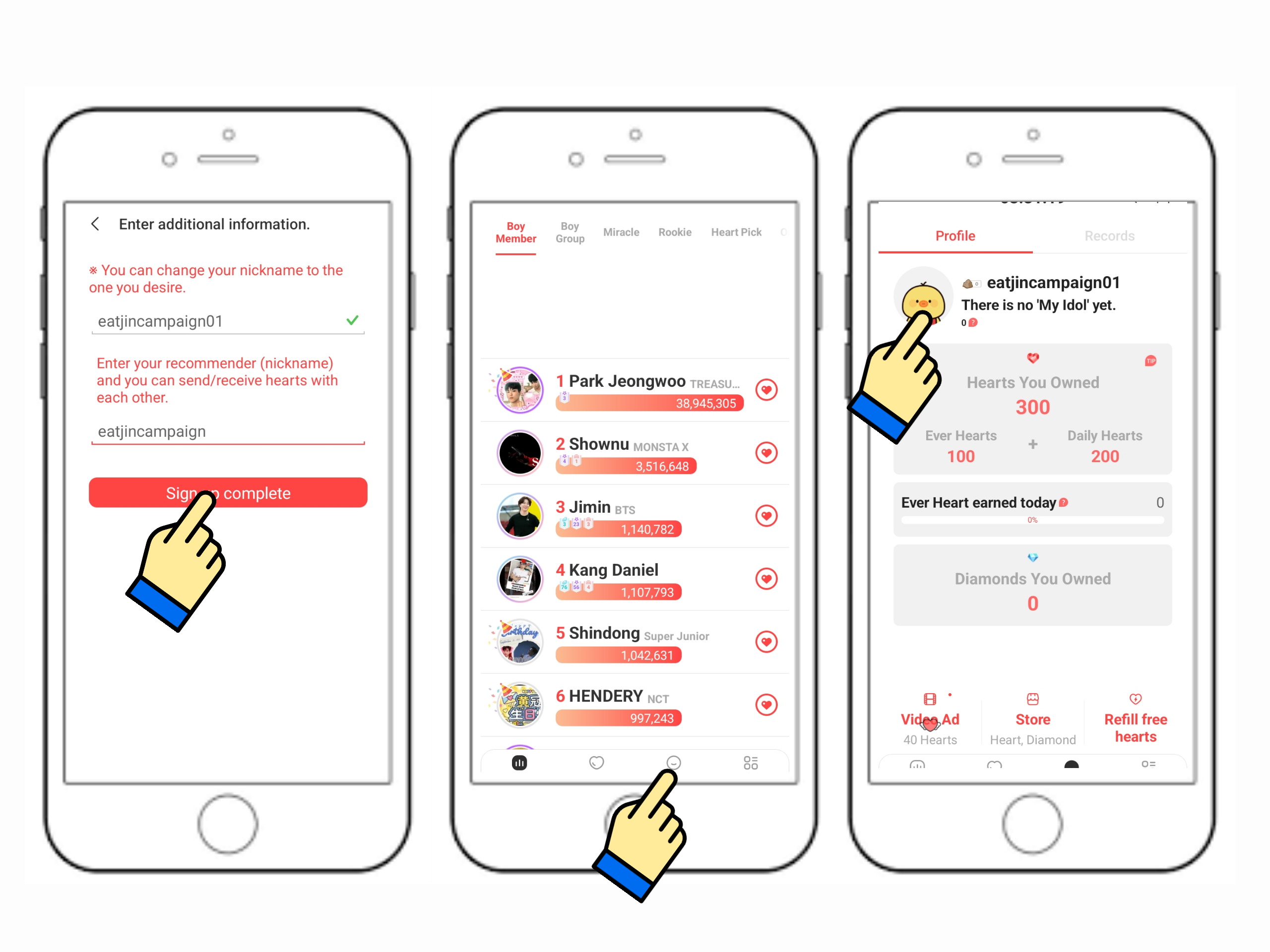
STEP 3
Search for Jin and tap the heart icon on the right side of his name. Click "yes" from the pop-up. Click "Yes" again on the next pop-up if you wanted to add friend, if you don't want, select "No". And you're done!
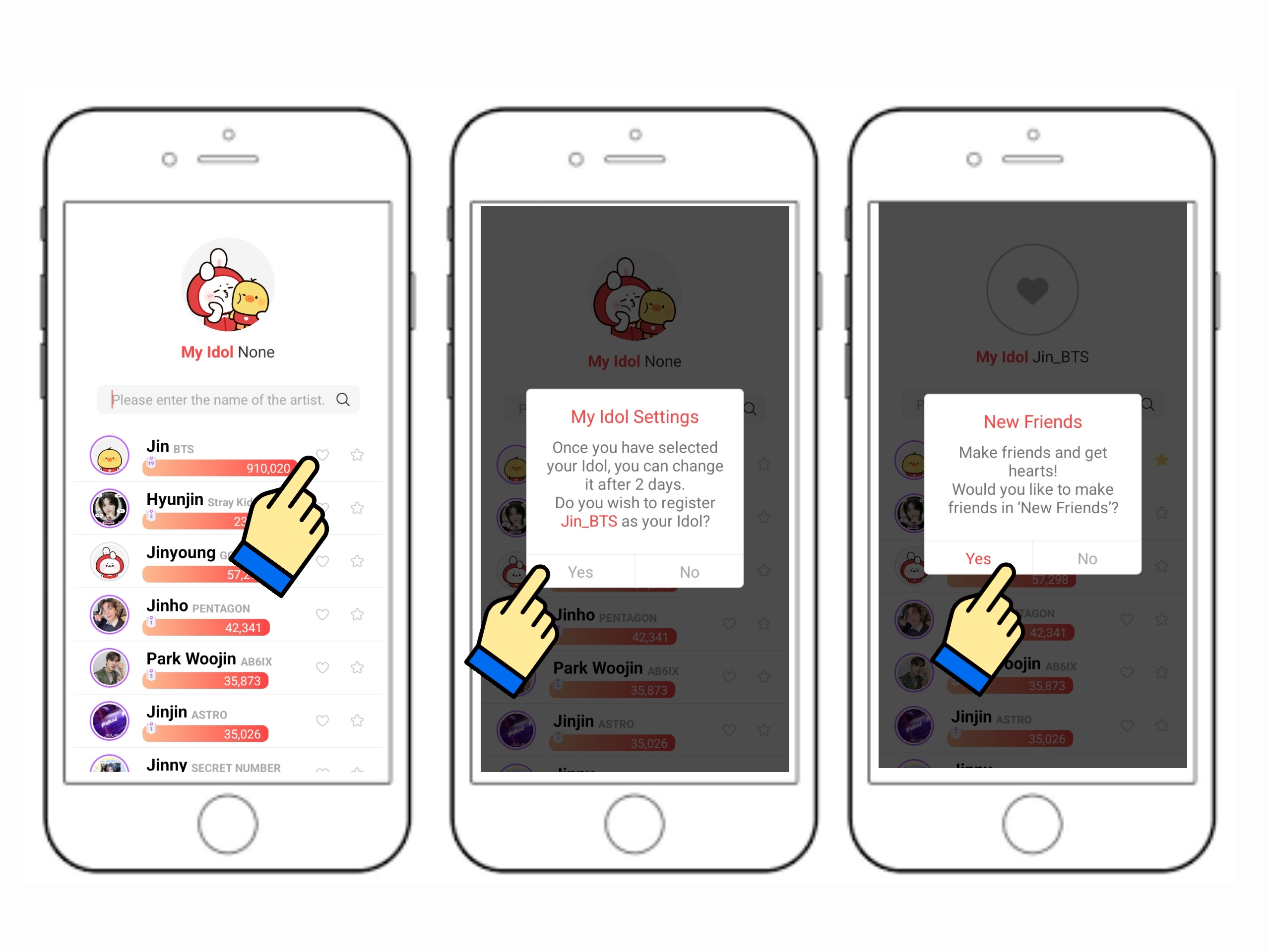
How to create an account for STAR PLANET
*Each step has corresponding image, please refresh and wait for it to load.
STEP 1:
Install Star Planet application on your phone. Allow access by clicking 'OK'. Keep on pressing 'Next' button until you hit the last slide.
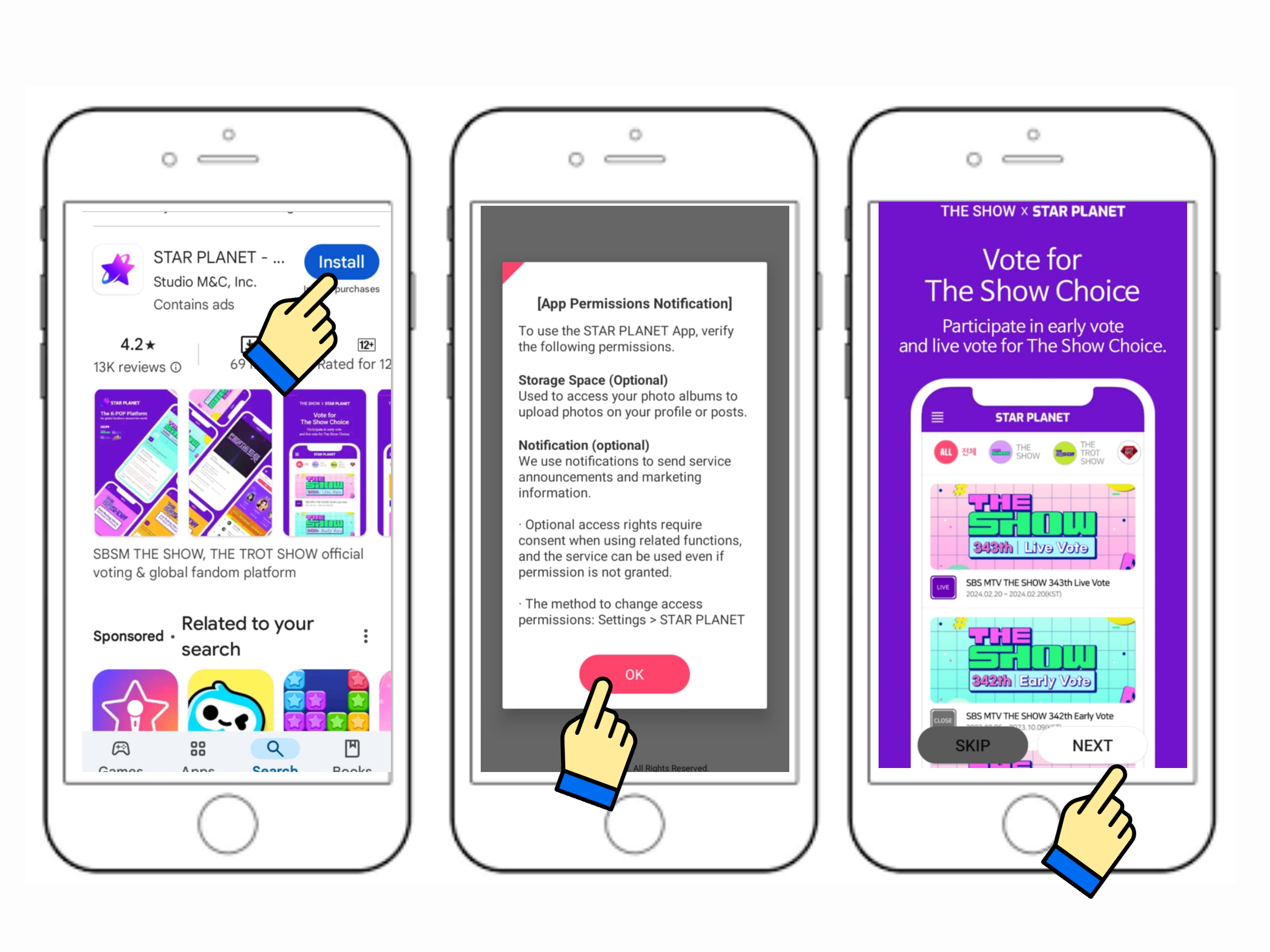
STEP 2:
Choose how to sign-up, let's use Kakaotalk for this tutorial. Log-in your account. Check "Accept All" and hit "Accept and Continue" button.
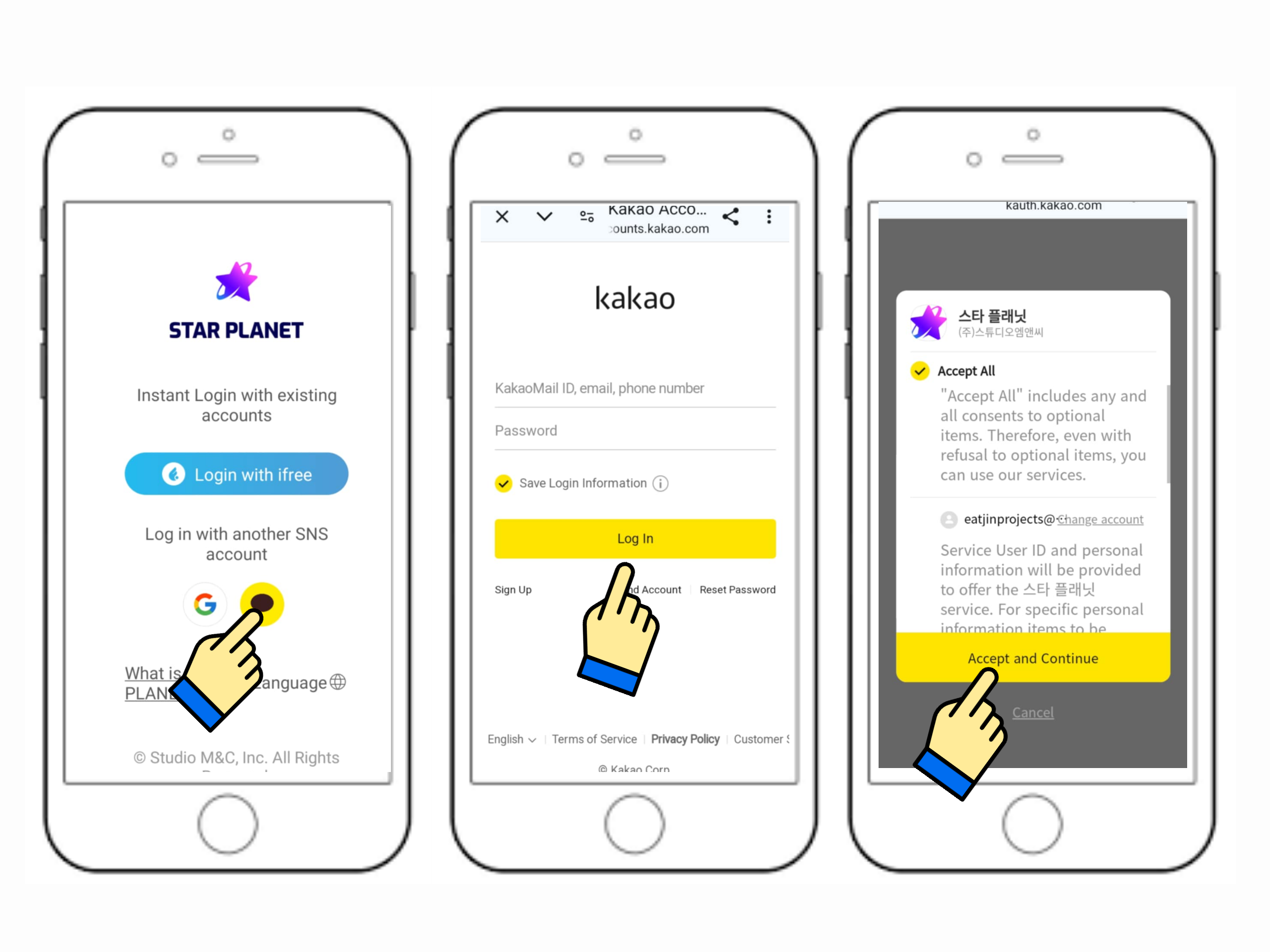
STEP 3:
Click "Agree all Terms" and click "Next" button. Enter your nickname and other information and click "Next" button to continue. An email verification will be send to your email address, open it and press "Email Verification. Once done, go back to Star Planet app and tap on "Sign-up Completed."
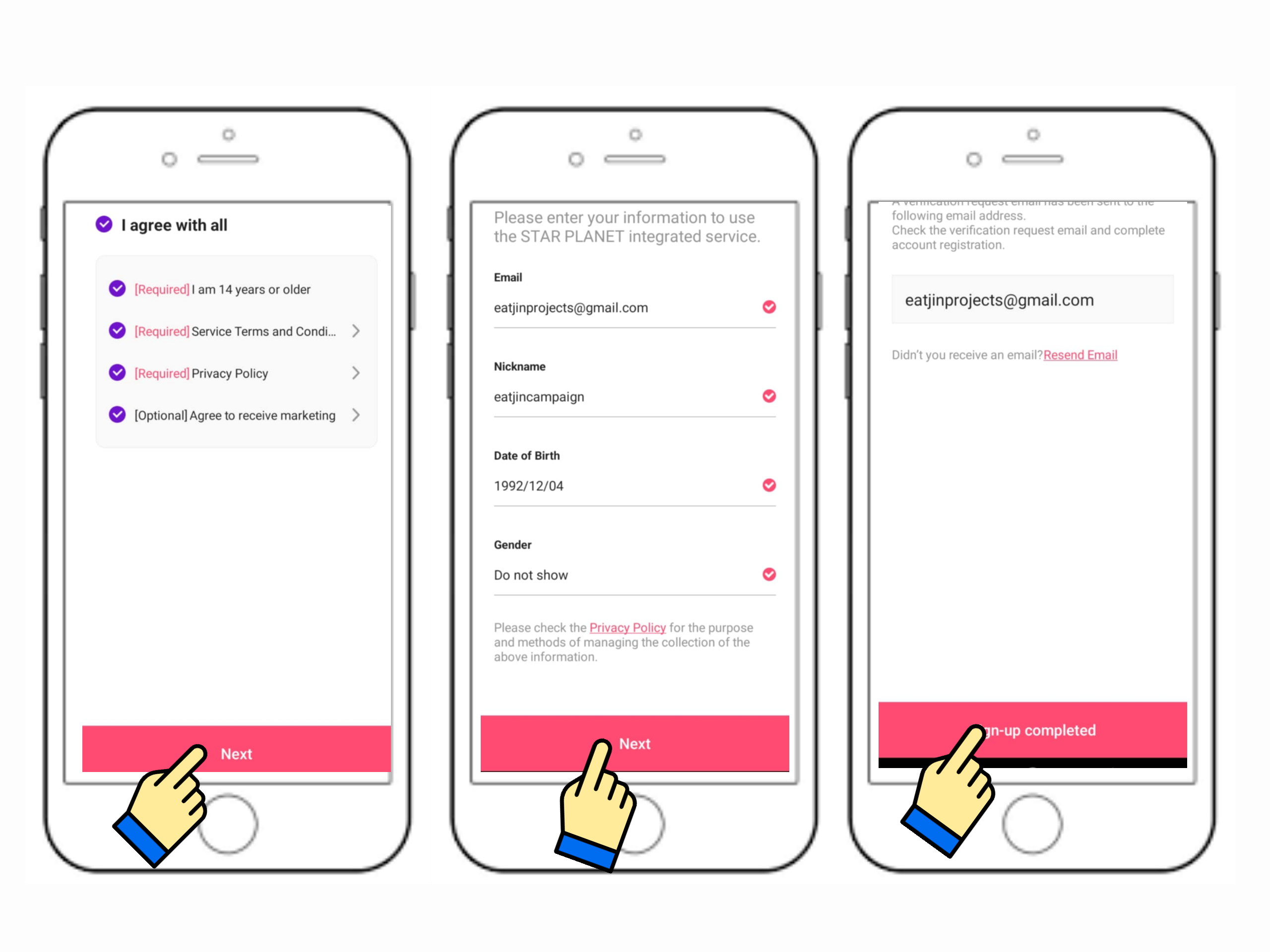
SET MY STAR
STEP 1:
From the homepage, click three bars on the upper left corner of the page. Click 'My Star' button (right side.)
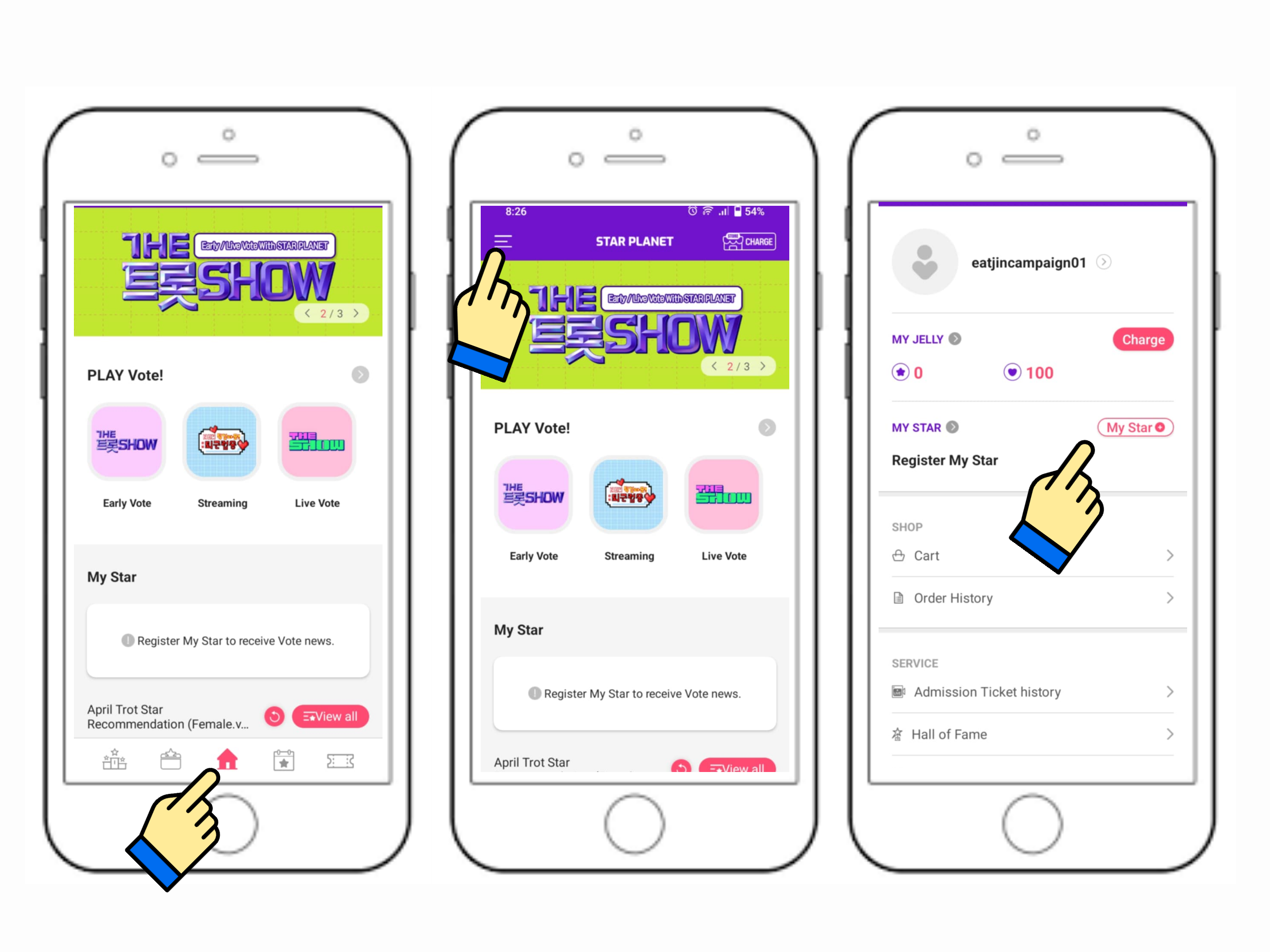
STEP 2:
Search for Jin. Scroll down and click the "Heart" icon - right side of Jin's name. Click 'OK' from the pop-up to finish.
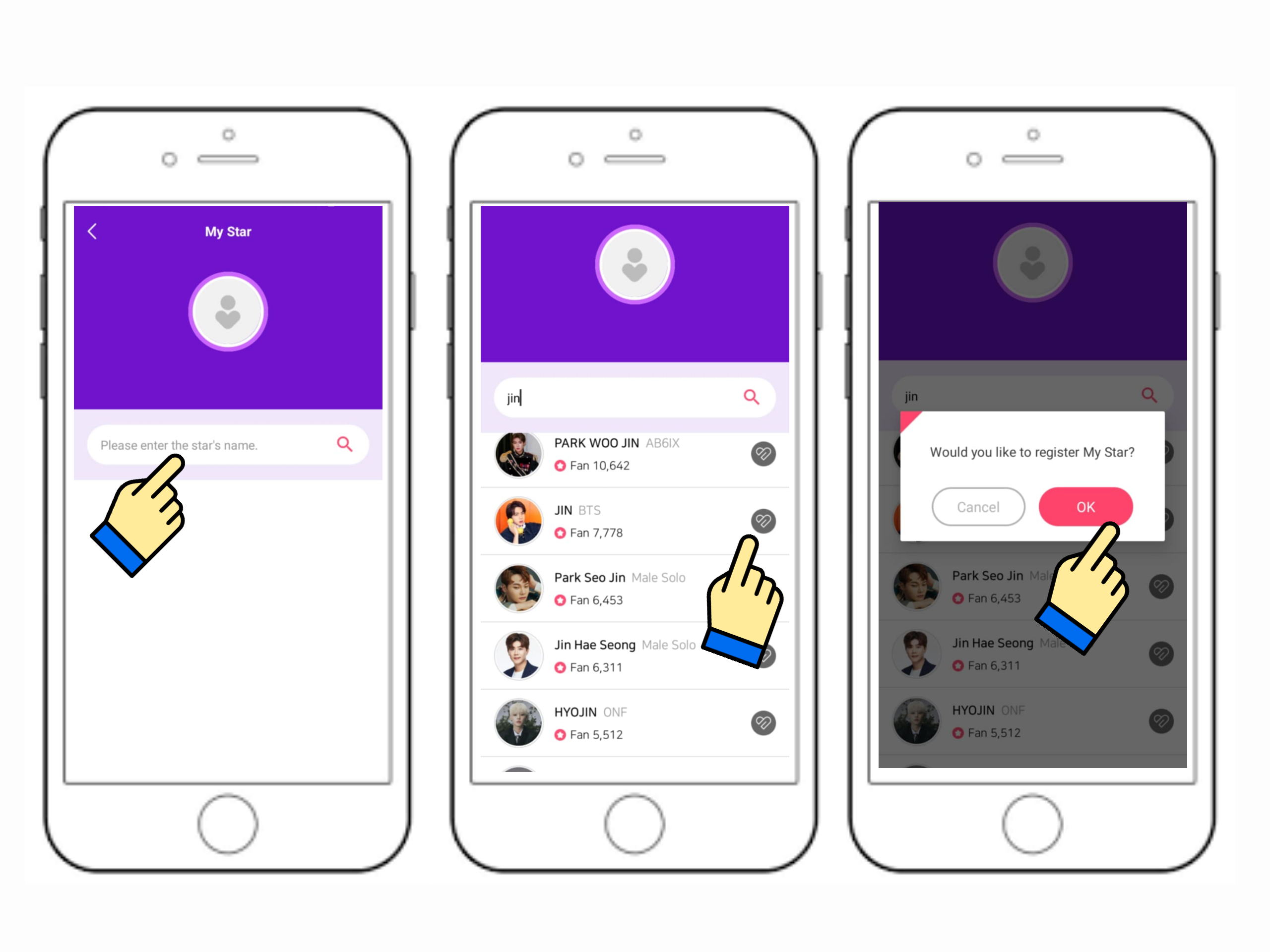
How to create an account for FAN N STAR
*Each step has corresponsding image, please refresh and wait for it to load...
STEP 1
Download Fan N Star application on your phone. Open the application, click the "Star" icon on the upper right corner of the page. Then choose how to sign-up using your SNS, you'll be asked to log in to your SNS account.
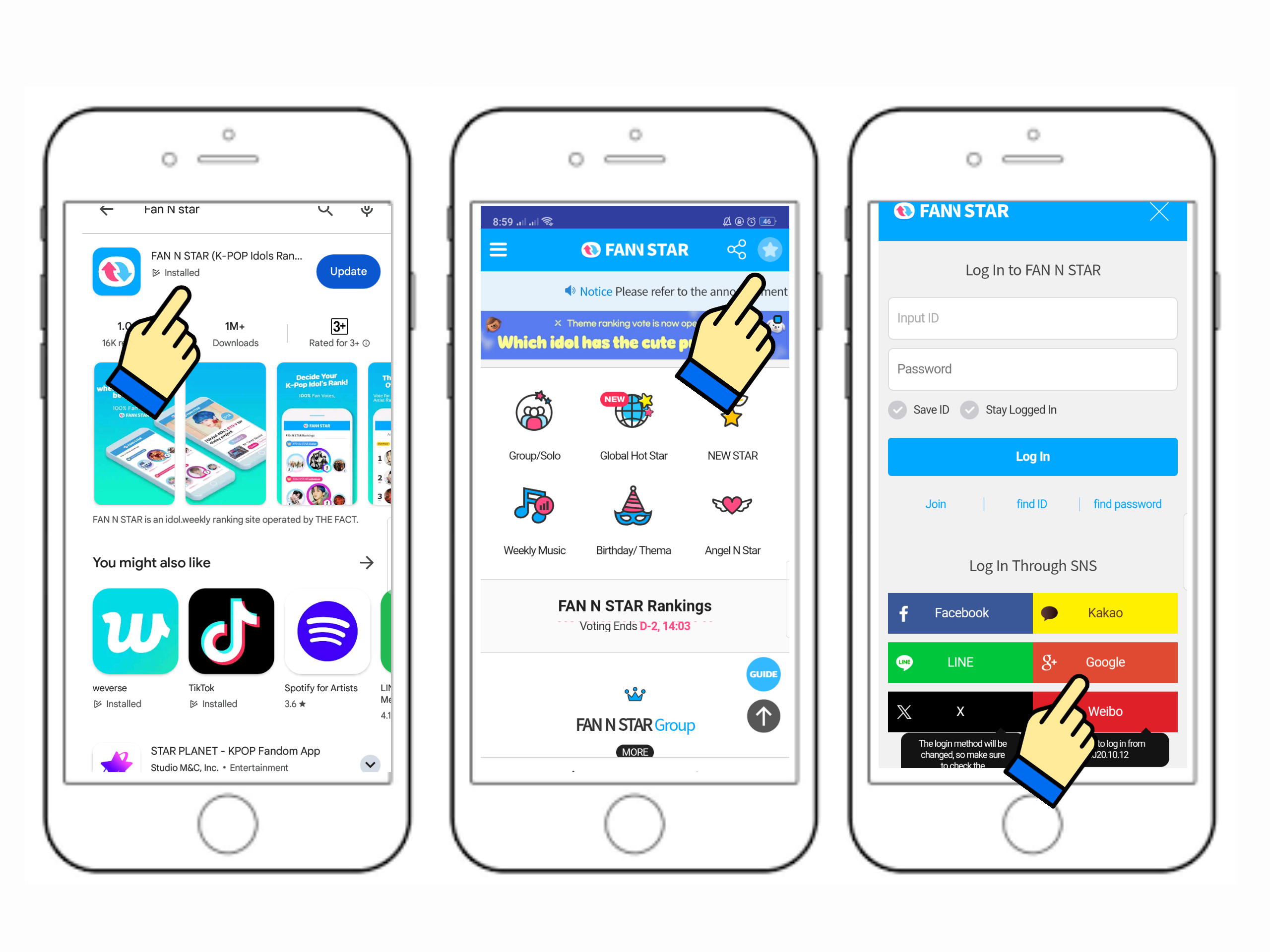
STEP 2
Click "No" button. Enter your desired nickname, enter the code and tap "Confirm" button, check all check boxes and press on "Next" button. Then, click "OK" from the pop-up box to continue.
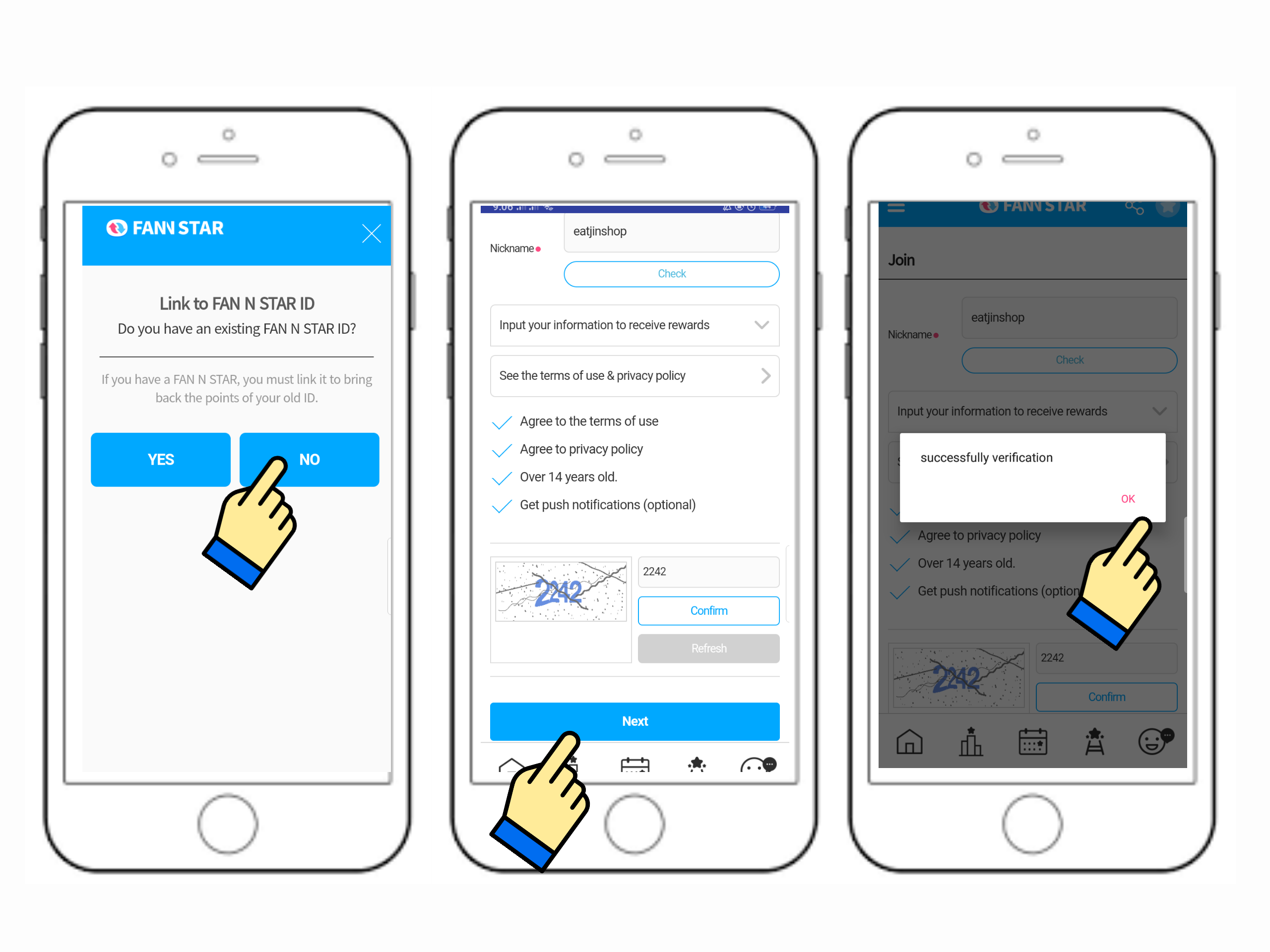
STEP 3
Select your idol by searching for BTS, click the arrow on the right side. Then tap "OK" button from the pop-up notifications to finish signing-up.
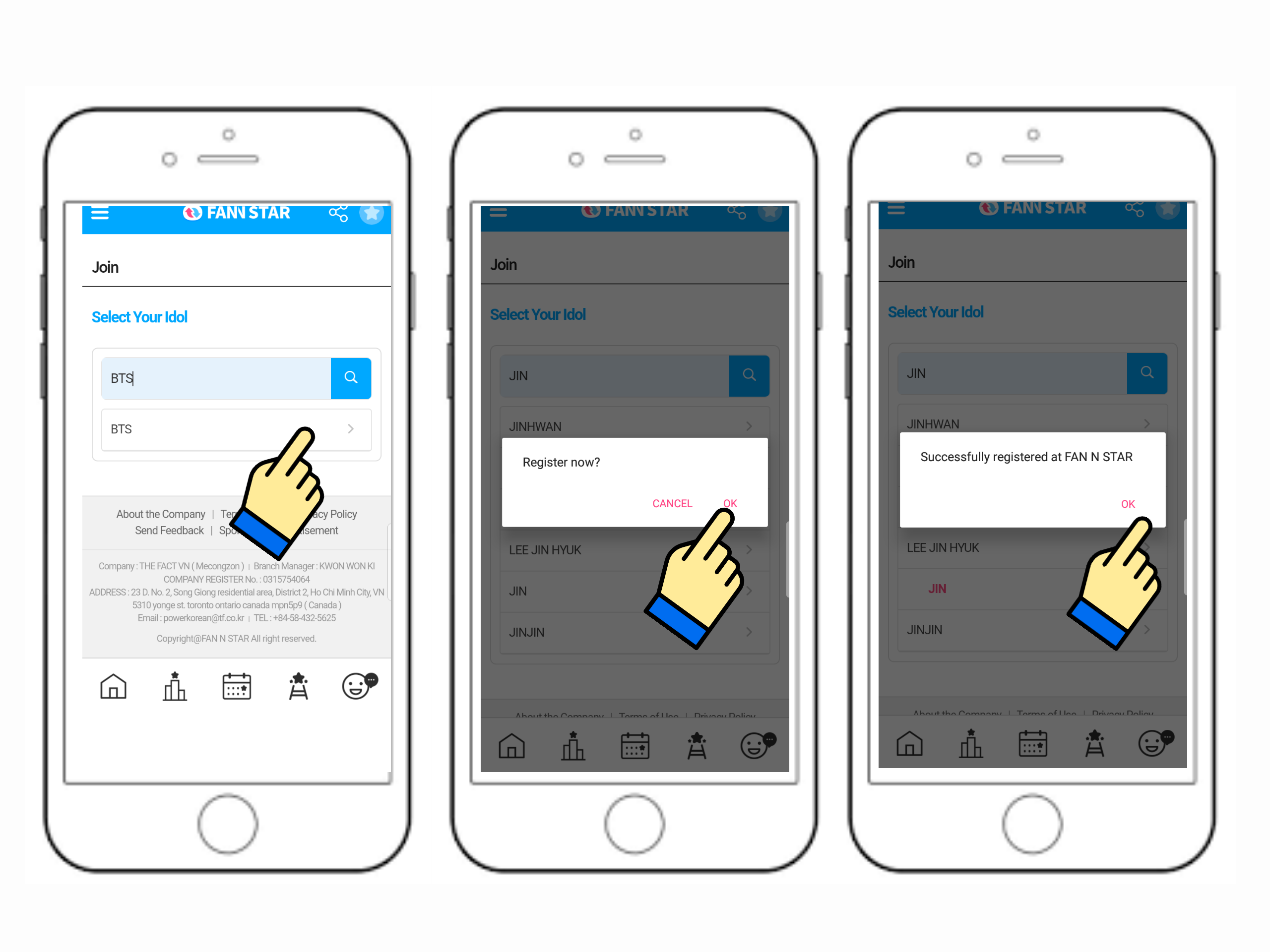
How to create an account for WHOSFAN
*Each step has corresponding image, please refresh and wait for it to load...
STEP 1
Download WhosFan application on your phone. Open the app, then press the "Profile" icon on the lower right corner of the page. Tap on "Please log-in".
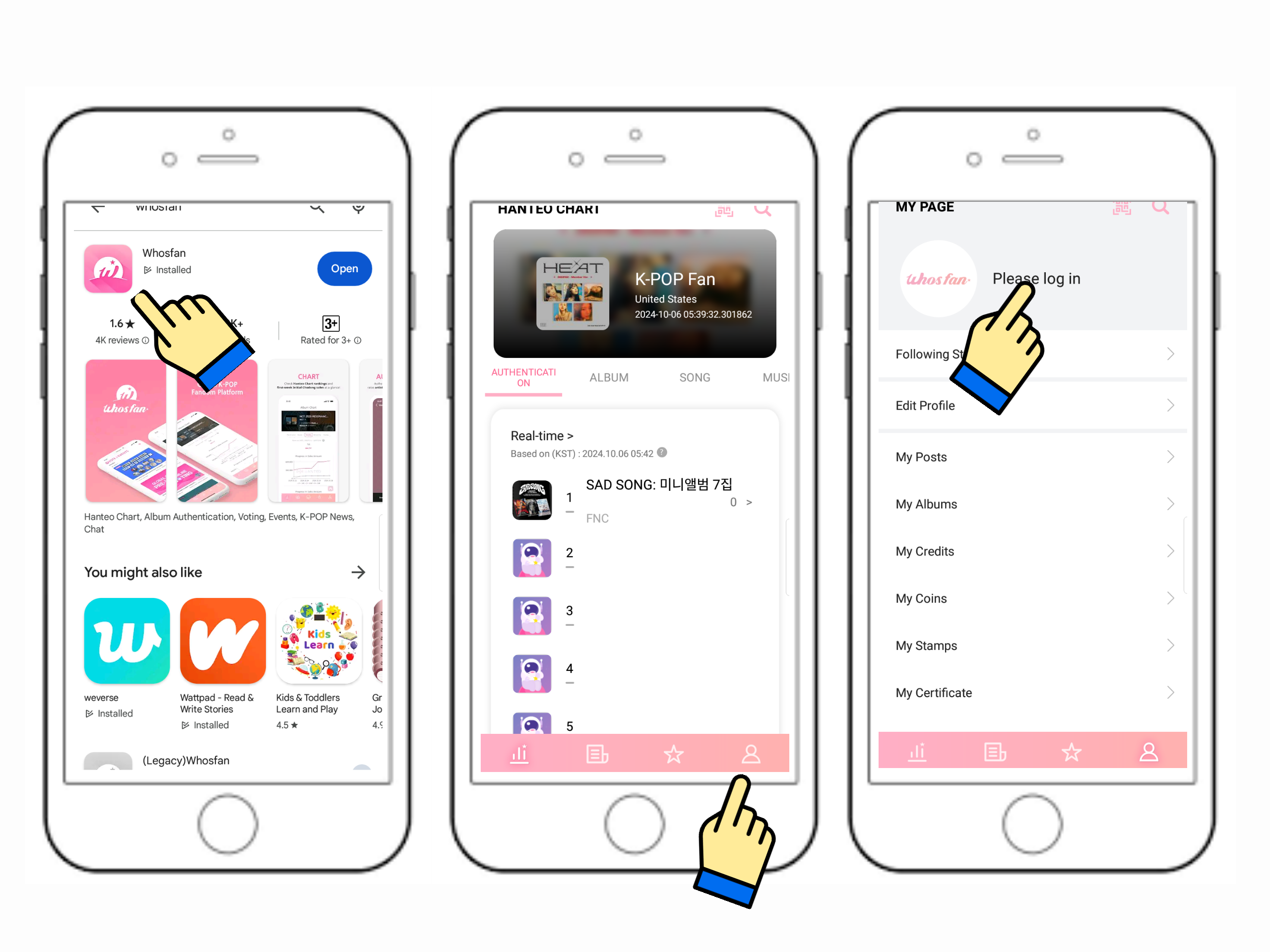
STEP 2
Click on "WhosFan". Press the second button to sign-up. Tap all checkboxes and click the arrow on the lower right corner of the page.
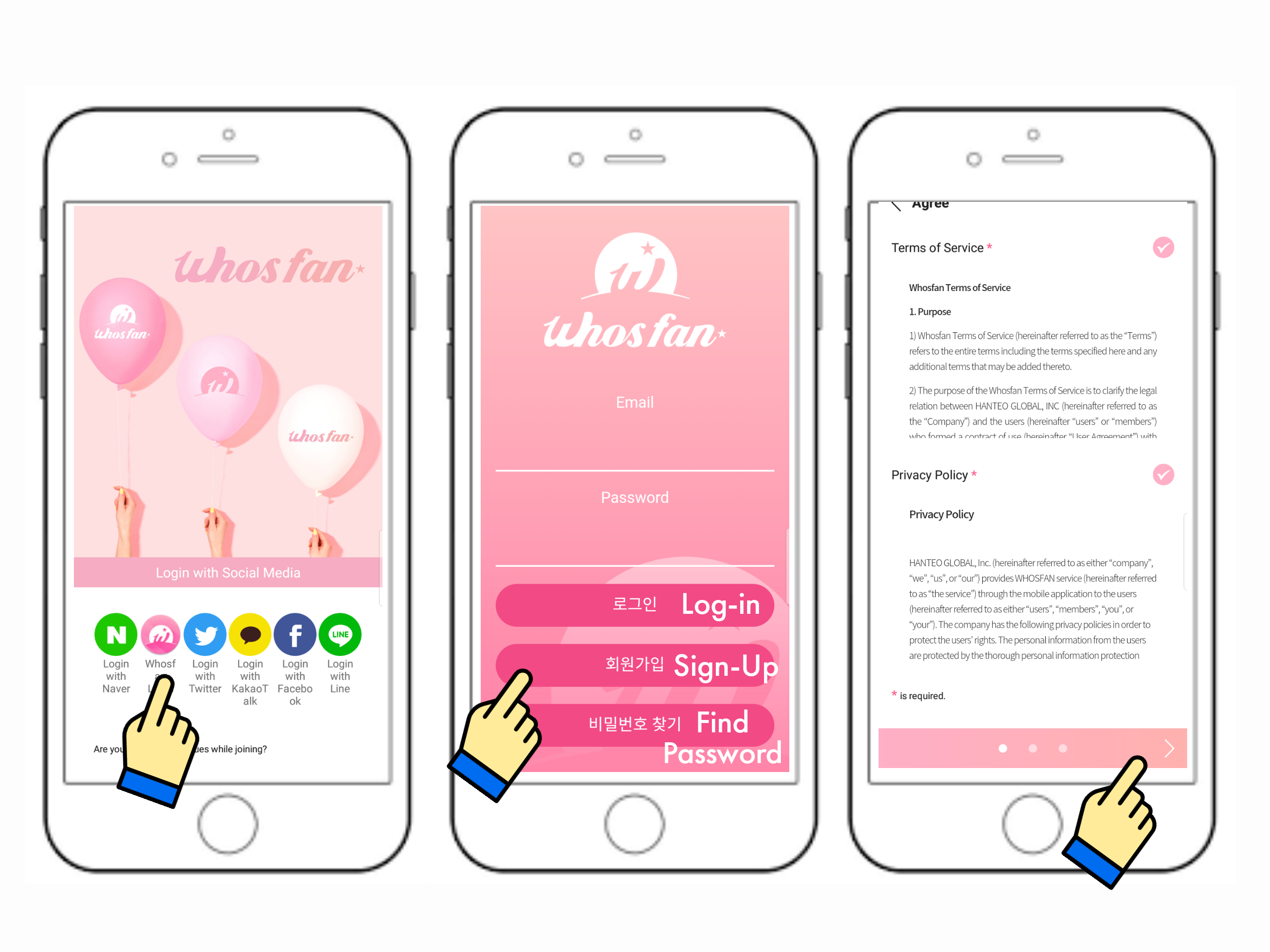
STEP 3
Enter the gmail address you wanted to use then press "Send Verification Code". Go to your email and get the code and press the "Verify Verification Code" button. Create your password and click on "Save" button.
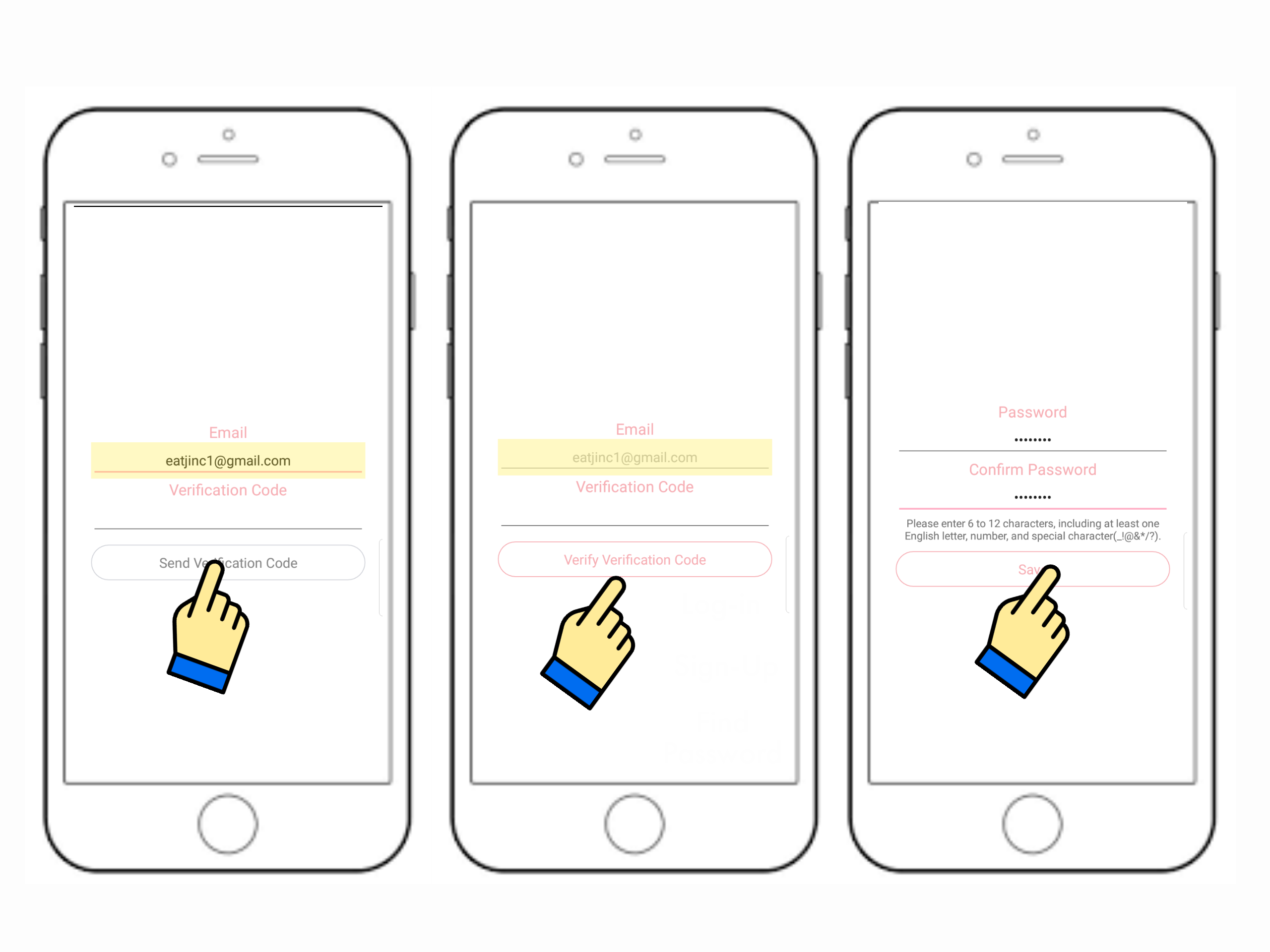
STEP 4Click on "OK" from the pop-up box to finish signing up. Log-in your account by entering your email address and newly created password then click on the first button.
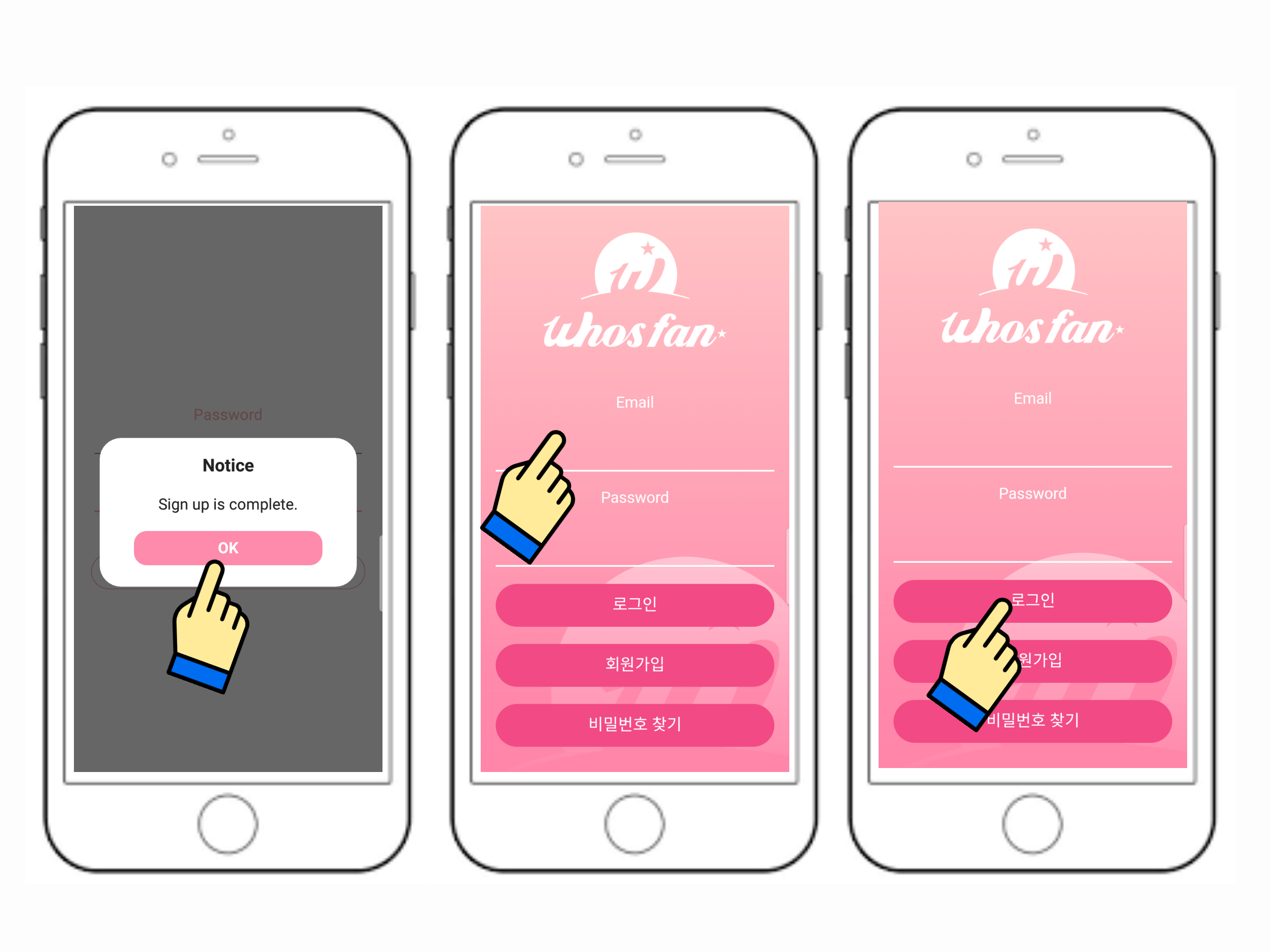
HOW TO LOG OUT
From the "Profile" page, tap on "Edit Profile", scroll down and click on "Log-out."
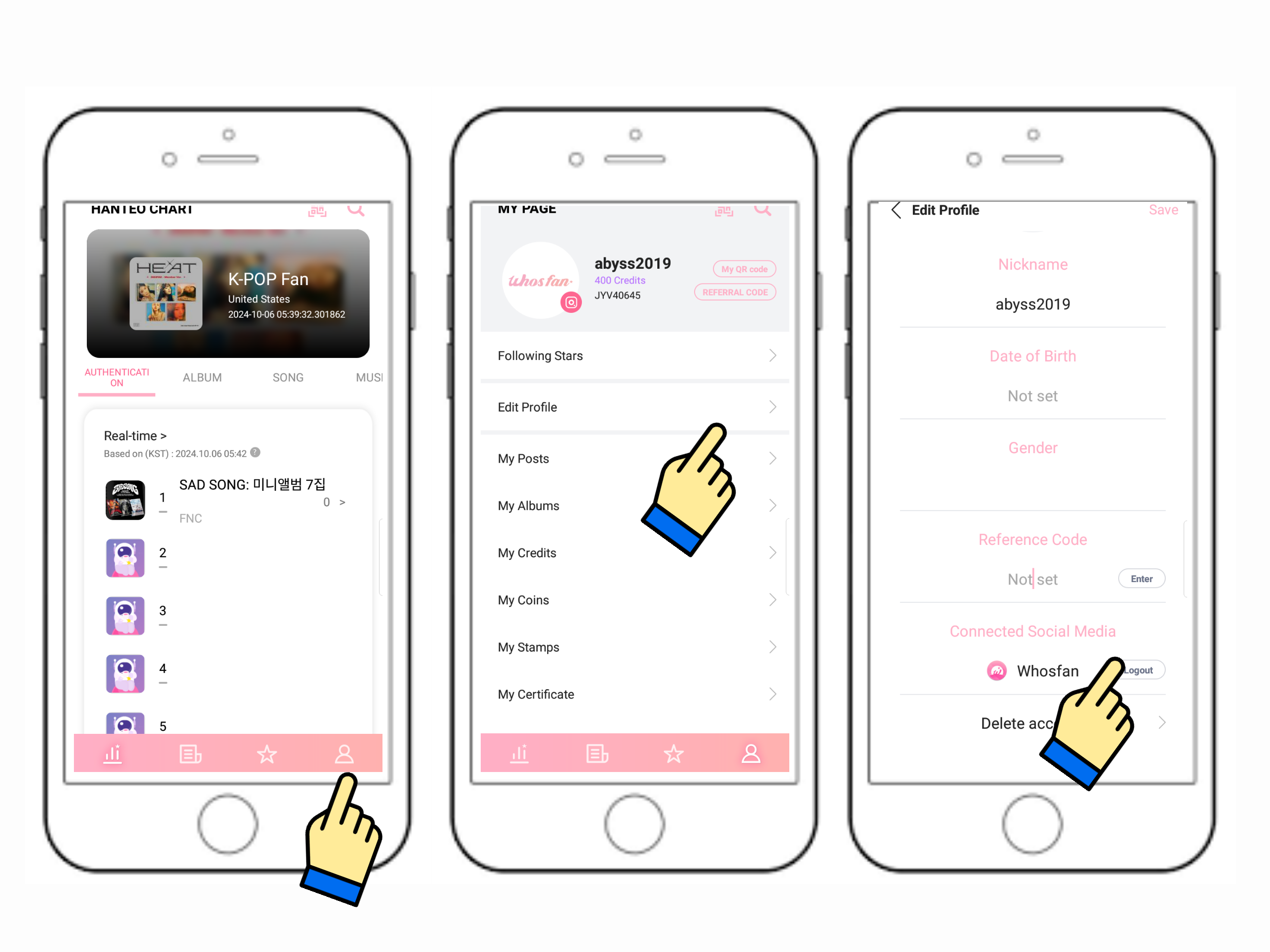
Create multiple accounts using different email address.
When re-logging in your accounts, do the same steps. Use "Whosfan" log-ins, enter your email address and password then click the FIRST button.
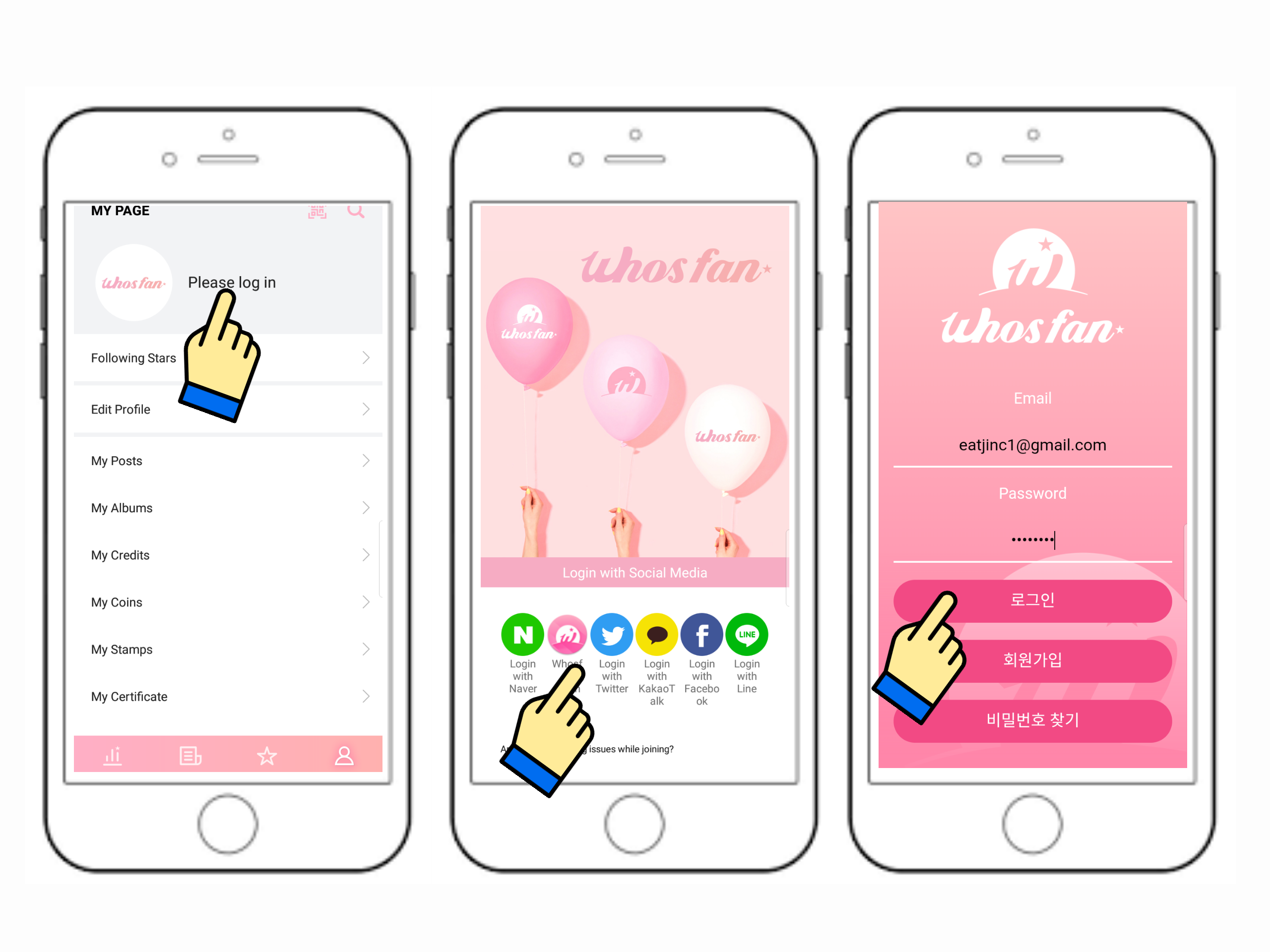
SETTING UP ACCOUNT
From the "Profile" page, tap on "Edit Profile", change your profile picture, enter your desired username, enter your referral code to earn 200 credits. Then click "Save" on the upper right corner of the page.
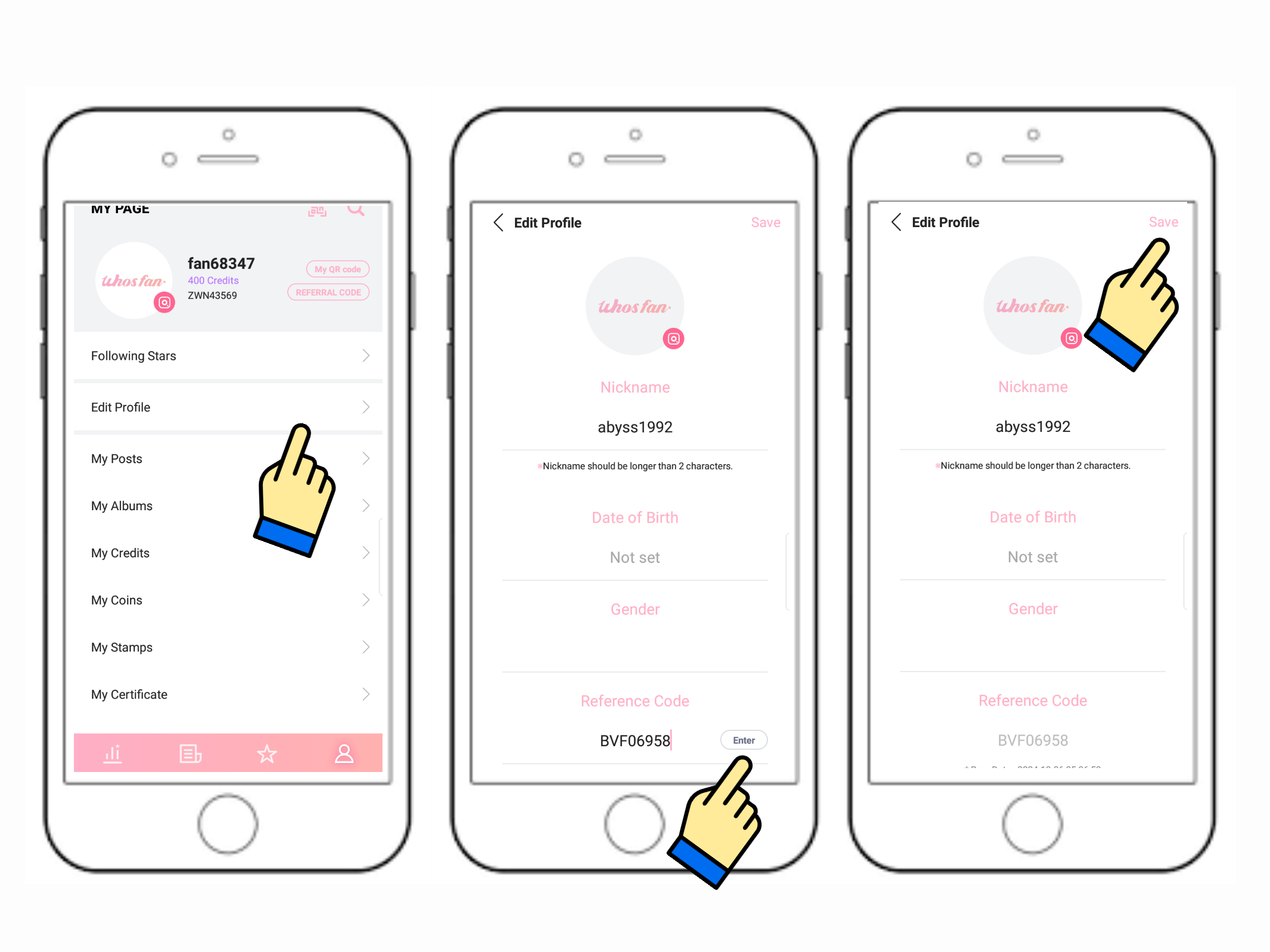
Set your idol. From "Profile" page,tap on "Following Stars". Click the arrow button on the lower right corner of the page. Search for BTS and tap on BTS name.
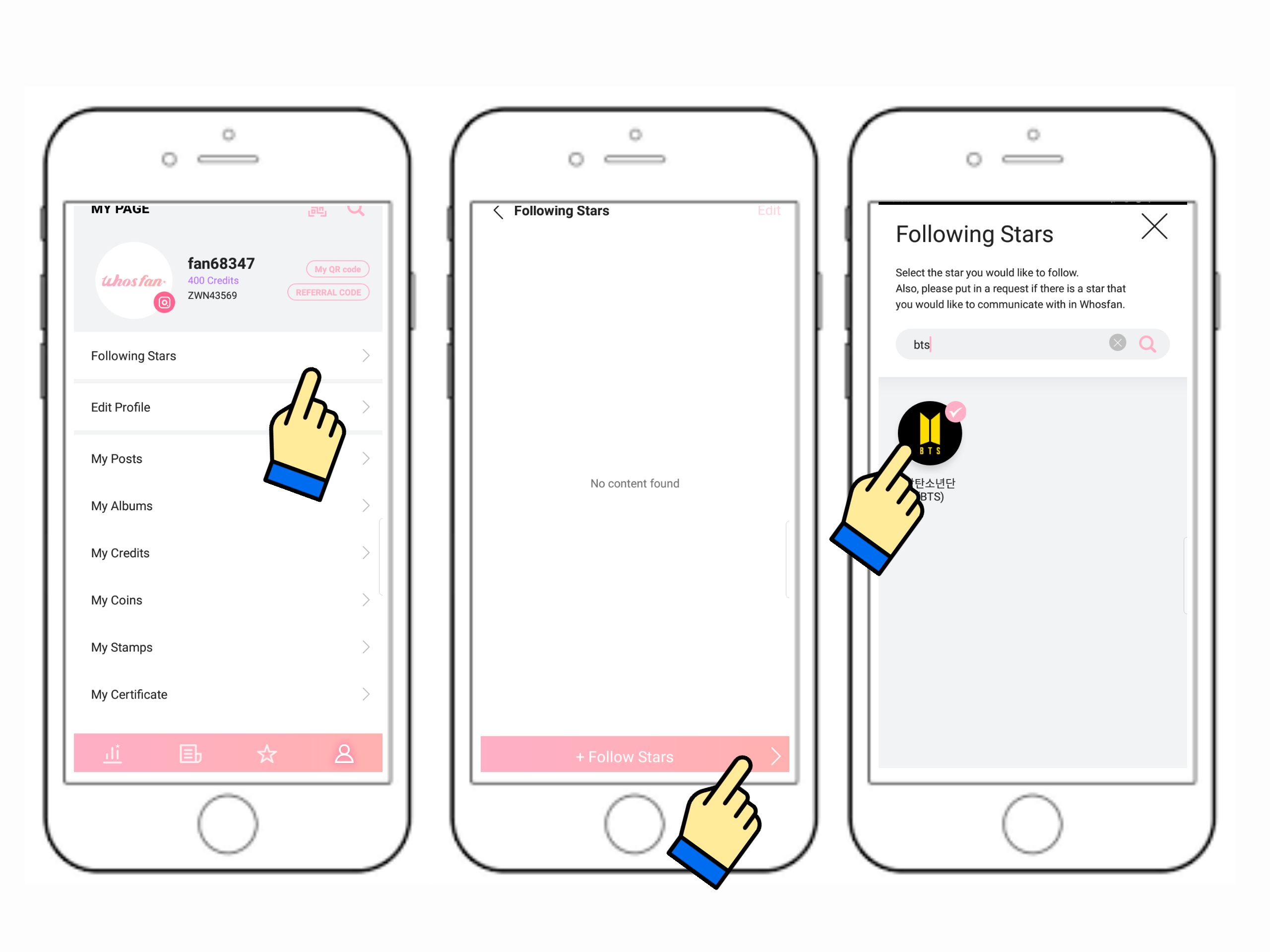
How to create an account for UPICK.
STEP 1
Install UPICK app on your phone. Open the app and choose how to sign-up.
For this tutorial, let's use 'Sign up using email.' Enter your email address, create password and click 'Next.'
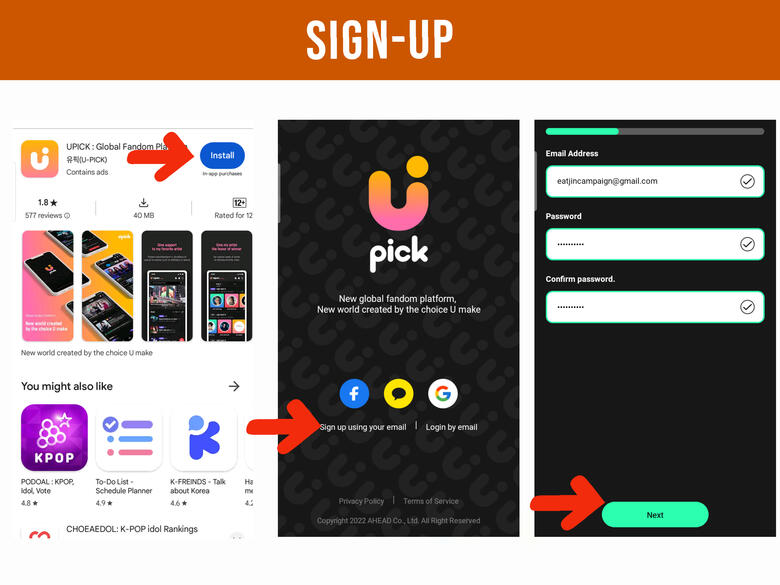
Create username and click 'Check duplicate' button. Set your star by clicking the + sign (left side). Search for BTS on the search box.
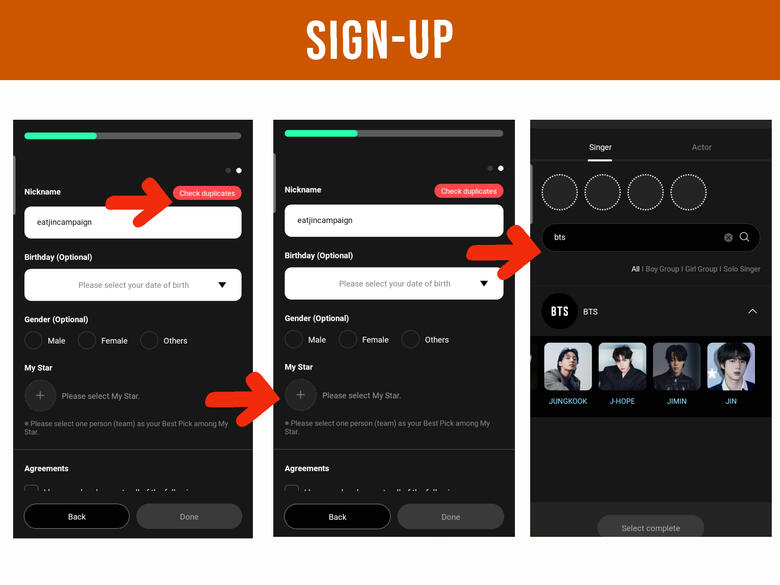 STEP 3
STEP 3 Click on Jin and hit 'Select Complete' button. Click on Jin again. Agree all terms and hit 'Done' button to finish signing up.
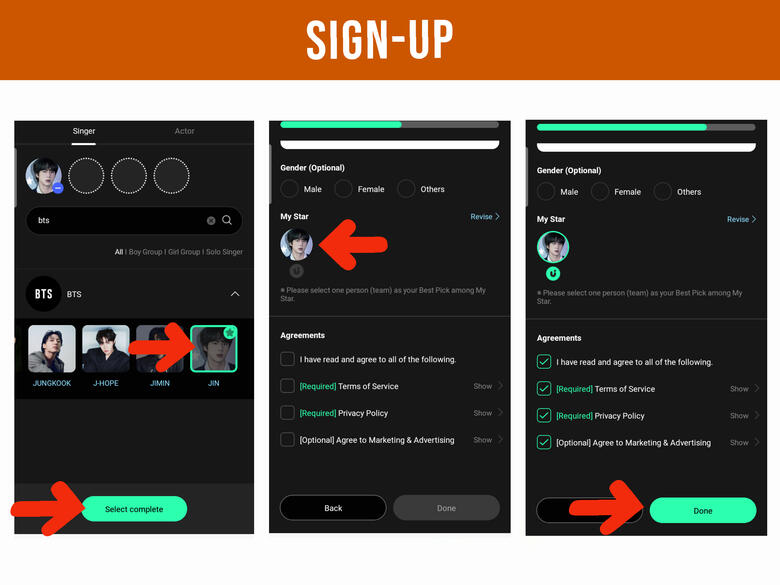
How to create an account for DUCK AD.
STEP 1
Install DUCK AD application on your phone. Open the app, click the yellow button to continue.
Just close all pop-up notifications.
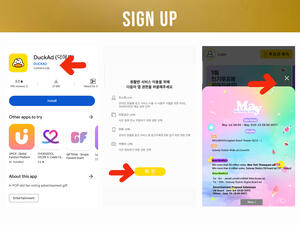
Click Log-in on the upper left Corner of the page. Choose how to Sign-up. Agree all terms and enter necessary information then click 'Agree' button then you're done!
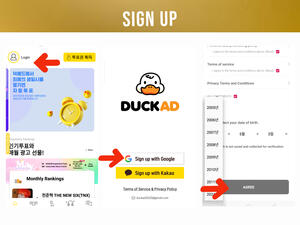
How to create an account for SUPERSTAR X.
STEP 1:
Install Superstar X app on your phone. Open the application. Click 'Continue' button from the pop-up box. Search for BTS.
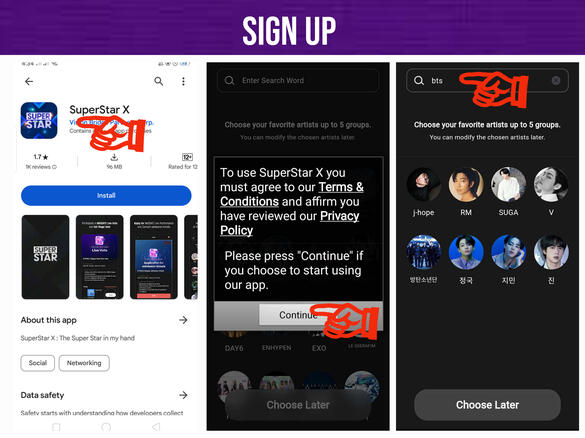
Click on Jin, then press 'Start' button. Click 'My' icon on the lower right corner of the page. Click Log-in on the upper right corner of the page.
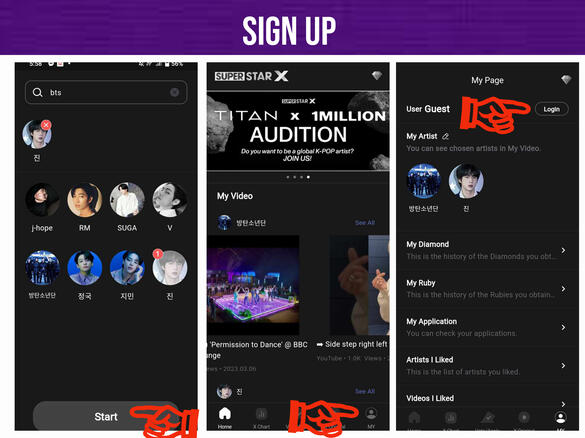 STEP 3:
STEP 3: Click 'Sign-Up'. Enter all required information. Tick 'Agree all terms' and Privacy policy and cling 'Sign-Up' button and you're done!
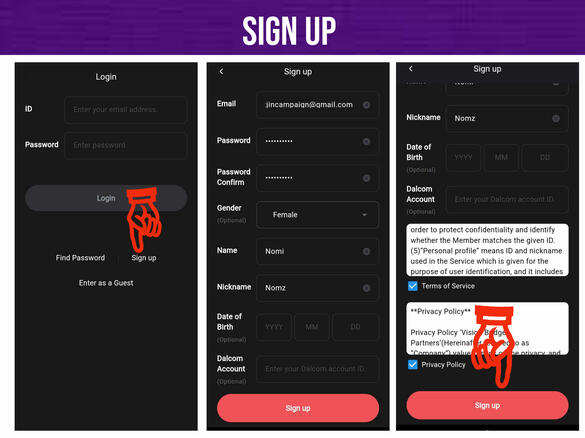
How to create an account for MUBEAT
Each step has corresponding image, please refresh and wait for it to load...
STEP 1:
Download Mubeat application to your phone. Open app and press the last icon (right side). Press "Log-in" button.

STEP 2:
Select how to sign up, you will be ask to log-in with your SNS account. Agree all terms and click on "Sign-Up" button. And you're done! Edit your profile by pressing "Edit" button.
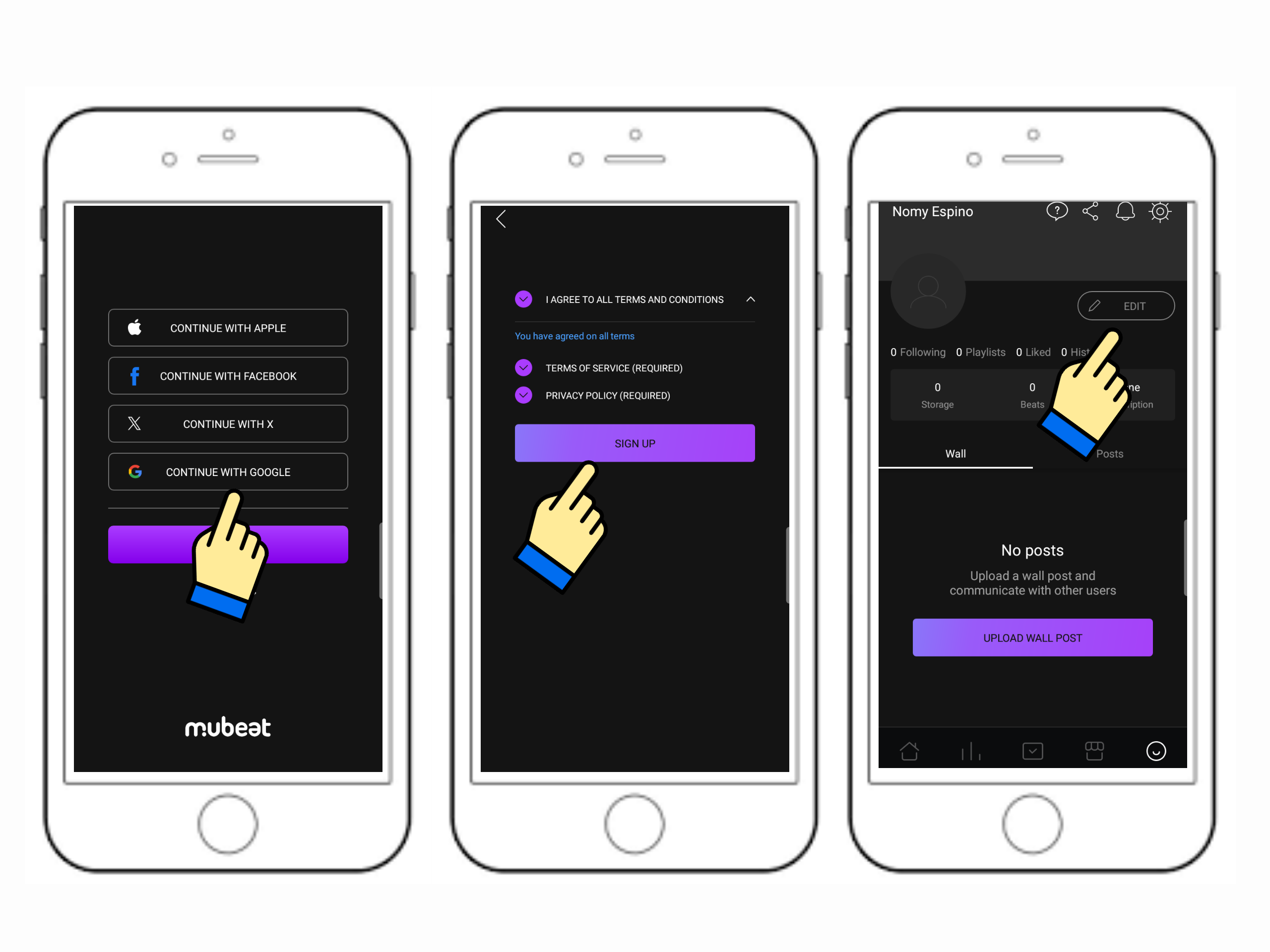
How TO LOG OUT
From the "Profile" page, click the "Setting" icon on the upper right corner of the page. Tap on "Logged in Account" arrow. Then press "Log-out" button.
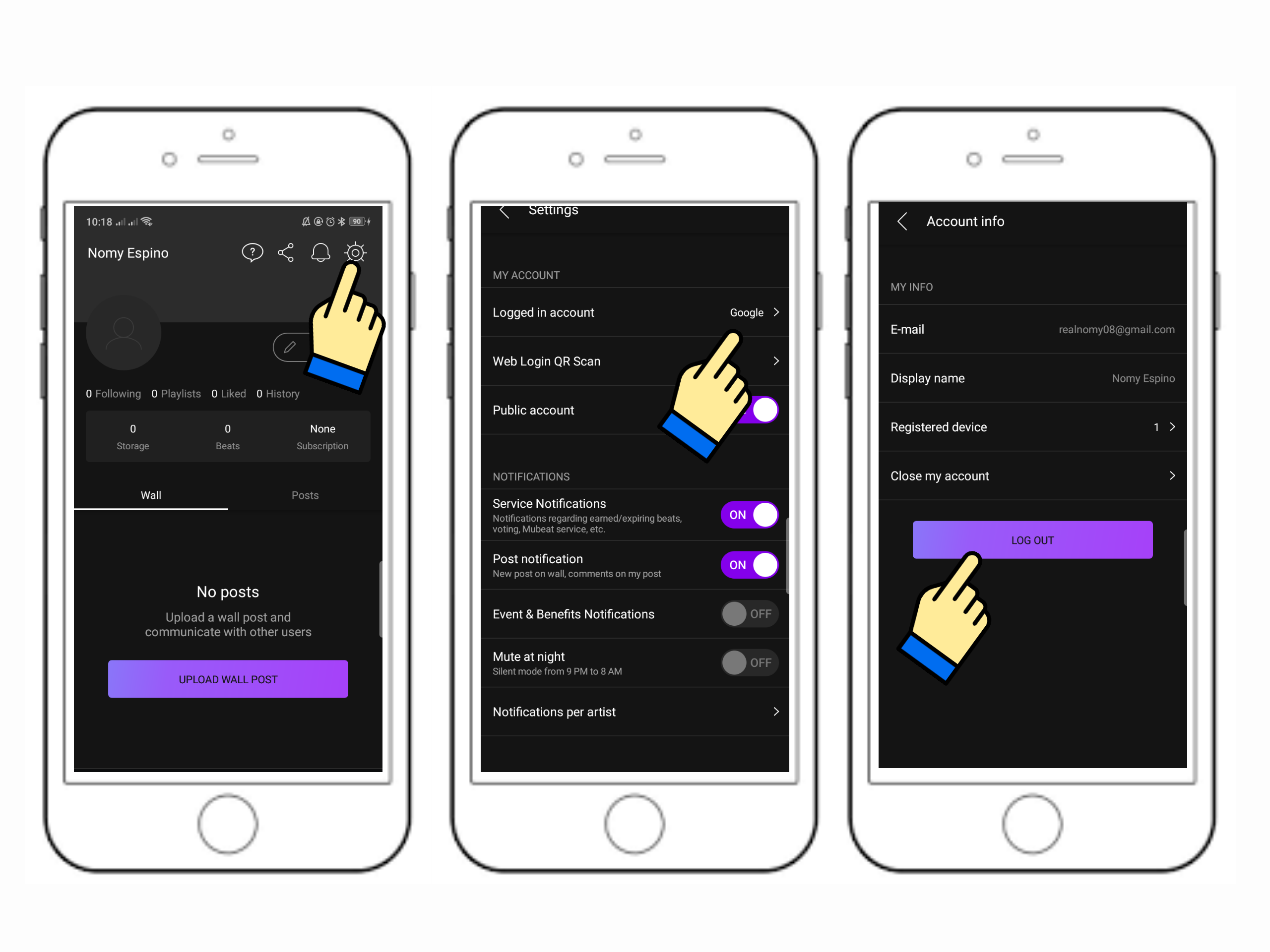
How to create an account for MY1PICK
*Each step has corresponding image, please refresh and wait for it to load...
STEP 1:
Download my1Pick application on your phone. Open the app and choose your preferred language and click on "Next" button.
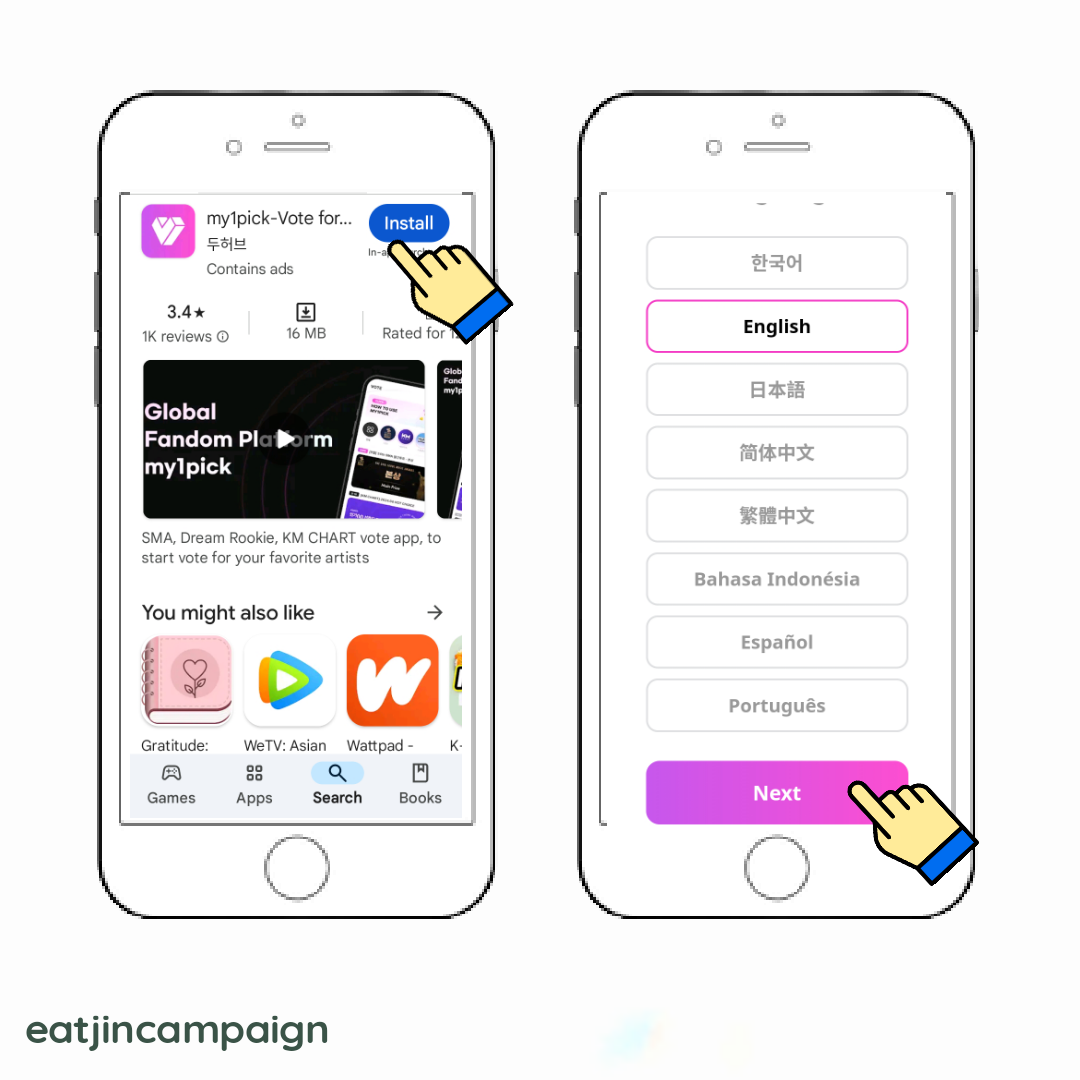
STEP 2:
Choose how to sign-up using your SNS, on this tutorial, lets use KAKAO account.Log-in your KAKAO account.
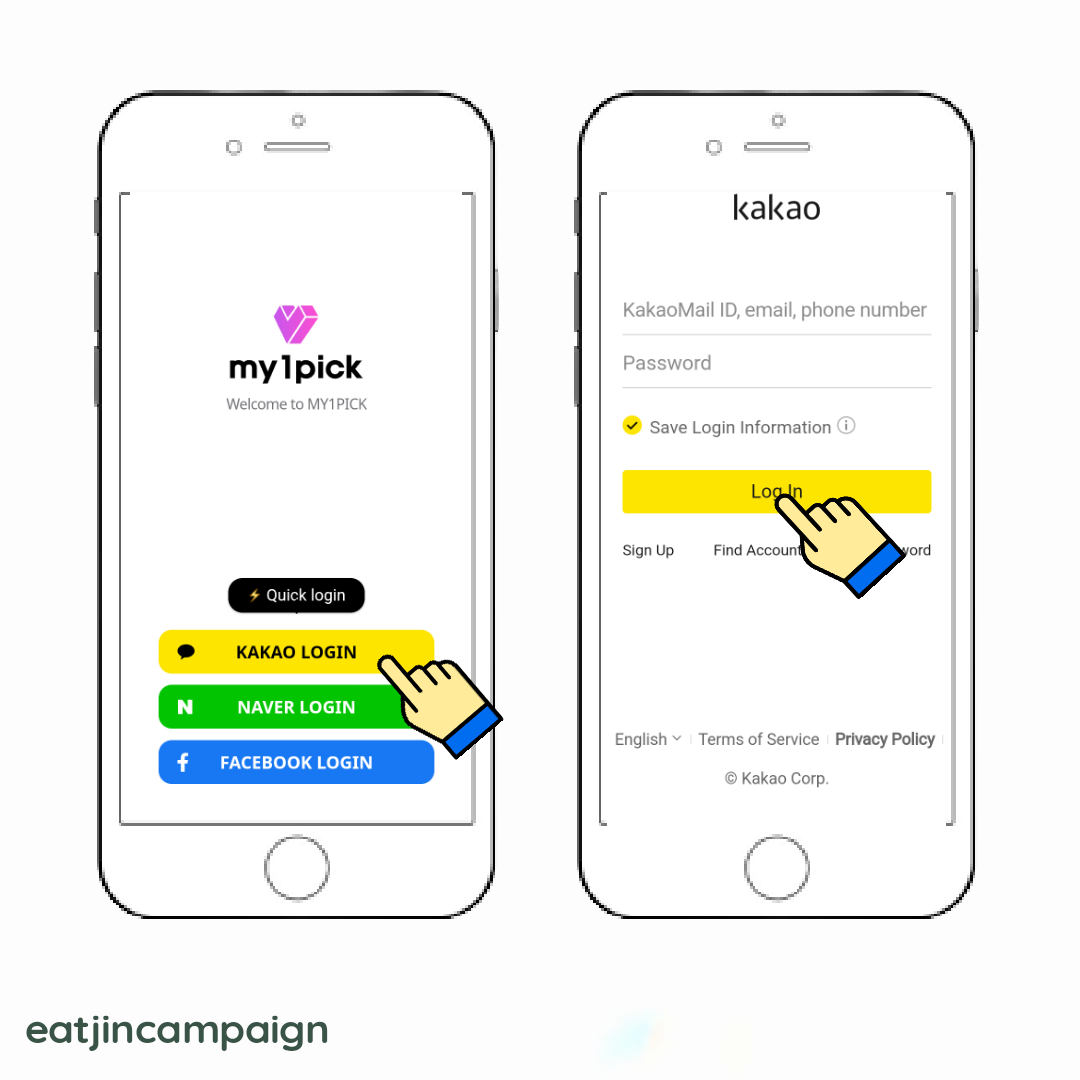
STEP 3:
Click on "Accept All" checkbox and press "Accept and Continue" button. Click all check boxes and press "Next" button.
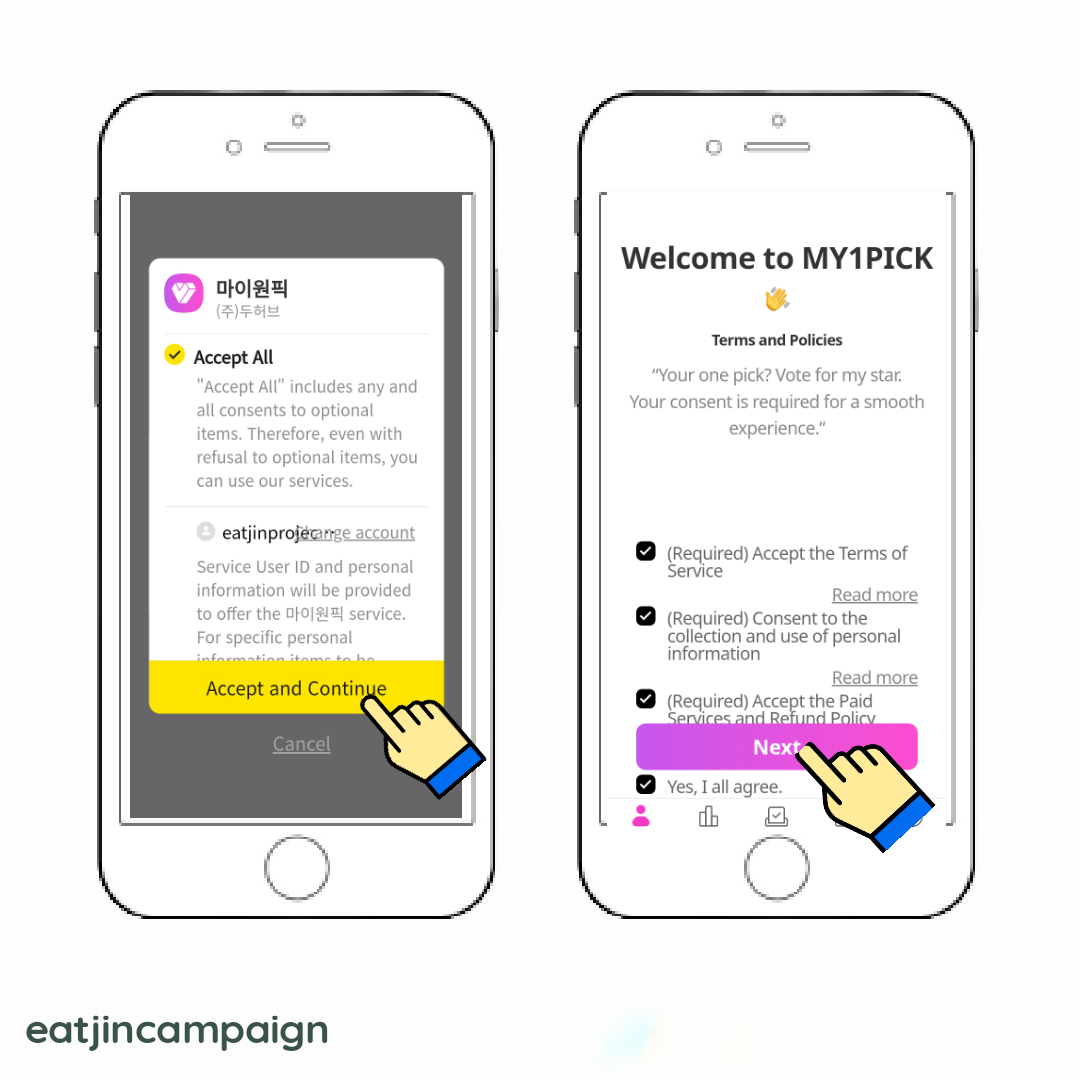
STEP 4:
Enter your desired nickname and press on "Next" button. Choose your 1pick star by clicking on Jin's photo and press "Done" button.
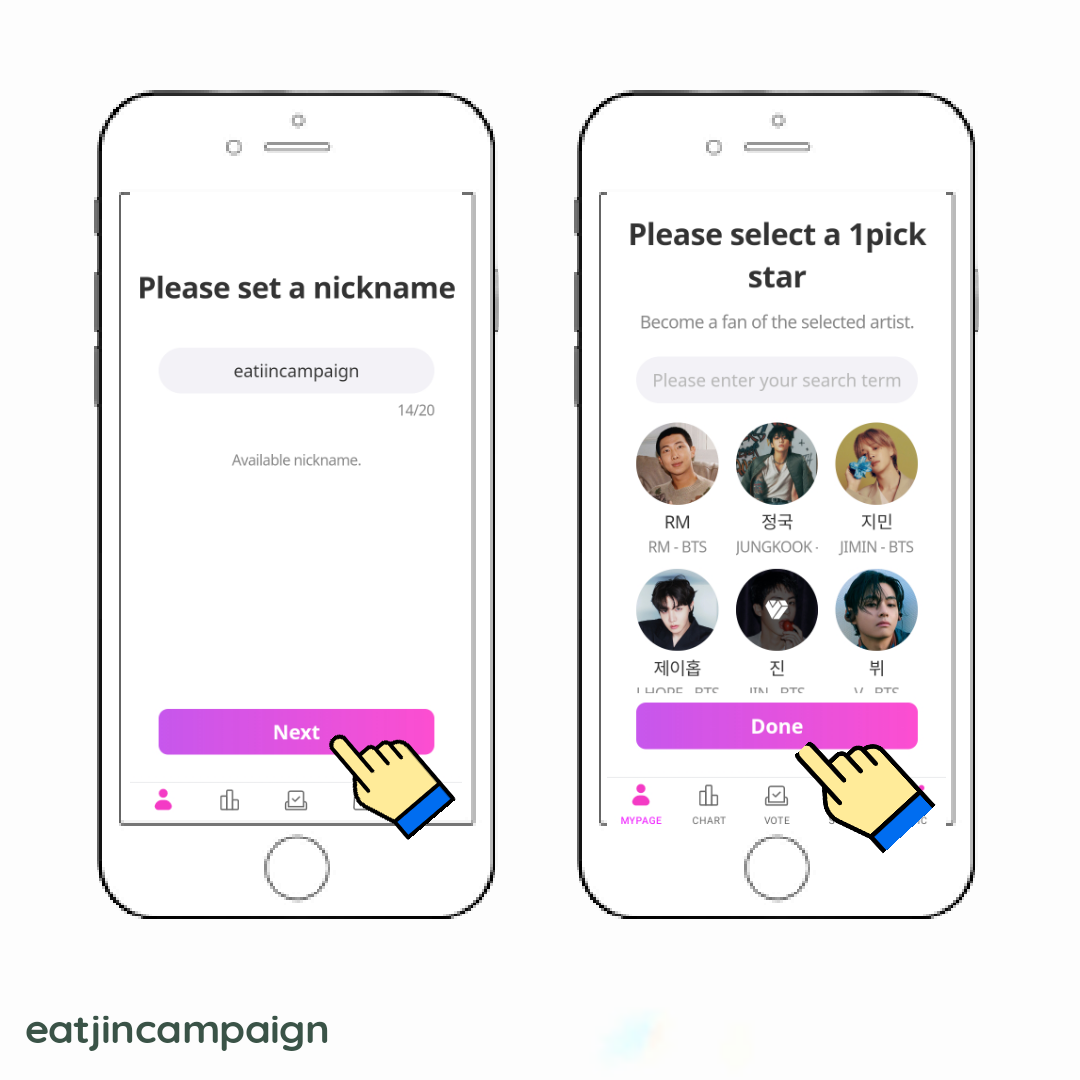
How to Log-out:
From the "My Page", click the "Setting" icon on the upper right corner of the page. Press on "Log-out", then click "Confirm" button from the pop-up.Create multiple accounts.
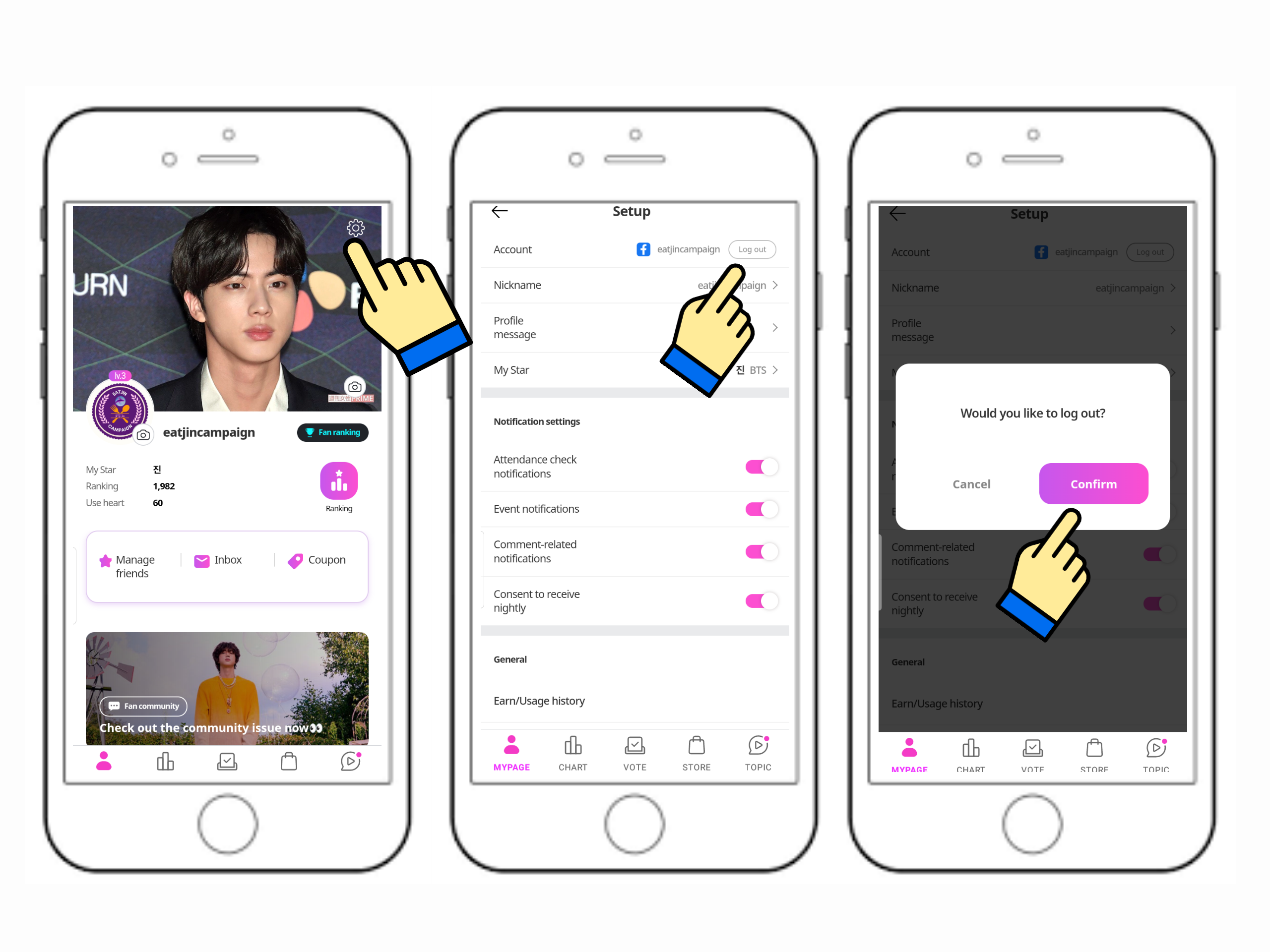
How to create an account for FANCAST
STEP 1:
Install Fancast application on your phone. If you wanted to create 1 account,
then you can just use any SNS to sign-up but if you wanted to create multiple accounts, see STEP 2 below.
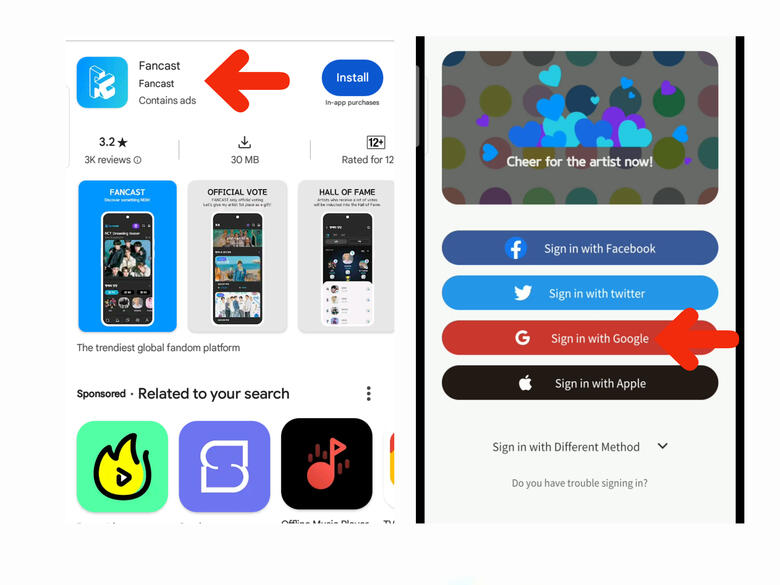
Click 'Sign in with other method' drop down. Click 'Sign Up with Email' button. Click 'Sign Up with Email' on the lower right corner of the page.
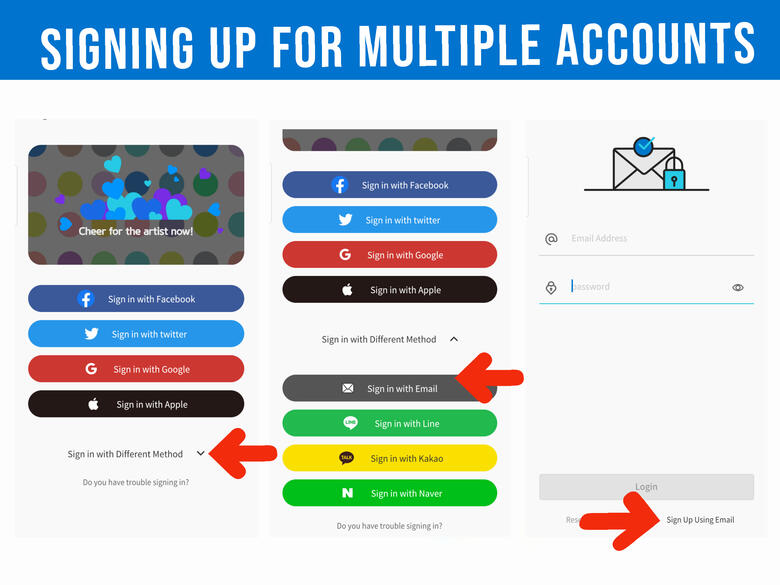 STEP 3:
STEP 3: Tick 'Total Agree' then click 'Next' button. Enter your email address and click 'Send Code.'. Click 'Accurate' from the pop-up box to continue.
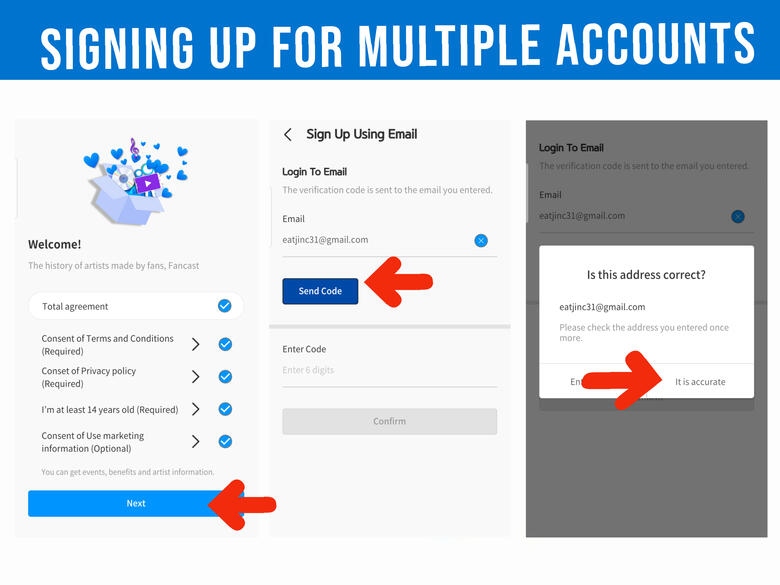 STEP 4:
STEP 4: Get the code from the email address you used, enter it on the code field and hit 'Confirm' button. Create your password, use same pass on your all accounts and click 'Next' button. Create your nickname and click 'Next' button.
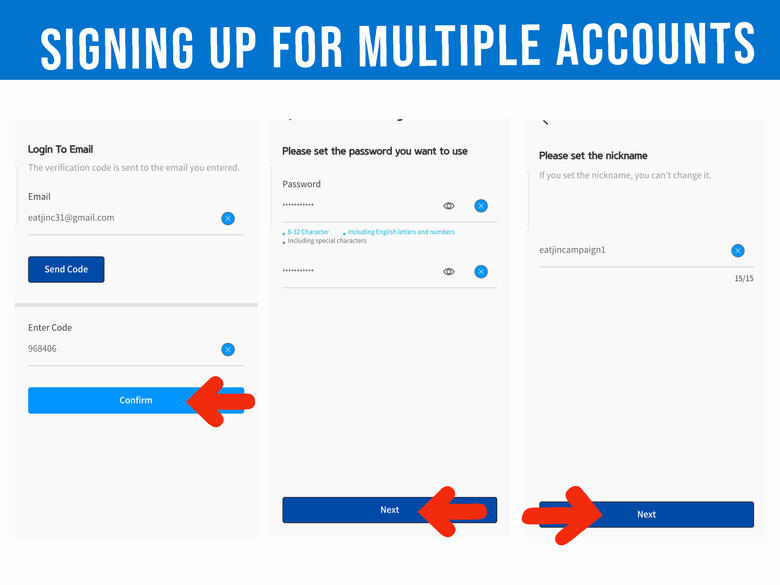 STEP 5:
STEP 5: Look and click on BTS. Click on 'JIN' and hit 'Follow' button. Click 'Next' button to continue.
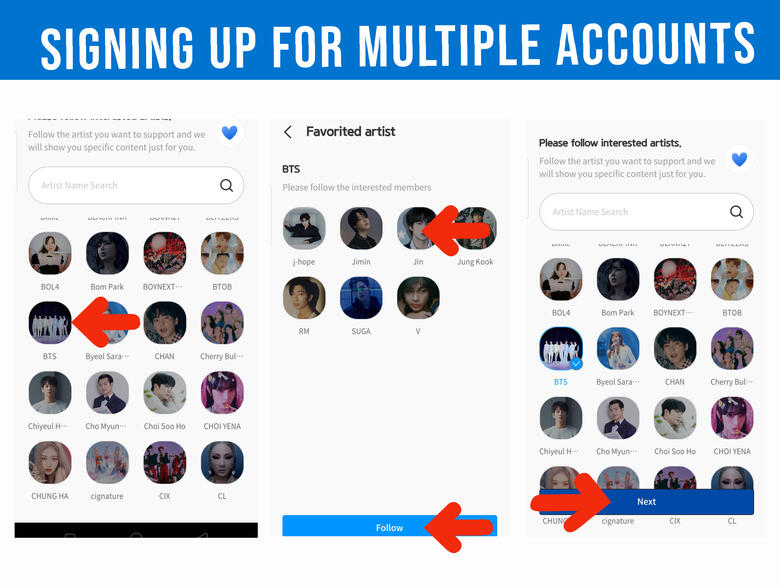 STEP 6:
STEP 6: Click 'Next' button. Enter your date of birth and press on 'Complete' button. Just click x on all pop-ups. And you're done! Log-out and create another account.
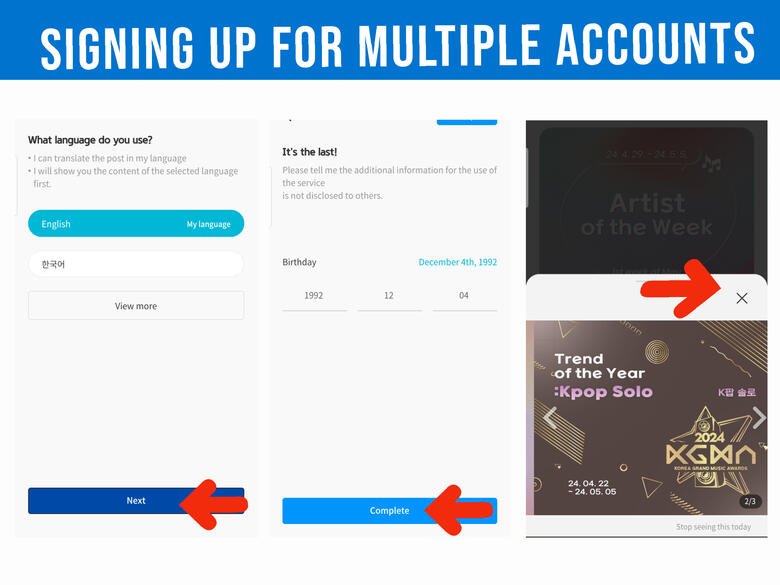
HOW TO LOG OUT
Go to your profile page, click settings icon on the upper right corner of the page. Click on 'Account Settings'. Tap 'Log-out'.
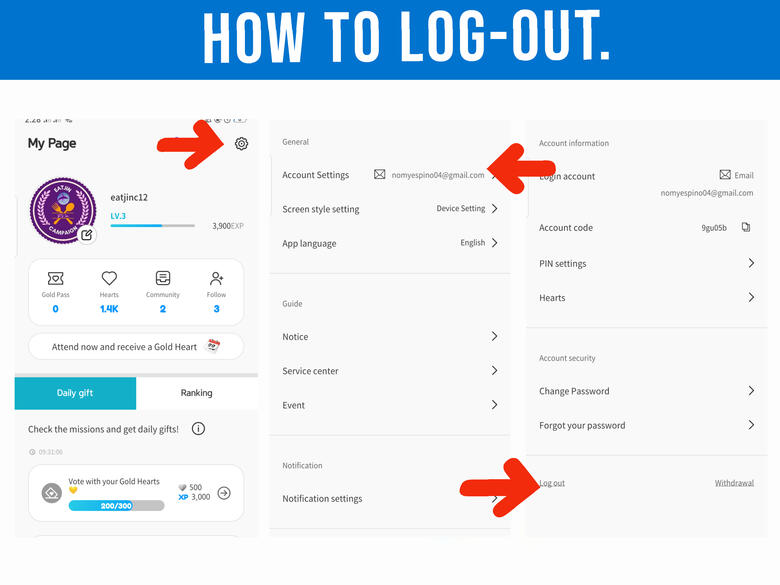
RE-LOG-IN TO DIFFERENT ACCOUNT
Click 'Sign in with other method'. Choose 'Sign in with Email.' Enter your e-mail address and the password you created, then hit 'Log-in'.
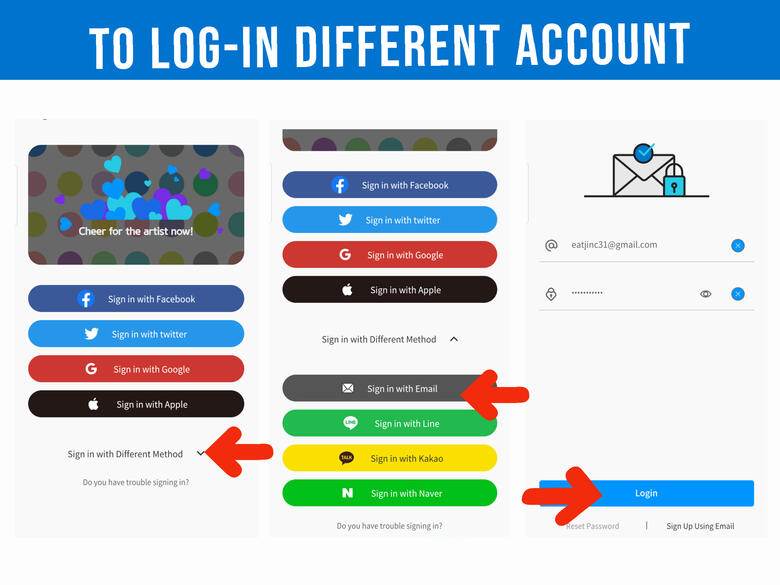
How to create an account for NETIZEN CHOICE.
STEP 1
Install Netizen Choice: Voting App on your phone. Open the app and choose preferred language. Click 'Sign-Up'.
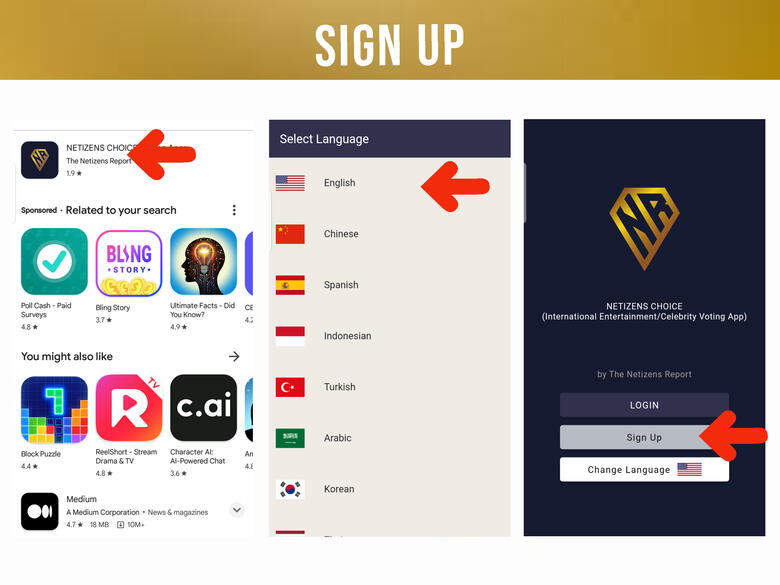
Enter your name, email and create password. Click 'Create Account'. Verification link will be send to your email, if incase that you didn't receive it, click 'Resend' button. Click the link from your email to be verified then go back to the app
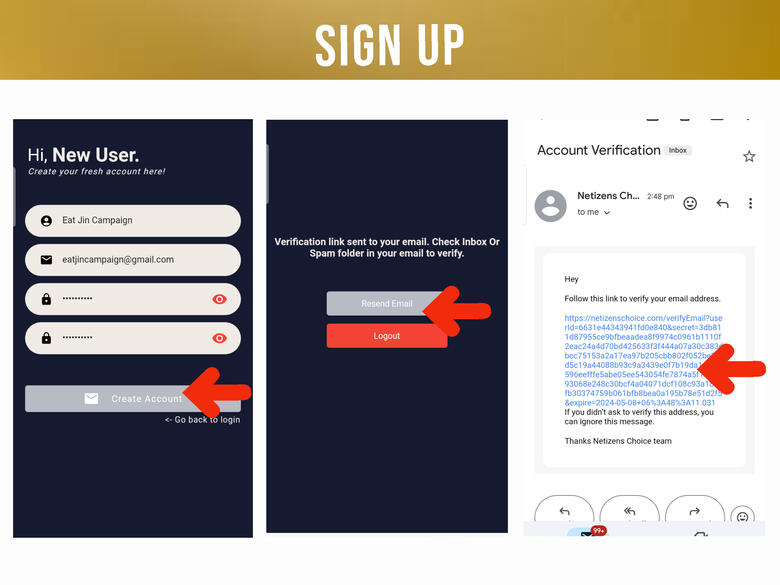 STEP 3 (How to Logout)
STEP 3 (How to Logout)Click the 'Setting' icon on the lower right corner of the page. Click 'Log-out' button. Create additional accounts and vote more!
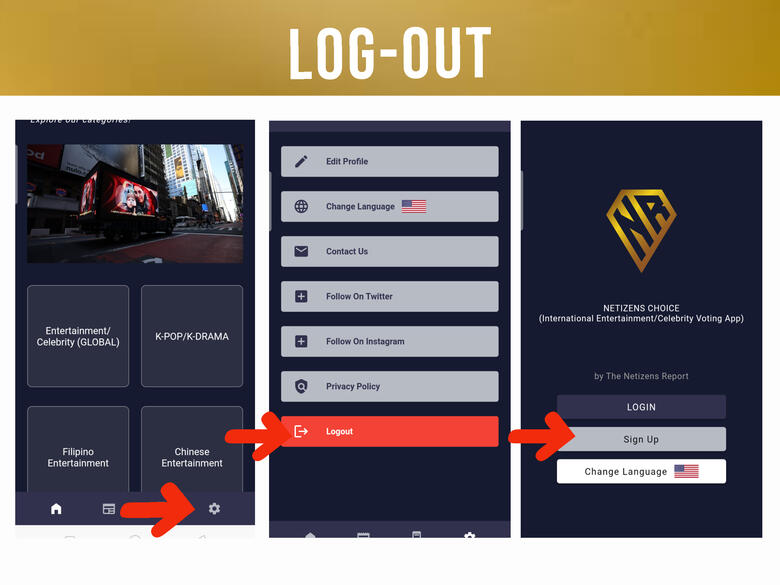
How to create an account for KDOL.
Please use our link to sign-up.
link: kdol.me/r/goodpxwp
STEP 1
Install KDOL app on your phone. After installing, go back here and click our referral link or copy paste the link on your browser, press EN on the pop-up box to translate in English.Click 'Open in App' button.
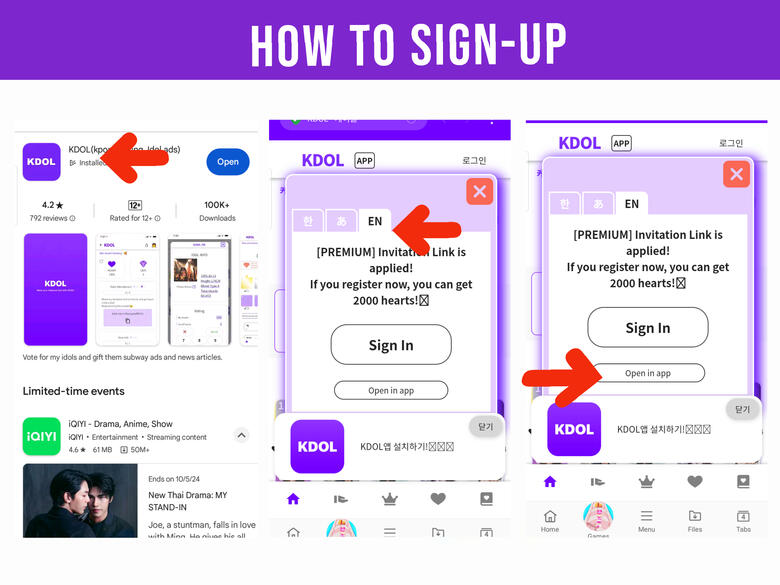
STEP 2
Click on KDOL. Click 'Sign In' on the pop-up box. You can also change the language by pressing the language button on the right side of the home page.
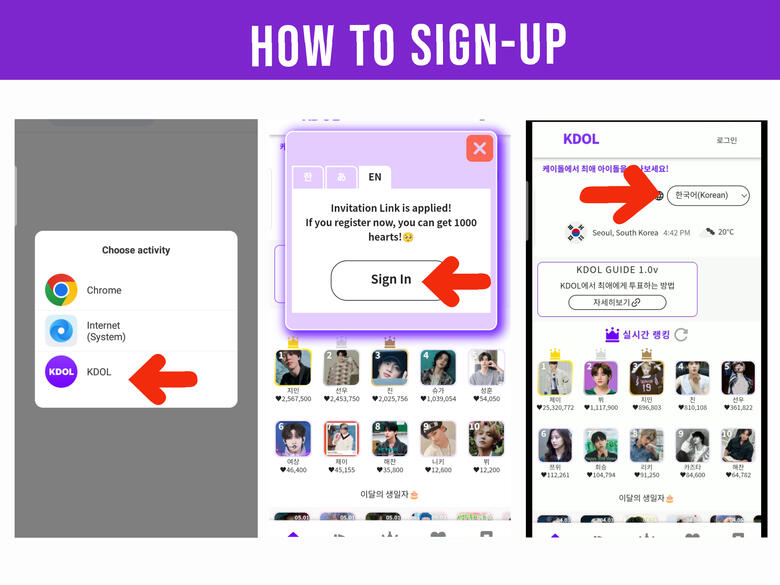
STEP 3
Click 'Sign in' label on the upper right corner of the page. Click 'Sign in' on the pop-up box.Scroll down and click 'Sign Up'.
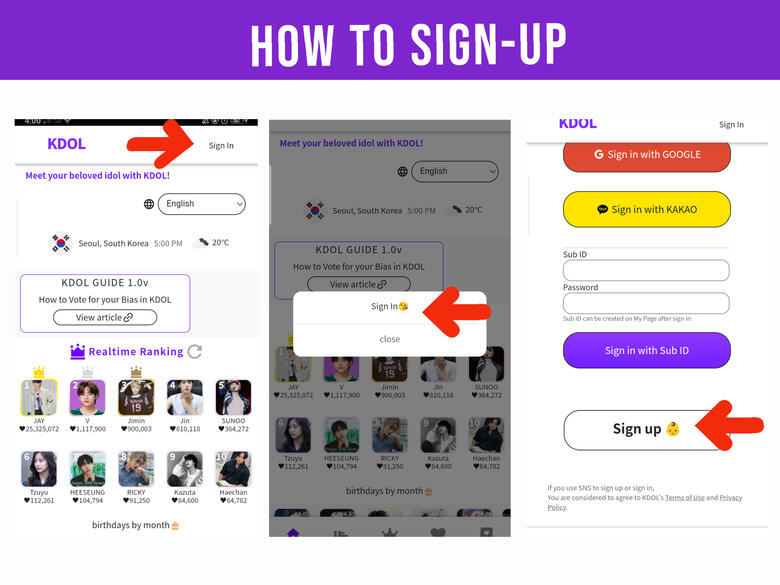
STEP 4
Tick all checkboxes. Scroll down and choose way to Sign-up. Using google will allow you to create multiple accounts. And you're done!. Press the emoji on the upper right corner of the page to go to your profile and edit your information.
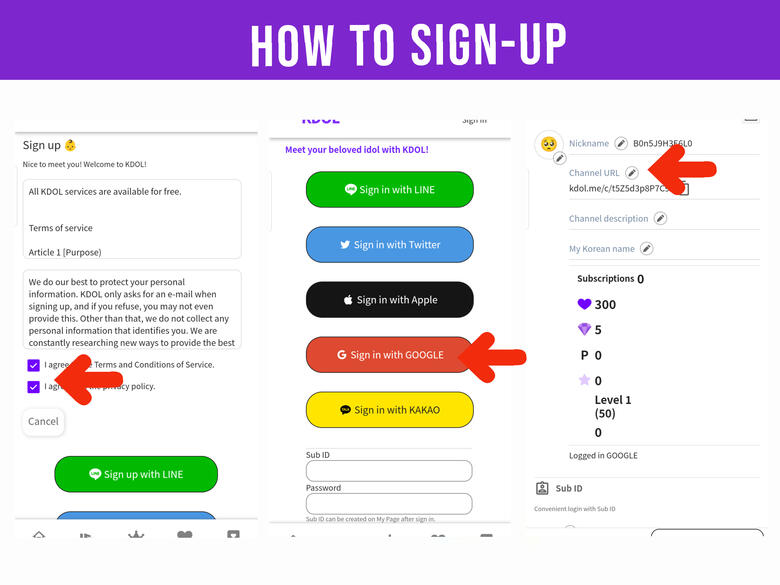
STEP 5 (Set your Bias)
Go to home page. Scroll down until you see button for BTS, press it. Click the star beside Jin's name.
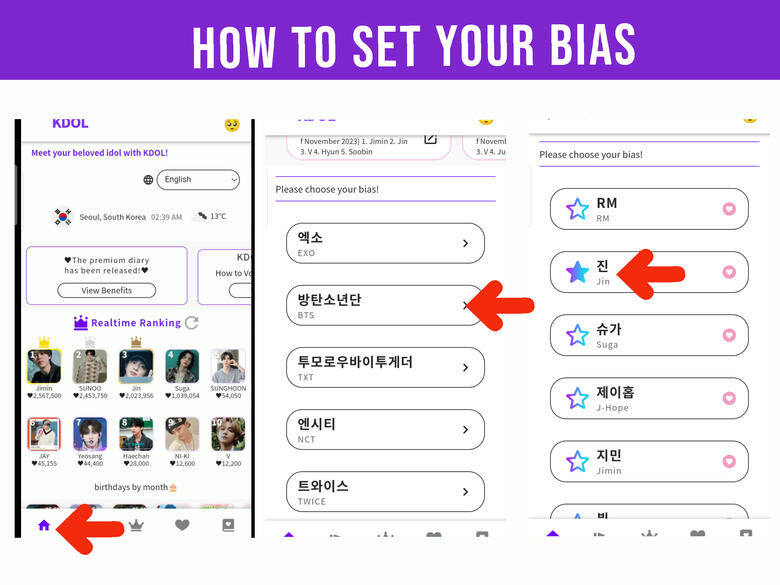
(How to Logout)
Go to home page. Click the emoji on the upper right corner of the page. Scroll down until you see 'Sign Out', click it. Make multiple accounts and use our referral link.
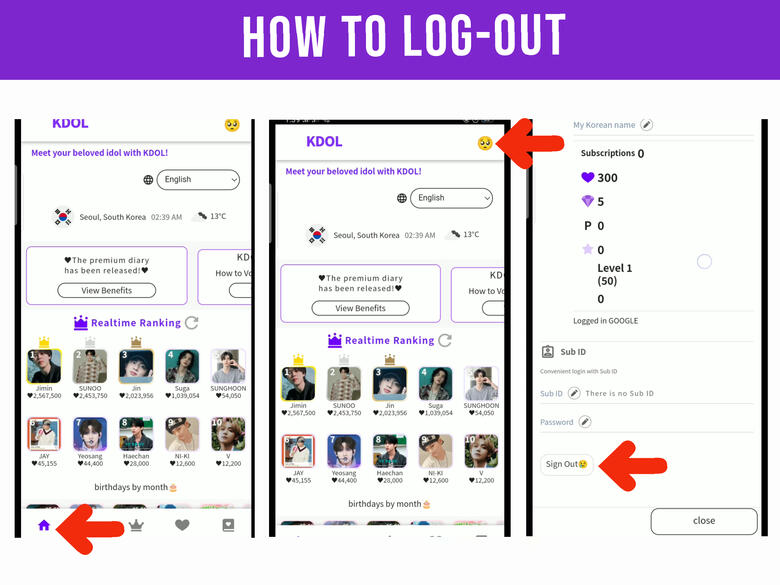
How to create an account for DIGGUS.
Diggus Voting Application is use for pre-voting on INKIGAYO. No need to collect votes, just create multiple accounts.
*Each step has corresponding image, please refresh and wait for it to load...
STEP 1
Download Diggus application on your phone, available on IOS and Android. Open the app and choose how to sign-up. On this example, we will use Google.
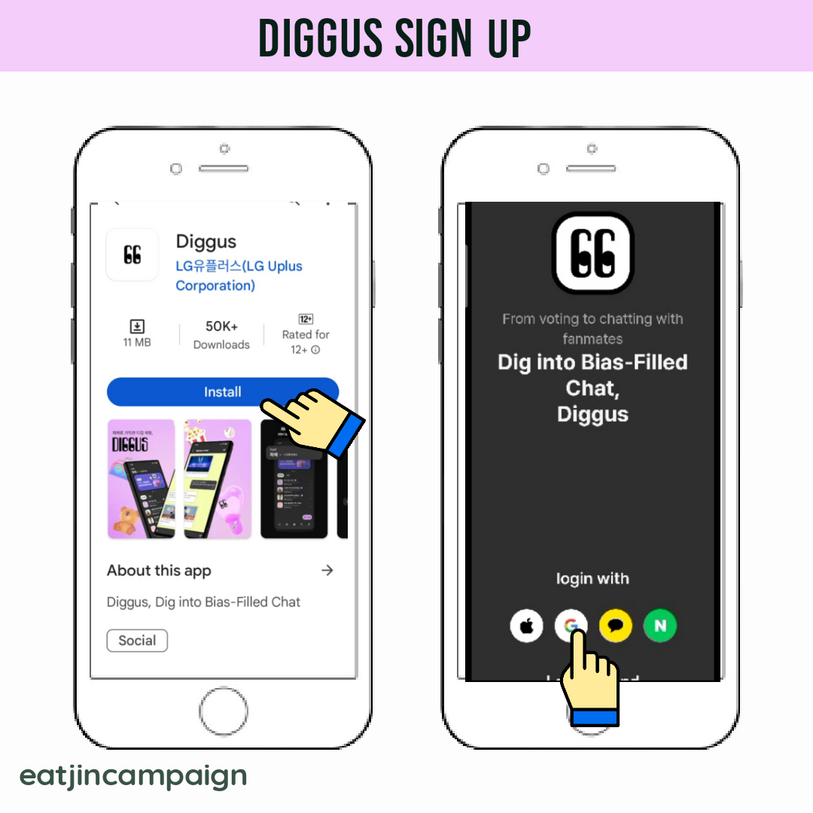
STEP 2
Enter your email address and password. Click continue.
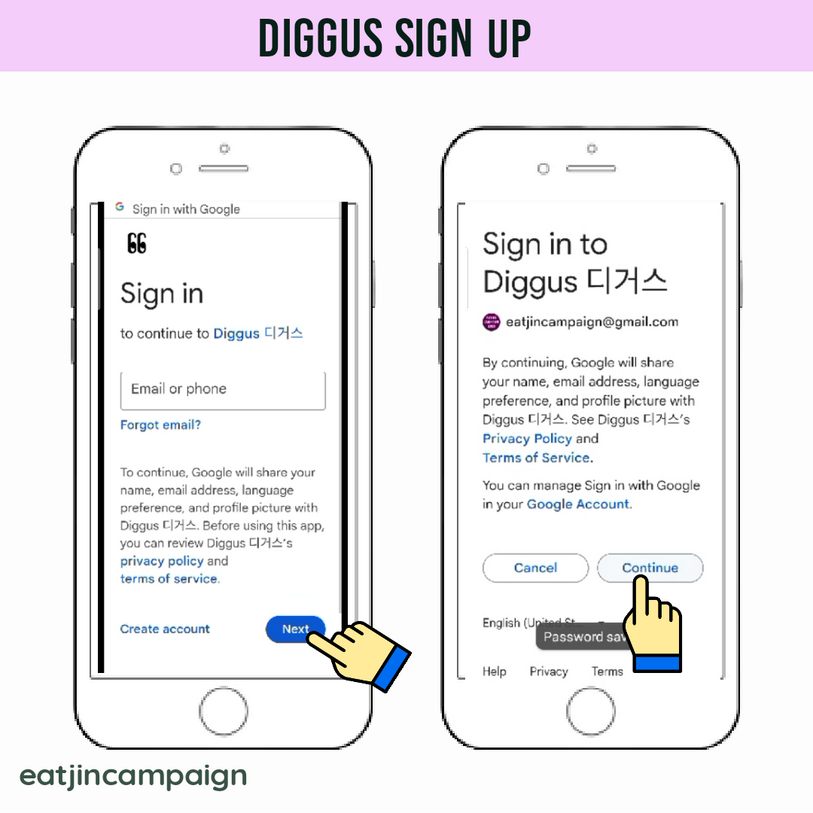
STEP 3
Tick 'Agree all terms' and hit 'Agree and continue' button. Choose your bias by searching on the search box, click on Jin's name and hit 'Next' button.
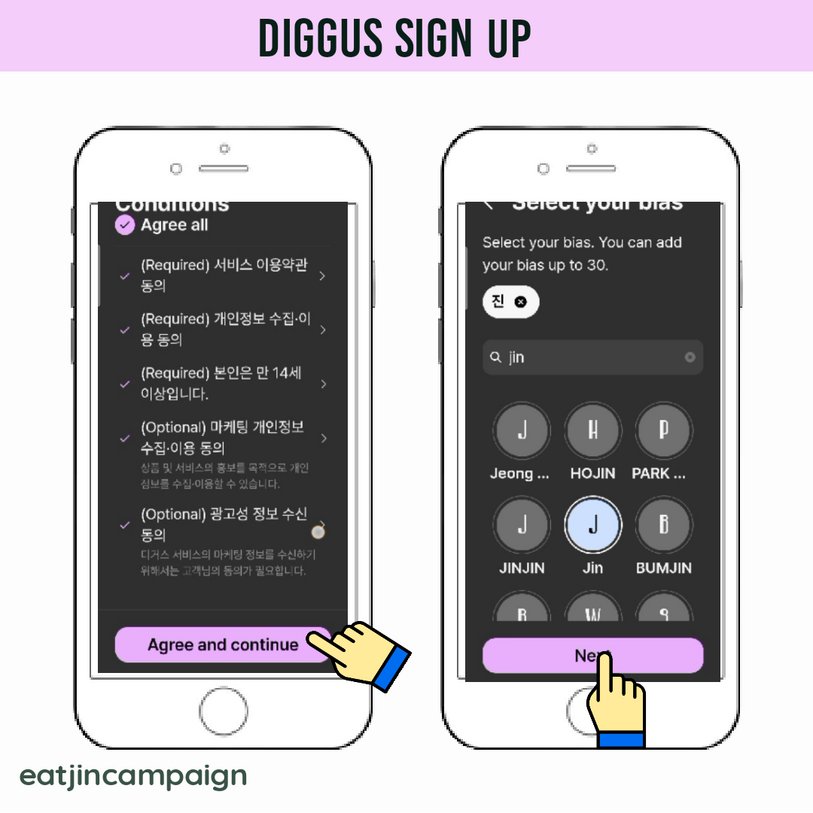
STEP 4
Enter all necessary information and hit 'Done' button. Click 'OK' on the pop up box.
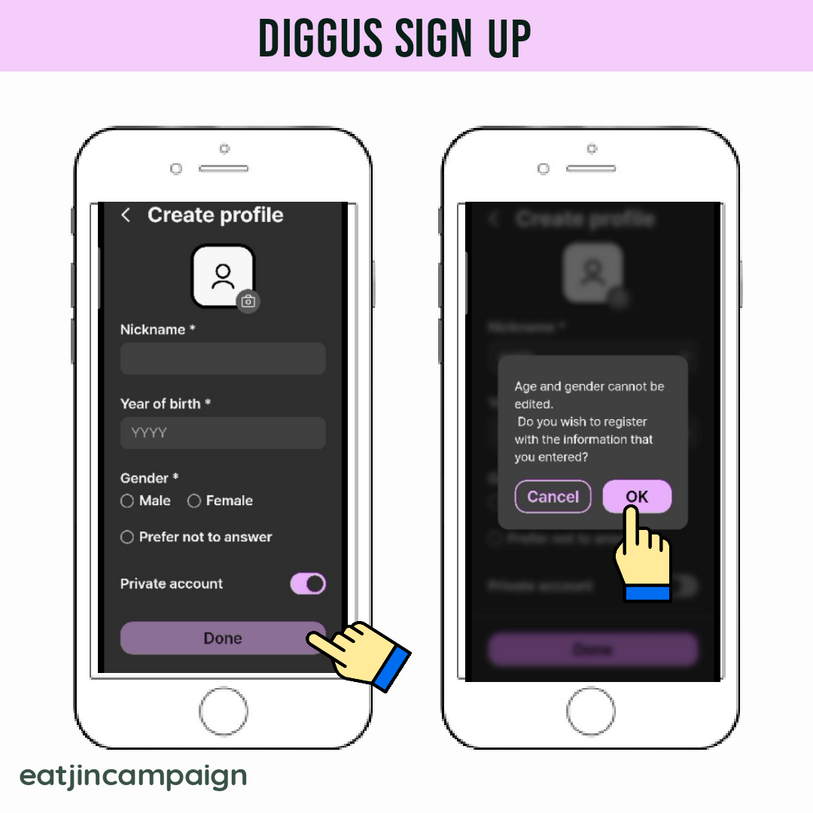
STEP 5
Click 'Ok' to continue. Just click the 'close' button on the pop-up to continue to the app.
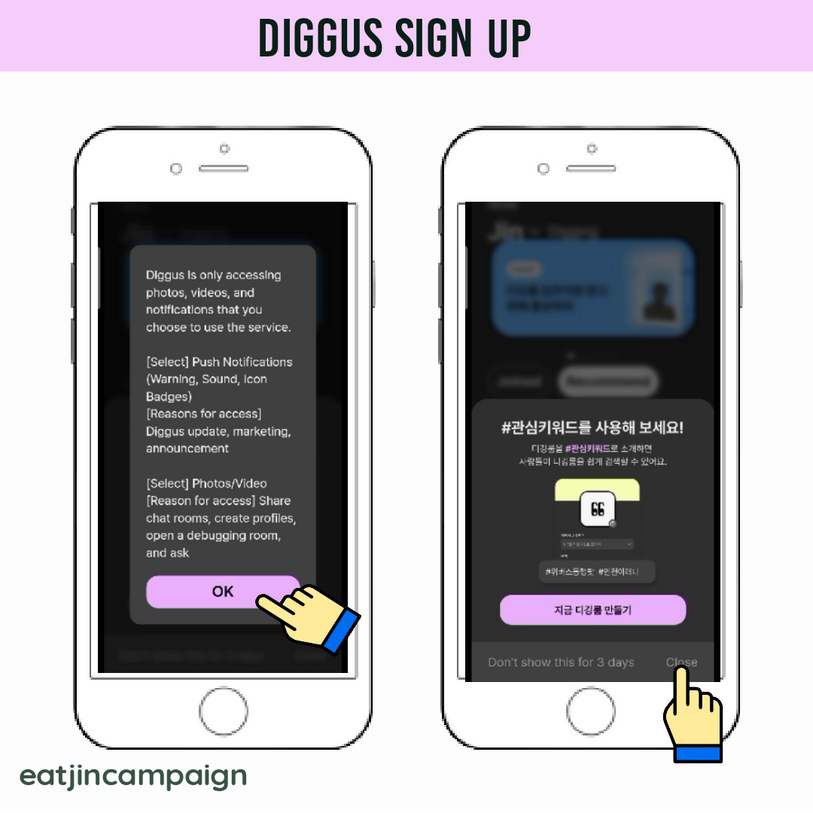
How to create an account for THEKKING.
STEP 1
Download THEKKING app on your phone, available on Android and IOS. Open the app and choose how to sign-up. Let's use google for this.
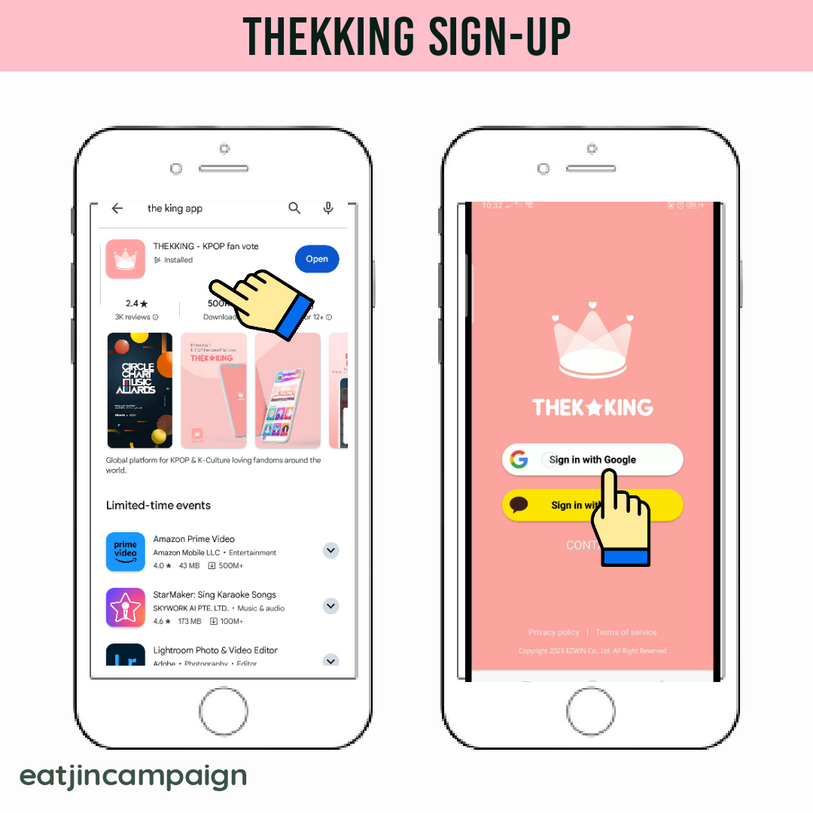
Select the Gmail account you want. Tick Agree all terms and hit 'Next' button.
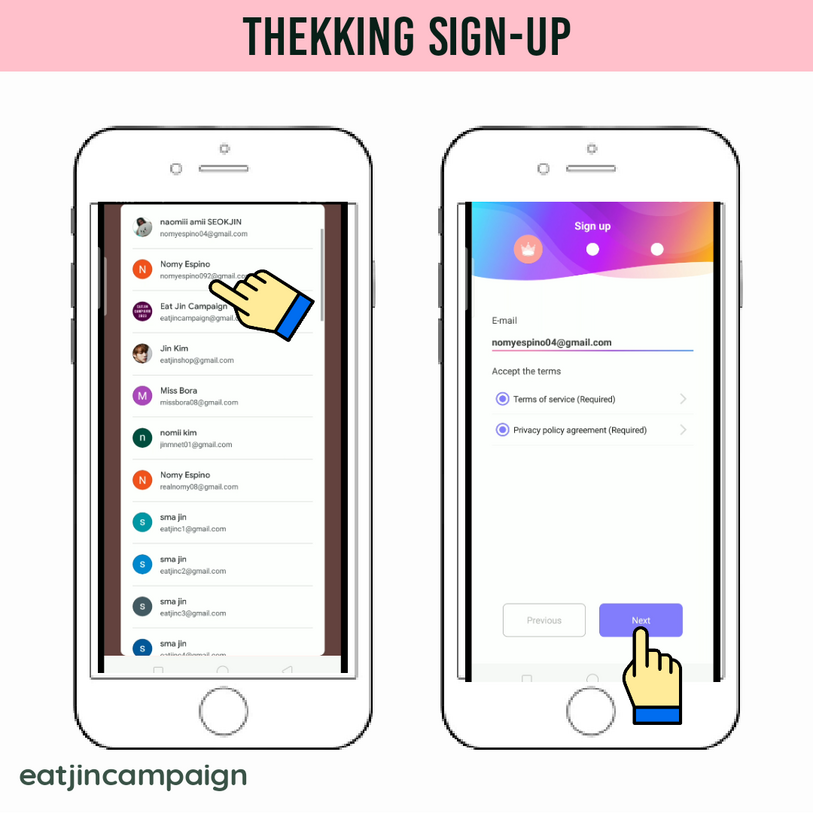 STEP 3
STEP 3 Tick applicable radio button and hit Next. Enter you desired nickname and referral if you have then click 'Complete.'
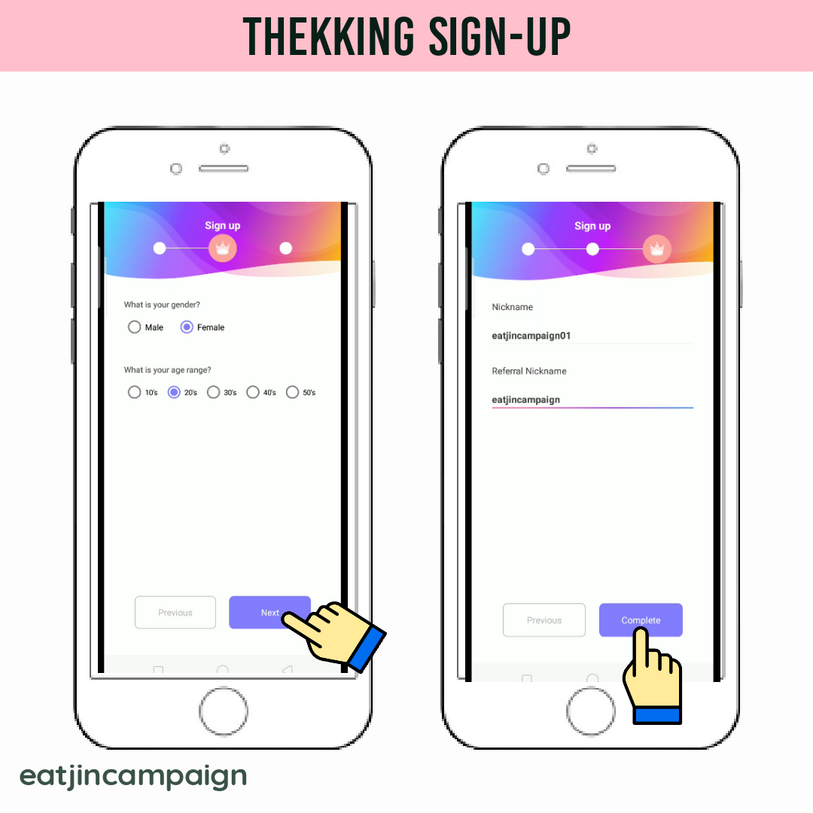
How to create an account for HIGHER
STEP 1
Install Higher application on your phone. Working on andriod and IOS. Open the app and choose your star by searching BTS on the search box and click on JIN then press "START" button.
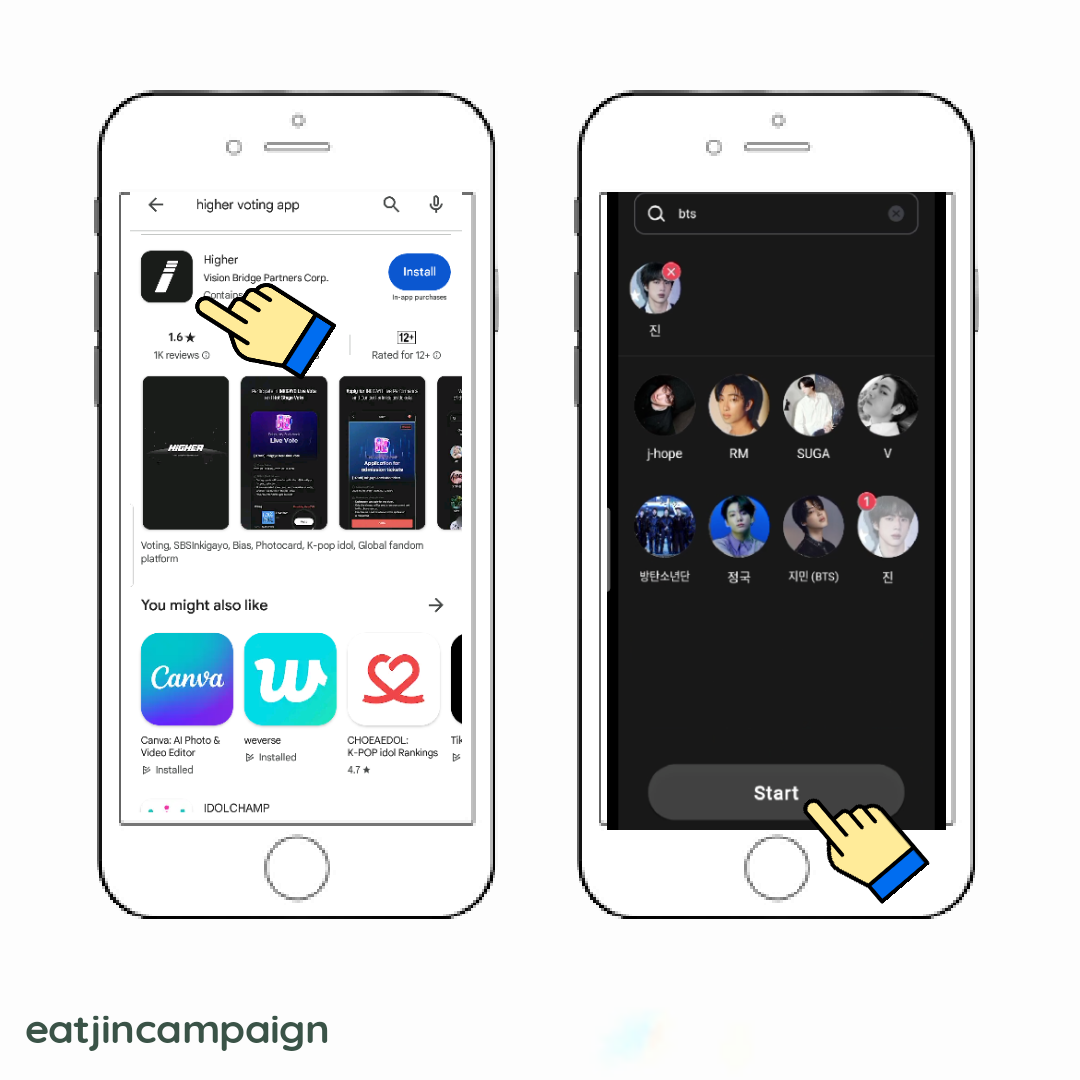
STEP 2
Go to "MY" page on the lower right corner of the page. Then Click "LOG-IN" on the upper right corner of the page.
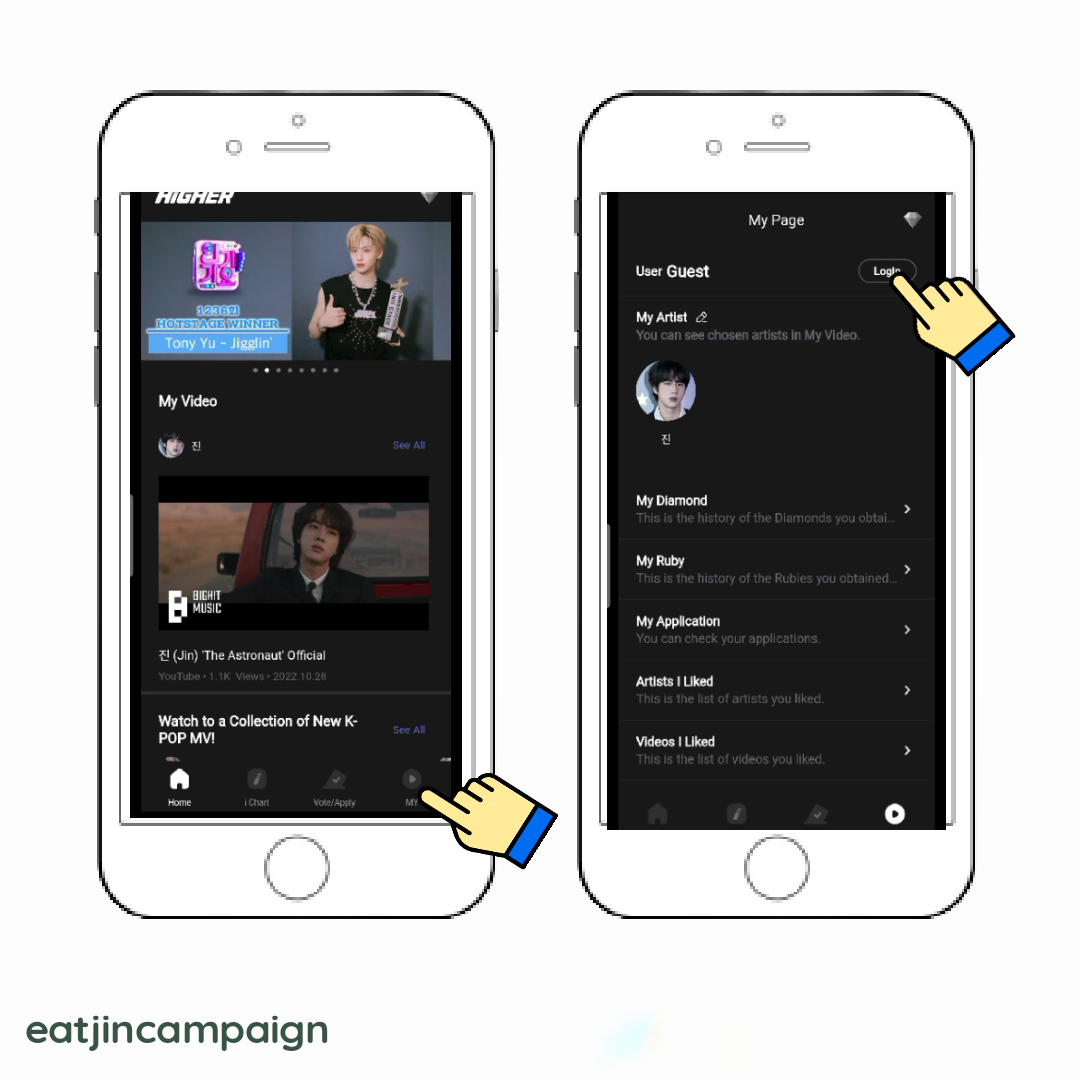
STEP 3
Click "SIGN-UP". Then enter all neccessary information, tick checkboxes on "Agree All Terms" and "Privacy Policy" then click "SIGN-UP" button.

How to create an account for ALL CHART.
STEP 1
Install ALL CHART application on your phone. Works on Android and IOS. Open the app, click the "PROFILE" icon on the lower right corner of the page and press "LOG-IN" button on the pop-up.
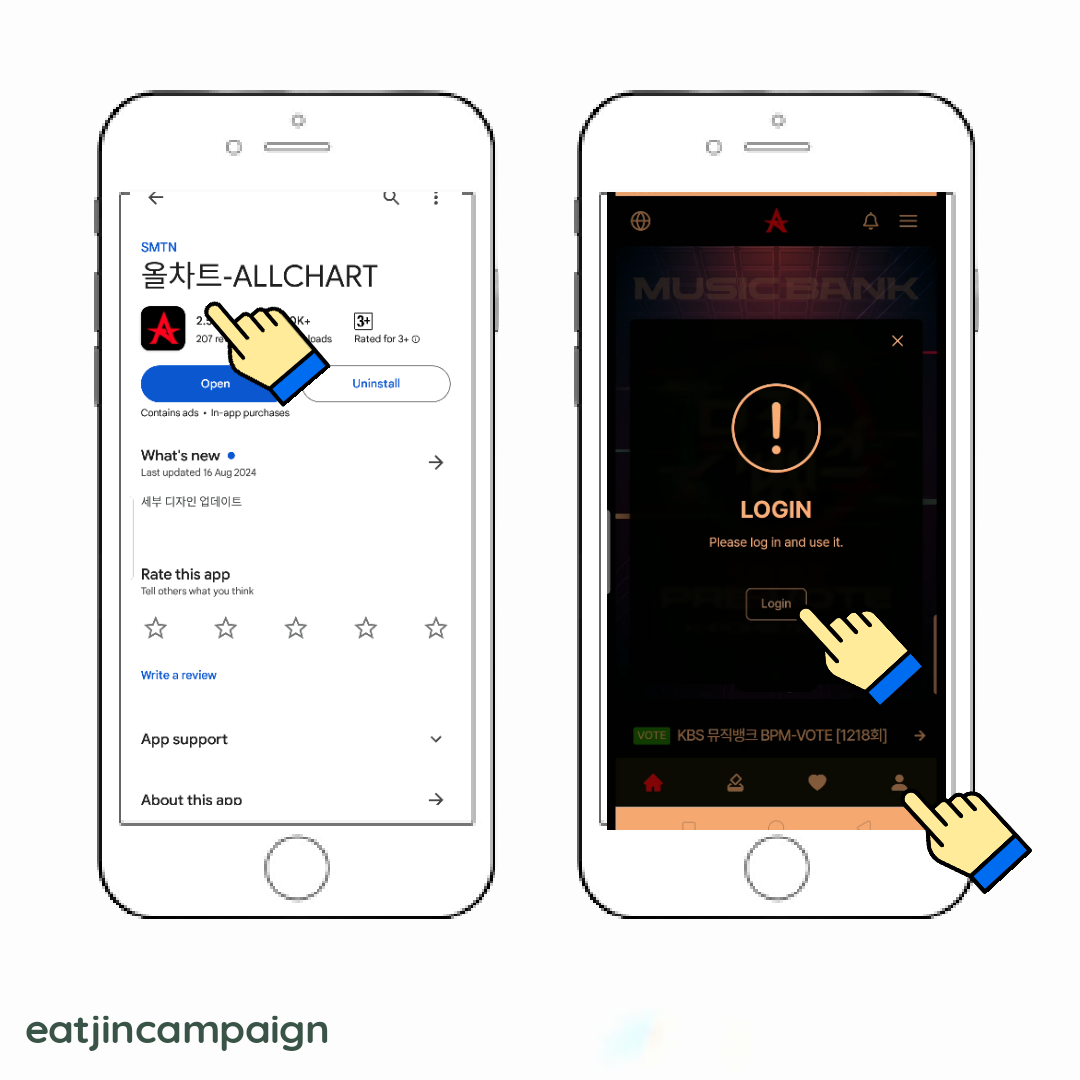
STEP 2
Press "JOIN OUR APP". Then enter all necessary information, agreed all terms and privacy policy then click on "JOIN OUR APP" button.
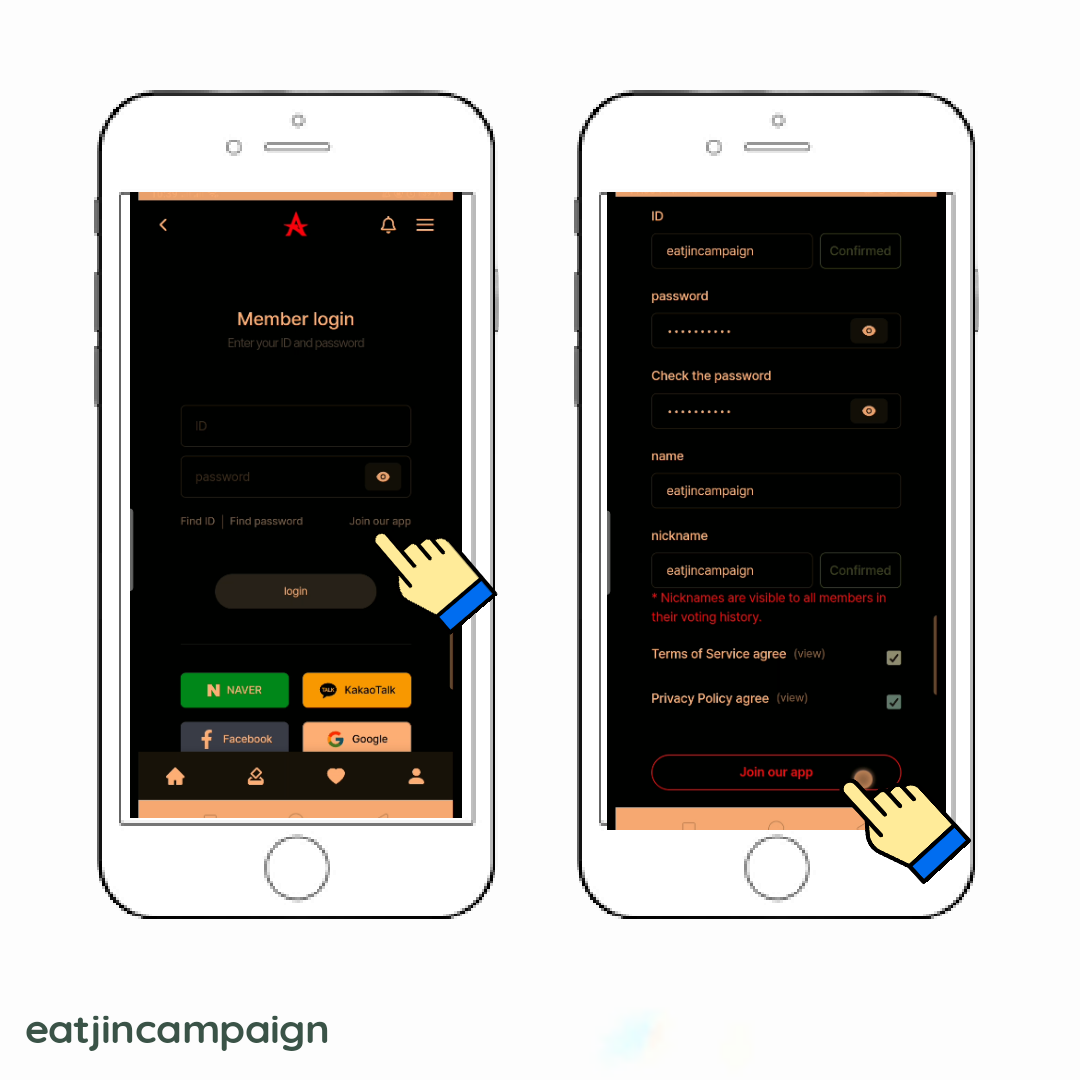
STEP 3
To get free 3 hearts during sign-up, enter all information and get a verification code (email or phone number). Then click register button below. Exit this page and go to homepage. If incase that you've been logged out from the app after signing-up, just re-log in using the username and password you just created.
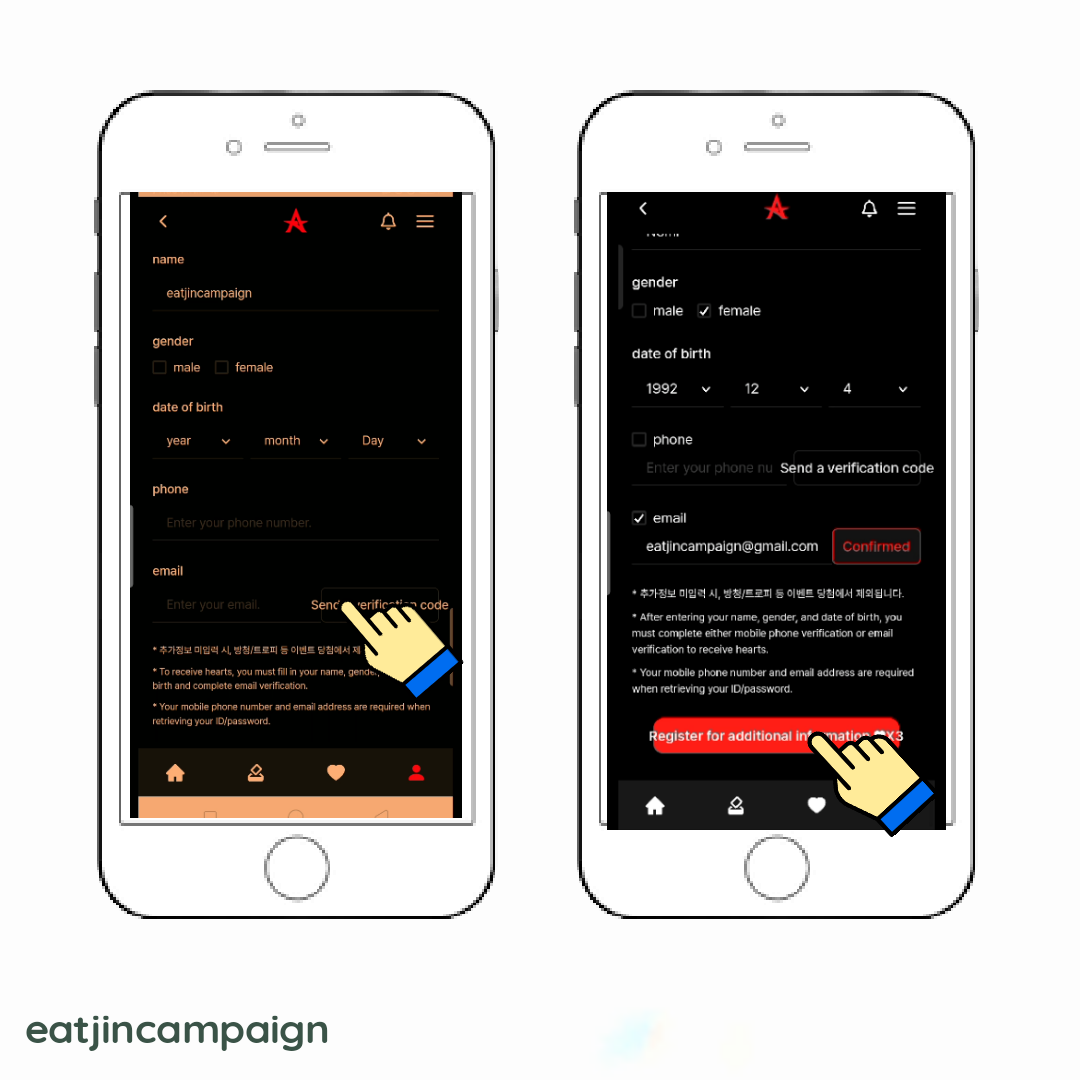
This website's interface works better on desktop view.
© 2024 eatjincampaign. All rights reserved.

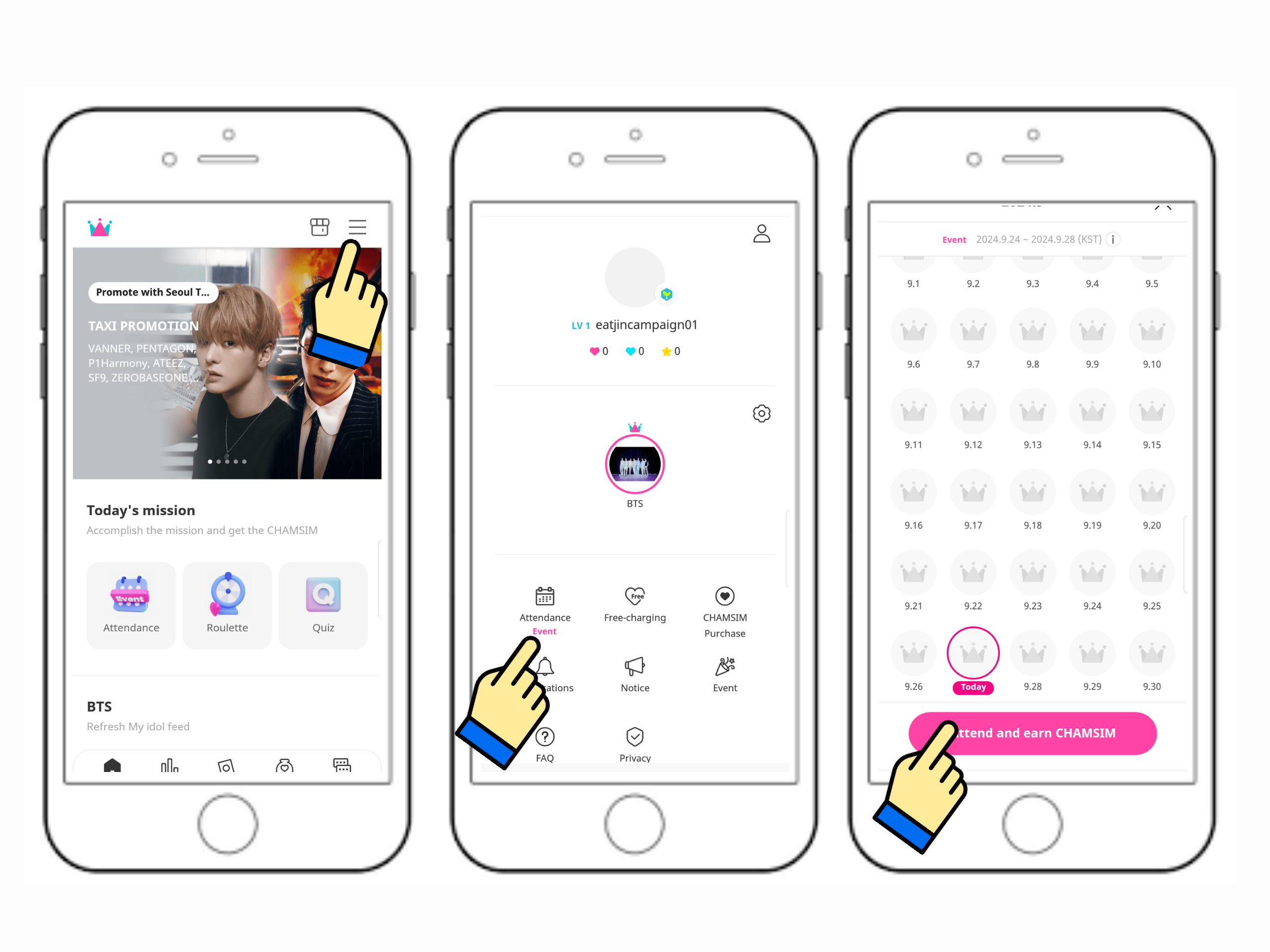
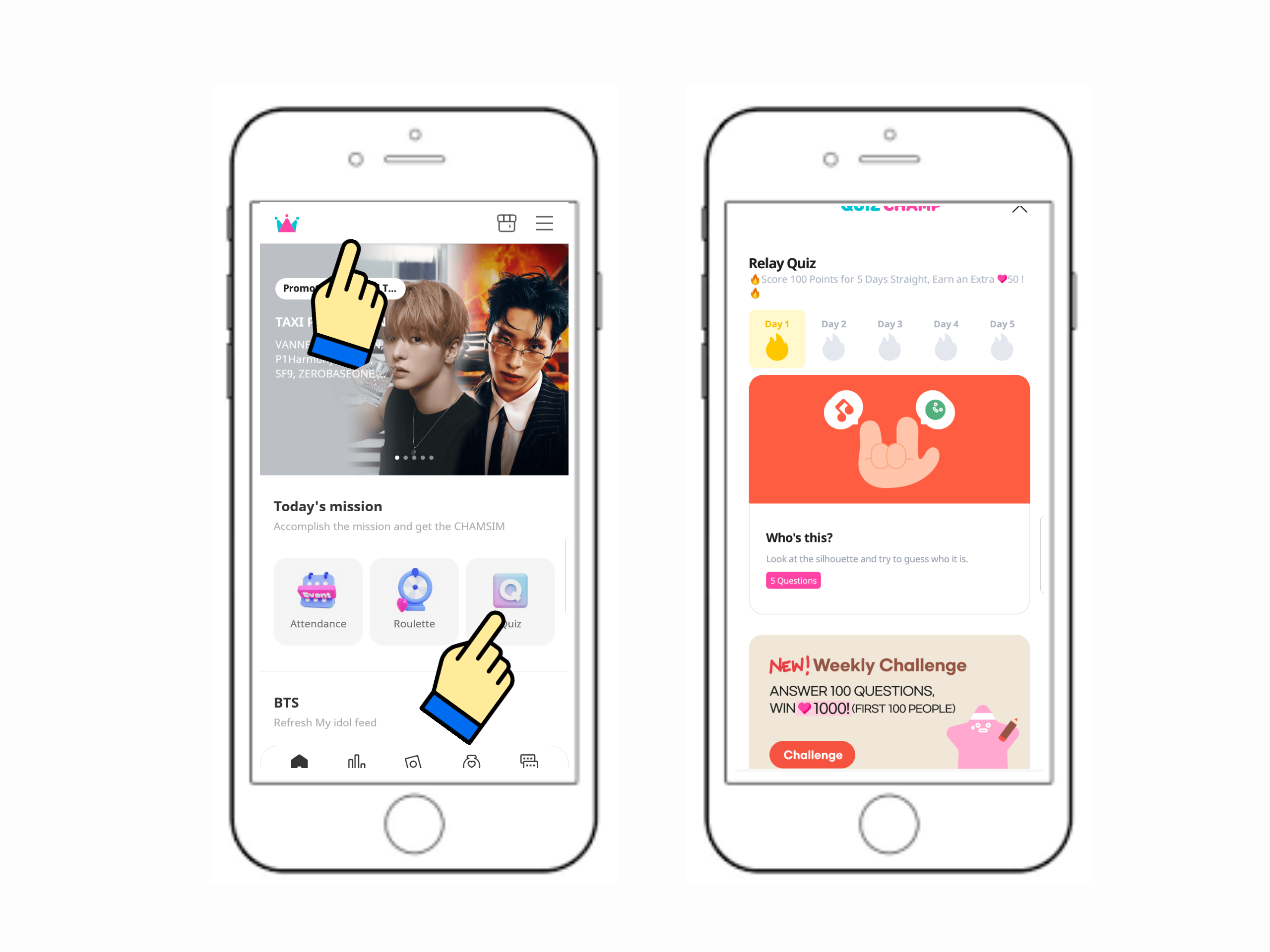
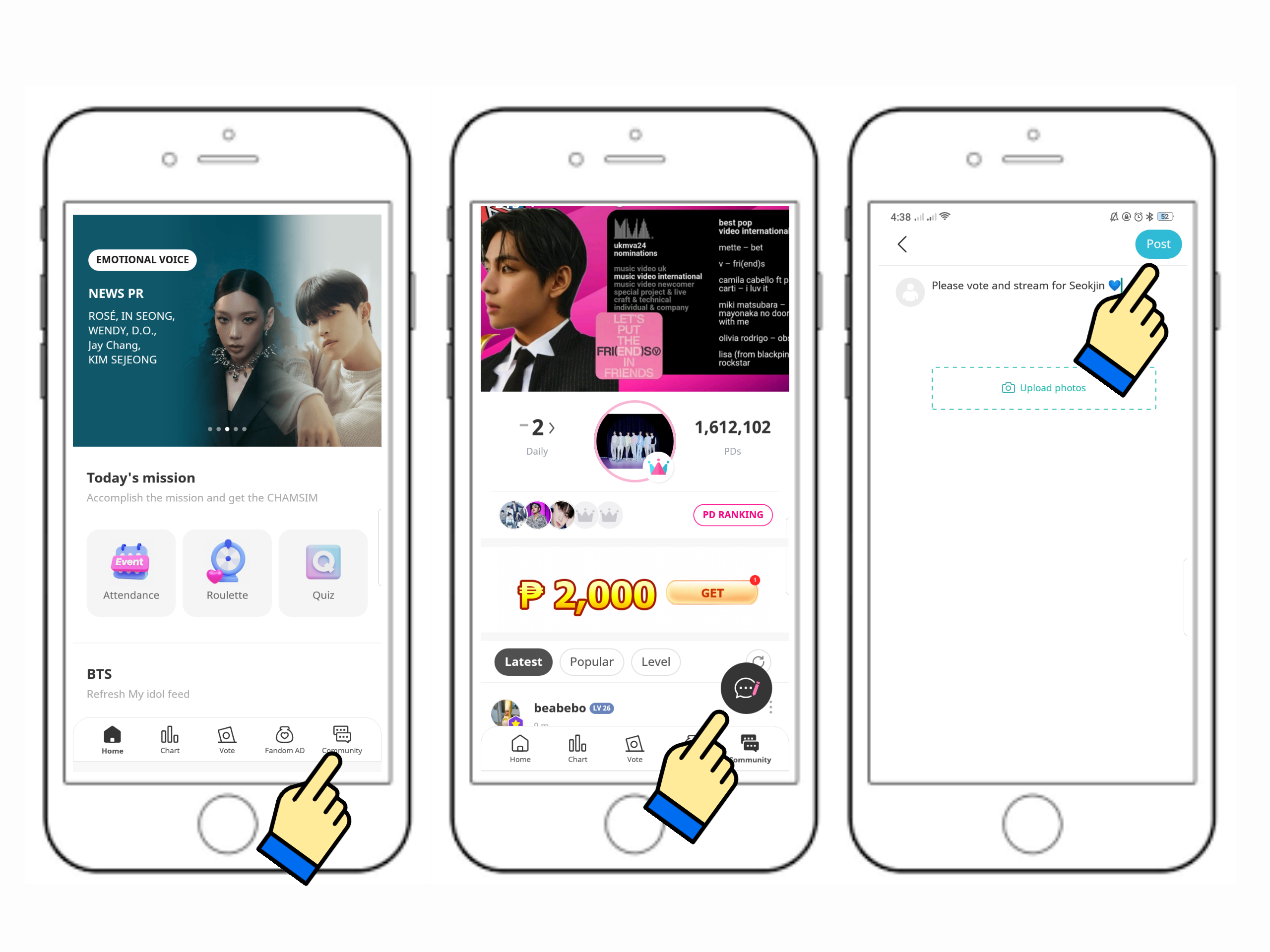
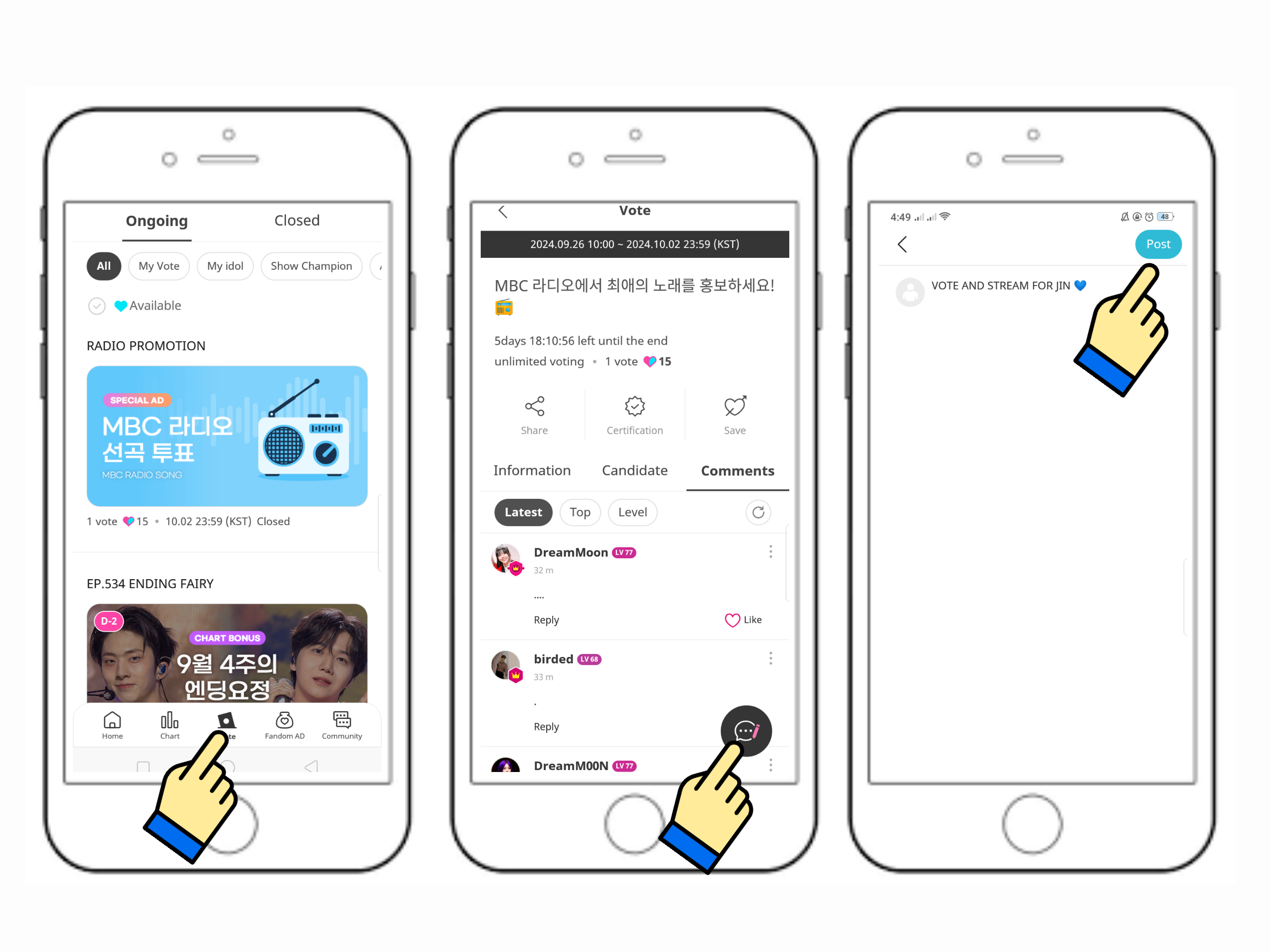
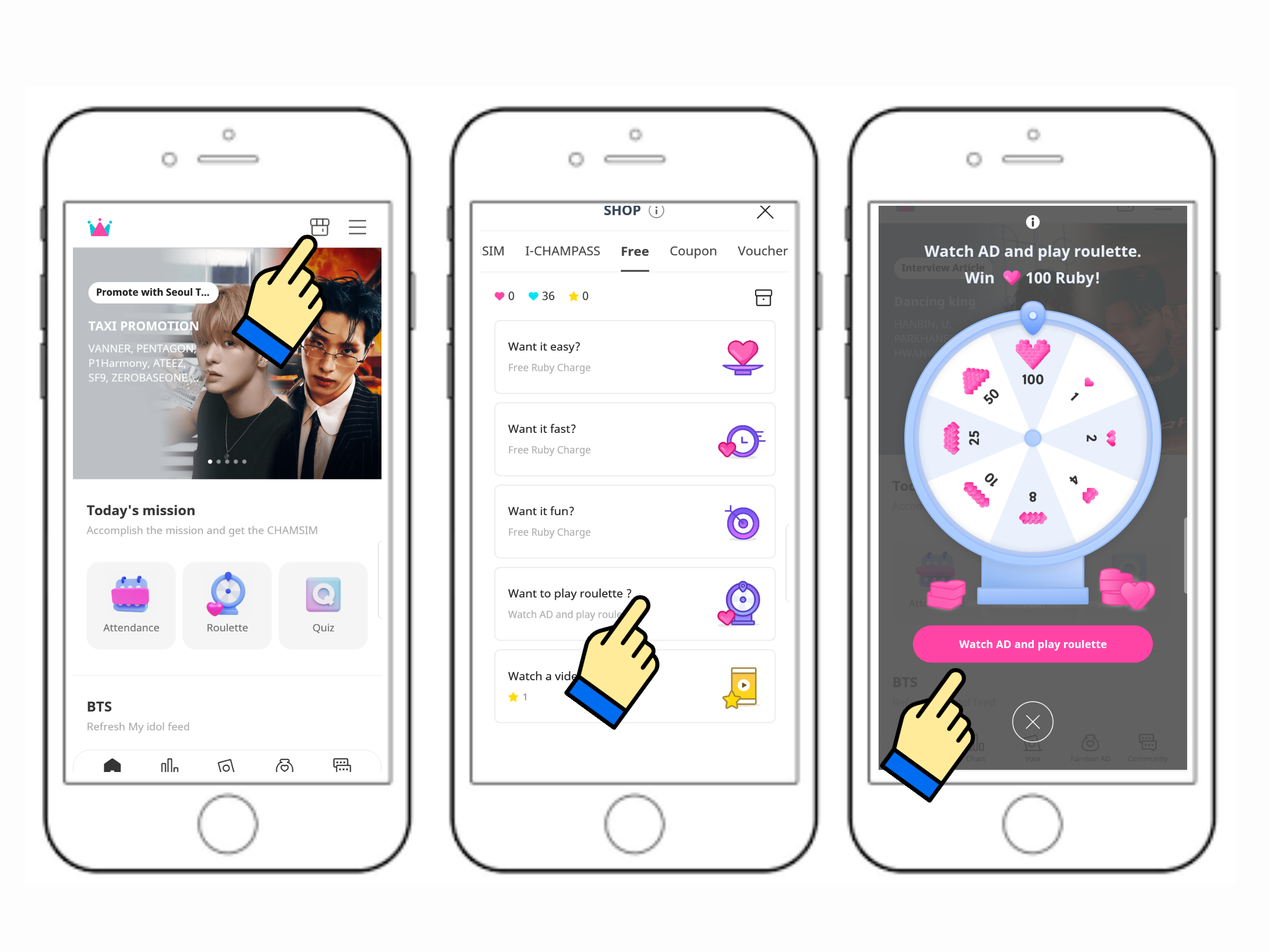
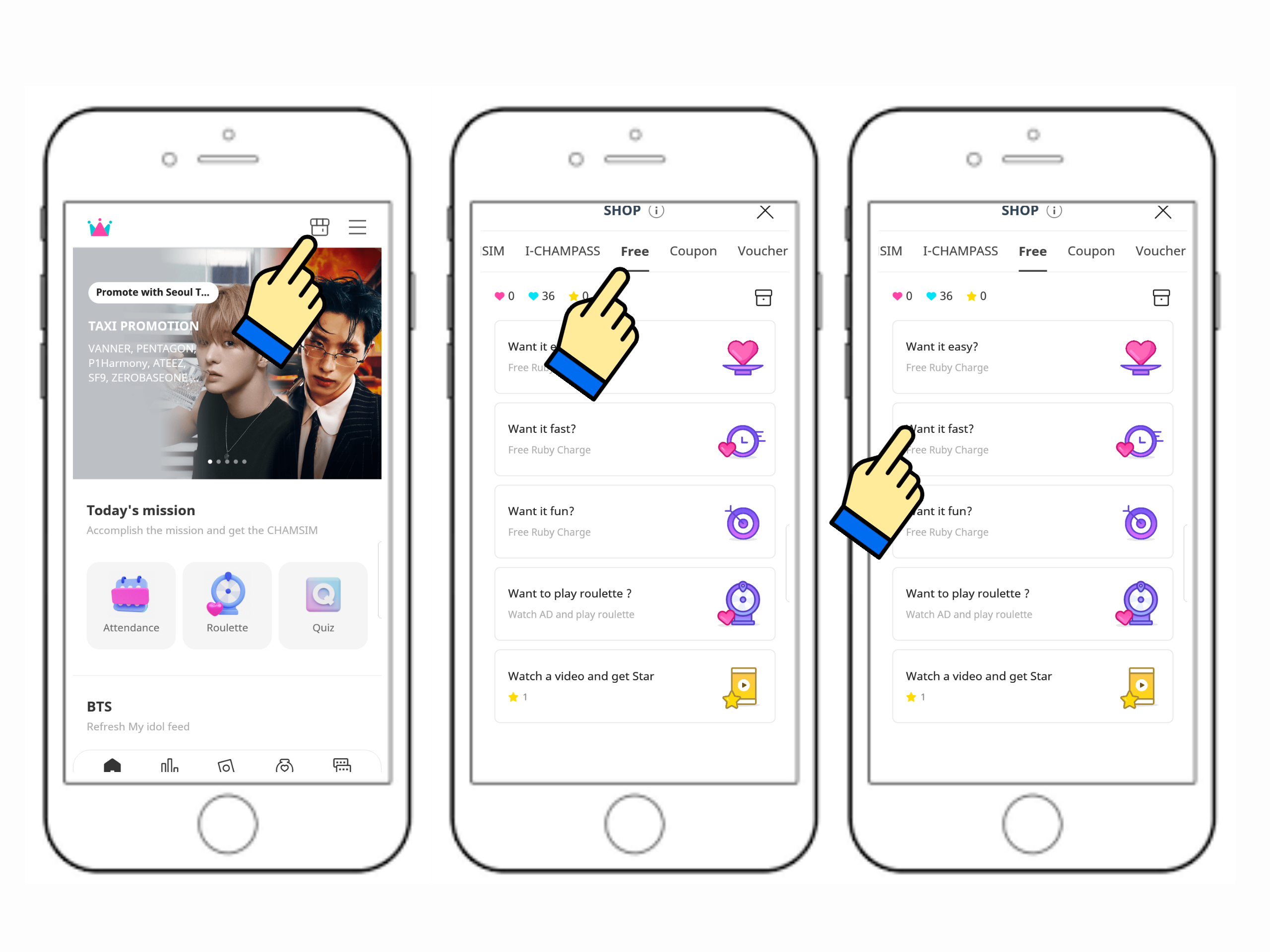
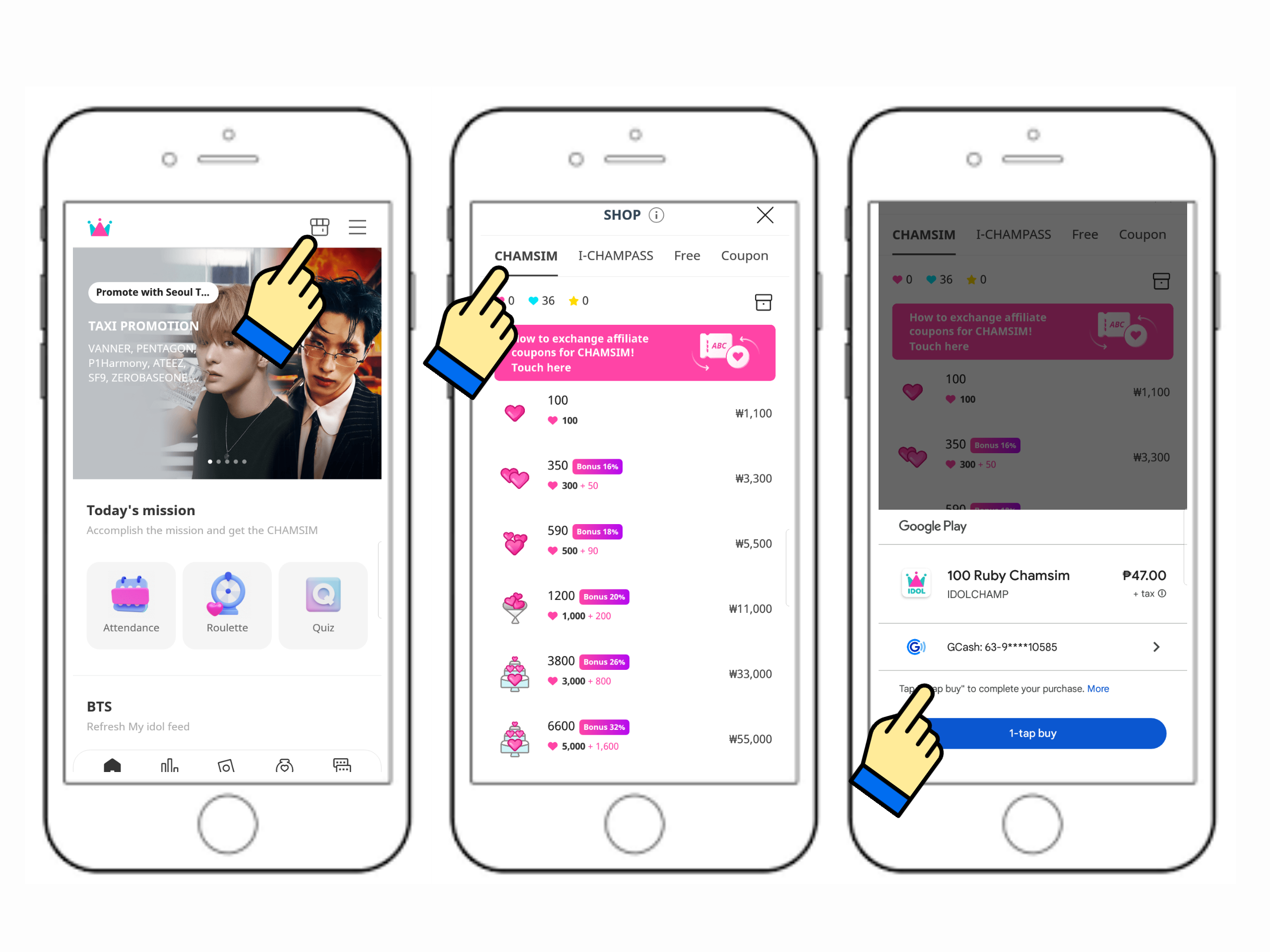
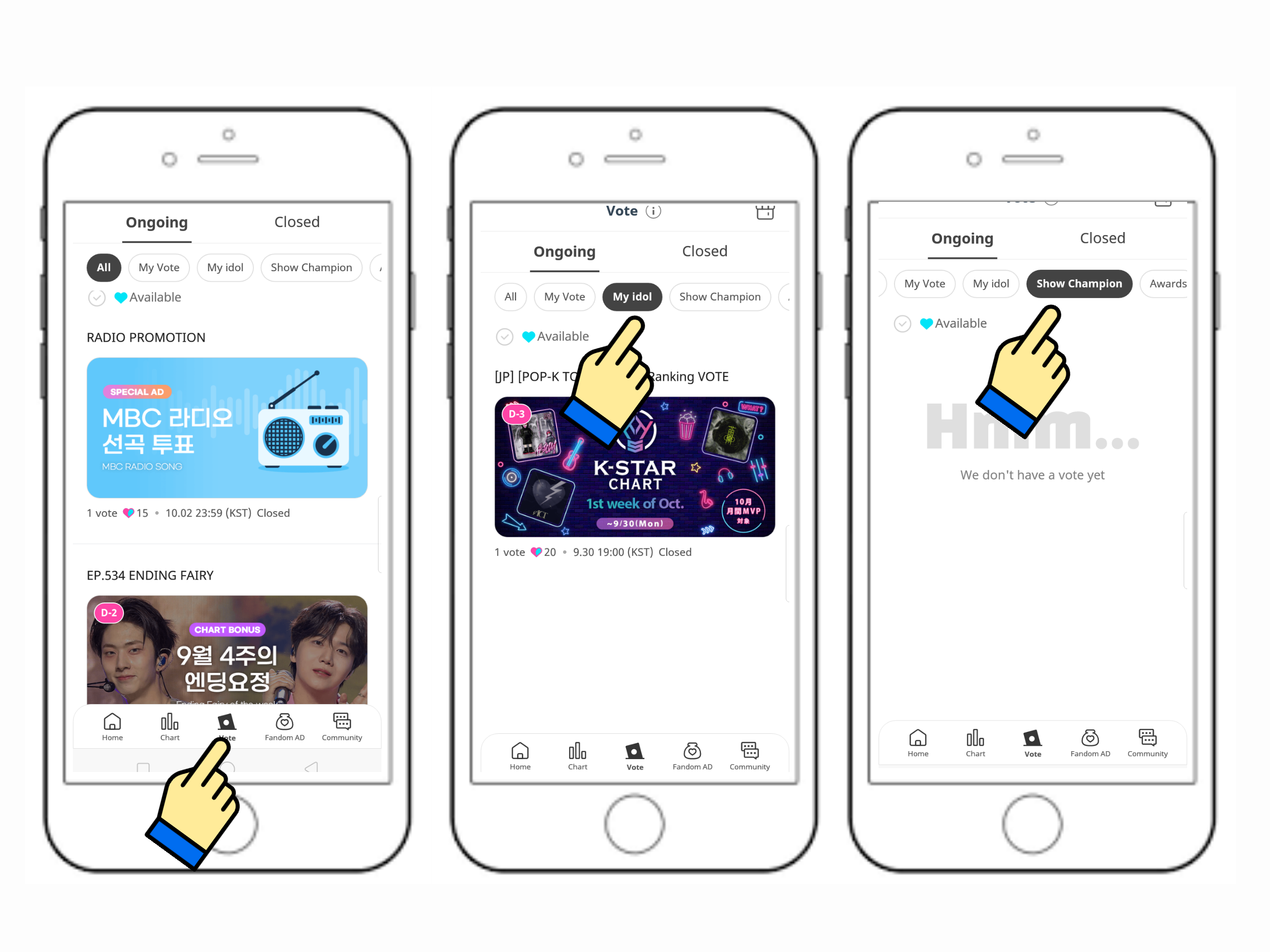
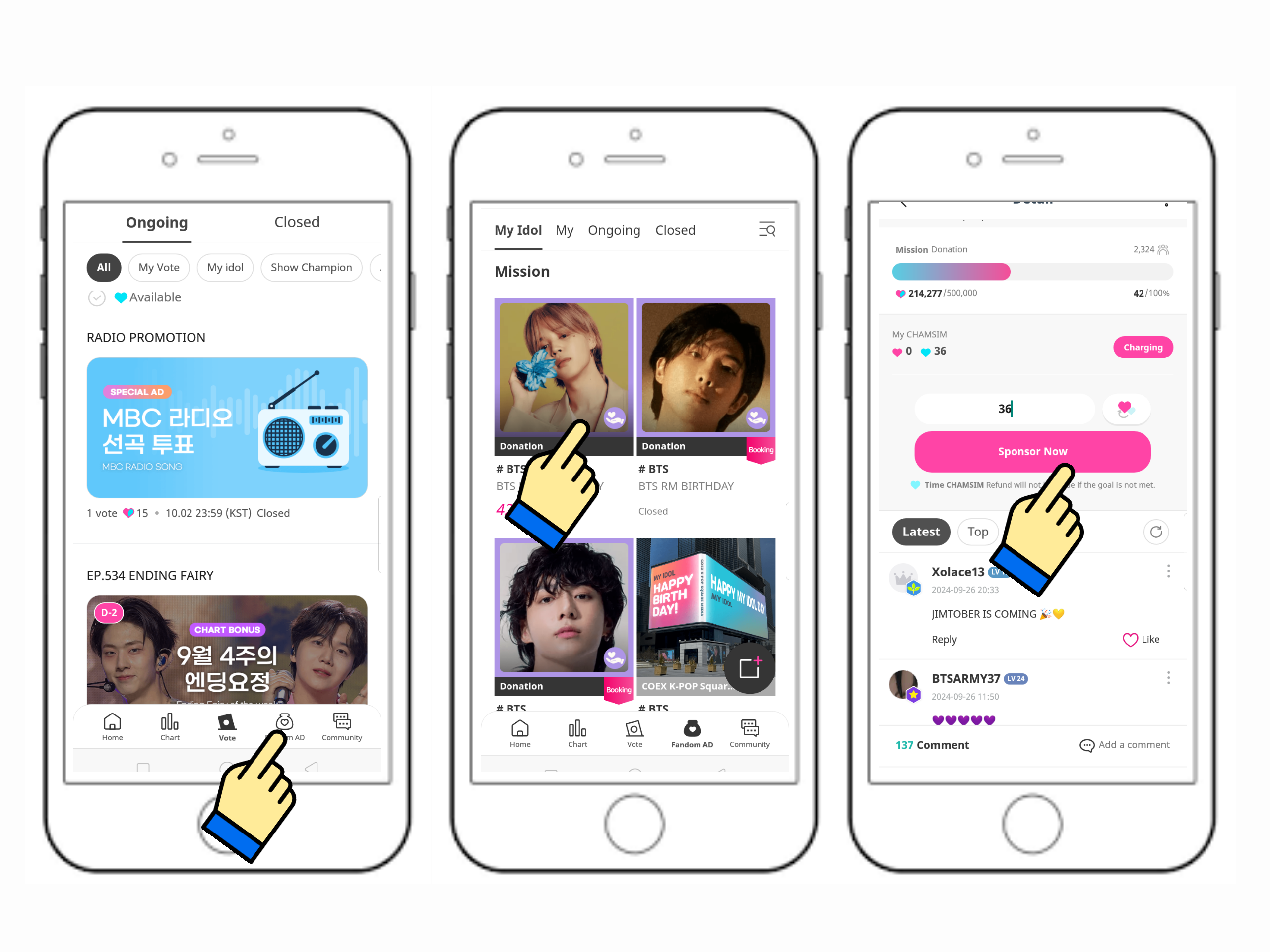
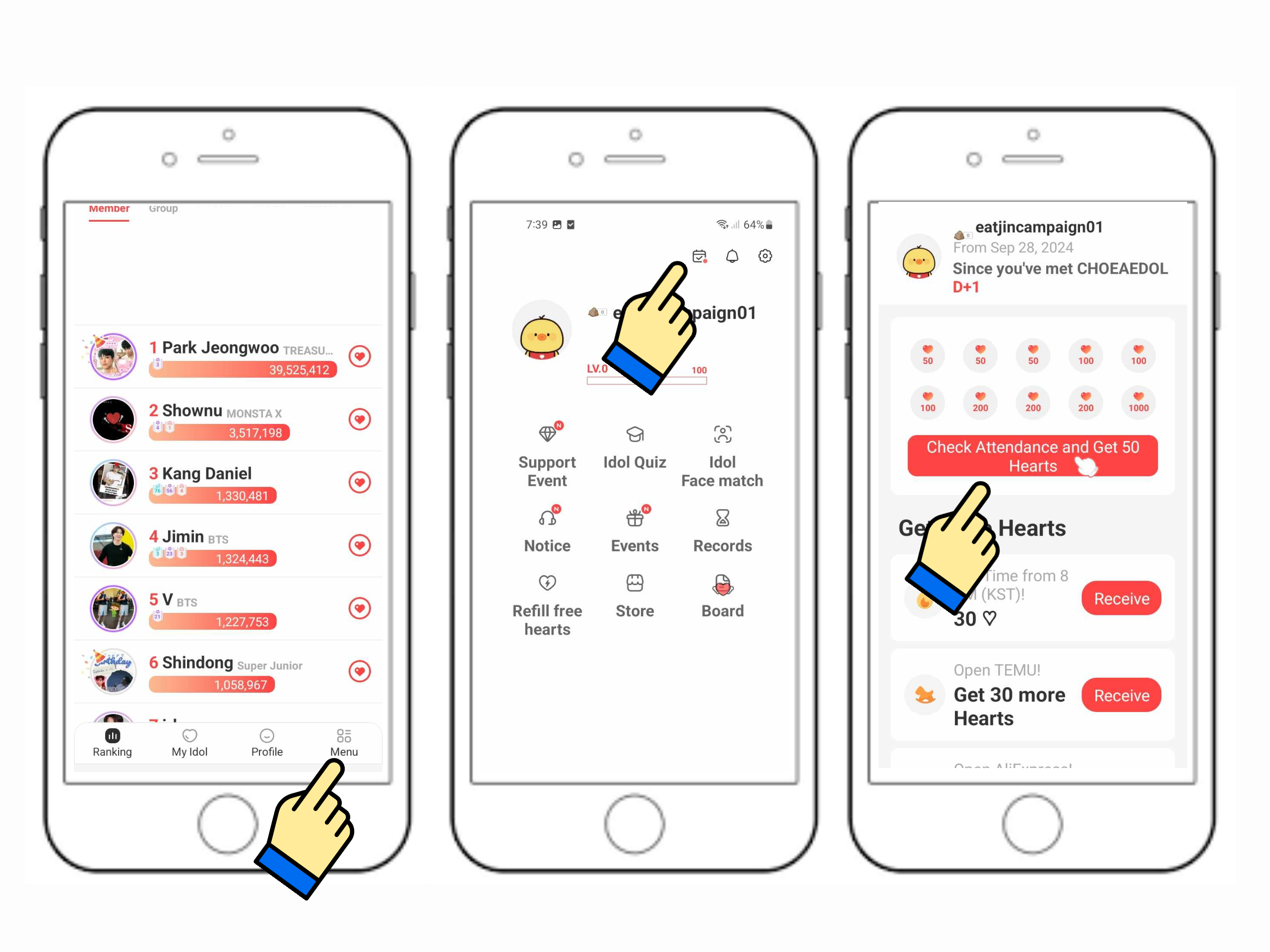
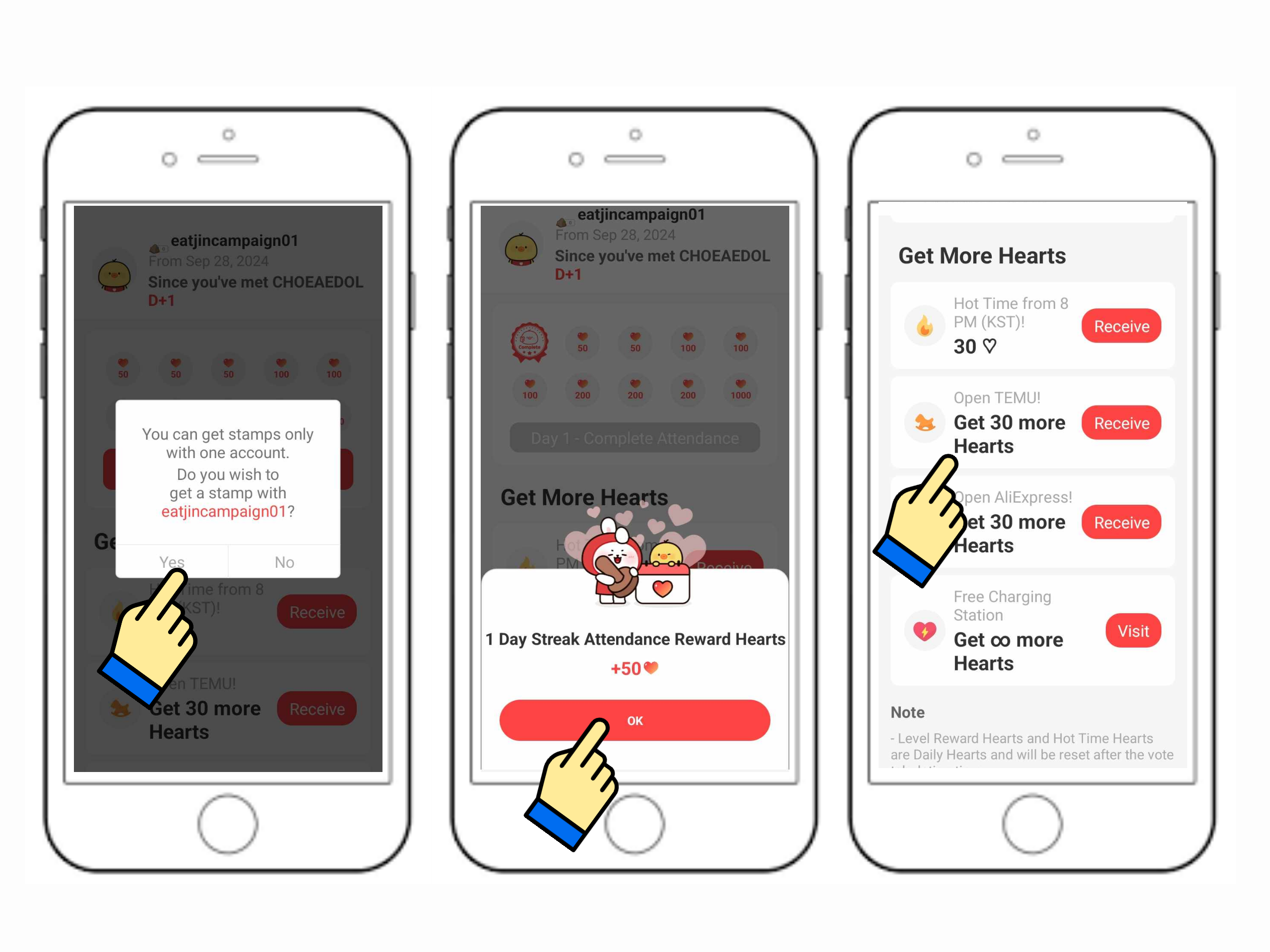
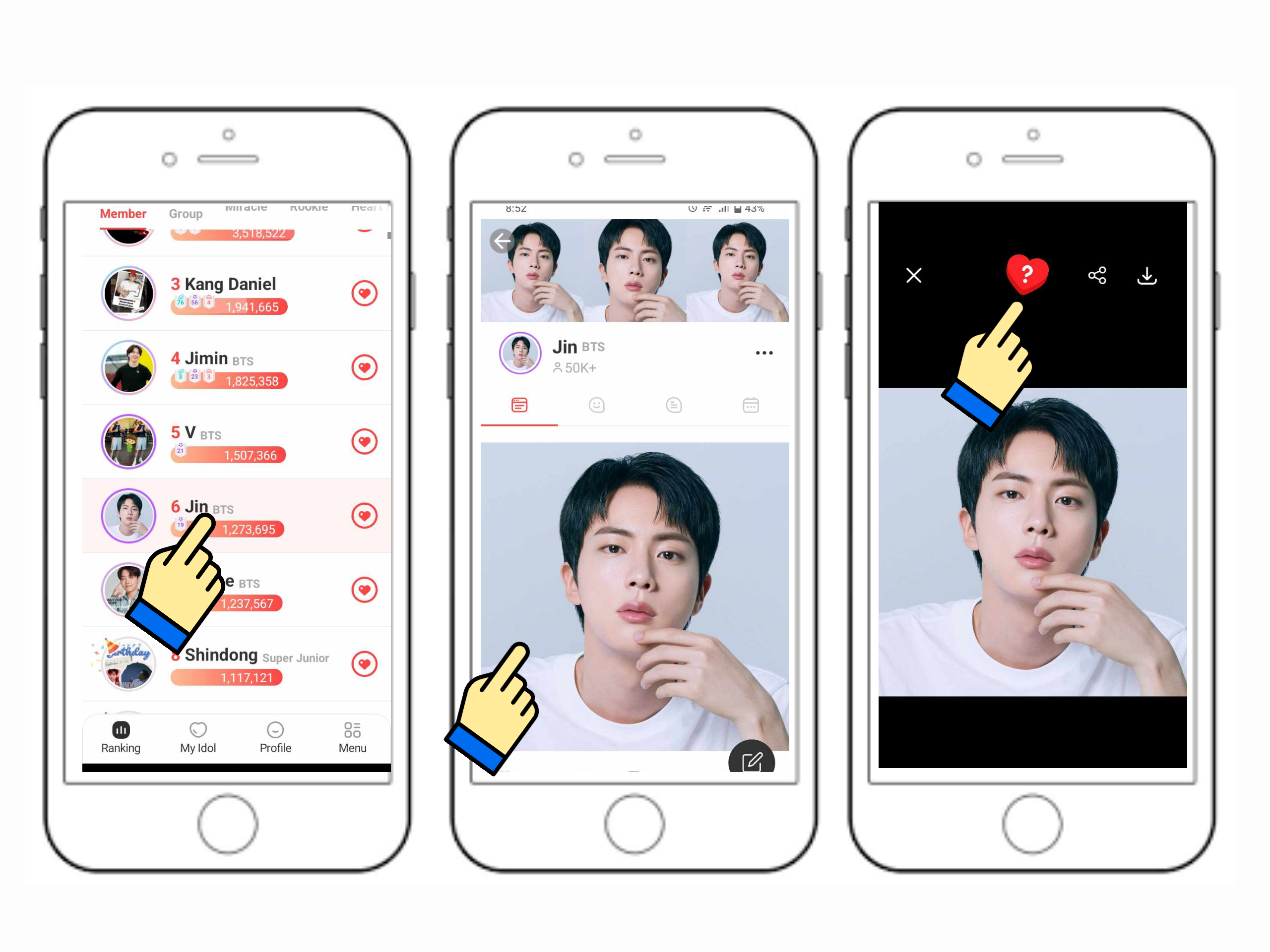
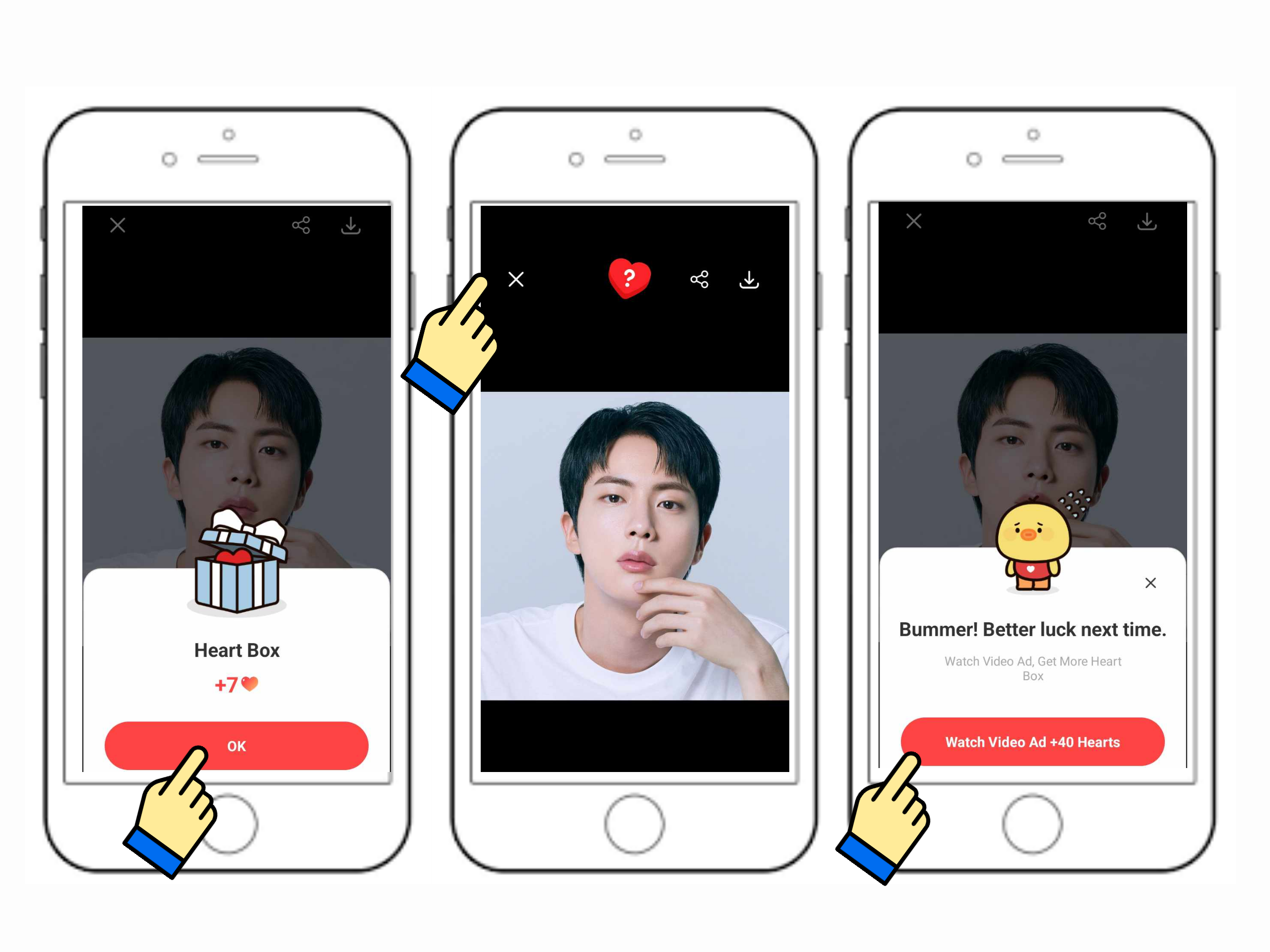
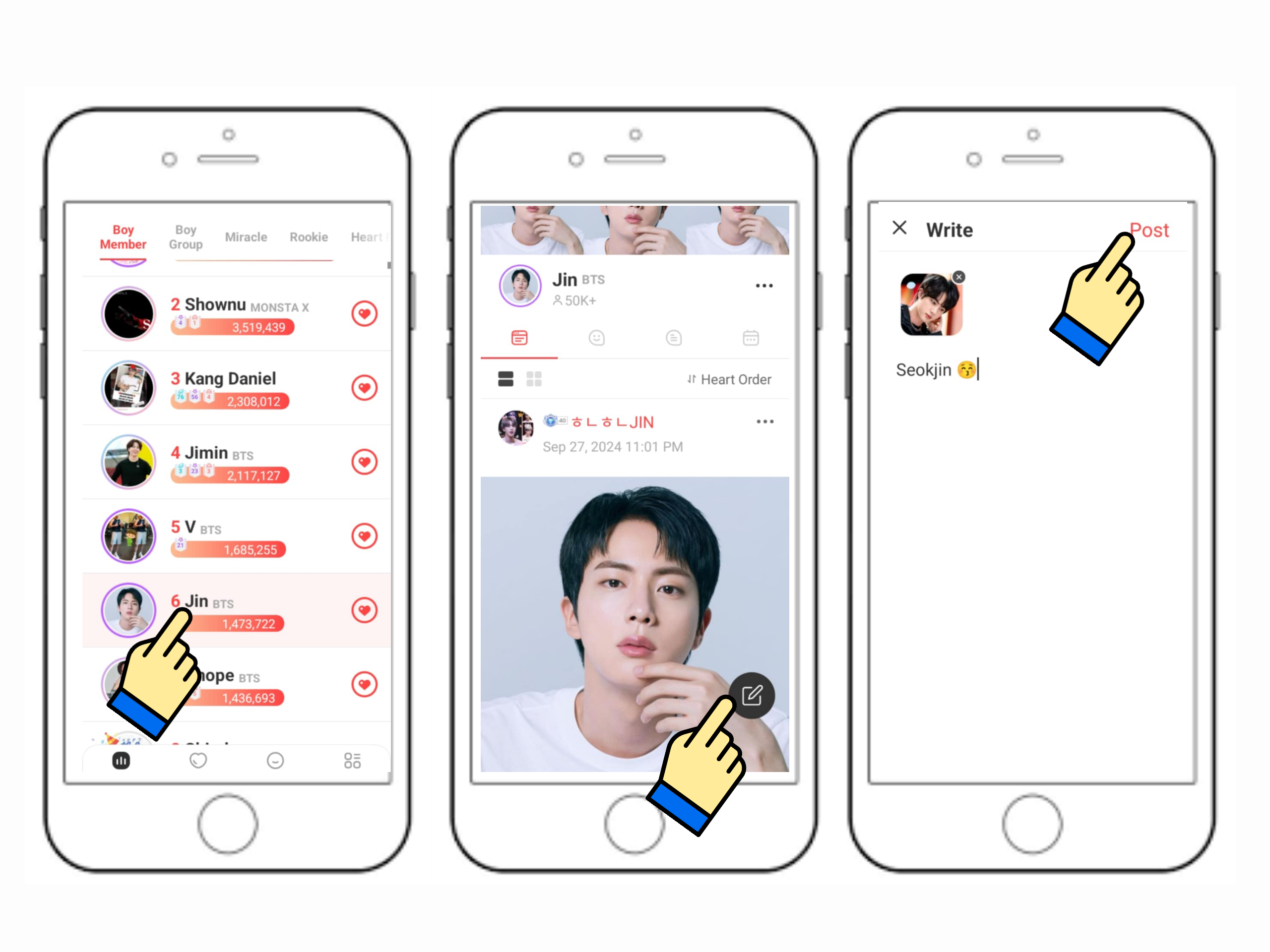
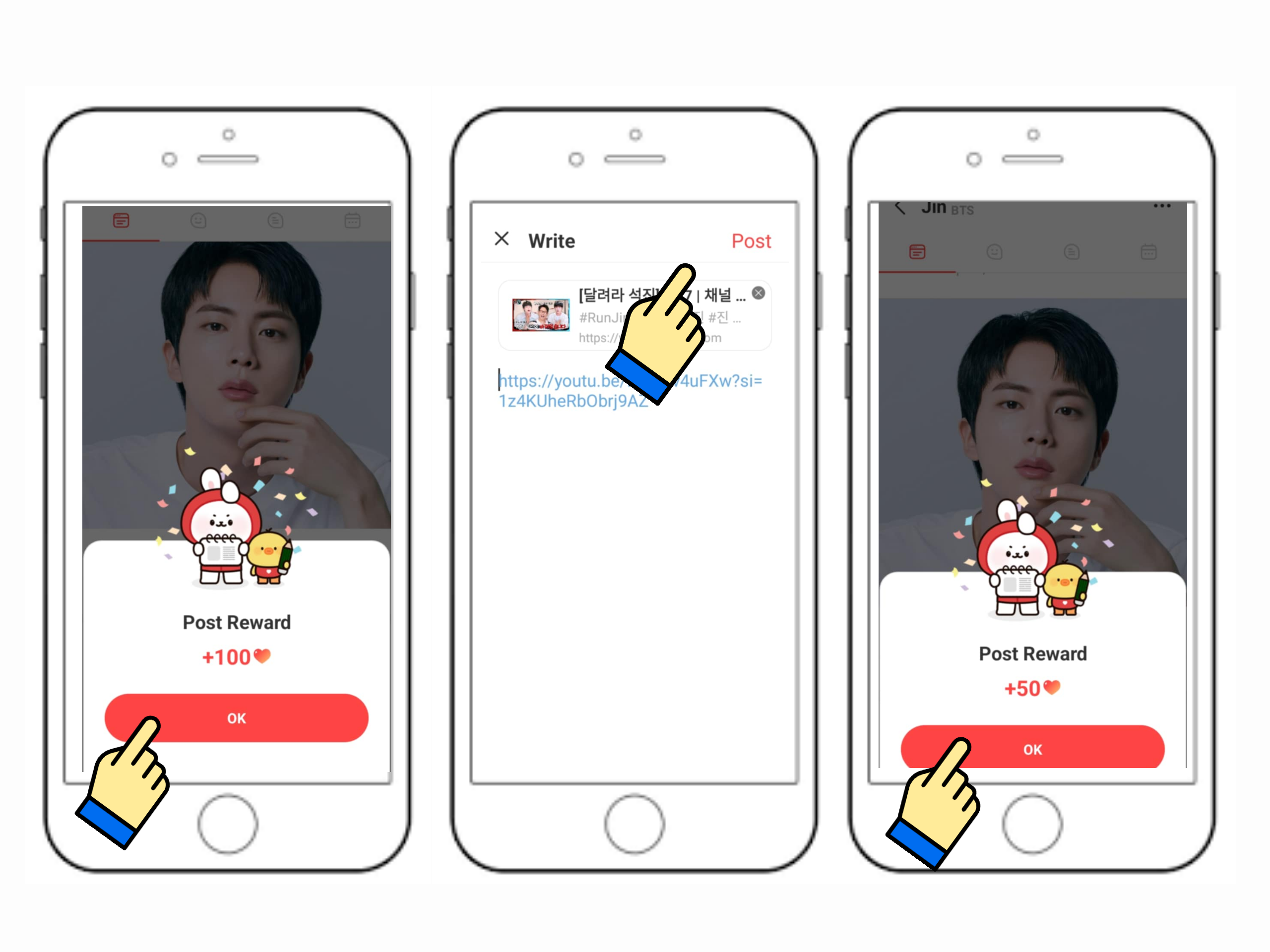
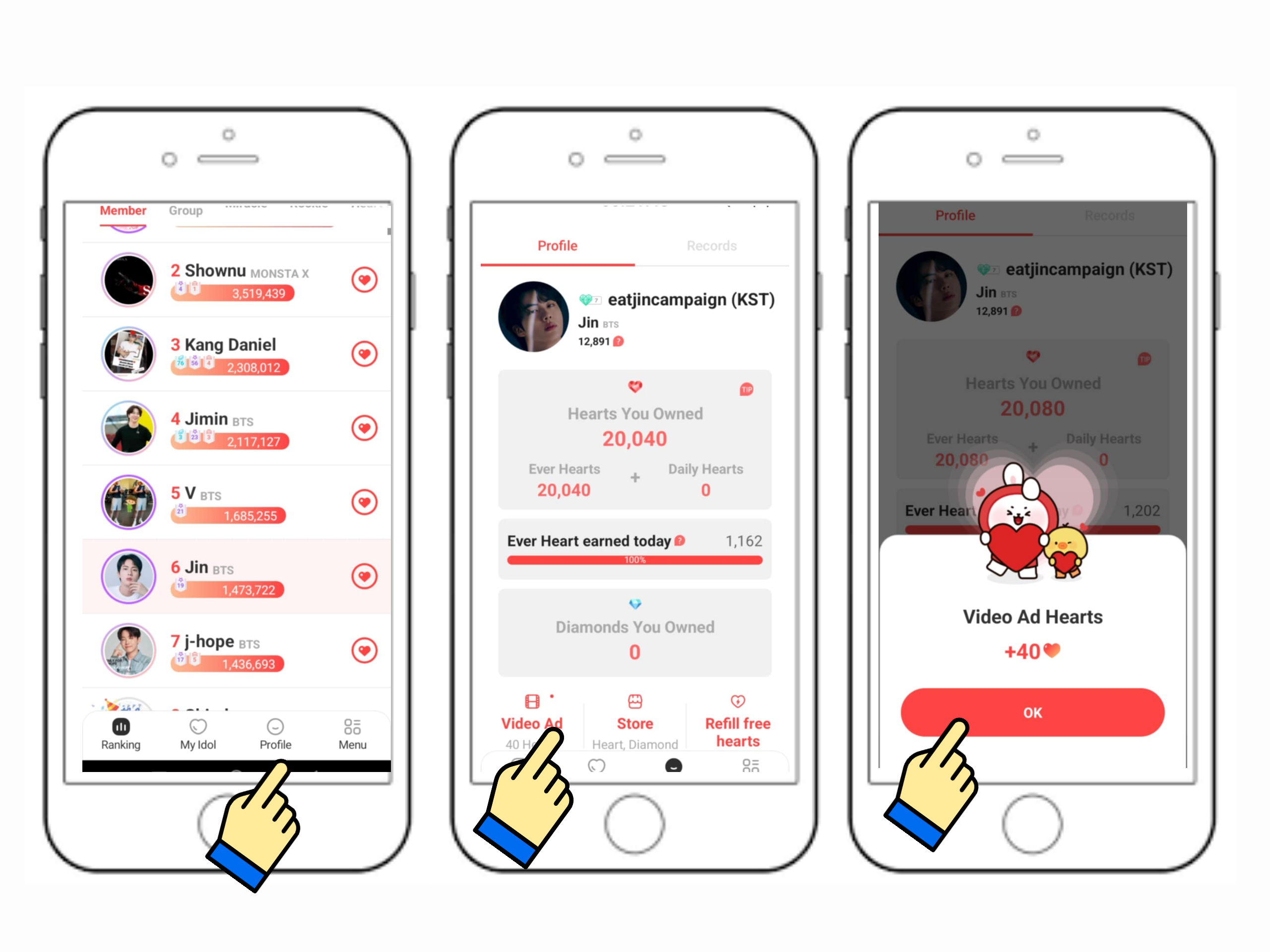
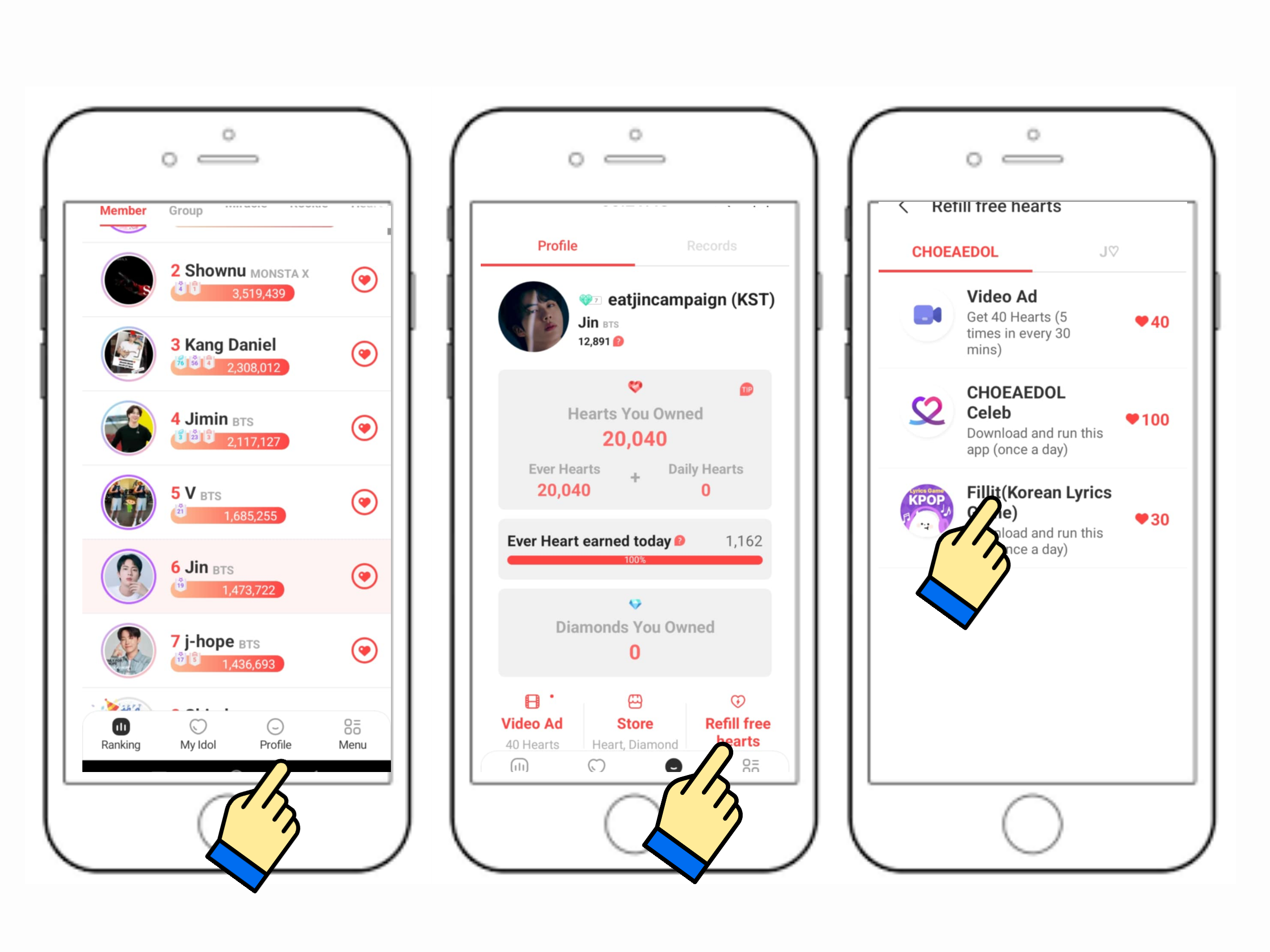
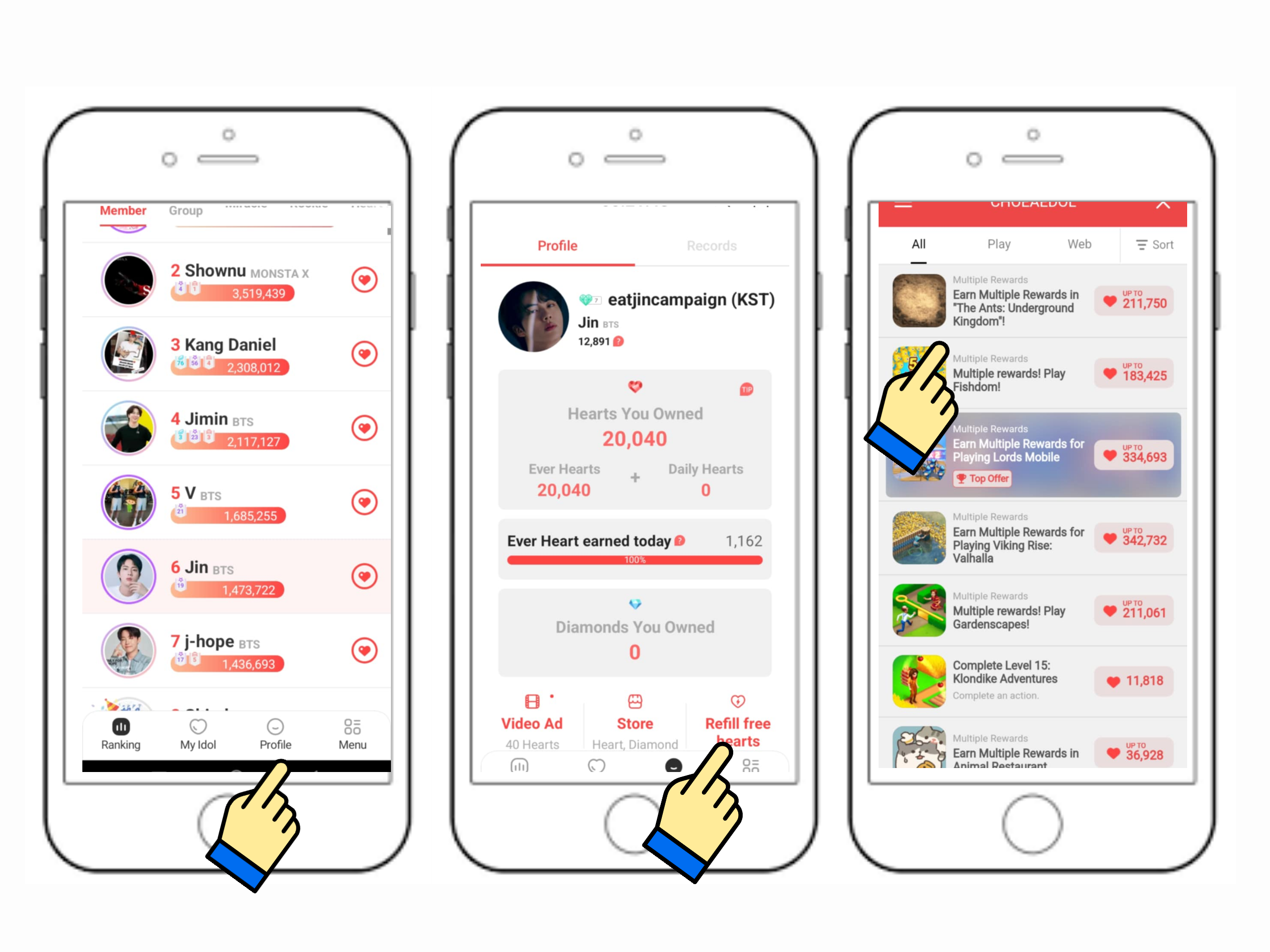
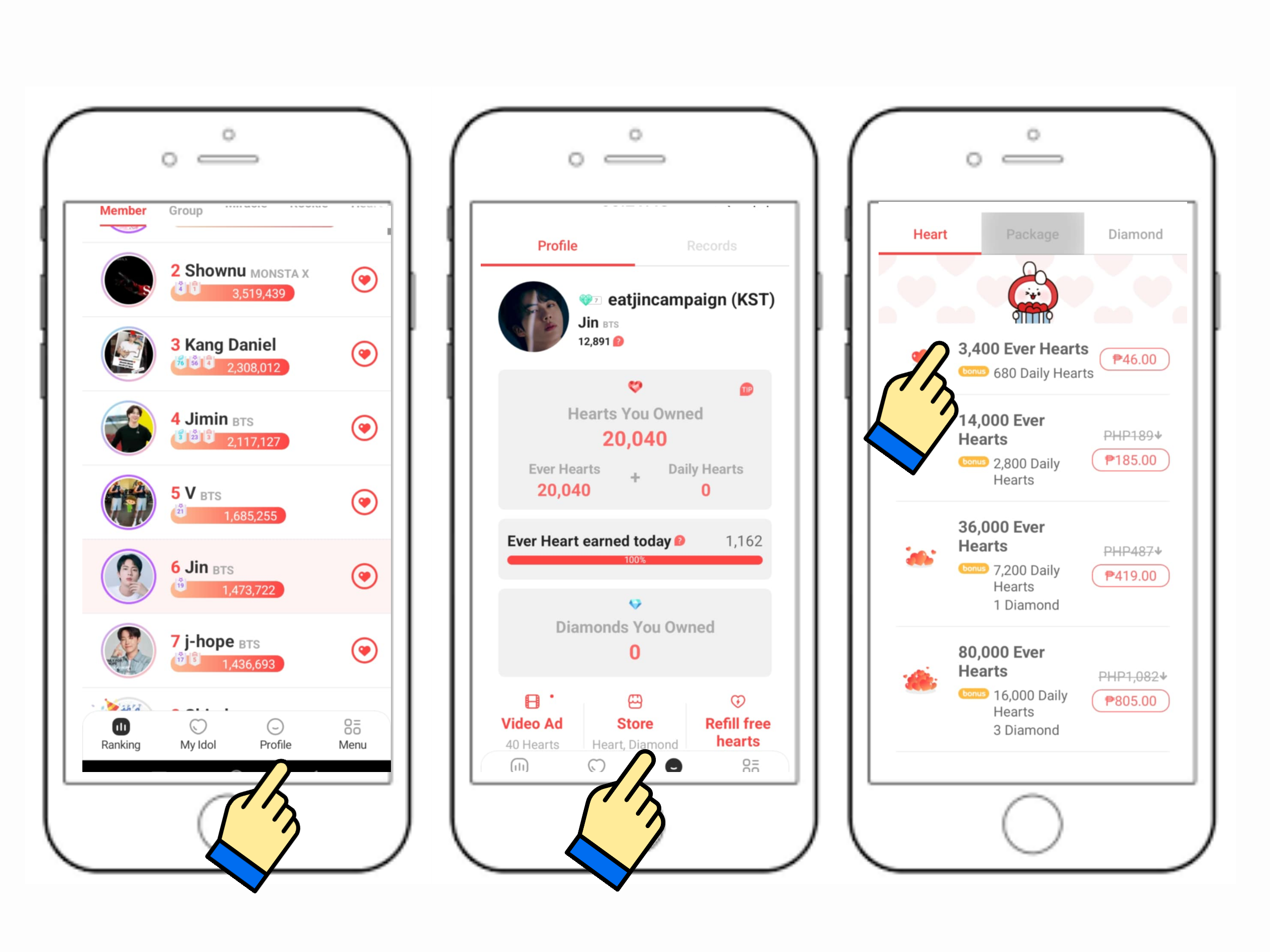
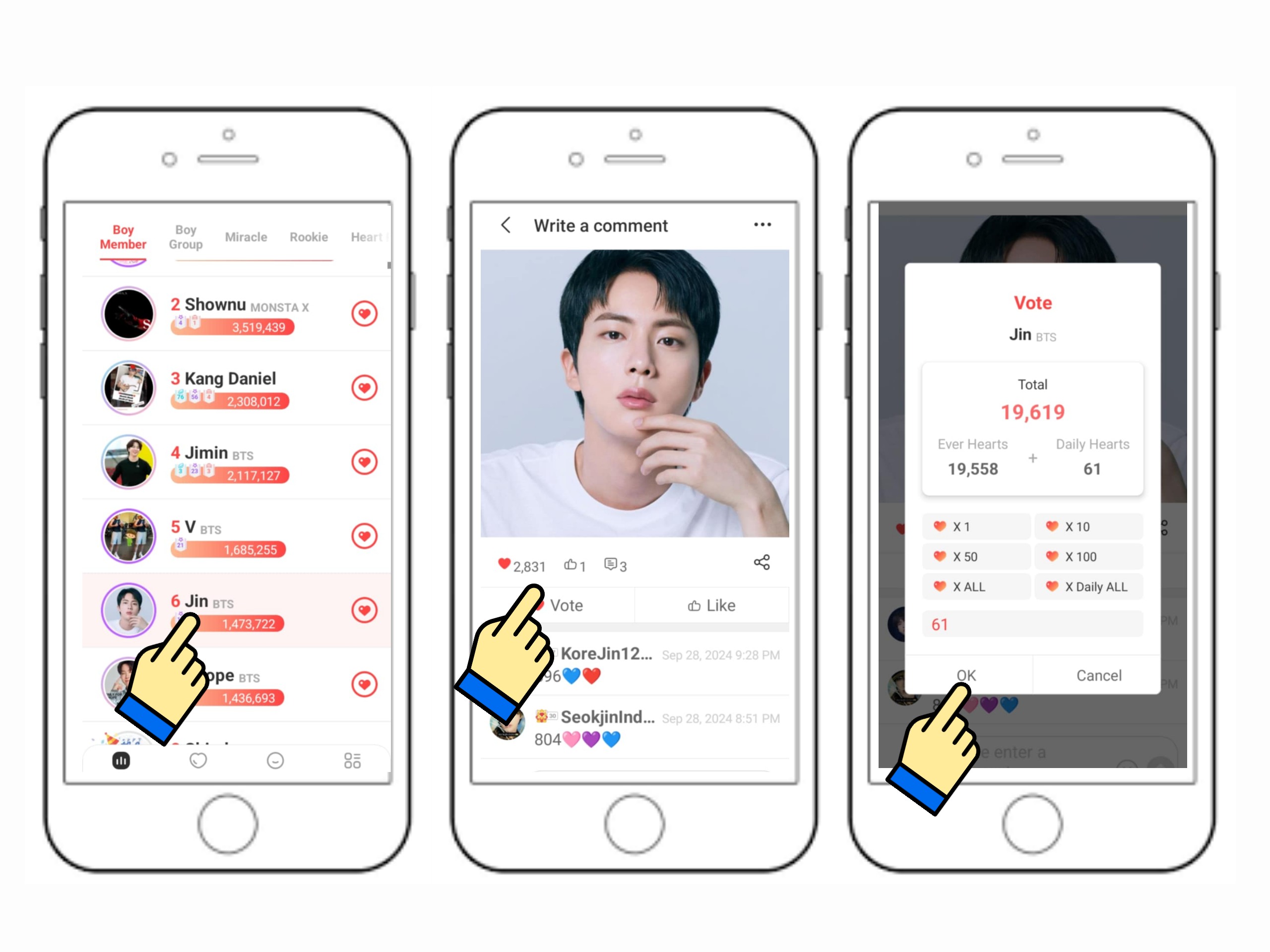
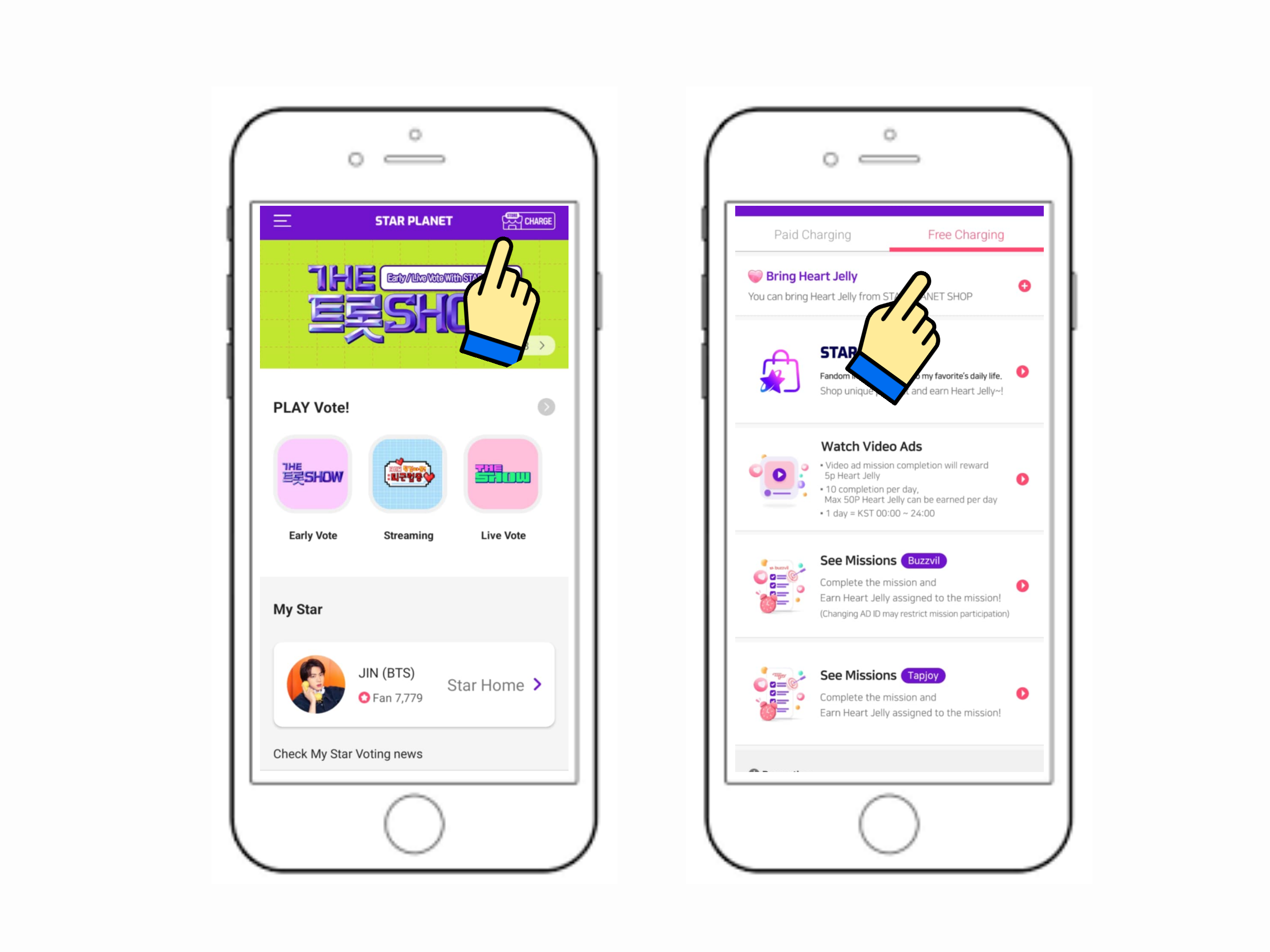
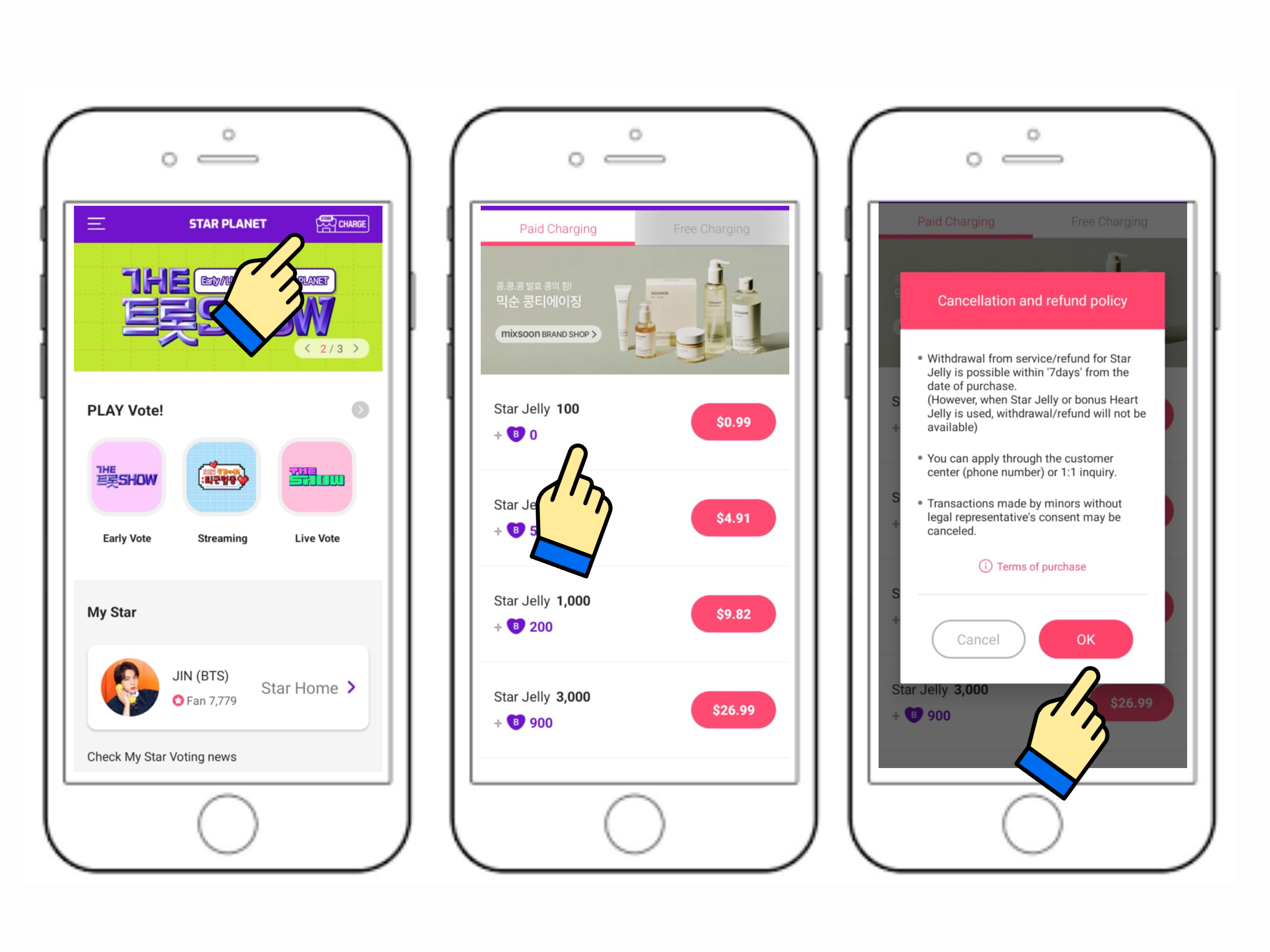
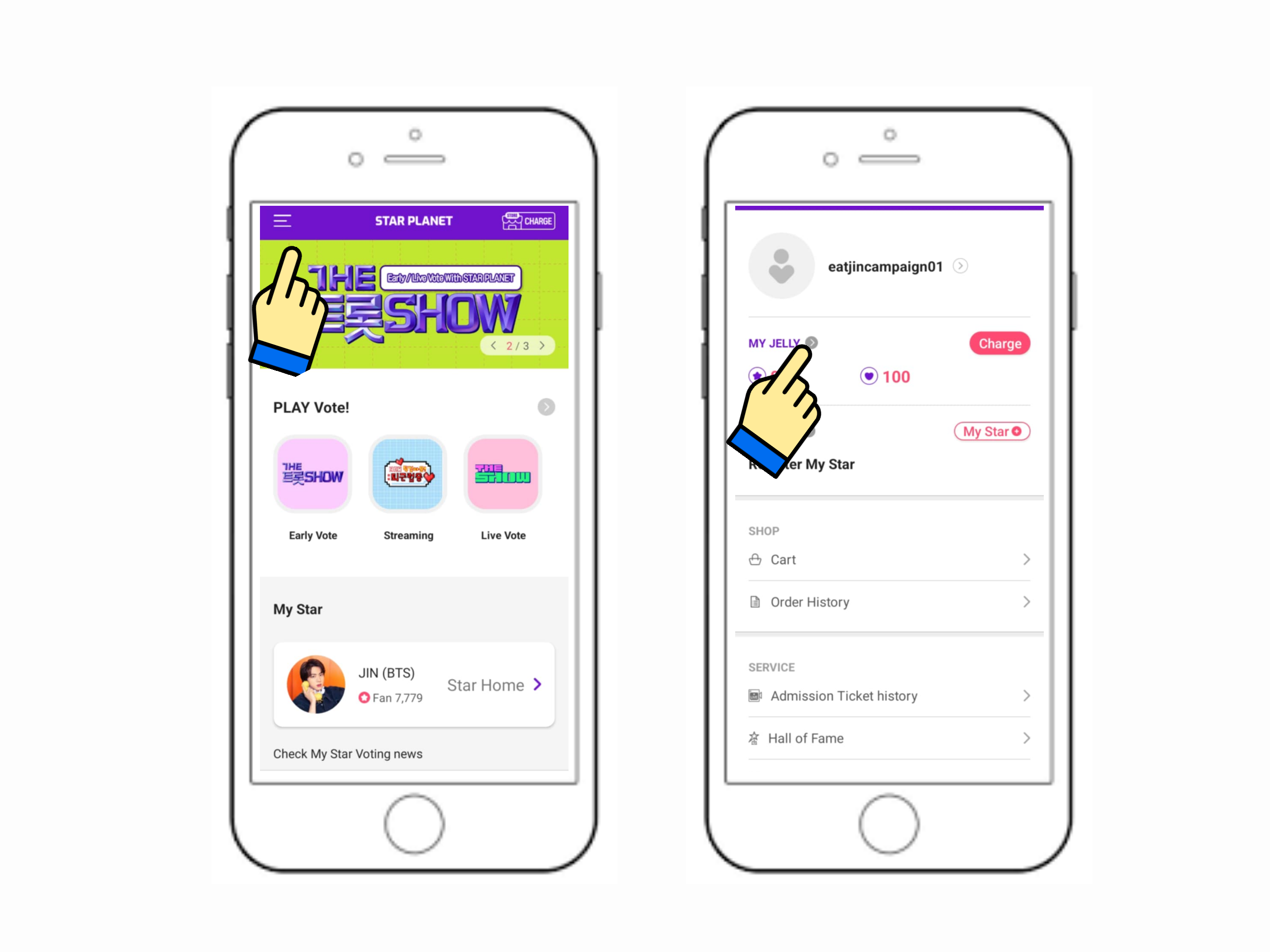
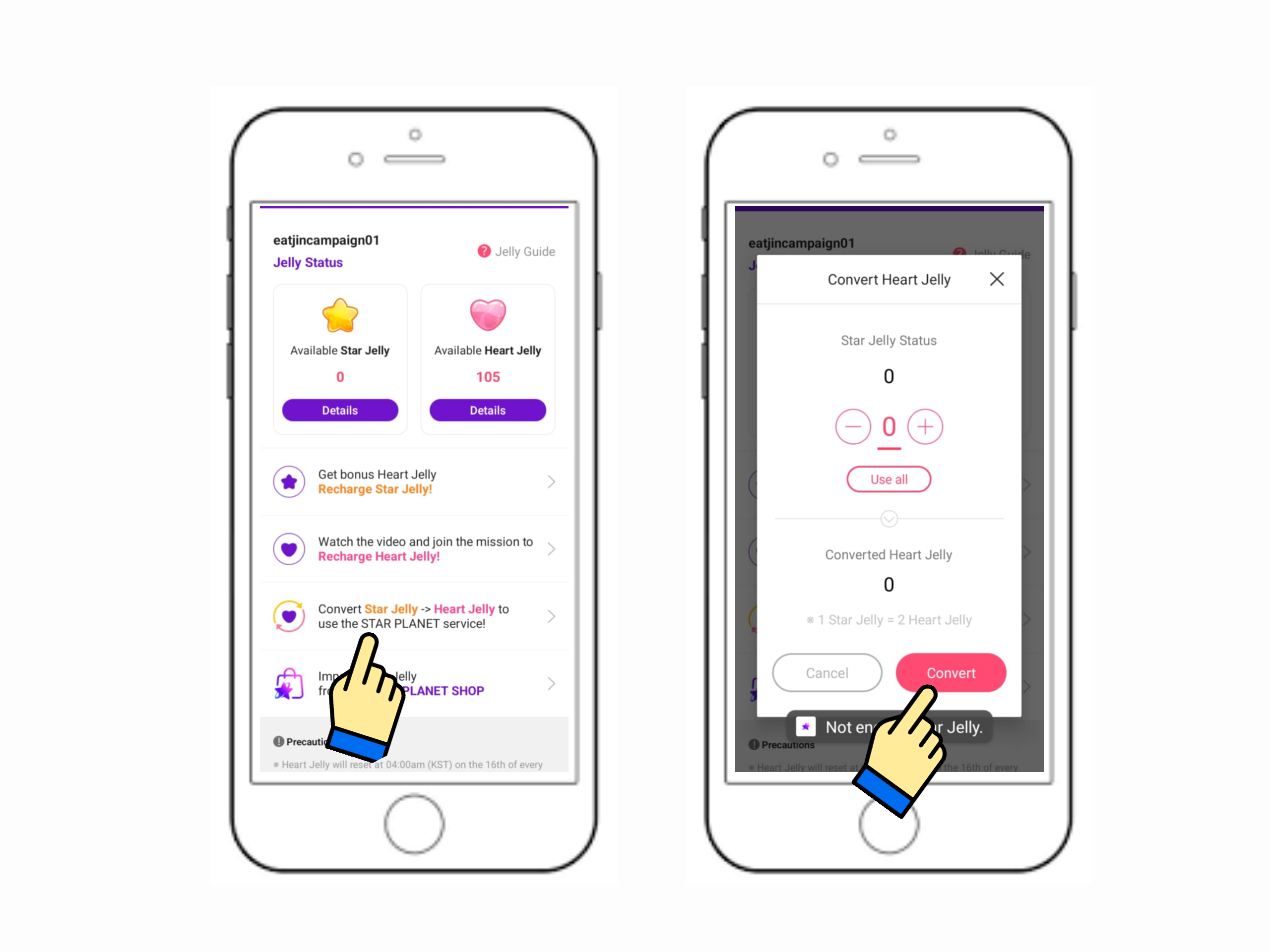
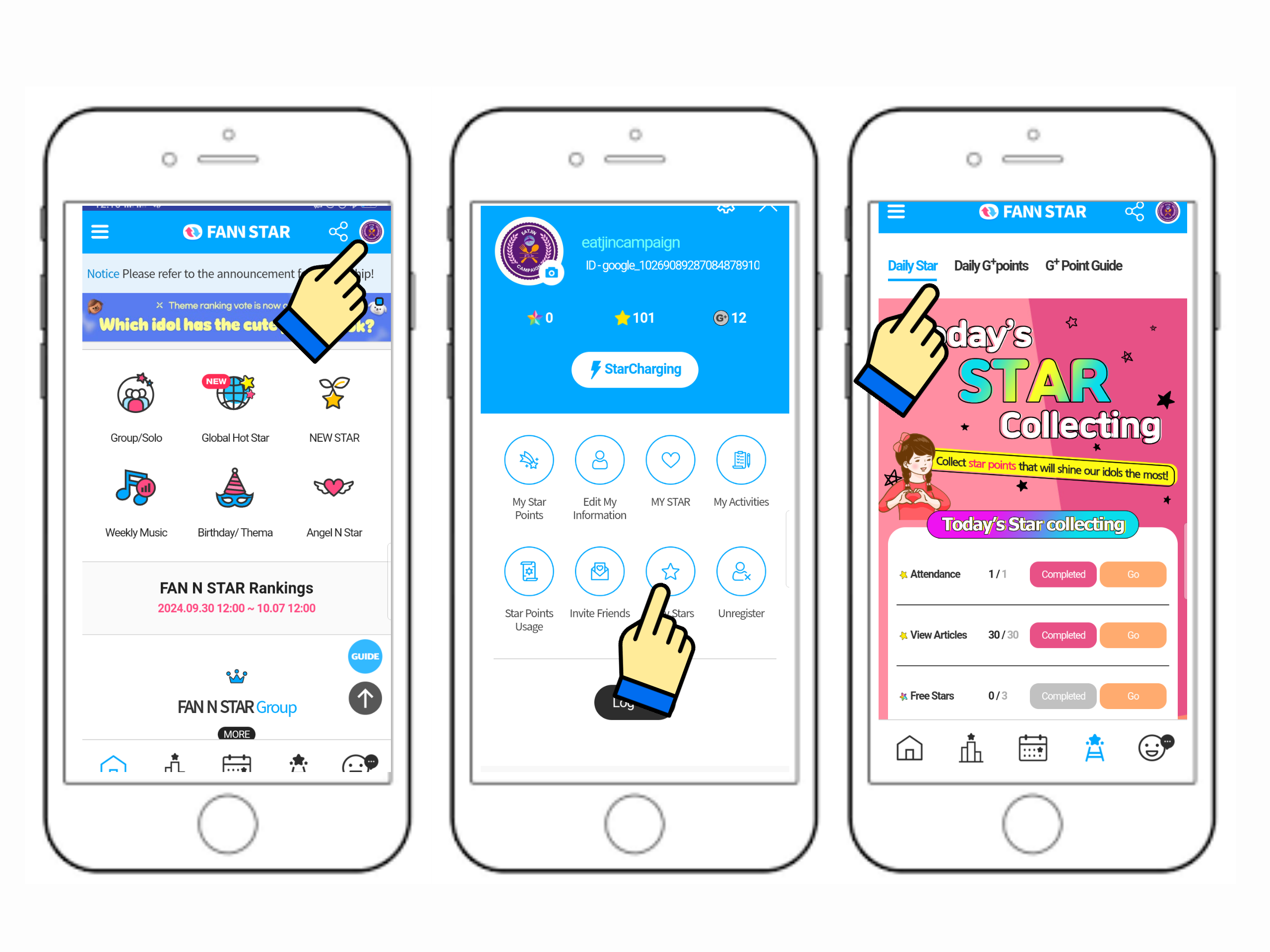
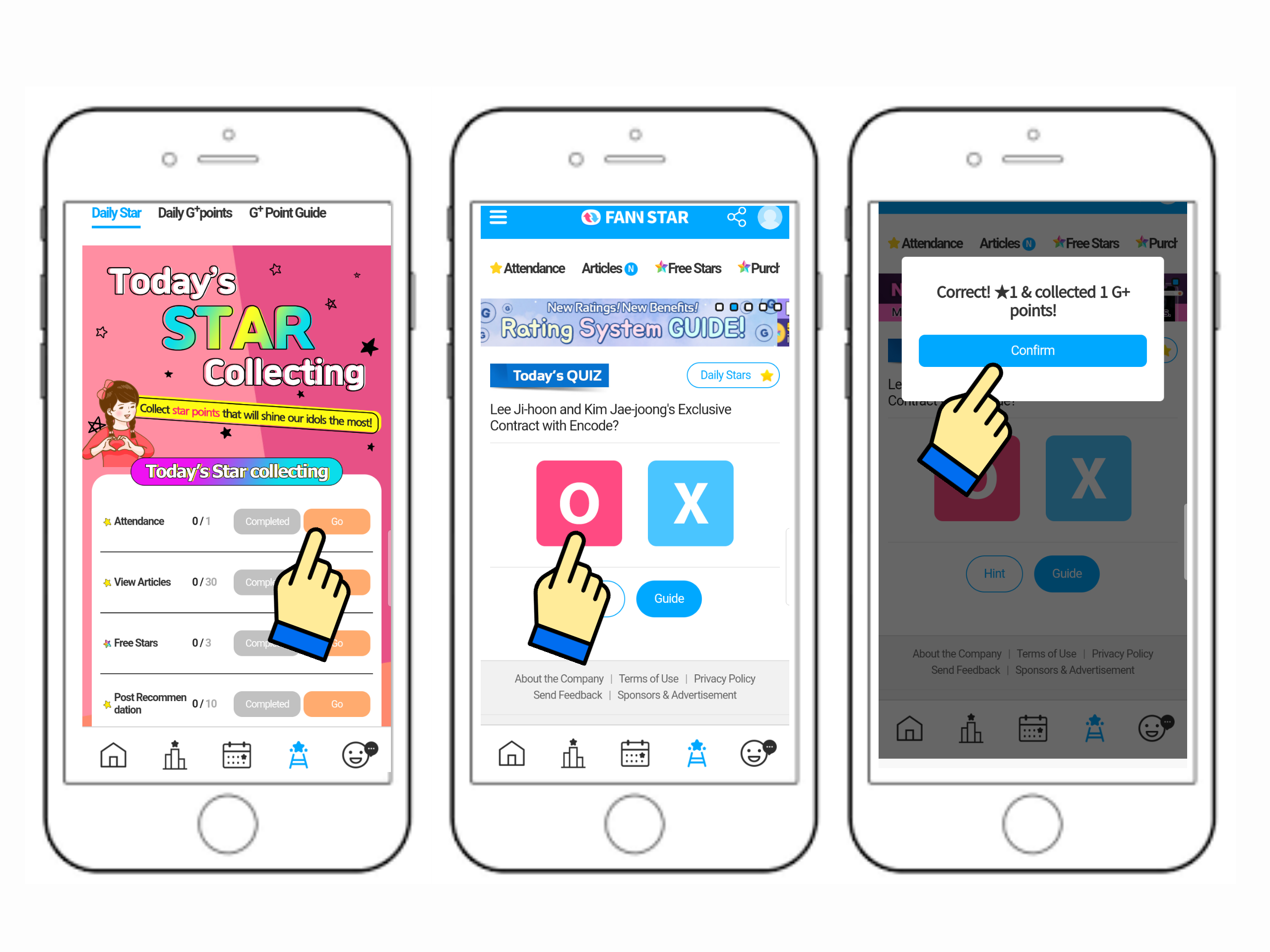
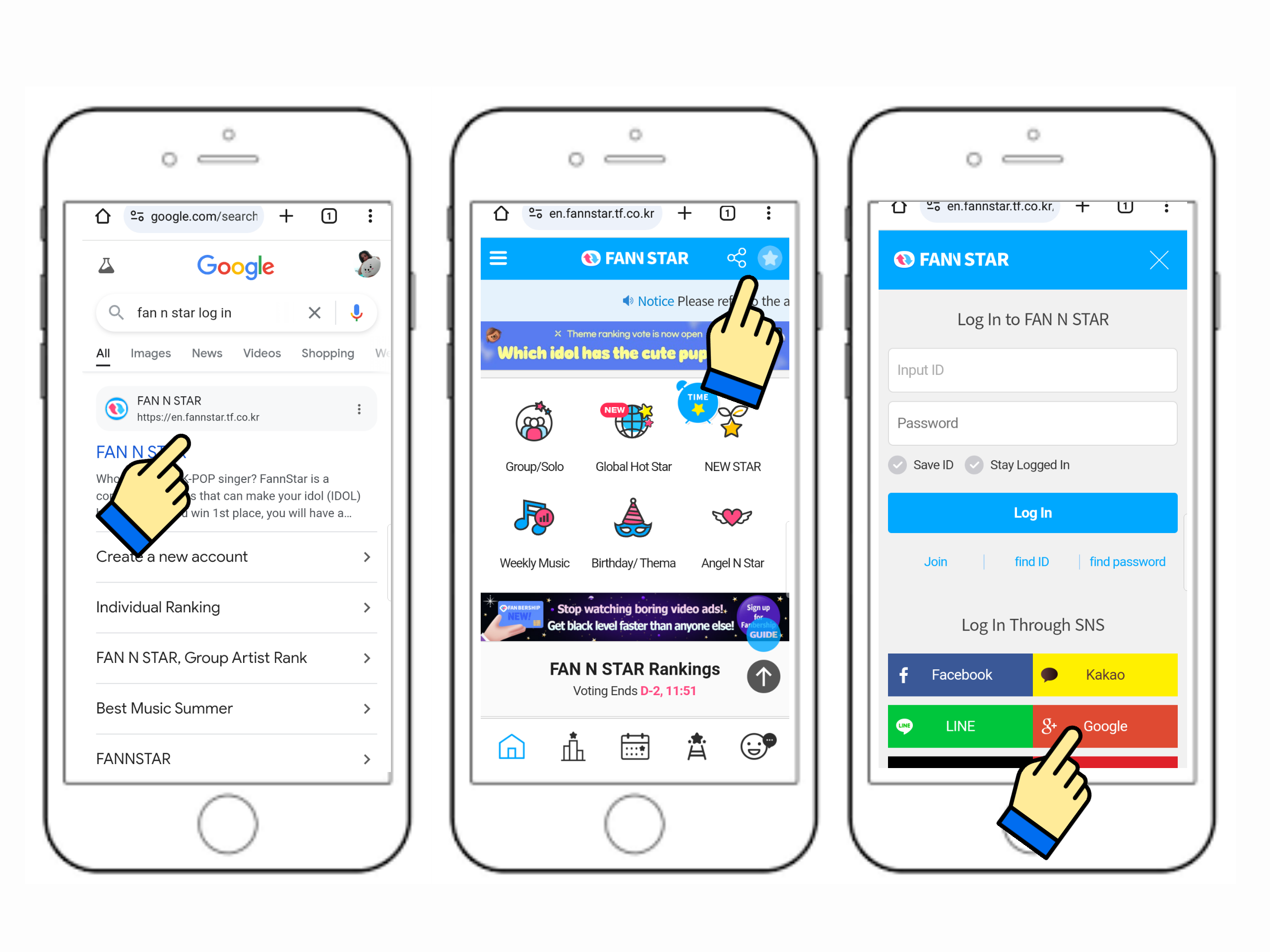
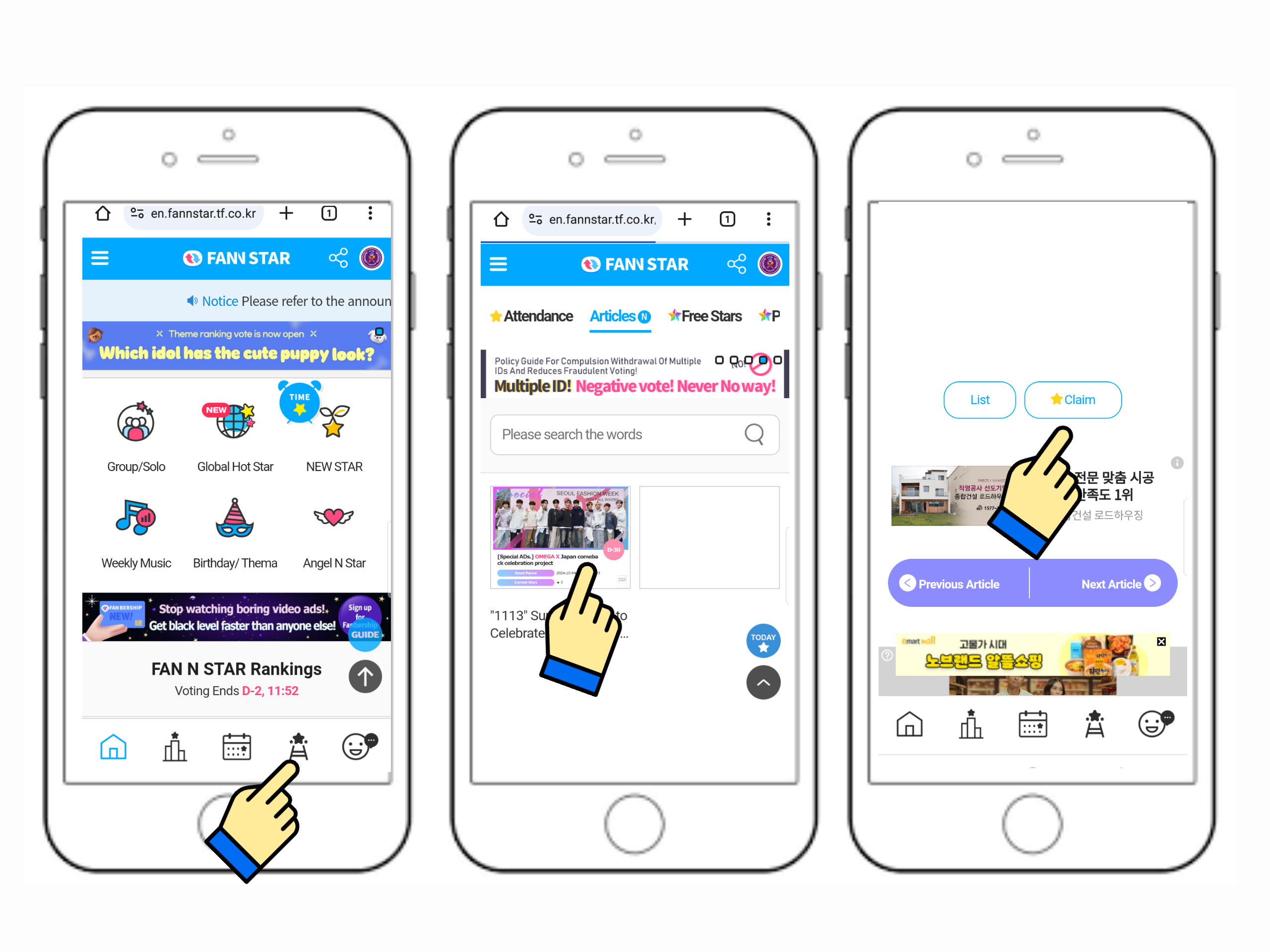

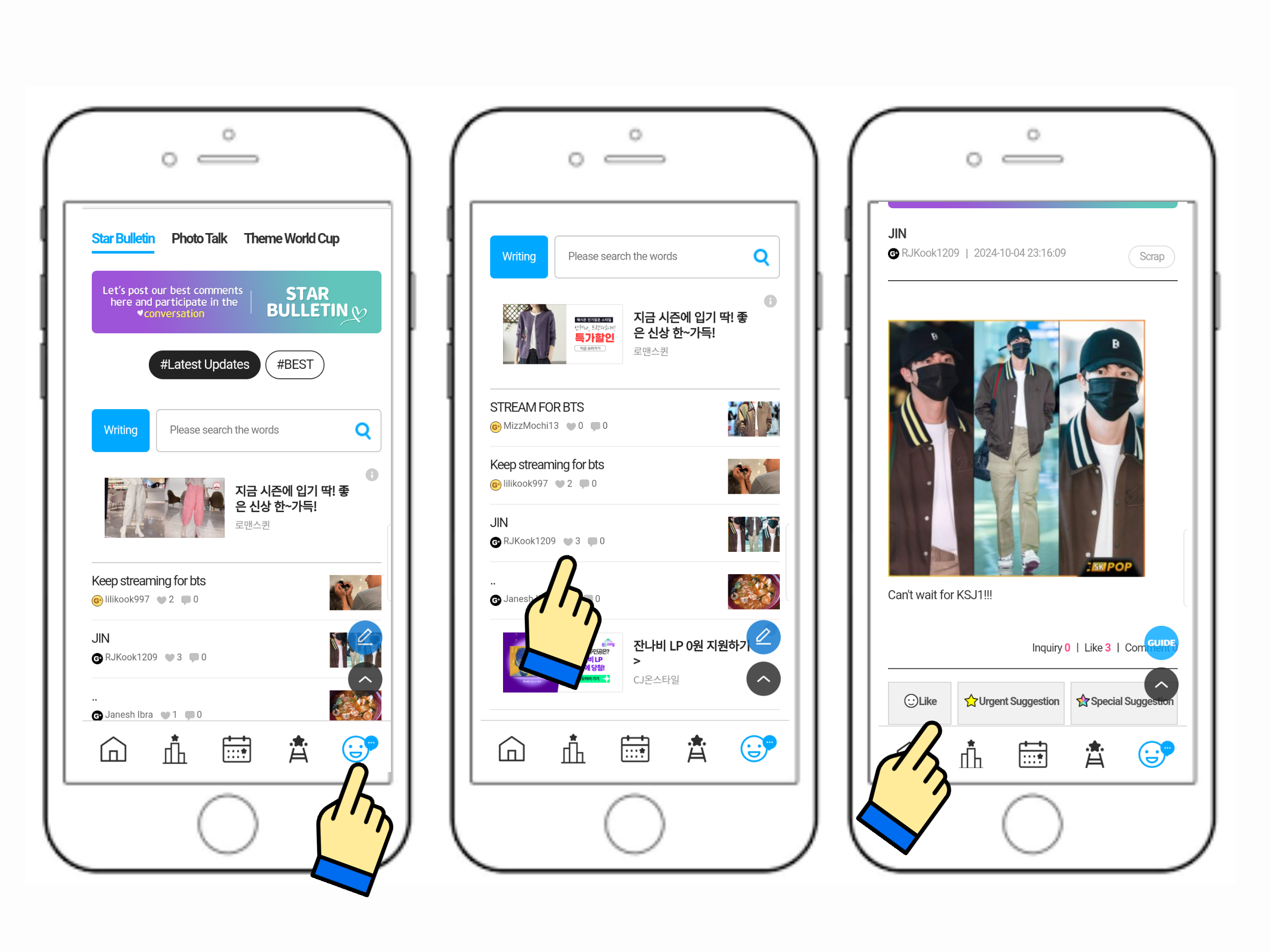
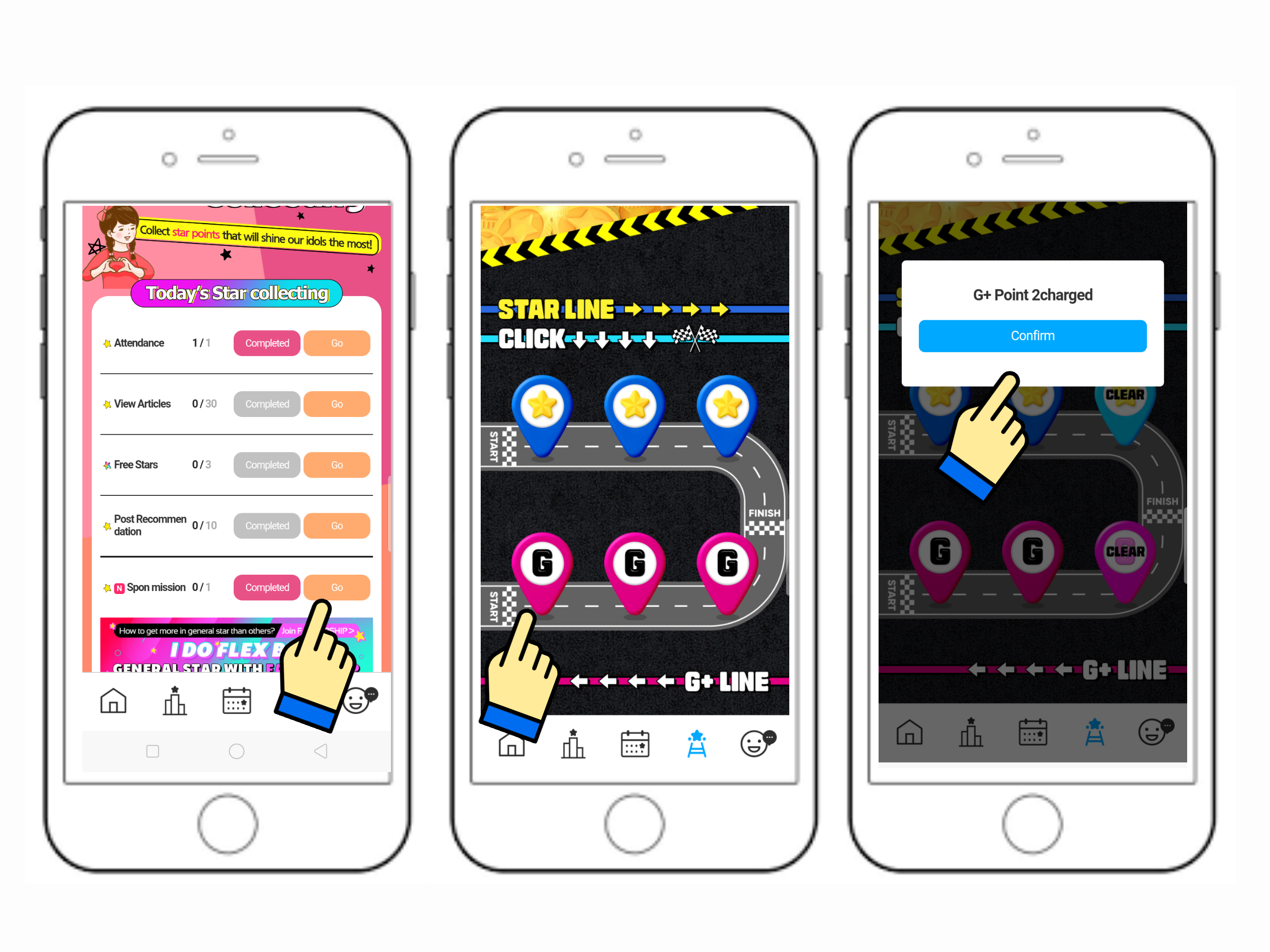
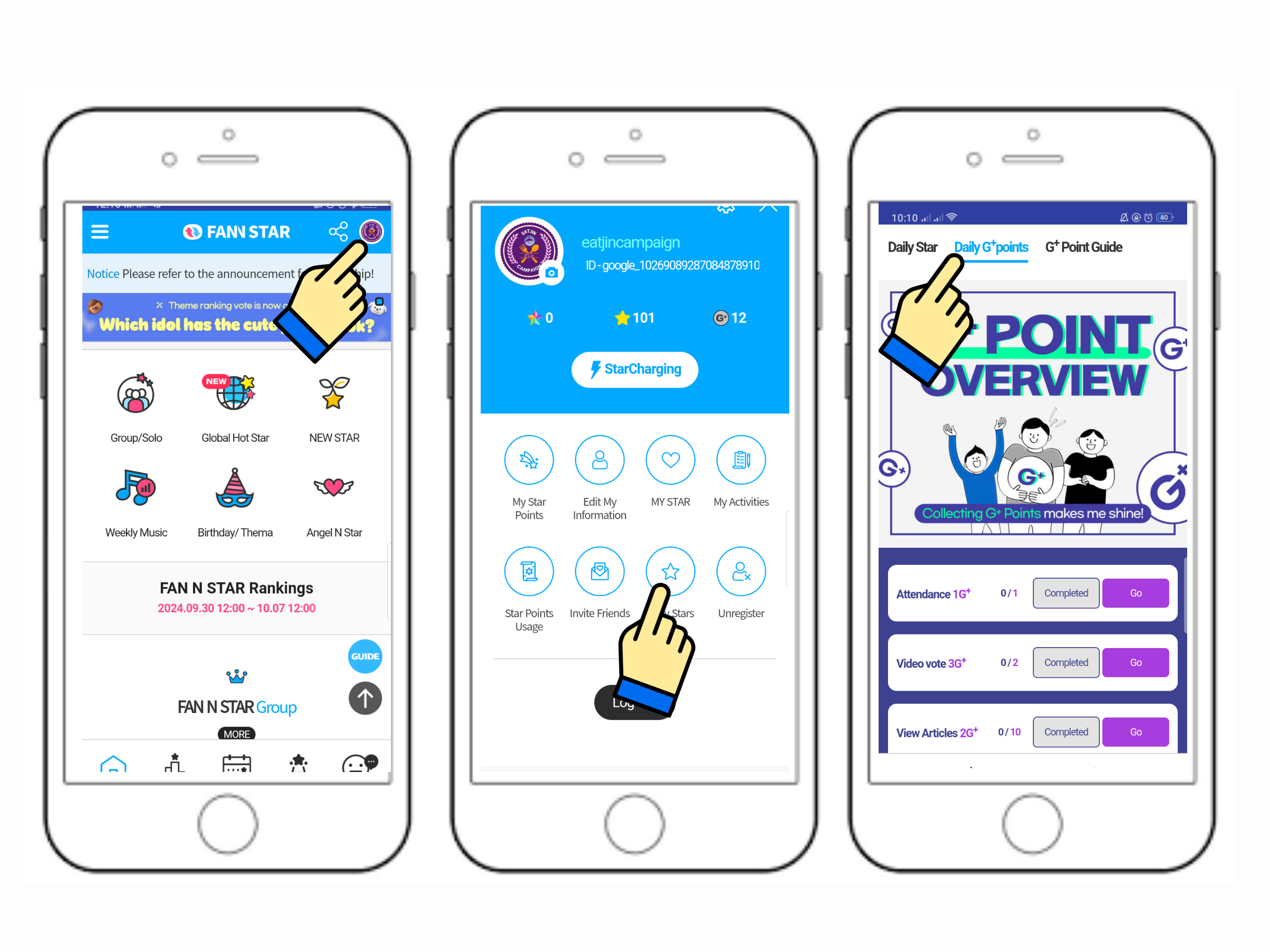
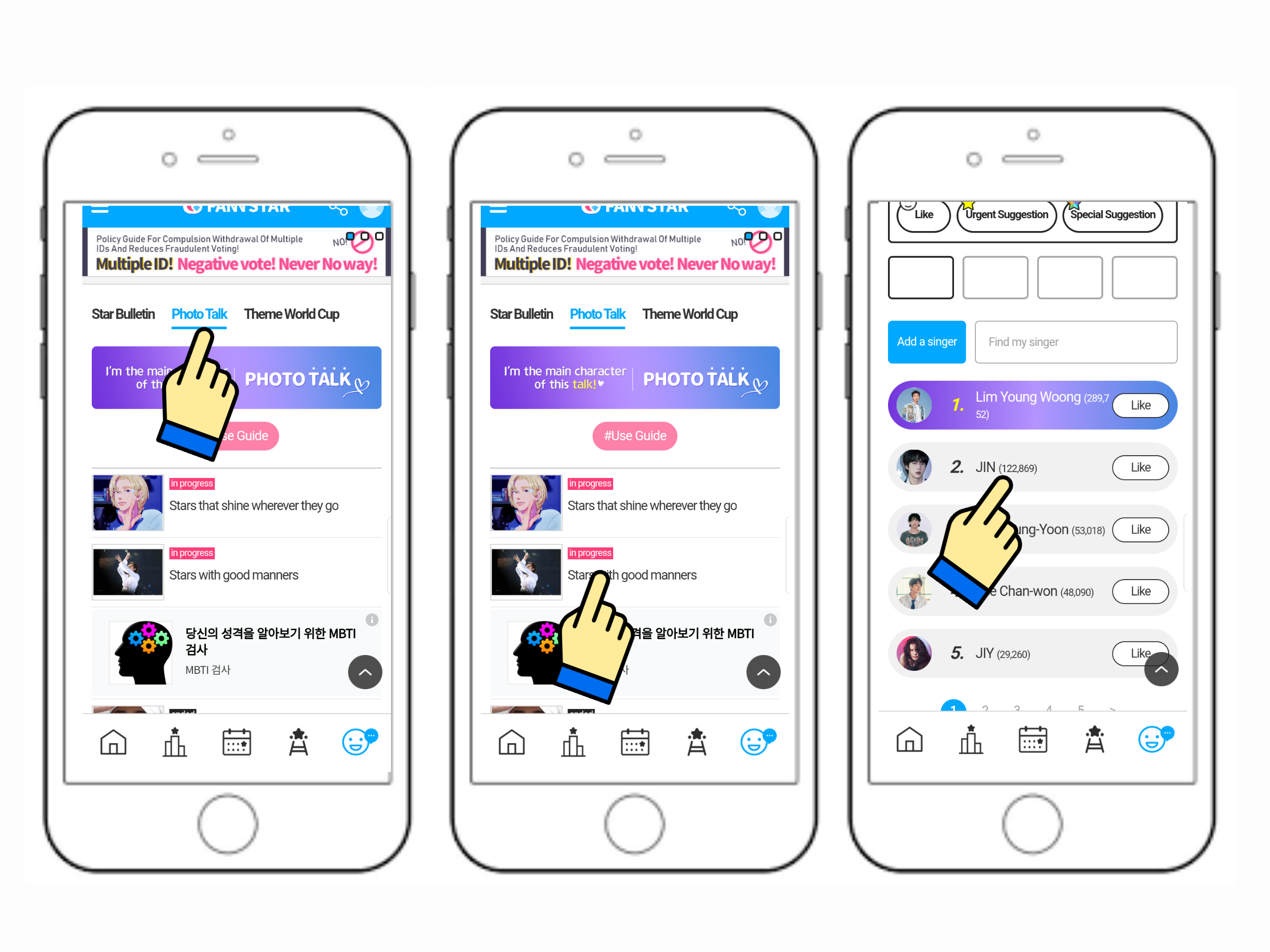
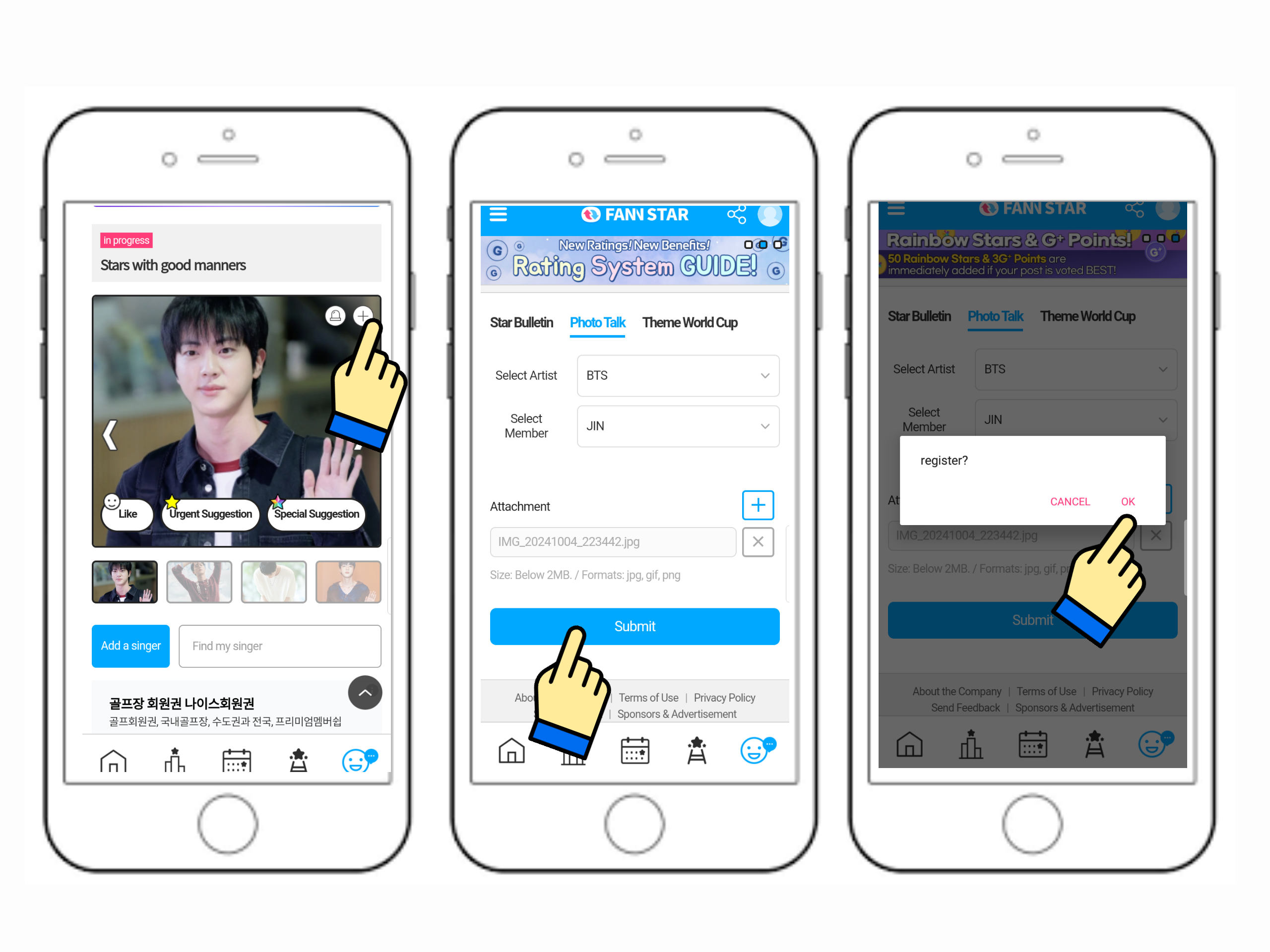
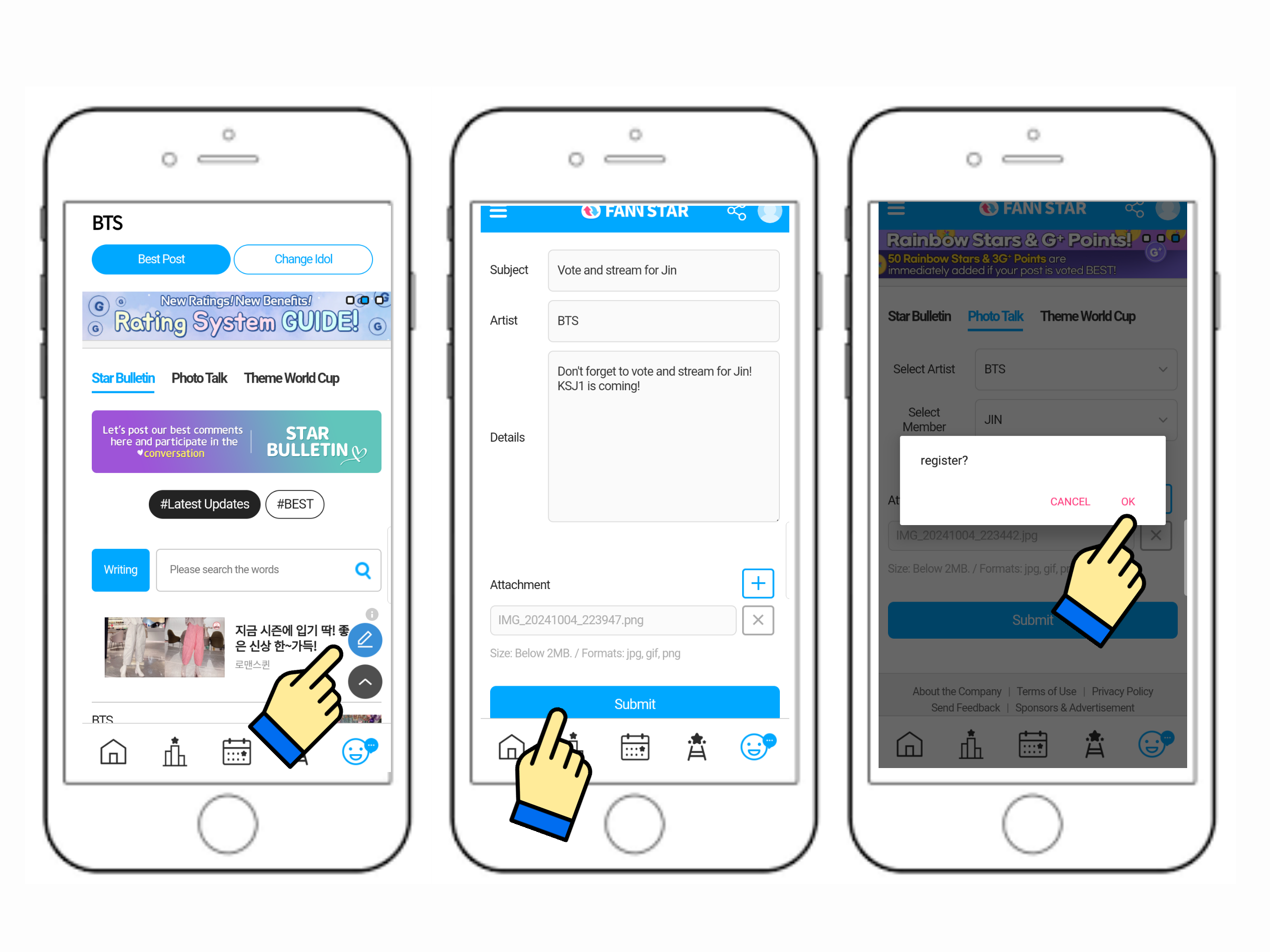
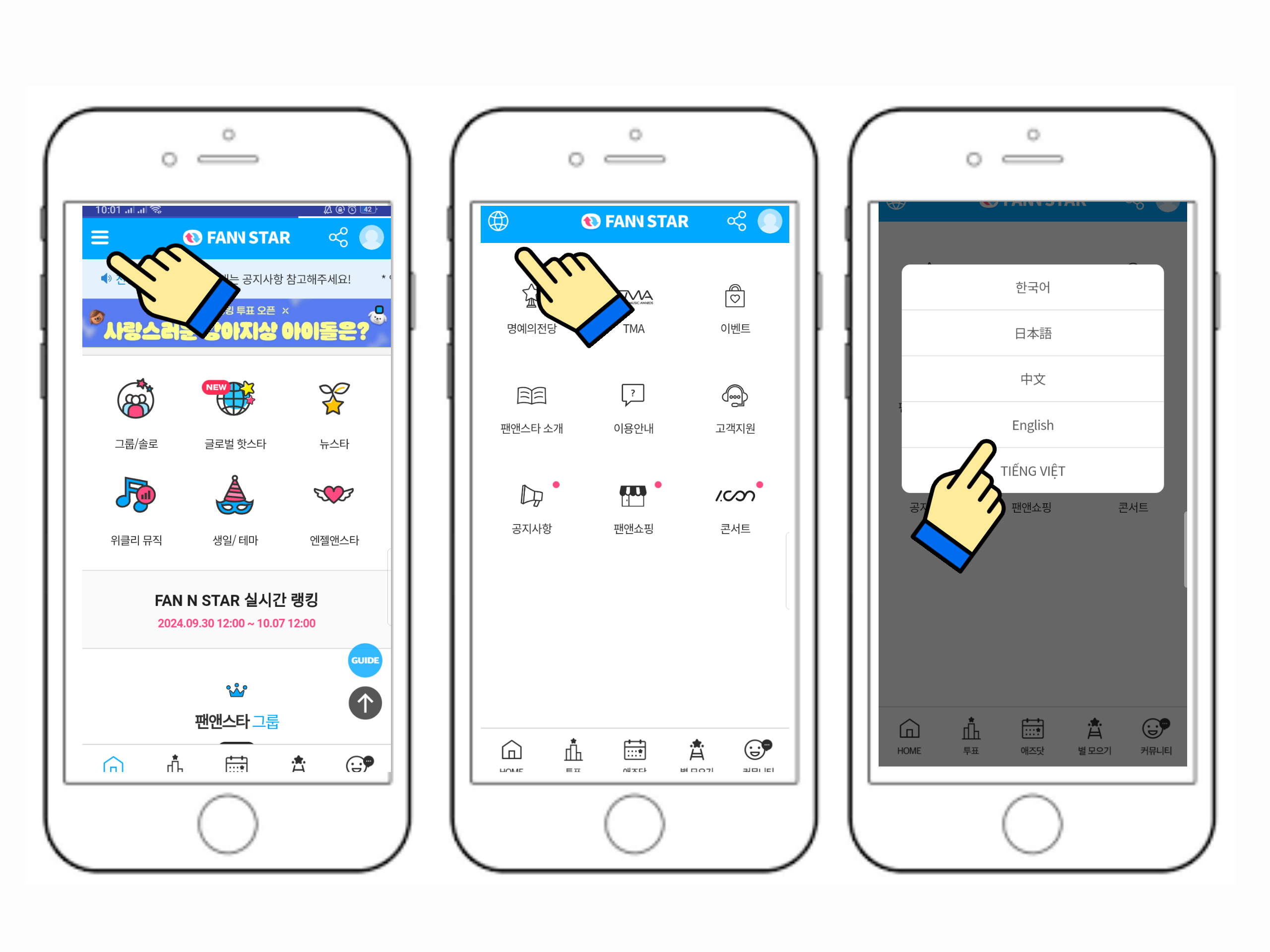
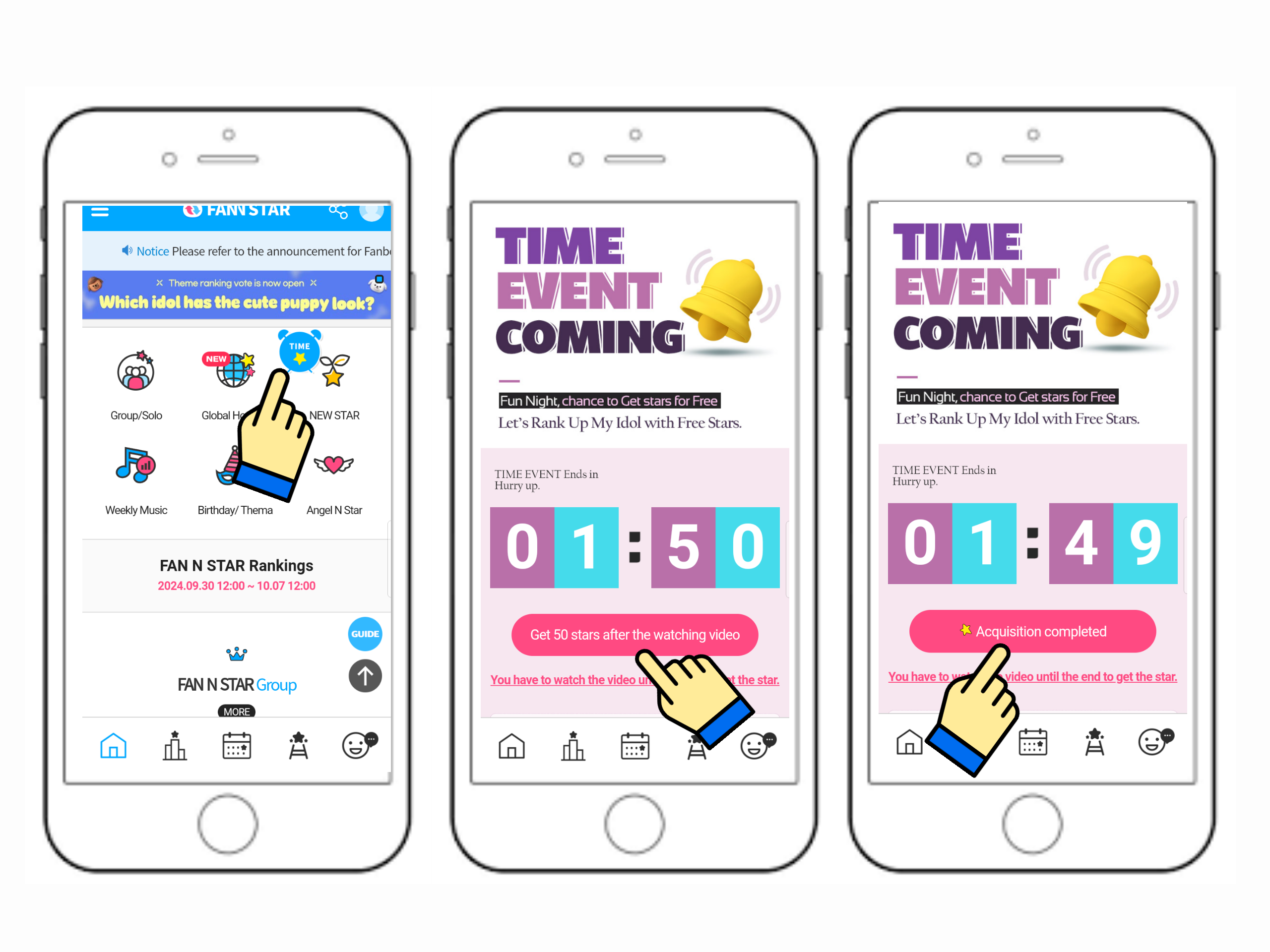
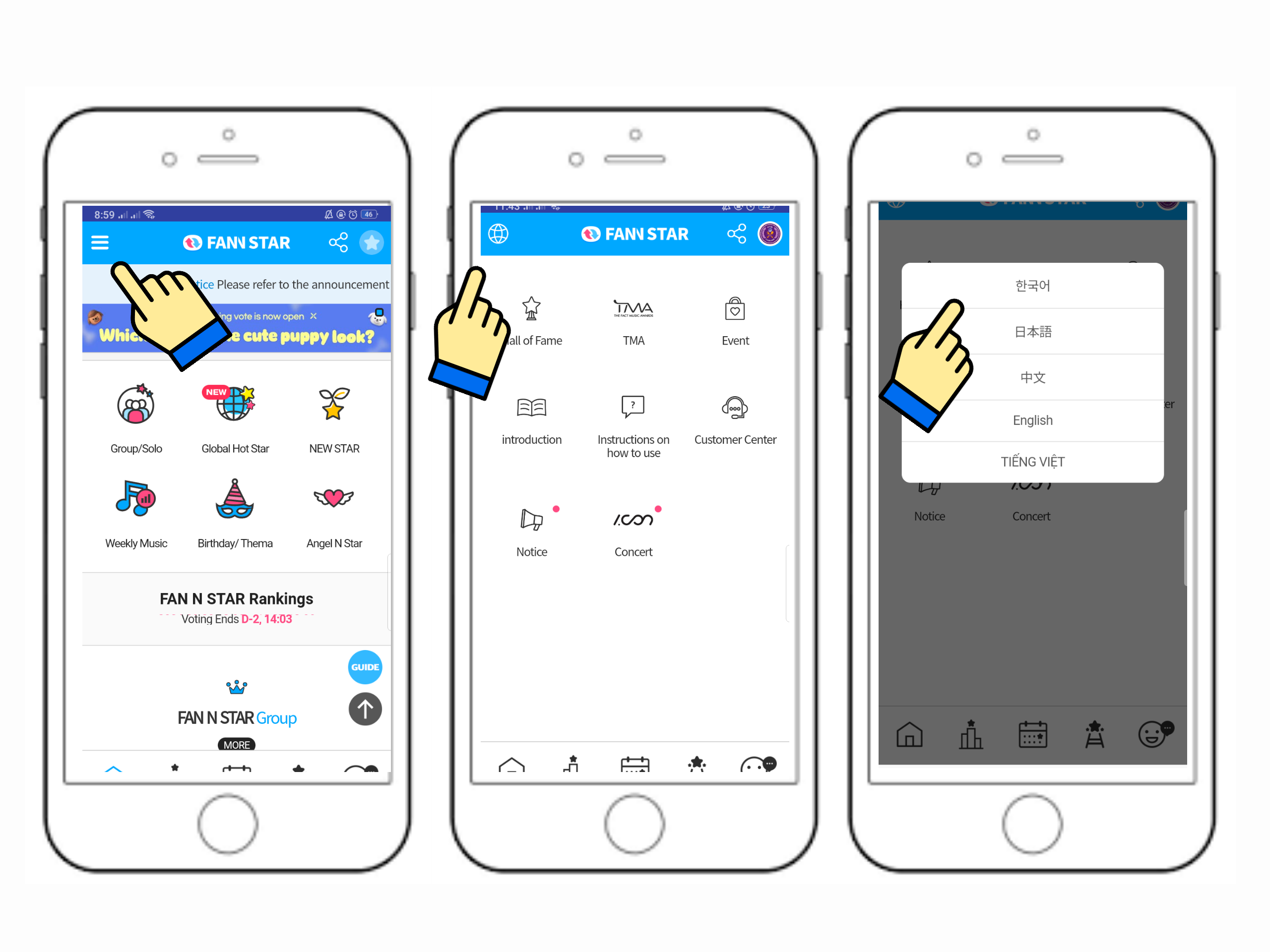
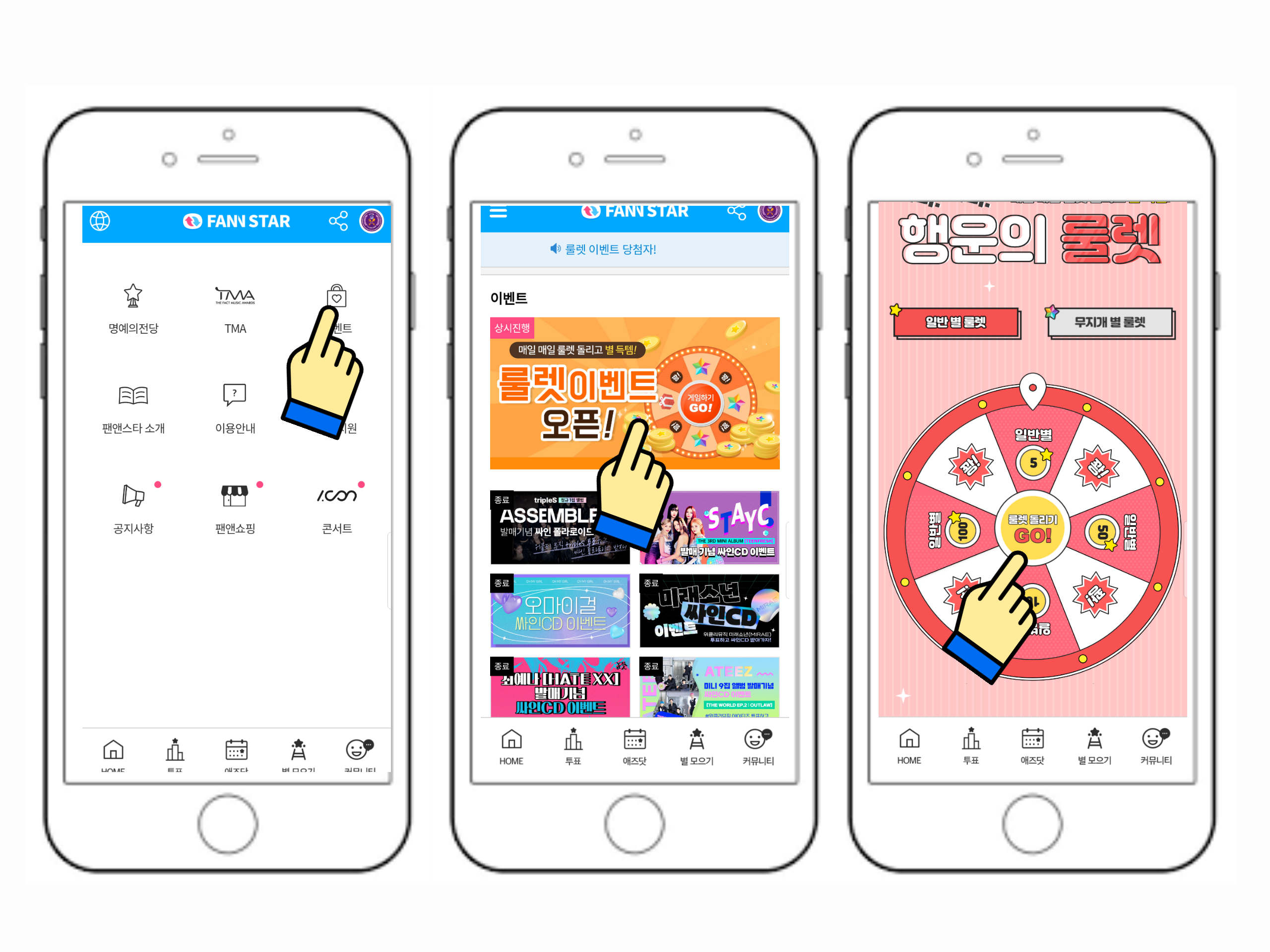
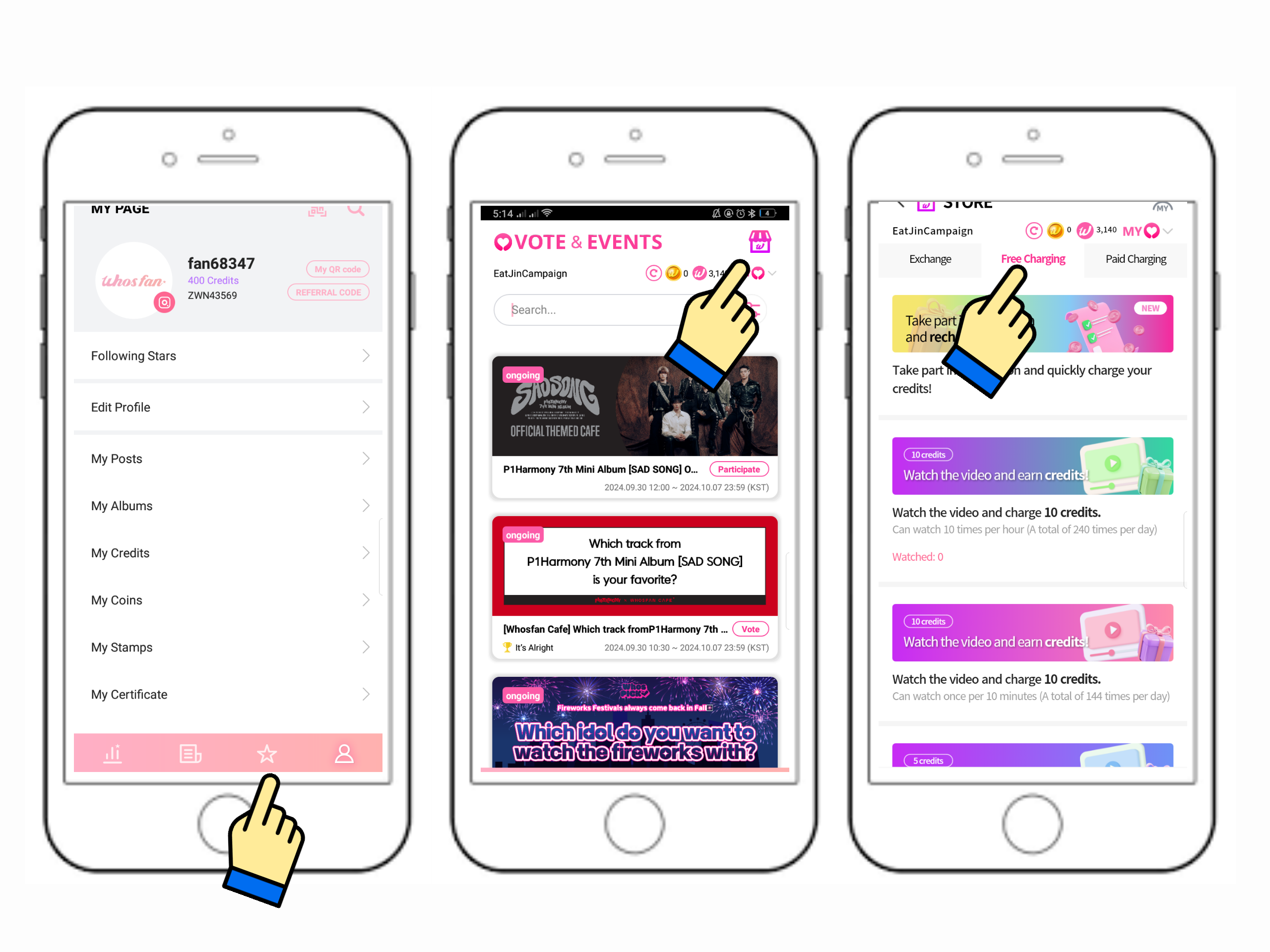
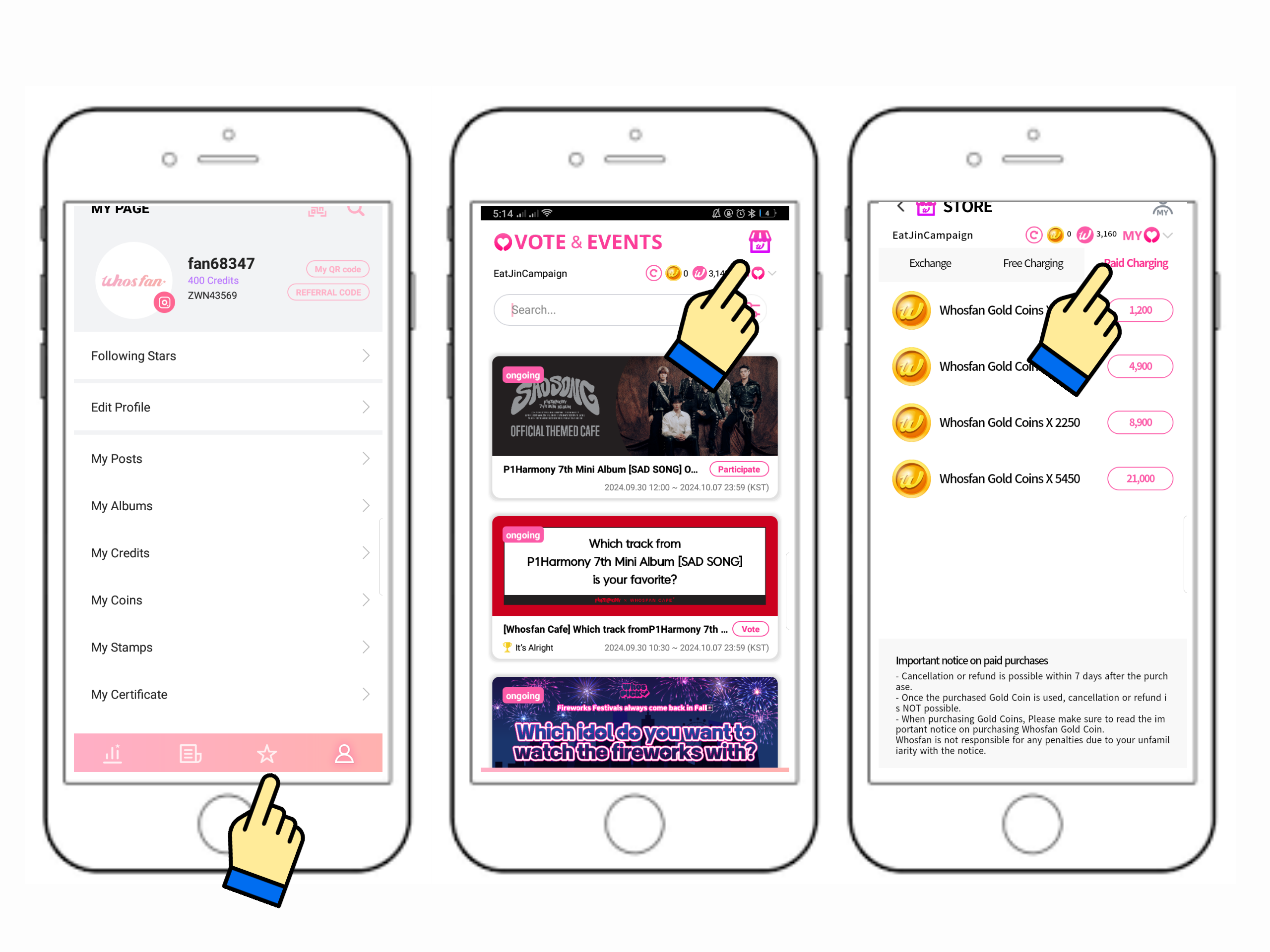
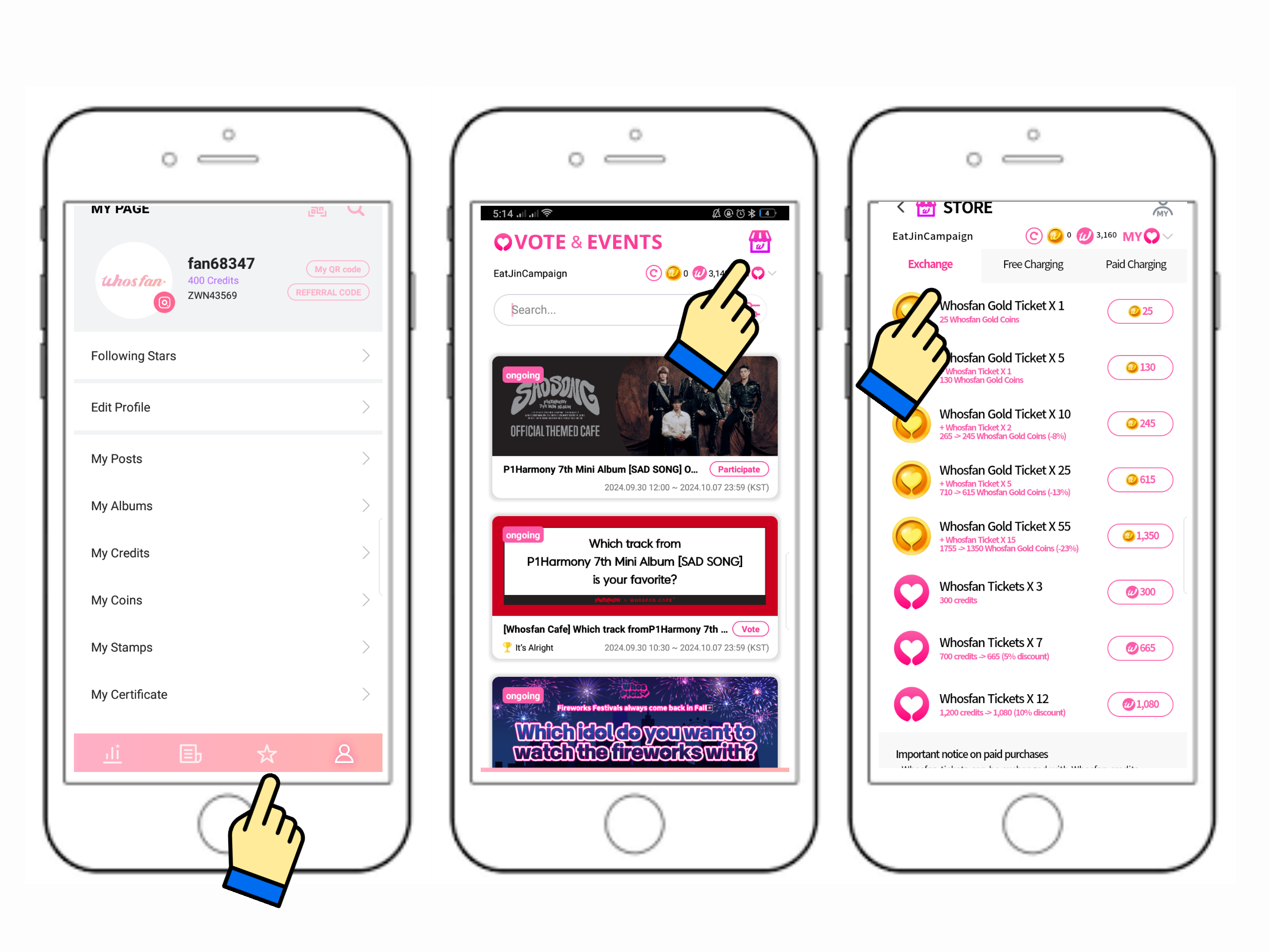
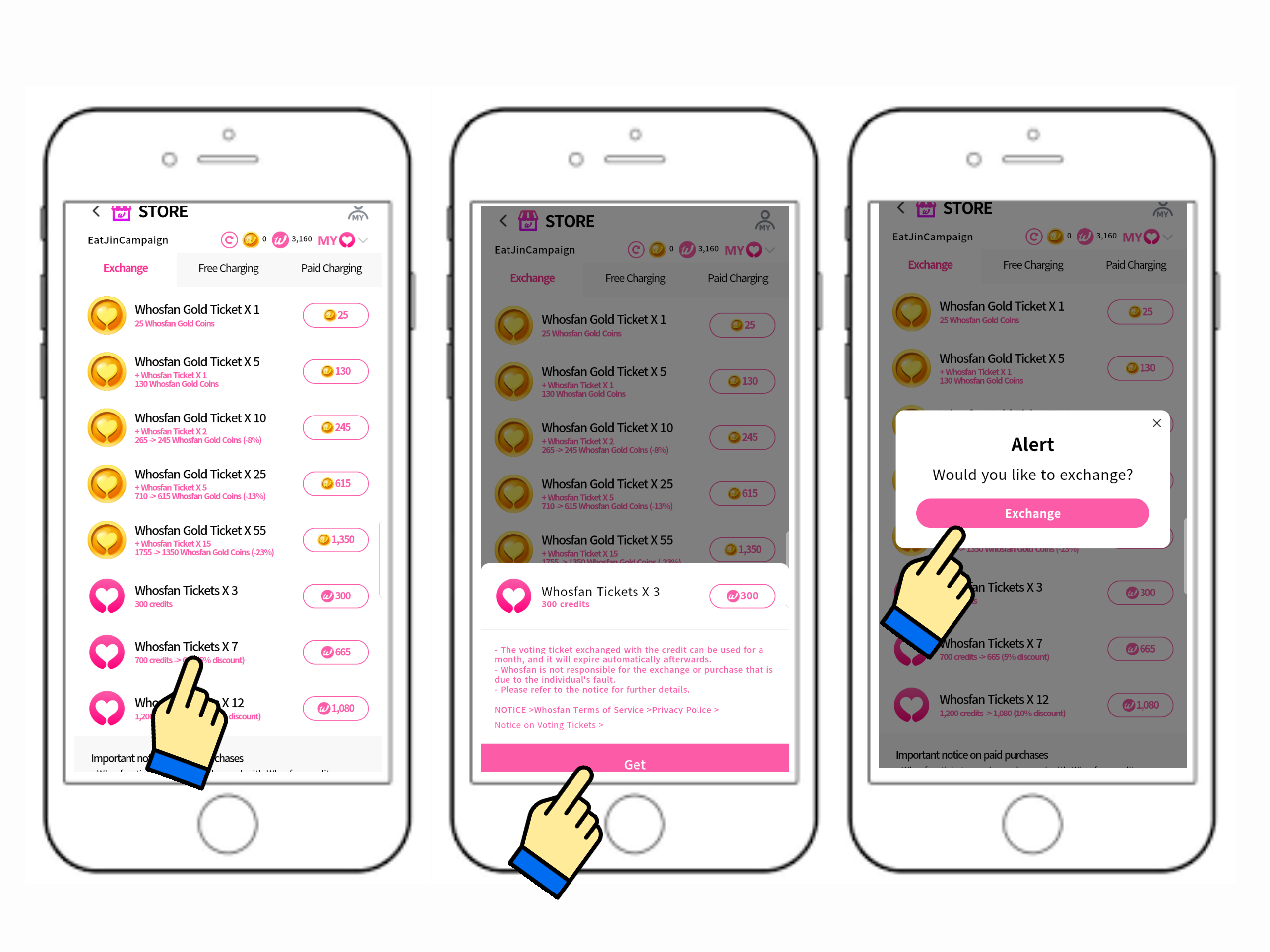
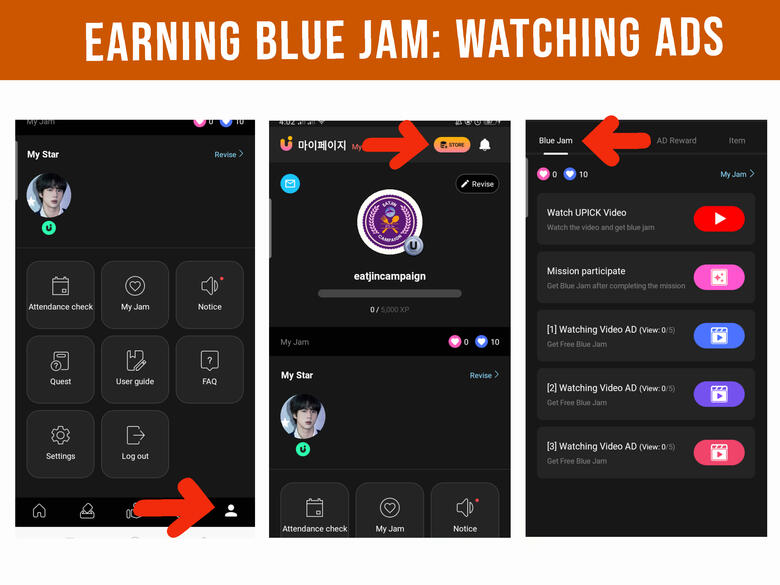
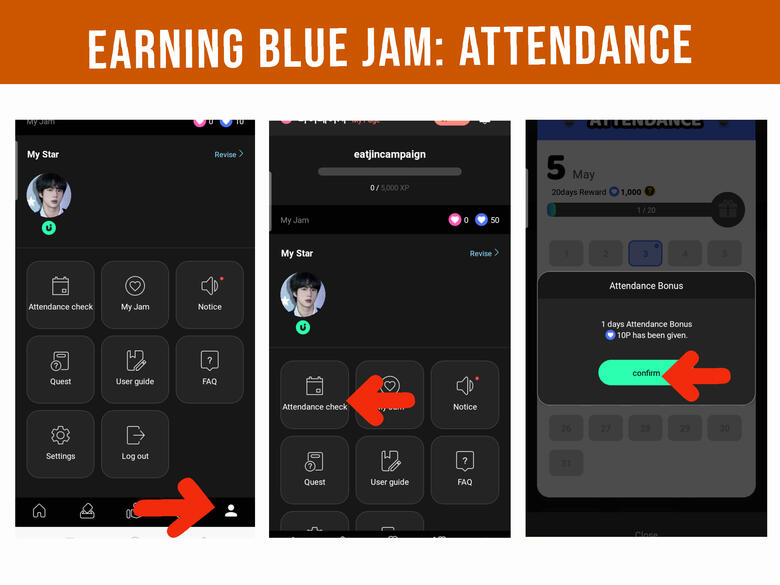
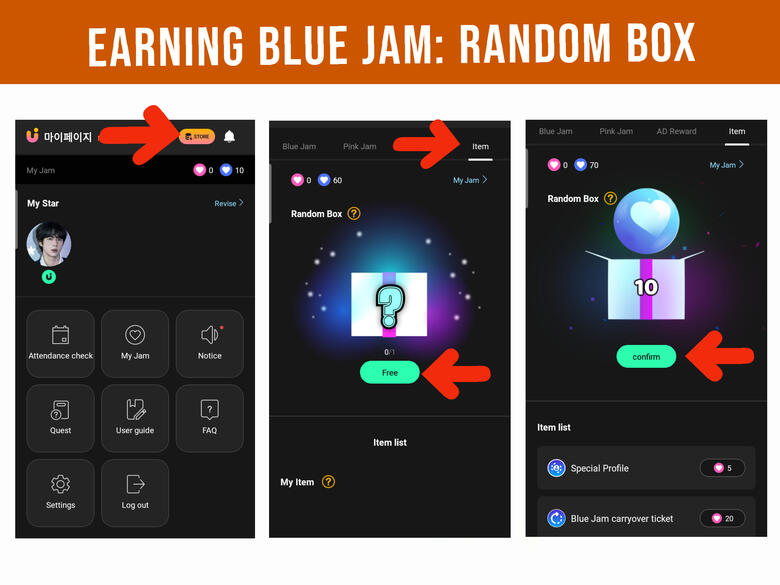
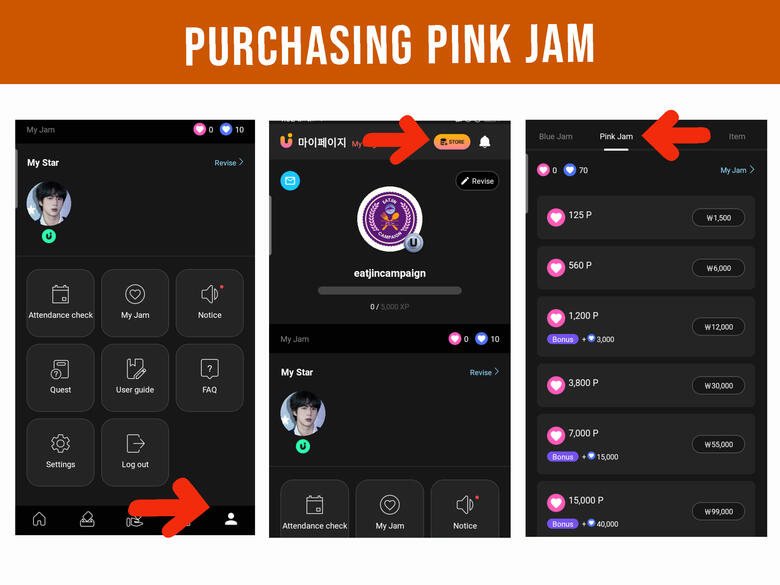
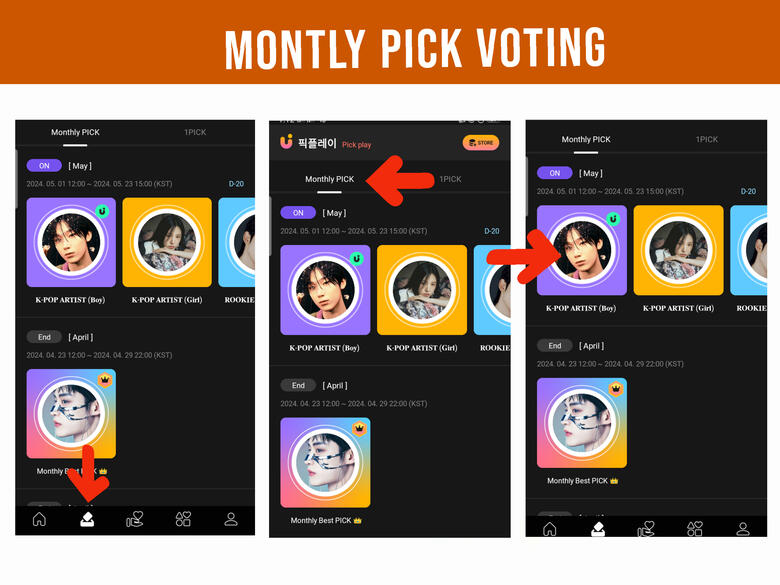 STEP 2:
STEP 2: 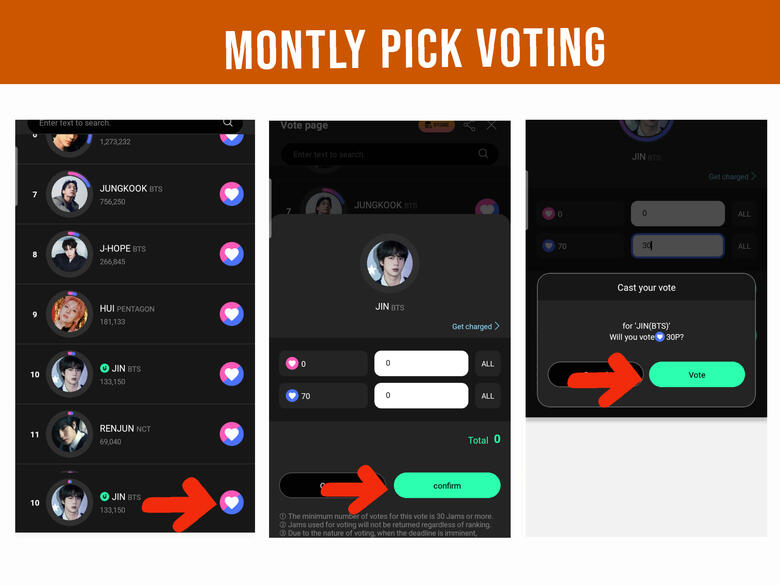
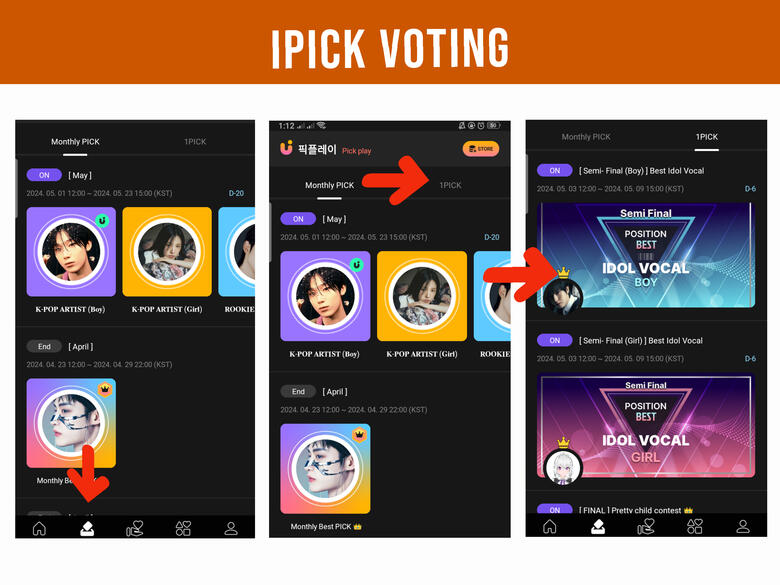 STEP 2:
STEP 2: 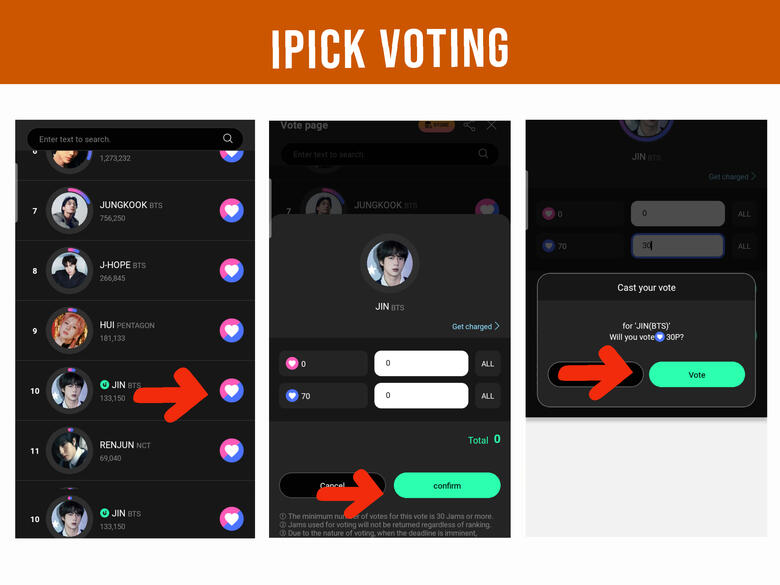
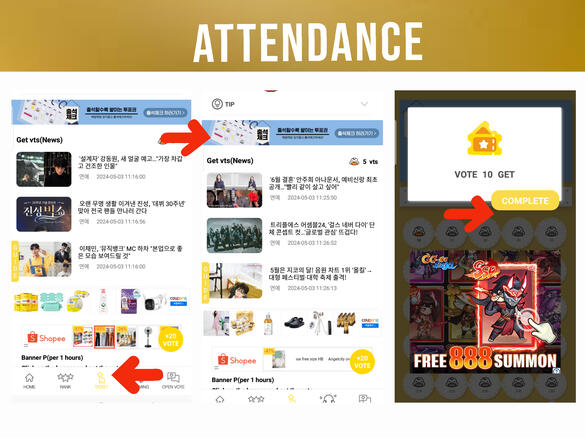
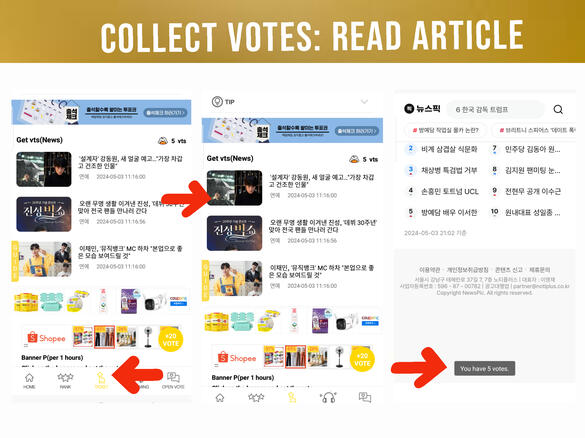
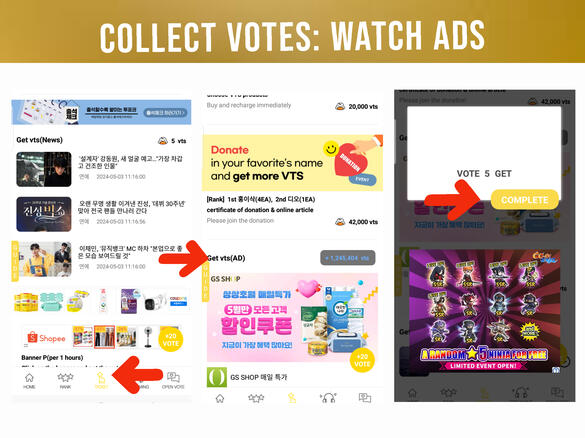

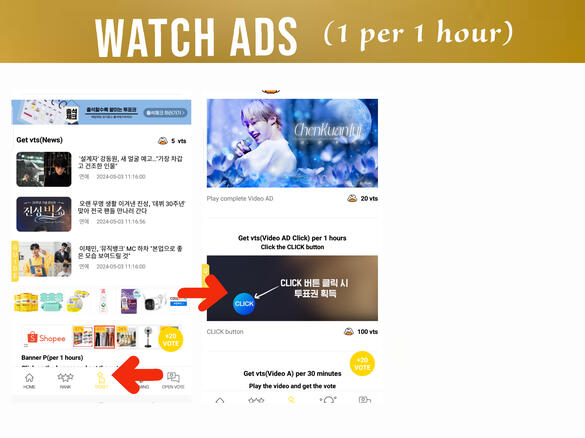
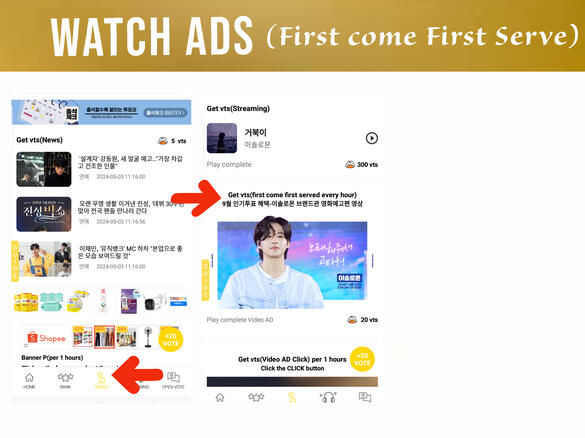

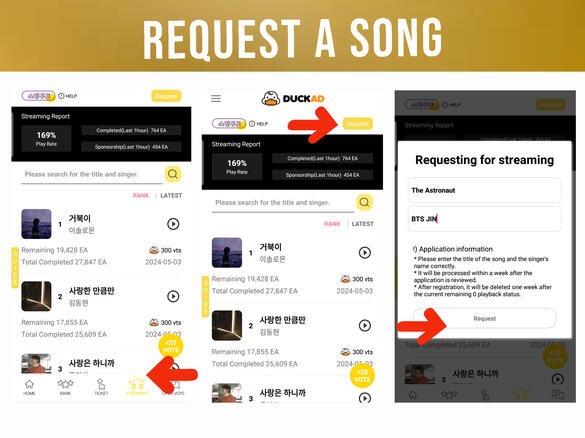
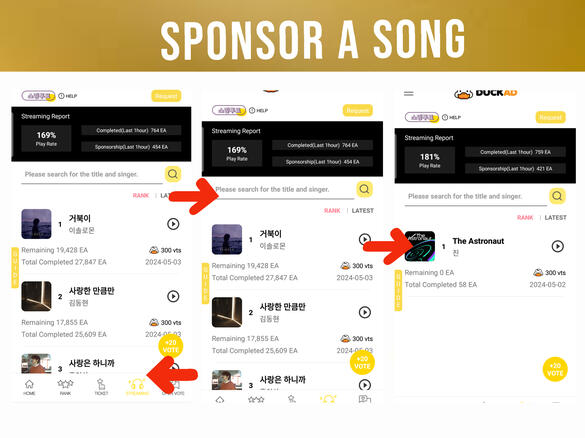 STEP 2:
STEP 2: 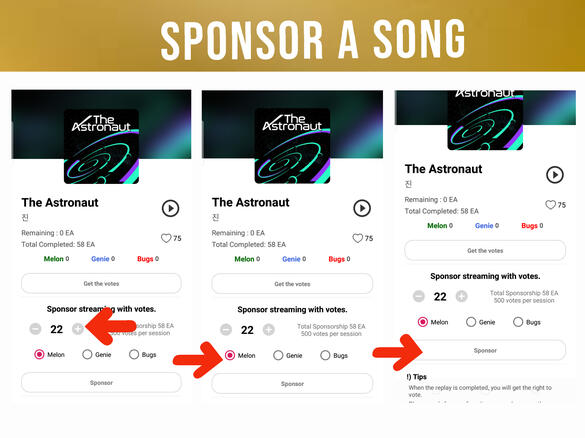
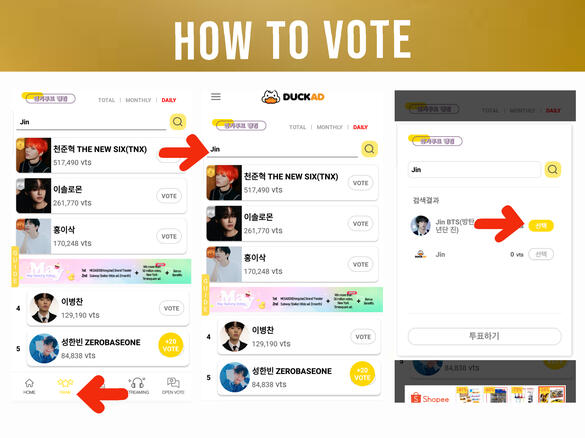 STEP 2:
STEP 2: